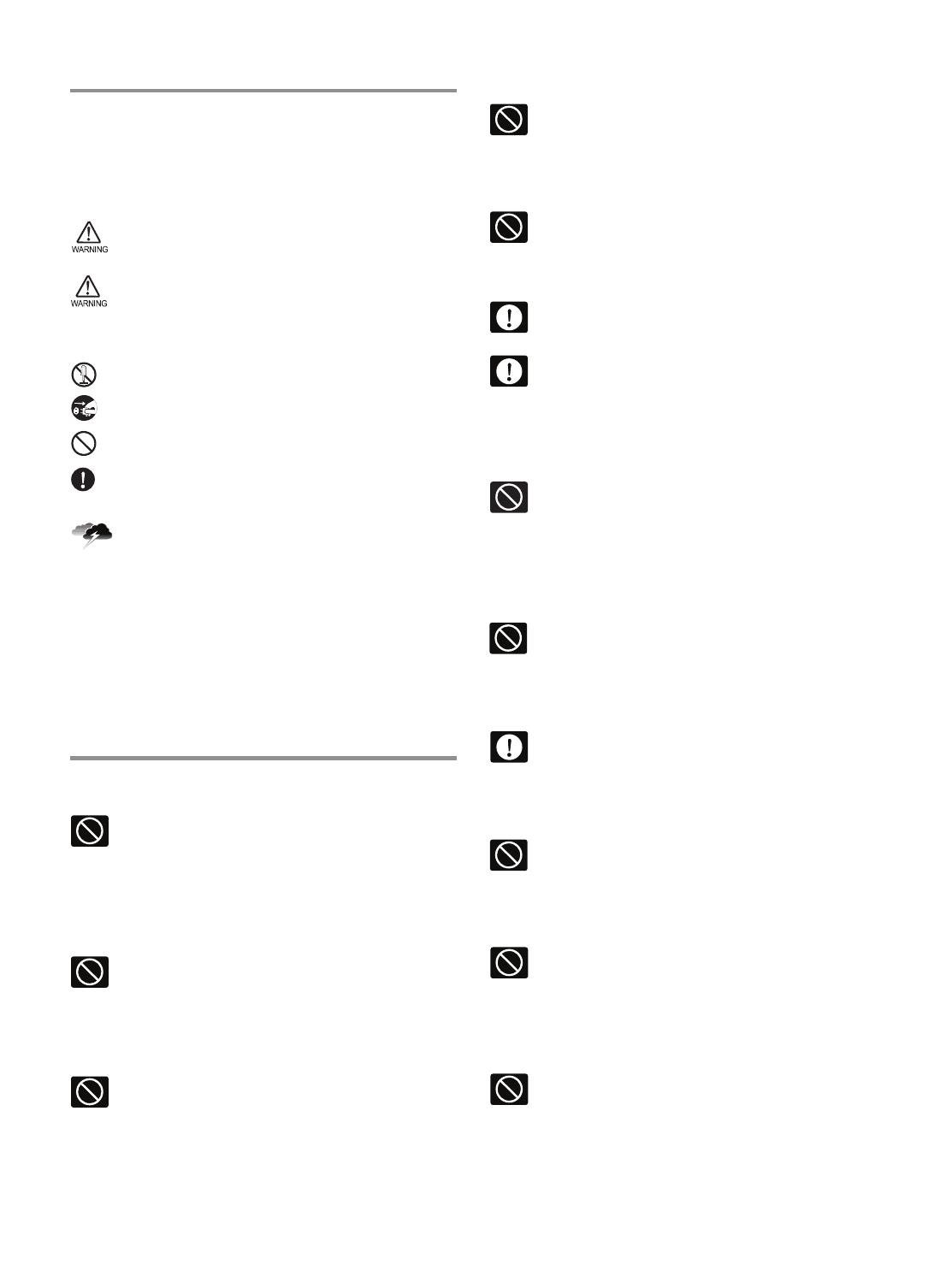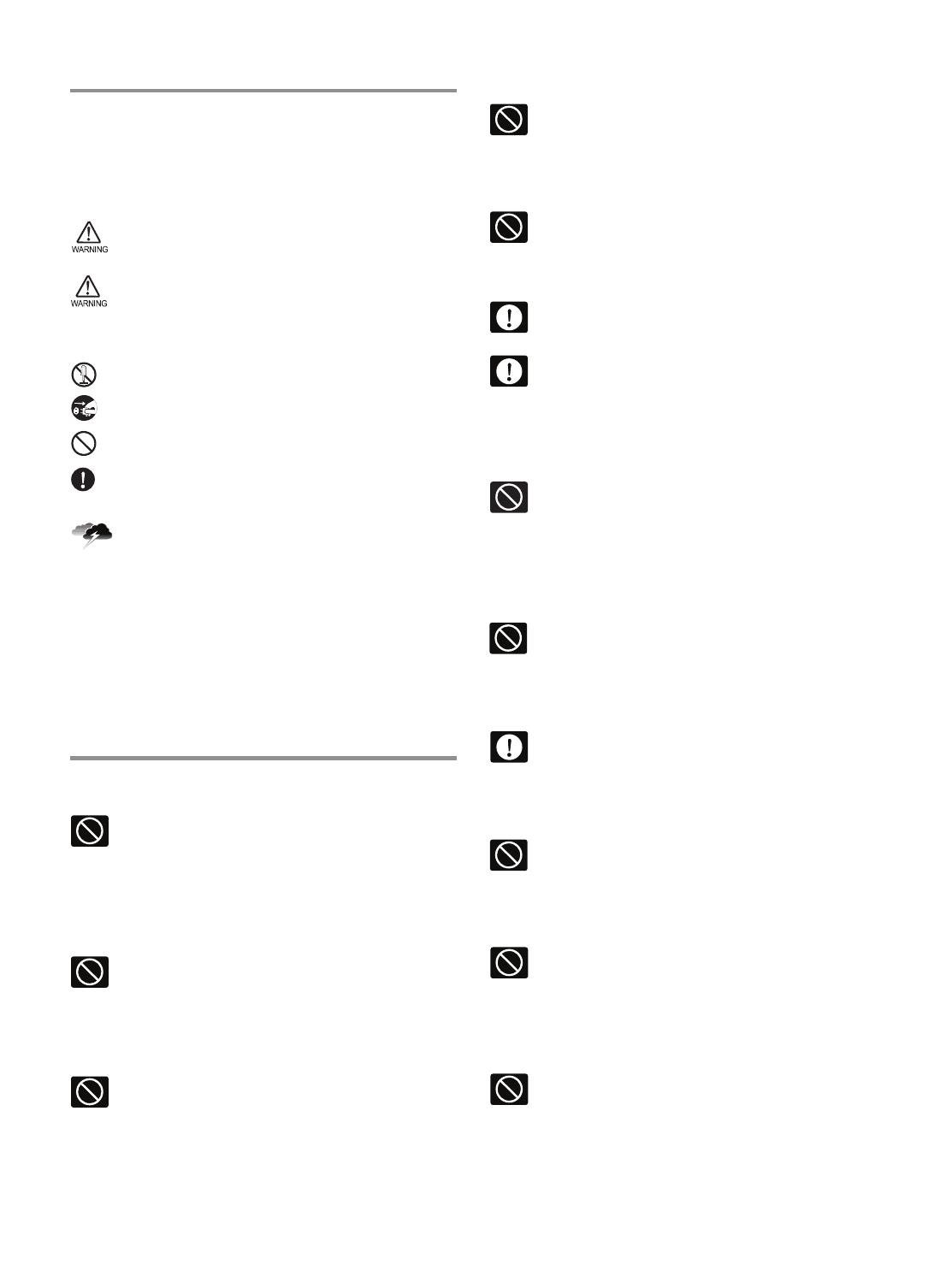
Be sure to keep for safety!
Read these safety instructions thoroughly and carefully
before using. Please keep this user guide on hand for
future reference.
Indicates the possibility of danger of
death or serious injury.
Indicates the possibility of risk of personal
injury or material damage.
Other Signs
DO NOT remove or disassemble!
Be sure to unplug from outlet/mains!
NO. DO NOT...
Be sure to keep and follow!
Caution
1. If the supply cord becomes damaged, it must be replaced
by the manufacturer or its service agent or a similarly
qualified person in order to avoid a hazard.
2. This appliance is not intended for use by persons
(including children) with reduced physical, sensory or
mental capabilities, or lack of experience and knowledge,
unless they have been given supervision or instruction
concerning use of the appliance by a person responsible
for their safety.
WARNING
Never let the power cord be crushed
by the refrigerator itself or other (heavy)
objects.
Never bend power cord excessively.
●If the cord is damaged or peeled, it can be a
cause of fire and electric shock.
Do not plug several appliances into the
same wall outlet.
●It can be a cause of overheating and/or fire.
Use an exclusive grounding receptacle for
the refrigerator.
Never hold the power cord or plug with wet
hands.
●There is a risk of electric shock.
Never use a damaged power cord or plug,
or loose main socket.
●There is a risk of fire, electric shock or
serious injury.
Be sure to ground. Check if your wall outlet
is grounded (earthed).
●There is a risk of electric shock hazards.
Never unplug by pulling only the power cord
wire. Always grip the plug firmly.
Let the cord from the plug outlet be
directed downwards.
●If it is directed up, the cord near the plug is
bent and can be damaged, which can
cause an electric shock or fire.
Do not install the refrigerator on a wet
floor or in a place with excessive humidity and
moisture.
●Electric insulation gets weakened,
resulting in a risk of electric shock
hazards.
Never let the power cord touch or pass over
heating appliances.
●Power cord can be damaged, resulting in a
risk of electric shock hazards.
Check if plug is loose from the wall outlet.
●Electric insulation gets weakened,
resulting in a risk of electric shock
hazards.
Never pour or spray water into the
refrigerator (both interior and exterior).
●Electric insulation gets weakened, resulting
in a risk of electric shock hazards.
Do not place containers with water or
liquid on top of refrigerator.
●Water can spill into the refrigerator
and can cause electric shock hazards or
damage.
Do not let children hang on the refrigerator
doors.
●Refrigerator can fall and harm them.
1
F741-4a(영)(WINIA).indd 3 2020-04-27 오후 2:03:29