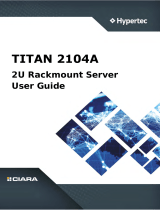Page is loading ...

4U Rackmount Server
ESC8000A-E12P
User Guide

ii
Copyright © 2023 ASUSTeK COMPUTER INC. All Rights Reserved.
No part of this manual, including the products and software described in it, may be reproduced, transmitted,
transcribed, stored in a retrieval system, or translated into any language in any form or by any means,
except documentation kept by the purchaser for backup purposes, without the express written permission
of ASUSTeK COMPUTER INC. (“ASUS”).
ASUS provides this manual “as is” without warranty of any kind, either express or implied, including but not
limited to the implied warranties or conditions of merchantability or fitness for a particular purpose. In no
event shall ASUS, its directors, officers, employees, or agents be liable for any indirect, special, incidental,
or consequential damages (including damages for loss of profits, loss of business, loss of use or data,
interruption of business and the like), even if ASUS has been advised of the possibility of such damages
arising from any defect or error in this manual or product.
Specifications and information contained in this manual are furnished for informational use only, and are
subject to change at any time without notice, and should not be construed as a commitment by ASUS.
ASUS assumes no responsibility or liability for any errors or inaccuracies that may appear in this manual,
including the products and software described in it.
Product warranty or service will not be extended if: (1) the product is repaired, modified or altered, unless
such repair, modification of alteration is authorized in writing by ASUS; or (2) the serial number of the
product is defaced or missing.
Products and corporate names appearing in this manual may or may not be registered trademarks or
copyrights of their respective companies, and are used only for identification or explanation and to the
owners’ benefit, without intent to infringe.
E22383
Revised Edition V2
August 2023

iii
Contents
Safety information ...................................................................................................... vi
About this guide ........................................................................................................ vii
Chapter 1: Product Introduction
1.1 System package contents ......................................................................... 1-2
1.2 Serial number label .................................................................................... 1-3
1.3 System specifications ...............................................................................1-4
1.4 Front panel features ...................................................................................1-7
1.5 Rear panel features ....................................................................................1-7
1.6 Base unit SKU options ..............................................................................1-8
1.6.1 Support for 5 PCIe + 4 NVMe ..................................................... 1-8
1.6.2 Support for 4 PCIe + 1 OCP3.0 .................................................. 1-8
1.7 Internal features .........................................................................................1-9
1.8 LED information .......................................................................................1-10
1.8.1 Front panel LEDs ...................................................................... 1-10
1.8.2 Rear panel LEDs ....................................................................... 1-11
1.8.3 LAN (RJ-45) LEDs .................................................................... 1-12
1.8.4 Storage device status LEDs ...................................................... 1-13
Chapter 2: Hardware Setup
2.1 Chassis cover .............................................................................................2-2
2.2 Air ducts......................................................................................................2-7
2.3 Central Processing Unit (CPU) .................................................................2-9
2.3.1 Installing the CPU and heatsink .................................................. 2-9
2.4 System memory .......................................................................................2-13
2.4.1 Overview ................................................................................... 2-13
2.4.2 Memory configurations .............................................................. 2-14
2.4.3 Installing a DIMM ...................................................................... 2-15
2.4.4 Removing a DIMM .................................................................... 2-16
2.5 Storage devices........................................................................................2-16
2.5.1 Installing a 3.5-inch storage device ........................................... 2-17
2.5.2 Installing a 2.5-inch storage device .......................................... 2-19
2.6 Expansion slots ........................................................................................2-20
2.6.1 Installing an expansion card to the front PCIe
expansion card bracket (on select models)............................... 2-20
2.6.2 Installing an ASUS PIKE II or RAID card .................................. 2-22
2.6.3 Installing the Cache Vault Power Module ................................. 2-24

iv
2.6.4 Installing an expansion card to the rear PCIe
expansion card slots (on select models) ................................... 2-26
2.6.5 Installing an OCP 3.0 card to the rear OCP 3.0
socket board (on select models) ............................................... 2-27
2.6.6 (optional) Installing the PFR module ......................................... 2-27
2.7 Cable connections ...................................................................................2-29
2.7.1 NVMe/SATA/SAS backplane .................................................... 2-29
2.7.2 GPU SKU board ........................................................................ 2-30
2.8 Removable/optional components ...........................................................2-30
2.8.1 GPU fans...................................................................................2-31
2.8.2 System fans .............................................................................. 2-32
2.8.3 Redundant power supply units .................................................. 2-33
2.8.4 GPU cards.................................................................................2-34
2.8.5 GPU bridges..............................................................................2-37
2.9 Rail kit options .........................................................................................2-38
Chapter 3: Motherboard Information
3.1 Motherboard layout ....................................................................................3-2
3.2 Central Processing Unit (CPU) .................................................................3-4
3.3 Dual Inline Memory Module (DIMM) ..........................................................3-4
3.4 Jumpers ......................................................................................................3-5
3.5 Internal connectors ....................................................................................3-6
3.6 Onboard LEDs ............................................................................................ 3-9
Chapter 4: BIOS Setup
4.1 Managing and updating your BIOS ..........................................................4-2
4.1.1 ASUS CrashFree BIOS 3 Utility .................................................. 4-2
4.1.2 ASUS EZ Flash Utility ................................................................. 4-3
4.2 BIOS setup program ..................................................................................4-4
4.2.1 BIOS menu screen ...................................................................... 4-5
4.2.2 Menu bar ..................................................................................... 4-5
4.3 Main menu ..................................................................................................4-7
4.4 Performance Tuning menu ........................................................................4-8
Contents

v
Contents
4.5 Advanced menu .......................................................................................4-10
4.5.1 Trusted Computing.................................................................... 4-10
4.5.2 Redfish Host Interface Settings................................................. 4-11
4.5.3 AMD CBS .................................................................................. 4-11
4.5.4 Onboard LAN Configuration ..................................................... 4-19
4.5.5 Serial Port Console Redirection ................................................ 4-19
4.5.6 CPU Configuration .................................................................... 4-22
4.5.7 PCI Subsystem Settings ........................................................... 4-22
4.5.8 USB Configuration .................................................................... 4-24
4.5.9 Network Stack Configuration..................................................... 4-25
4.5.10 NVMe Configuration .................................................................. 4-25
4.5.11 APM Configuration .................................................................... 4-26
4.5.12 AMD Mem Configuration Status................................................ 4-26
4.5.13 T1s Auth .................................................................................... 4-27
4.5.14 Driver Health ............................................................................. 4-27
4.6 Chipset menu ...........................................................................................4-28
4.7 Security menu ..........................................................................................4-29
4.8 Boot menu ................................................................................................4-31
4.9 Tool menu ................................................................................................. 4-32
4.10 Event Logs menu .....................................................................................4-33
4.10.1 Change Smbios Event Log Settings ......................................... 4-33
4.10.2 View Smbios Event Log ............................................................ 4-33
4.11 Server Mgmt menu ...................................................................................4-34
4.11.1 System Event Log ..................................................................... 4-35
4.11.2 BMC network configuration ....................................................... 4-35
4.11.3 View System Event Log ............................................................ 4-35
4.12 Exit menu .................................................................................................. 4-36
Appendix
Block diagram ......................................................................................................... A-2
Q-Code table ............................................................................................................ A-3
Notices .................................................................................................................... A-8
Service and Support ............................................................................................. A-11

vi
Safety information
Electrical Safety
• Before installing or removing signal cables, ensure that the power cables for the system
unit and all attached devices are unplugged.
• To prevent electrical shock hazard, disconnect the power cable from the electrical outlet
before relocating the system.
• When adding or removing any additional devices to or from the system, ensure that the
power cables for the devices are unplugged before the signal cables are connected. If
possible, disconnect all power cables from the existing system before you add a device.
• If the power supply is broken, do not try to fix it by yourself. Contact a qualified service
technician or your dealer.
Operation Safety
• Any mechanical operation on this server must be conducted by certified or experienced
engineers.
• Before operating the server, carefully read all the manuals included with the server
package.
• Before using the server, ensure all cables are correctly connected and the power cables
are not damaged. If any damage is detected, contact your dealer as soon as possible.
• To avoid short circuits, keep paper clips, screws, and staples away from connectors,
slots, sockets and circuitry.
• Avoid dust, humidity, and temperature extremes. Place the server on a stable surface.
This product is equipped with a three-wire power cable and plug for the user’s safety. Use
the power cable with a properly grounded electrical outlet to avoid electrical shock.
Heavy System
CAUTION! This server system is heavy. Ask for assistance when moving or carrying
the system.
Restricted Access Location
This product is intended for installation only in a Computer Room where:
• Access can only be gained by SERVICE PERSONS or by USERS who have been
instructed about the reasons for the restrictions applied to the location and about any
precautions that shall be taken.
• Access is through the use of a TOOL, or other means of security, and is controlled by
the authority responsible for the location.

vii
About this guide
Audience
This user guide is intended for system integrators and experienced users with at least basic
knowledge of configuring a server.
Contents
This guide contains the following parts:
1. Chapter 1: Product Introduction
This chapter describes the general features of the server, including sections on front
panel and rear panel specifications.
2. Chapter 2: Hardware Setup
This chapter lists the hardware setup procedures that you have to perform when
installing or removing system components.
3. Chapter 3: Motherboard Information
This chapter gives information about the motherboard that comes with the server. This
chapter includes the motherboard layout, jumper settings, and connector locations.
4. Chapter 4: BIOS Setup
This chapter tells how to change system settings through the BIOS Setup menus and
describes the BIOS parameters.

viii
Conventions
To ensure that you perform certain tasks properly, take note of the following symbols used
throughout this manual.
Typography
Bold text Indicates a menu or an item to select.
Italics
Used to emphasize a word or a phrase.
<Key> Keys enclosed in the less-than and greater-than
sign means that you must press the enclosed key.
Example: <Enter> means that you must press
the Enter or Return key.
<Key1>+<Key2>+<Key3> If you must press two or more keys simultaneously,
the key names are linked with a plus sign (+).
Example: <Ctrl>+<Alt>+<Del>
Command Means that you must type the command
exactly as shown, then supply the required
item or value enclosed in brackets.
Example: At the DOS prompt, type the
command line: format A:/S
DANGER/WARNING: Information to prevent injury to yourself when
trying to complete a task.
CAUTION: Information to prevent damage to the components when
trying to complete a task.
NOTE: Tips and additional information to help you complete a task.
IMPORTANT: Instructions that you MUST follow to complete a task.
References
Refer to the following sources for additional information, and for product and software
updates.
1. ASUS Control Center (ACC) user guide
This manual tells how to set up and use the proprietary ASUS server management
utility.
2. ASUS websites
The ASUS websites provide updated information for all ASUS hardware and software
products. Visit https://www.asus.com for more information.

This chapter describes the general features of the server. It
includes sections on front panel and rear panel specifications.
1
Product Introduction
Chapter 1: Product Introduction

Chapter 1: Product Introduction
1-2
1.1 System package contents
Check your system package for the following items.
ESC8000A-E12P
Chassis ASUS 4U Rackmount Chassis
Motherboard ASUS K14PG-D24 Server Board
Accessory box
1 x ASMB11 Instruction Card
1 x ASUS Control Center Instruction Card
4 x AC Power Cables
16 x GPU Power Cables (6+2-pin)
8 x GPU Power Cables (8-pin)
8 x GPU Air Ducts (for Nvidia/AMD)
2 x CPU Heatsinks
Optional Items
1 x Rail Kit
1 x Broadcom HBA Card Cable Kit
1 x ASUS PIKE Cable Kit
8 x 12VHPWR Power Cables
• If any of the above items is damaged or missing, contact your retailer.
• Optional items come bundled if you selected them when purchasing the system and
cannot be bought separately.

ASUS ESC8000A-E12P 1-3
1.2 Serial number label
Before requesting support from the ASUS Technical Support team, you must take note of
the product’s serial number containing 12 characters, such as xxSxxxxxxxxx. See the figure
below.
With the correct serial number of the product, ASUS Technical Support team members can
then offer a quicker and satisfying solution to your problems.
The serial number is printed on the Asset tag.
xxSxxxxxxxxx
ESC8000A-E12P
Q code
RESET
LAN 1 LAN 2 M.2
CLEAR
CMOS
LAN 1
LAN 2
DM

Chapter 1: Product Introduction
1-4
1.3 System specifications
The ASUS ESC8000A-E12P server features the ASUS K14PG-D24 server board. The server
supports AMD EPYC™ 9004 Series processors plus other latest technologies through the
chipsets onboard.
(continued on the next page)
Model Name ESC8000A-E12P
Motherboard K14PG-D24
Processor Support 2 x Socket SP5 (LGA 6096) AMD EPYC™ 9004 Series
Core Logic System on Chip (SoC)
Memory
Total Slots 24 (12-channel per CPU, 12 DIMM per CPU)
Capacity Maximum up to 3TB per CPU socket
Memory Type DDR5 4800/4400 RDIMM / RDIMM 3DS
* Refer to ASUS server AVL for the latest update
Memory Size
64GB, 32GB, 16GB (RDIMM)
256GB, 128GB (RDIMM 3DS)
* Refer to ASUS server AVL for the latest update
Expansion
Slots
Total PCI/PCIe
Slots Up to 13 slots
PCIe Slot Type
Rear:
- 8 x PCIe (Gen5 x16 link, FH/FL) for single/dual-slot GPU cards
- 3 x PCIe (Gen5 x16 link, FH/FL, FH/HL) for NIC cards
- 1 x PCIe (Gen5 x16 link, FH/FL, FH/HL) for NIC cards or
x16 OCP3.0 socket
Front:
- 1 x PCIe (Gen5 x16 link LP/HL) for HBA/RAID cards
* NC-SI support needed for OCP3.0 and BlueField-2 cards
M.2 1 x M.2 socket 3 (Gen3 x4 link, up to 22110)
MicroSD Card Slot 1 x for BMC log
Storage
SATA Controller
4 x 6Gbps SATA ports
* For Windows® based operating systems:
Enable IOMMU under NBIO Common Options in the AMD CBS
section of the Advanced BIOS settings (enabled by default)
* For Linux based operating systems:
Disable IOMMU under NBIO Common Options in the AMD CBS
section of the Advanced BIOS settings
SAS Controller
Optional kit(s):
- Broadcom MegaRAID card
- ASUS PIKE II HBA card
NVMe Controller CPU integrated to support up to 8 NVMe devices

ASUS ESC8000A-E12P 1-5
Model Name ESC8000A-E12P
Storage Bays
Storage Bays
8 x 3.5”/2.5” Front Hot-swap* Storage Bays
- Backplane supports up to 8 x NVMe**/SATA/SAS***
* Only NVMe storage devices are hot-swappable
** NVMe support on selected SKUs
*** SAS support requires an optional HBA/RAID card
Backplane
Connectors
8 x MCIO connectors for NVMe
2 x Mini SAS HD for 8 x SATA/SAS
Motherboard
Connectors 4 x MCIO connectors (x8 link) for PCIe slots or NVMe
Default Cables 2 x Backplane MCIO cables
Networking 1 x Dual Port Intel® I350 1GbE/X710-AT2 10GbE LAN controller
1 x Management Port
VGA Aspeed AST2600 64MB
Graphic Up to 8 double-deck GPU cards
Front I/O 2 x USB 3.2 Gen1 ports
1 x VGA port
Rear I/O
1 x COM port
2 x RJ-45 LAN ports
1 x RJ-45 Management LAN port
Switch/LED
Front: Rear:
1 x Power switch/LED 1 x Power switch/LED
1 x Location switch/LED 1 x Location switch/LED
1 x Q-Code/Port 80 LED
1 x Clear CMOS switch
1 x Reset switch
2 x LAN LED
1 x Message LED
1 x M.2 LED
OS Support
Windows® Server, RedHat®, SuSE®, CentOS, Ubuntu, Vmware
* Refer to https://www.asus.com/event/Server/OS_support_list/
OS.html for the latest supported OS list
Management
Solution
Out of Band
Remote
Hardware
Onboard ASMB11-iKVM
Software ASUS Control Center
(continued on the next page)

Chapter 1: Product Introduction
1-6
Model Name ESC8000A-E12P
Regulatory Compliance BSMI, CB, CE, FCC, RCM, KCC (Class A)
Dimensions (HH x WW x DD) 800mm x 440 mm x 174.5 mm (4U)
Net Weight 27kg (excluding CPU, DRAM, and HDD)
Gross Weight 52kg (including packaging, excluding CPU, DRAM, and HDD)
Power Supply / Power Rating
2+2 Redundant 2600W/3000W 80 PLUS Titanium Power Supply
2+1 Redundant 3000W 80 PLUS Titanium Power Supply
Rating: 220-240 Vac, 15.5A (x4), 50-60Hz
Environment
Operating temperature: 10°C ~ 35°C
Non-operating temperature: -40°C ~ 70°C
Non-operating humidity: 20% ~ 90% (Non-condensing)
• Specifications are subject to change without notice.
• Refer to www.asus.com for the latest OS AVL update.

ASUS ESC8000A-E12P 1-7
The DM (Dedicated Management) port is for ASUS ASMB11-iKVM only.
Q code
RESET
LAN 1 LAN 2 M.2
CLEAR
CMOS
LAN 1
LAN 2
DM
3.5-inch bay 1-8
Steel pull handle
Low-Profile, Half-Length
(LPHL) expansion slot
M.2 LED
Message LED
LAN LEDs
Reset switch
Clear CMOS switch
USB 3.2 Gen 1 ports
Q-Code LED
Location switch/LED
Power switch/LED
Asset tag (hidden)
Steel pull handleSystem fans
1.4 Front panel features
1.5 Rear panel features
The power sockets and ports are located on the rear panel of the server.
Q code
RESET
LAN 1 LAN 2 M.2
CLEAR
CMOS
LAN 1
LAN 2
DM
Full-Height, Full-Length (FHFL)
expansion slot for NIC cards Full-Height, Full-Length (FHFL)
expansion slot for NIC cards
Full-Height, Full-Length (FHFL) expansion
slot for NIC cards or OCP 3.0 socket
Redundant power
supply units
Redundant power
supply unit Redundant power
supply unit
Location switch/LED Power switch/LED
LAN ports
COM port
DM port*
Full-Height, Full-Length (FHFL)
expansion slot for GPU cards Full-Height, Full-Length (FHFL)
expansion slot for GPU cards
VGA port

Chapter 1: Product Introduction
1-8
1.6 Base unit SKU options
In addition to support for eight dual-slot GPU expansion cards, the server also comes with
expansion slots that are configured in different base unit SKUs to meet various expansion
requirements.
1.6.1 Support for 5 PCIe + 4 NVMe
1.6.2 Support for 4 PCIe + 1 OCP3.0
Q code
RESET
LAN 1 LAN 2 M.2
CLEAR
CMOS
LAN 1
LAN 2
DM
Q code
RESET
LAN 1 LAN 2 M.2
CLEAR
CMOS
LAN 1
LAN 2
DM
4 x PCIe Gen5 x16 link FH, FL slots for NIC cards1 x PCIe Gen5 x16 link LP/HL slot
Q code
RESET
LAN 1 LAN 2 M.2
CLEAR
CMOS
LAN 1
LAN 2
DM
Q code
RESET
LAN 1 LAN 2 M.2
CLEAR
CMOS
LAN 1
LAN 2
DM
Additional 4 x NVMe support (for a total of 8 x NVMe) will occupy the front x16 PCIe slot.
4 x NVMe slots*
1 x PCIe Gen5 x16 link LP/HL slot
3 x PCIe Gen5 x16 link FH, FL slots for NIC cards
1 x PCIe Gen5 x16 link OCP3.0 socket

ASUS ESC8000A-E12P 1-9
1.7 Internal features
The barebone server includes the basic components as shown.
The barebone server does not include a floppy disk drive or an optical drive. Connect a
USB floppy disk drive to any of the USB ports on the front or rear panel if you need to use
a floppy disk.
WARNING
HAZARDOUS MOVING PARTS
KEEP FINGERS AND OTHER BODY PARTS AWAY
1. Redundant power
supply units (hidden)
2. GPU SKU board with
full-height/full-length
PCIe expansion slots
3. GPU fans
4. ASUS K14PG-D24
server board
5. NVMe/SATA/SAS
backplane
6. 8 x 3.5-inch storage
bays and system fans
(hidden)
7. Asset tag
8. PCIe riser card with
low-profile/half-length
slot
A protection film is pre-attached to the front cover before shipping. Remove the protection
film before turning on the system for sufficient heat dissipation.

Chapter 1: Product Introduction
1-10
Q code
RESET
LAN 1 LAN 2 M.2
CLEAR
CMOS
LAN 1
LAN 2
DM
LAN 1 LAN 2 M.2
1.8 LED information
1.8.1 Front panel LEDs
Message LEDPower button with LED
Location button with LED LAN LEDs M.2 LED
LED Icon Display status Description
Power button
with LED ON System power on
Location button
with LED
ON Location switch is pressed (Press the
location switch again to turn off)
OFF Function off
LAN LEDs
ON LAN connection is present
Blinking LAN is transmitting or receiving data
OFF No LAN connection
Message LED
ON A hardware monitor event is indicated
OFF System is normal; no incoming event
M.2 LED M.2 Blinking M.2 storage device reading or writing data

ASUS ESC8000A-E12P 1-11
1.8.2 Rear panel LEDs
Q code
RESET
LAN 1 LAN 2 M.2
CLEAR
CMOS
LAN 1
LAN 2
DM
LAN 1 LAN 2 M.2
Power button with LED
Location button with LED
LED Icon Display status Description
Power button
with LED ON System power on
Location button
with LED
ON Location switch is pressed (Press the
location switch again to turn off)
OFF Function off

Chapter 1: Product Introduction
1-12
1.8.3 LAN (RJ-45) LEDs
Q code
RESET
LAN 1 LAN 2 M.2
CLEAR
CMOS
LAN 1
LAN 2
DM
ACT/LINK LEDSPEED LED
Intel® I350-AM4 1GbE LAN port LEDs
Dedicated Management LAN port (DM_LAN1) LED indications
SPEED LED ACT/LINK LED
Status Description Status Description
OFF 10 Mbps connection OFF No link
ORANGE 100 Mbps connection GREEN Linked
GREEN 1 Gbps connection BLINKING Data activity
Intel® X710-AT2 10GbE LAN port LEDs
SPEED LEDACT/LINK LED
SPEED LED ACT/LINK LED
Status Description Status Description
OFF 100 Mbps connection OFF No link
ORANGE 1-5 Gbps connection GREEN Linked
GREEN 10 Gbps connection BLINKING Data activity
SPEED LED ACT/LINK LED
Status Description Status Description
OFF 10 Mbps connection OFF No link
ORANGE 100 Mbps connection GREEN Linked
GREEN 1 Gbps connection BLINKING Data activity
/