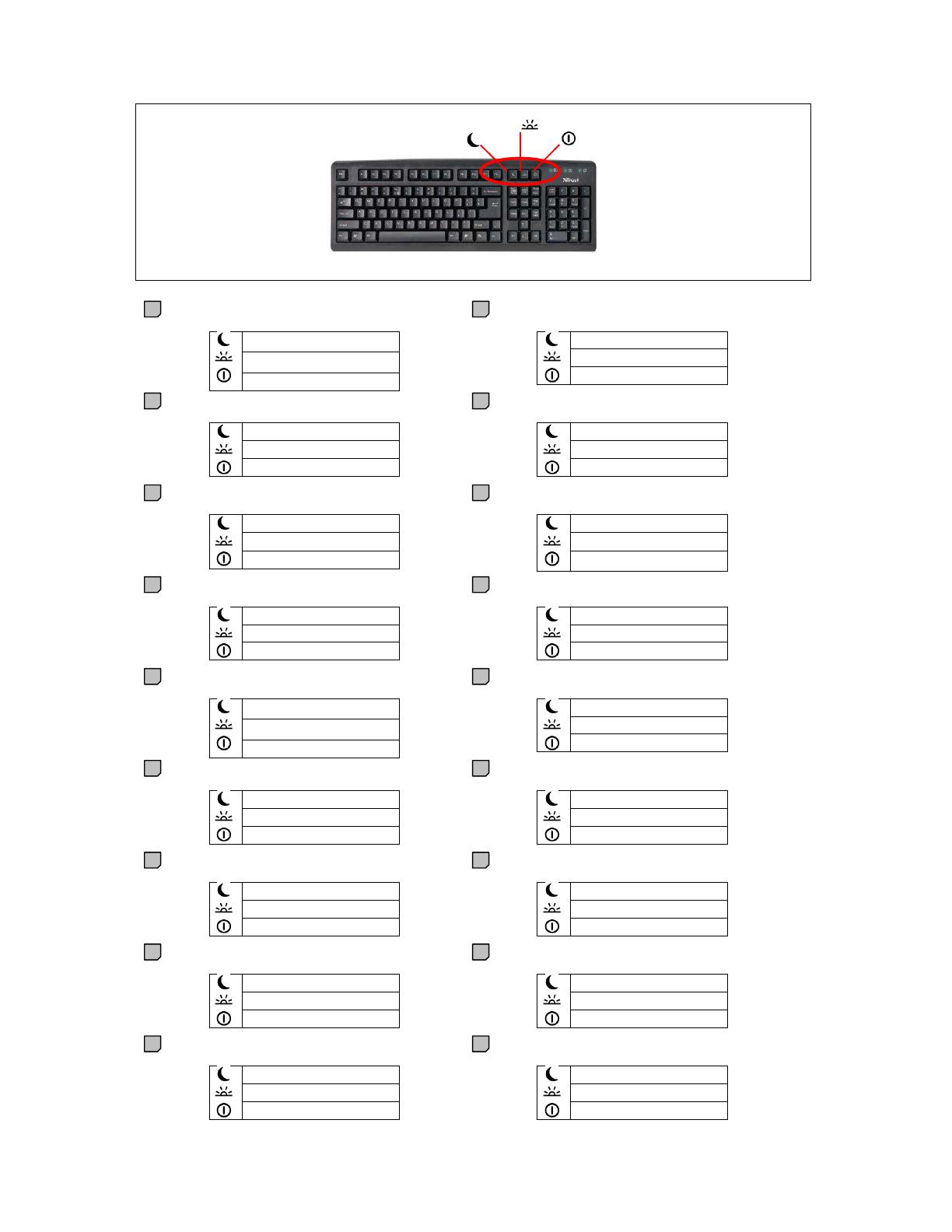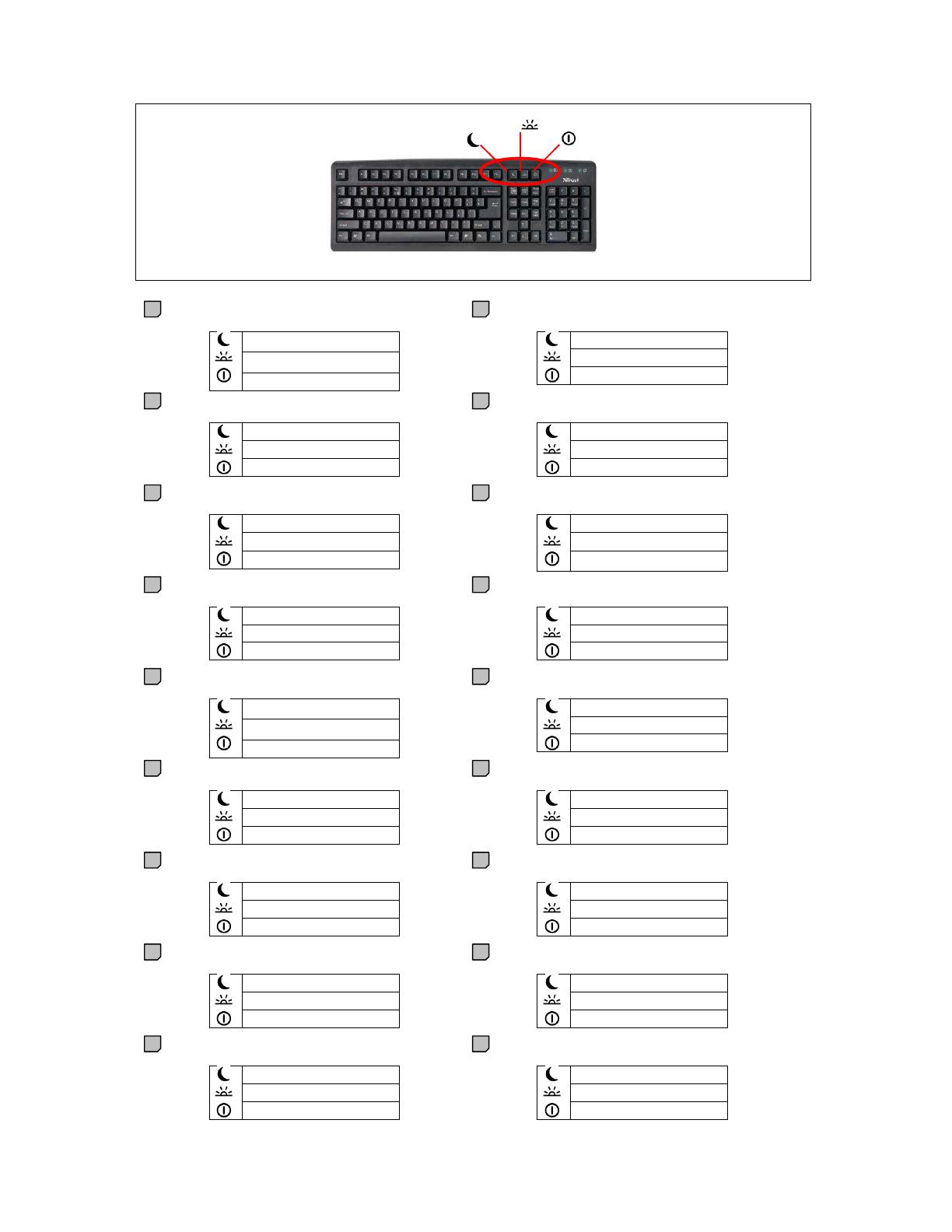
A: Клавиши за управление на захранването
Влиза в настройката на режима
на чакане.
Излиза от настройката на режима
на чакане.
Изключва компютъра.
A: Strømstyringstaster
Går til dvalemodus.
Avslutter dvalemodus.
Slår av datamaskinen.
A: Klávesy pro správu napájení
Zahájení režimu spánku.
Ukončení režimu spánku.
Vypnutí počítače.
A: Przyciski kontroli zasilania
Wprowadzenie stanu uśpienia
Wyjście ze stanu uśpienia
Wyłączenie komputera
A: Strømstyringstaster
Åbner dvalefunktionen.
Afslutter dvalefunktionen.
Slukker computeren.
A: Teclas de gestão de corrente
Entra em modo de suspensão.
Sai do modo de suspensão.
Desliga a alimentação do
computador.
A: Power-Management-Tasten
Schaltet in den Ruhemodus.
Verlässt den Ruhemodus.
Schaltet den Computer aus.
A: Taste pentru economisirea energiei
Intră în setarea de somn.
Iese din setarea de somn.
Opreşte computerul.
A: Πλήκτρα διαχείρισης ισχύος
Ενεργοποίηση κατάστασης
αδράνειας (sleep).
Απενεργοποίηση κατάστασης
αδράνειας.
Κλείνει τον υπολογιστή.
A: Клавиши управления электропитанием
Переход в спящий режим.
Выход из спящего режима.
Выключение компьютера.
A: Power management keys
Enters the sleep setting.
Exits the sleep setting.
Turns the computer off.
A: Klávesy správy napájania
Prechod do režimu spánku.
Ukončenie režimu spánku.
Vypnutie počítača.
A: Teclas de gestión de la energía
Inicia la configuración de reposo.
Sale de la configuración de reposo.
Se apaga el ordenador.
A: Virranhallintanäppäimet
Siirtyy lepotilaan.
Poistuu lepotilasta.
Katkaisee tietokoneesta virran.
A : Touches de gestion d’alimentation
Entre en mode veille.
Quitte le mode veille.
Eteint l’ordinateur.
A: Strömhanteringstangenter
Aktiverar viloläge.
Avslutar viloläge.
Stänger av datorn.
A: tasti di amministrazione dell'energia
Per entrare in funzione sleep.
Per uscire dalla funzione sleep.
Per spegnere il computer.
A: Güç yönetim tuşları
Uyku moduna girer.
Uyku modundan çıkar.
Bilgisayarı kapatır.
TR
SE
FI
SK
RU
RO
PT
PL
NO
DE
IT
FR
ES
UK
GR
DK
CZ
BU