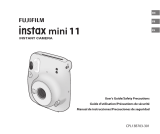Page is loading ...

ENGLISH:
See pages 3 to 27.
DEUTSCH:
Siehe Seiten 29 bis 53.
FRANÇAIS:
Voir pages 55 à 79.
ESPAÑOL:
Consulte las páginas 81 a 105.
中國語:
請參閱第 107 到 128 頁。
한국어:
129~152페이지를 참조하십시오.
© 2015 FUJIFILM Corporation. All rights reserved.
© 2015 FUJIFILM Corporation. Tous droits réservés.
BO-7_6lang.indb 2 2015/7/14 8:47:55

3
EN
Contents
Parts Name ............................................................................................................................................................... 4
Attaching the Strap ................................................................................................................................................6
Attaching the hand strap ........................................................................................................................................................ 6
Attaching the shoulder strap (separately purchased) ..................................................................................................6
Inserting Batteries ................................................................................................................................................... 8
Loading the INSTAX mini Film Pack .................................................................................................................. 9
Taking Pictures .......................................................................................................................................................11
Unloading the INSTAX mini lm pack ..............................................................................................................................12
Using the Self Timer..............................................................................................................................................13
For one shot self timer ...........................................................................................................................................................13
For 2 continuous photo self timer .....................................................................................................................................14
Taking Pictures with Various Shooting Mode .............................................................................................15
Selecting a Shooting Mode ..................................................................................................................................................15
Shooting Mode .........................................................................................................................................................................15
Self Portrait (Sele mode) ...................................................................................................................................17
SPECIFICATIONS ..................................................................................................................................................... 18
TROUBLE SHOOTING ............................................................................................................................................19
IMPORTANT SAFETY NOTICE .............................................................................................................................23
ENGLISH
BO-7_6lang.indb 3 2015/7/14 8:47:55

4
EN
Parts Name
Front
1
Film ejection slot
2
Self timer lamp
3
Flash lampface
4
Strap eyelet
5
Viewfinder
6
Shutter button
7
AE light sensor window
8
Tripod socket (Tripod sold separately)
9
Flash sensor window
10
Lens/Lens cover
11
Self-portrait mirror
1
2
4
7
8
11
3
5
9
10
6
BO-7_6lang.indb 4 2015/7/14 8:47:56

5
EN
Rear
Parts Name (Continued)
12
Power button
13
Film counter
14
LCD display
15
MODE (mode) button
16
Self timer button
17
Selfie button
18
Strap eyelet
19
Back cover
20
Back cover lock
21
Battery lid
22
Film pack confirmation window
23
Eyepiece
17
18
20
21
22
23
19
121314
1516
BO-7_6lang.indb 5 2015/7/14 8:47:56

6
EN
Attaching the Strap
Attach the strap as illustrated below.
• When you carry or use the camera, put the strap around
your wrist so that the camera does not drop.
~
Attaching the hand strap Attaching the shoulder strap
(separately purchased)
Attach the strap clips to the camera, then attach the
shoulder strap.
Open a strap clip.
Use the clip attaching tool to open a strap clip as
shown.
Keep the tool in a safe place. You will need it to open the
strap clips when removing the shoulder strap.
BO-7_6lang.indb 6 2015/7/14 8:47:56

7
EN
Caution
• Use the strap only as a shoulder strap. Do not put the
strap around your neck.
• Be careful so that the strap does not obstruct the film
ejection slot.
Ÿ
!
⁄
Attaching the Strap (Continued)
Place the strap clip on each strap eyelet.
Hook the strap eyelet in the clip opening. Remove
the tool using the other hand to keep the clip in
place.
Pass the clip through each strap eyelet.
Rotate the clip fully through the eyelet until it
clicks closed.
Pass the strap through each clip.
BO-7_6lang.indb 7 2015/7/14 8:47:56

8
EN
Inserting Batteries
Caution
• Use two new CR2 lithium batteries. (All the batteries should be new and be the same brand/type.)
• Insert the batteries before you load the INSTAX mini film pack.
• The battery performance may be reduced when it is cold. In this case, warm up the batteries to room temperature before
using this camera.
~
Ÿ
!
Open the battery lid.
Insert the batteries.
• Insert two CR2 lithium batteries matching the
C
and
D polarities.
Close the battery lid.
BO-7_6lang.indb 8 2015/7/14 8:47:57

9
EN
Loading the INSTAX mini Film Pack
~ Ÿ
Caution
Do not open the back cover until you have used up the film; otherwise, the rest of the film may be
exposed and ruined for use.
• When you load the film pack, never press the two rectangular holes on the back of the film pack.
• Never use a film pack beyond its shelf life; otherwise, it may damage the camera.
Use FUJIFILM INSTAX mini film only. (No other type of film can be used.)
“
” is displayed on the counter when the film pack is not loaded.
Notes on the film pack
• The FUJIFILM INSTAX mini film pack contains 1 black film protective cover and 10 film sheets.
• Do not remove the film pack from its inner bag until immediately before loading it into the camera.
For details, refer to the instructions and warnings on FUJIFILM INSTAX mini film.
Press down the back cover lock to open the
back cover.
Hold both sides of the film pack, align the yellow
marks on the camera and the film pack, then insert
it straight.
Continued on the next page.
BO-7_6lang.indb 9 2015/7/14 8:47:57

10
EN
Loading the INSTAX mini Film Pack (Continued)
⁄
@
!
Press the POWER button to turn the camera on.
• Do not hold the lens cover when you are turning
the camera on, otherwise; the lens cover does
not open.
Press the shutter button.
The film cover (black) is ejected and “10
”
is
displayed on the film counter on the back of the
camera. Carefully remove the film cover.
Close the back cover until the back cover lock
clicks into place.
BO-7_6lang.indb 10 2015/7/14 8:47:57

11
EN
Taking Pictures
~
Ÿ
!
Press the POWER button to turn the camera on.
• Do not hold the lens cover when you are turning
the camera on, otherwise; the lens cover does
not open.
Vertical image
Horizontal image
Press the shutter button.
• The shutter does not release while the flash
is charging. (The
icon on the LCD display is
flashing.)
• For horizontal image, hold the camera with the
flash lampface at the top.
• Be careful so that your fingers or the strap
do not cover the flash lampface, flash sensor
window, AE light sensor window, lens, or film
ejection slot.
• Look into the viewfinder so that the “O” mark
appears in the center.
• Be careful not to touch the lens surface when
you press the shutter button.
Hold the camera and confirm the desired
composition of the final image.
Continued on the next page.
BO-7_6lang.indb 11 2015/7/14 8:47:58

12
EN
Taking Pictures (Continued)
Unloading the INSTAX mini film pack
⁄
~
Ÿ
When
“
0
”
is displayed on the film counter, unload the film
pack following the procedure below.
Press down the back cover lock to open the back
cover.
Grasp the rectangular holes on the film pack, then
pull it out straight.
Every time you take a photo, the number on the film
counter decreases from “10” to reflect the number of
remaining photos, and “0” is displayed when you have
used up the film pack.
When the film has been ejected (the camera stops making
a sound), grasp the edge of the film, then take it out.
• For details on taking out the film, refer to the instructions
and warnings on the FUJIFILM INSTAX mini film pack.
• The developing time is approximately 90 seconds. (The
time varies depending on the ambient temperature.)
When finished using the camera, always switch off to
maintain battery life. If the camera is left switched on for
5 minutes without being used, it will automatically switch
off.
BO-7_6lang.indb 12 2015/7/14 8:47:58

13
EN
For one shot self timer
~
Press the self timer button once.
The self timer icon (left) appears on the LCD
display.
Ÿ
If you press the shutter button, the self timer lamp is lit about 7 seconds. After
that, the lamp flashes about 3 seconds and the shutter is released.
※To cancel the self timer, press the self timer button while the self timer lamp
is lit or flashing.
Lit about 7 seconds
• You can use the self timer in combination with each shooting mode.
Using the Self Timer
Flashes about 3 seconds
Continued on the next page.
BO-7_6lang.indb 13 2015/7/14 8:47:58

14
EN
For 2 continuous photo self timer
~
Ÿ
1st frame 2nd frame
• You can use the self timer in combination with each shooting mode.
• 2 continuous photo self timer is selectable only when 2 or more films remain.
• When the second film is ejected, it may push the first one out.
Using the Self Timer (Continued)
Press the self timer button once.
The 2 continuous photo self timer icon (left)
appears on the LCD display.
Lit about 7 seconds Flashes about 3
seconds
Lit about 3 to 6
seconds
Flashes about 3
seconds
If you press the shutter button, the self timer lamp is lit about 7 seconds. After
that, the lamp flashes about 3 seconds, the shutter is released, and the 1st frame is
photographed.
When the 1st film is ejected, the self timer lamp is lit about 3 to 6 seconds. After
that, the lamp flashes about 3 seconds, the shutter is released, and the 2nd frame is
photographed.
※To cancel the self timer, press the self timer button while the self timer lamp is lit
or flashing.
BO-7_6lang.indb 14 2015/7/14 8:47:58

15
EN
Taking Pictures with Various Shooting Mode
You can select settings according to the subject or purpose.
Selecting a Shooting Mode
Each time you press the MODE button, the shooting
mode changes as follows.
Press the MODE (mode) button.
The mode icon appears.
Select for normal photography.
• As the flash fires with slow shutter (slow synchro) in a
dark place, the background is photographed brightly.
• The flash does not fire in a bright place.
• Taking a photo does not change the settings.
• Turning off the power returns to the Auto mode.
• In a dark place, the slow shutter is used except
when using the Fill-in Flash mode. Hold the camera
securely to prevent camera shake.
• The background may look bluish-green or reddish
depending on the lighting condition.
Macro Landscape Fill-in Flash
Auto mode
(No display)
Hi-Key
Shooting Mode
Auto mode (No display)
Continued on the next page.
BO-7_6lang.indb 15 2015/7/14 8:47:58

16
EN
Taking Pictures with Various Shooting Mode (Continued)
Select when shooting a subject at close range (30-60 cm).
• Hold the camera so that the
“
O
”
mark in the viewfinder
is on the upper right of the center of the subject (see
the illustration below), then take a photo.
You can force flash to be used. Select when you want
to use a flash regardless of the brightness. The subject
is photographed sharply with backlighting.
• Camera shake can be prevented without selecting
the slow shutter mode even in dark places. (Shutter
speed 1/30 seconds) However, background
depiction may be dark.
Select when shooting a distant subject (3 m~∞).
The whole picture looks brighter.
Select to lighten the next picture if the picture is
coming out too dark.
• Surrounding brightness or temperature affects the
brightness of the whole picture.
• If the picture is coming out too bright, take a picture
with the Auto mode.
Shooting Mode (Continued)
Landscape
Fill-in Flash
Hi-Key
Macro
BO-7_6lang.indb 16 2015/7/14 8:47:58

17
EN
Self Portrait (Sele mode)
Hold the camera securely keeping 40 cm to 50 cm
between you and the edge of the lens.
• Hold the camera securely especially in a dark
place, as the camera is subject to blurring.
Confirm the composition using the self-portrait
mirror, then take a photo.
You can take a self portrait using the self portrait mirror. Using this mode applies an appropriate brightness and shooting
distance for self portrait.
~
Press the Selfie button.
The Selfie mode icon above appears.
• Pressing the MODE button or Selfie button returns
to the Auto mode.
Ÿ
!
• When you take a photo, do not look at the flash;
otherwise, an afterglow may interfere with your view
temporarily.
• If you press the shutter button while the flash is
charging, the shutter release does not trip.
• Taking a photo does not change the settings.
• Turning off the power returns to the Auto mode.
BO-7_6lang.indb 17 2015/7/14 8:47:58

18
EN
SPECIFICATIONS
Film FUJIFILM INSTAX mini film
Picture Size 62 mm x 46 mm
Lens Retractable lens, 2 components, 2 elements, f = 60 mm, 1:12.7
Viewnder Real image finder, 0.37 x, with target spot
Focusing Motor-driven 3-range switching (0.3 m - 0.6 m/0.6 m - 3 m/3 m and beyond), Macro
Mode (0.3 m - 0.6 m) Normal Mode (0.6 m - 3 m) Landscape Mode (3 m and beyond)
Shutter Release Programmed electronic shutter release, 1/2 sec - 1/400 sec.
Exposure Control Automatic, Interlocking range (ISO 800) : LV 5 - LV 15.5,
Exposure compensation (Hi-Key): +2/3 EV
Film Feeding Out Automatic
Film Developing Time
Approximately 90 seconds (Varies depending on the ambient temperature)
Flash Built-in, automatic electronic flash, Charging time: 0.2 sec - 7 sec (using a new battery),
Flash charging indicator, Fill-in Flash Mode, Effective flash lamp range: 0.3 m - 2.7 m
Self-Timer Electronically controlled, approx. 10 second delay, Continuous shooting mode, can be
stopped mid-run
Liquid Crystal
Display(LCD)
Exposure counter (number of unexposed films), Shooting mode (Selfie, Macro, Land-
scape, Fill-in Flash, Hi-Key), Self-timer Mode (1 frame/2 frames continuous shooting)
Power Supply Two CR2/DL CR2 lithium batteries
Capacity: Approximately 40 INSTAX mini 10-pack film packs with new CR2/DL CR2
lithium batteries
Others Film pack confirmation window, tripod socket (tripod sold separately)
Dimensions & Weight 99.2 mm (W) x 113.7 mm (H) x 53.2 mm (D) (not including protrusions)/ 281 g (without
battery, strap, and film pack)
* Specifications are subject to change without notice.
BO-7_6lang.indb 18 2015/7/14 8:47:59

19
EN
TROUBLE SHOOTING
★When to replace the batteries
1 When the lens does not work when the power is switched on.
2 When it takes a while for the ash to be charged.
3 When pressing the shutter button turns o the camera.
* Replace both CR2 batteries with new lithium batteries of the same brand/type.
TROUBLE SHOOTING
During operation
Problems Possible Causes Solutions
The shutter release won’t
trip.
1 The battery power is low.
2 The batteries are not inserted
correctly.
3 The
icon on the LCD display
is ashing, or the self timer
lamp is ashing rapidly.
4 The exposure counter is showing
“
” sign.
5 The power is not turned on.
1 Replace both batteries with new batteries.
2 Insert the batteries correctly.
3 The ash is charging. Please wait until the
icon turns
o.
4 Unload the lm pack, and load a new lm pack.
5 Press the POWER button to turn on the power.
“E
”
is ashing on the
lm counter or all icons
on the LCD display are
ashing.
● The camera has some trouble.
1 Remove the batteries and reinsert them with the items
on the LCD display ashing.
2 If 1 does not resolve the problem, contact a FUJIFILM
authorized distributor.
BO-7_6lang.indb 19 2015/7/14 8:47:59

20
EN
Problems Possible Causes Solutions
The lm pack won’t load
into your camera, or won’t
load into your camera
smoothly.
1 The lm pack is not for your
camera.
2 You are not loading the lm
pack correctly.
1 Use FUJIFILM INSTAX mini lm only. (No other lms can
be used.)
2
Match the yellow line on the lm pack with the yellow positioning
mark in your camera. Follow the INSTAX mini lm pack instructions.
The lm cover cannot be
ejected.
● The battery power is low. ● Replace both batteries with new batteries and load the
lm pack again.
The LCD looks black.
● The camera is too hot for
operation.
● Put the camera in a cool place. The LCD should return to
normal once it cools down.
The battery becomes
exhausted quickly.
● The batteries are not the same
type.
● Replace both batteries with new CR2 lithium batteries of
the same brand/type.
Printed pictures
Problems Possible Causes Solutions
Part or whole nished
print is white.
● The back cover is opened
before you have used up the
lm.
● Do not open the back cover until you have used up
the lm; otherwise, the rest of the lm is exposed and
ruined for use.
The nished print looks
over exposed. (White in
color)
1 The ambient temperature is
low (below +5°C/+41°F).
2 The AE light sensor window
or ash sensor window is
blocked.
1 Before taking pictures, place your camera in a warm
place to bring it to room temperature.
2 Be careful not to block the AE light sensor or ash sensor
window, or so that nothing blocks it.
BO-7_6lang.indb 20 2015/7/14 8:47:59

21
EN
Problems Possible Causes Solutions
The nished print looks
under exposed. (Dark)
1 The ambient temperature is
high (above +40°C/+104°F).
2 The picture was taken facing
the light.
3 The ash lampface, AE light
sensor window or ash sensor
window was covered.
4 The background is too bright
in comparison with the
subject.
5 The ash light did not reach
the subject.
6 The ash light reected back
from a mirror or window glass.
1 Keep camera, lm (exposed prints) away from excessive
heat (+40°C/+104°F).
2 Take pictures with the light behind you, or take pictures
using
Fill-in Flash Mode.
3 Be careful not to cover the ash lampface, AE light
sensor window, or ash sensor window.
4 Take pictures using Hi-Key Mode.
5 Take pictures closer than 2.7 m from the subject.
6 Take pictures at an angle not facing the mirror or
window glass.
The picture is out of
focus.
1 The shooting distance is not
appropriate.
2 The lens is not clean.
3 Your camera was shaken when
taking the picture.
1 Select the shooting mode according to the distance.
2 Please contact a FUJIFILM authorized distributor.
3 Hold your camera rmly and press in the shutter release
button gently. Since the slow shutter is selected when
shooting indoors or dark outdoors, xing the camera
using a table, tripod, etc. is recommended. When the
camera is not xed, shoot in the
Fill-in Flash Mode.
BO-7_6lang.indb 21 2015/7/14 8:47:59
/