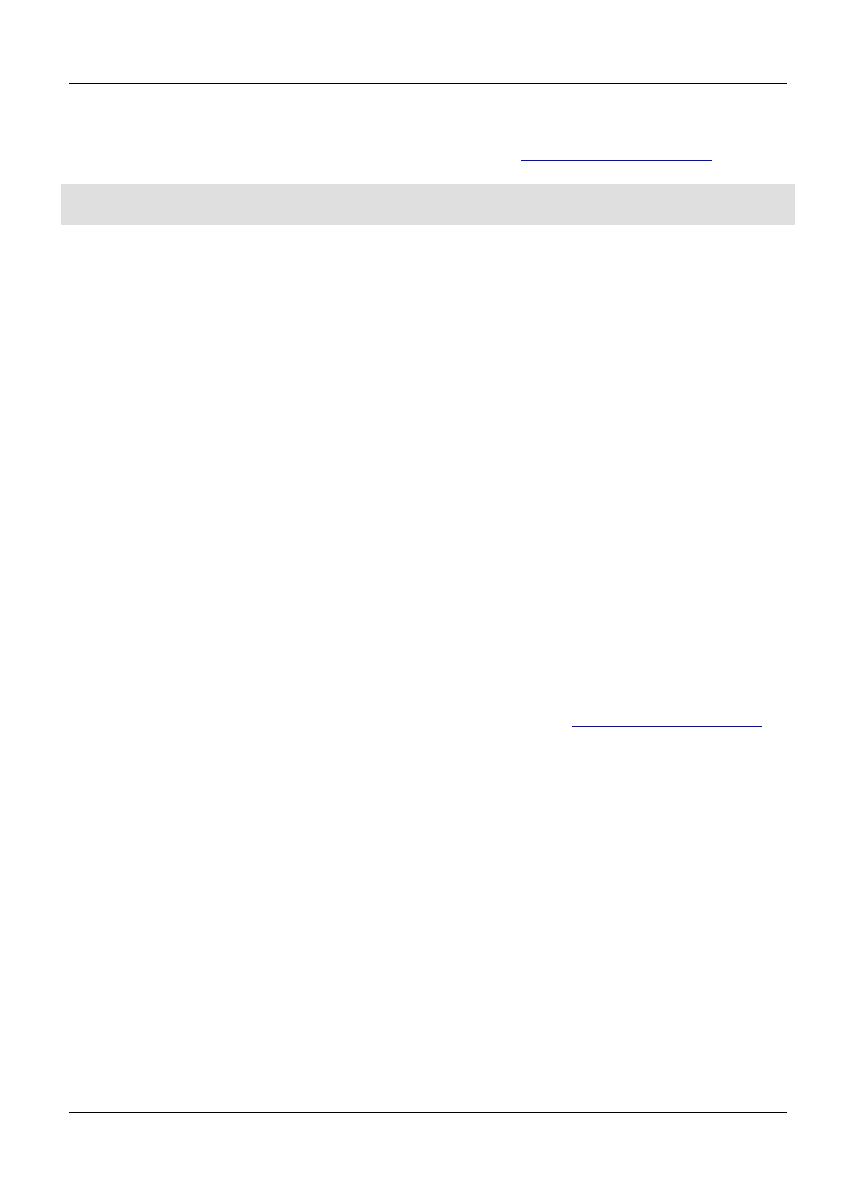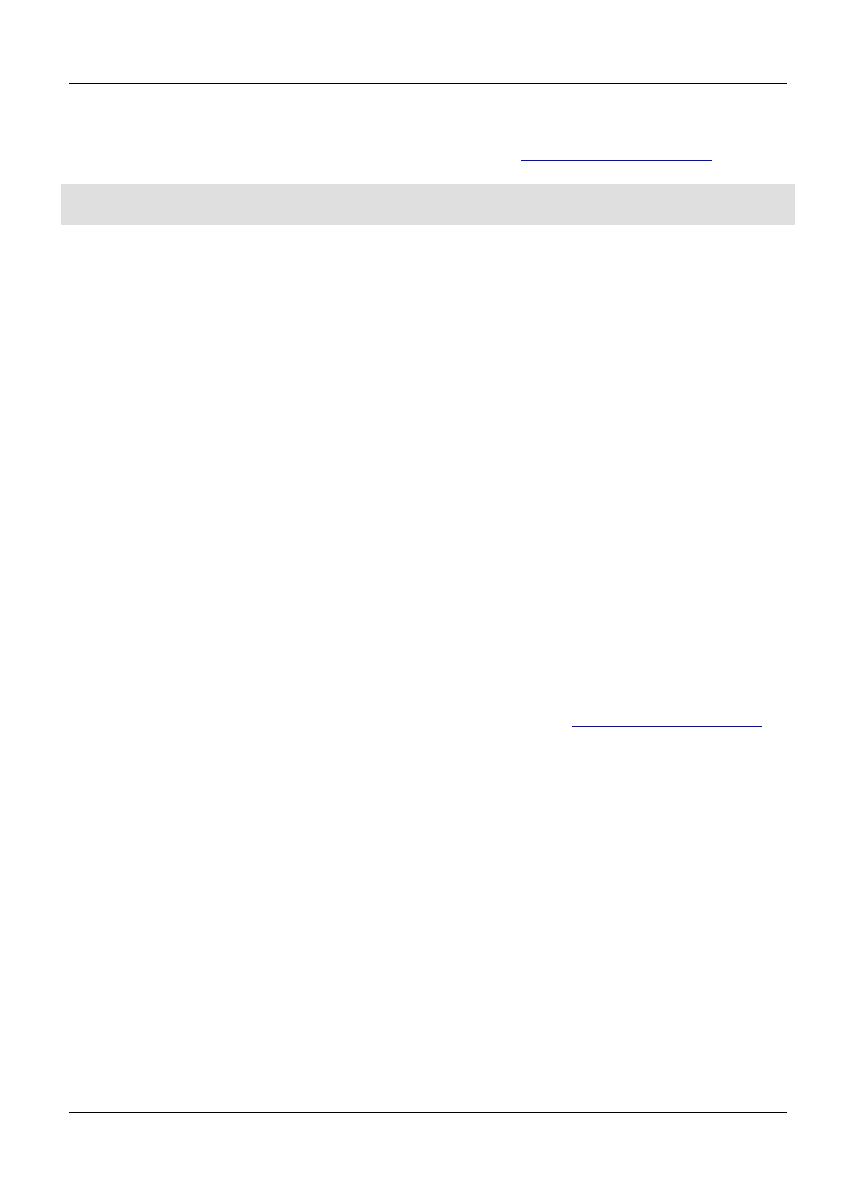
Nexus™ 4x1 QRG EN
2
Guide
The Nexus™ 4x1 Quick Reference Guide (QRG) has basic product
information such as connection, mounting, menu options, and DMX values
Download the User Manual from www.chauvetlighting.com for
Disclaimer
The information and specifications contained in this QRG are subject to
change without notice.
• DO NOT open this product. It contains no user-serviceable parts.
• DO NOT look at the light source when the product is on.
• CAUTION: This product’s housing may be hot when lights are
operating.
• Mount this product in a location with adequate ventilation, at least 20
in (50 cm) from adjacent surfaces.
• DO NOT leave any flammable material within 50 cm of this product
while operating or connected to power.
• USE a safety cable when mounting this product overhead.
• DO NOT hang product using only the coffin locks.
• DO NOT operate this product outdoors or in any location where dust,
excessive heat, water, or humidity may affect it.
• DO NOT operate this product if the housing, lenses, or cables appear
damaged.
• DO NOT connect this product to a dimmer or rheostat.
• ONLY connect this product to a grounded and protected circuit.
• ONLY use the hanging/mounting bracket to carry this product.
• In the event of a serious operating problem, stop using immediately.
• The maximum ambient temperature is 104° F (40° C). Do not operate
this product at higher temperatures.
Outside the U.S., United Kingdom, or Ireland, contact your distributor to
request support or return a product. Visit www.chauvetlighting.com
contact information.
Included
• Power Input Cord
• Warranty Card
• Quick Reference Guide