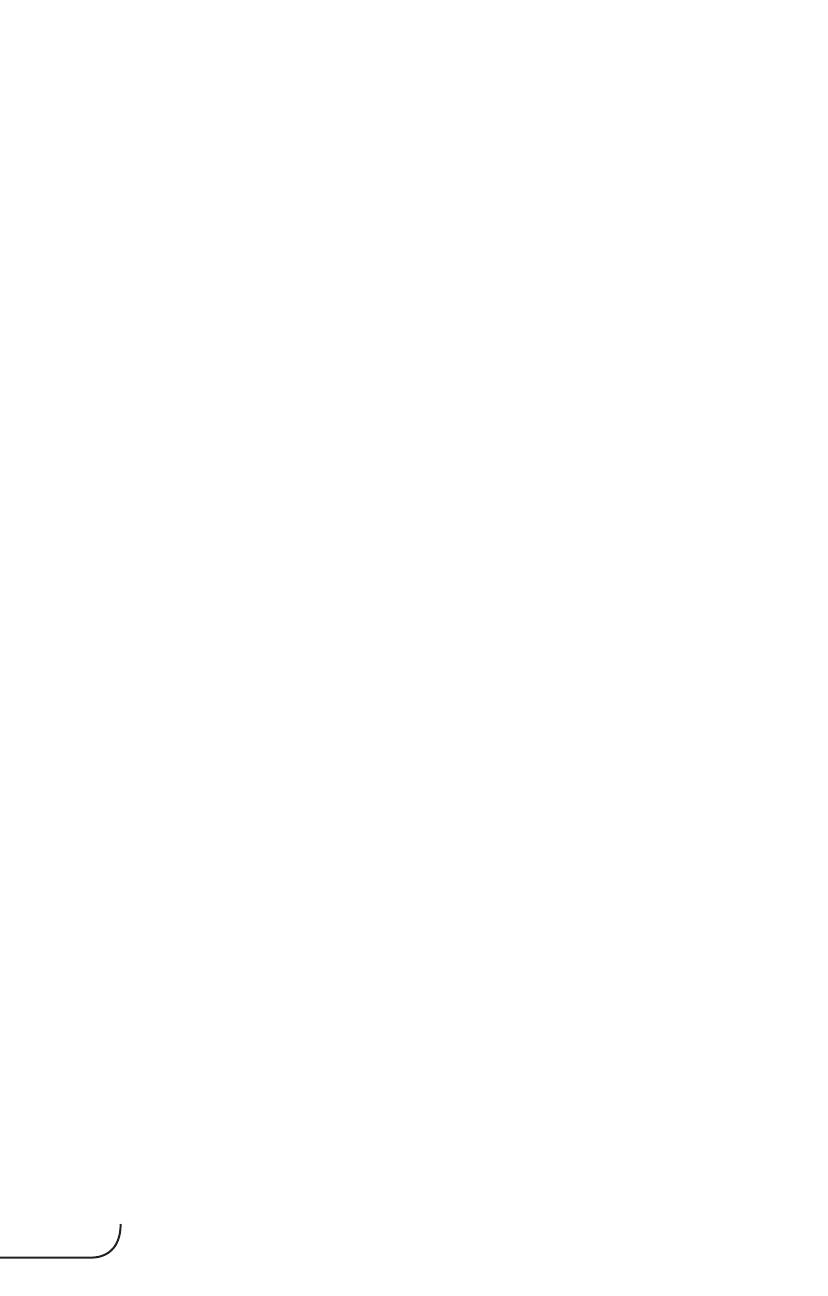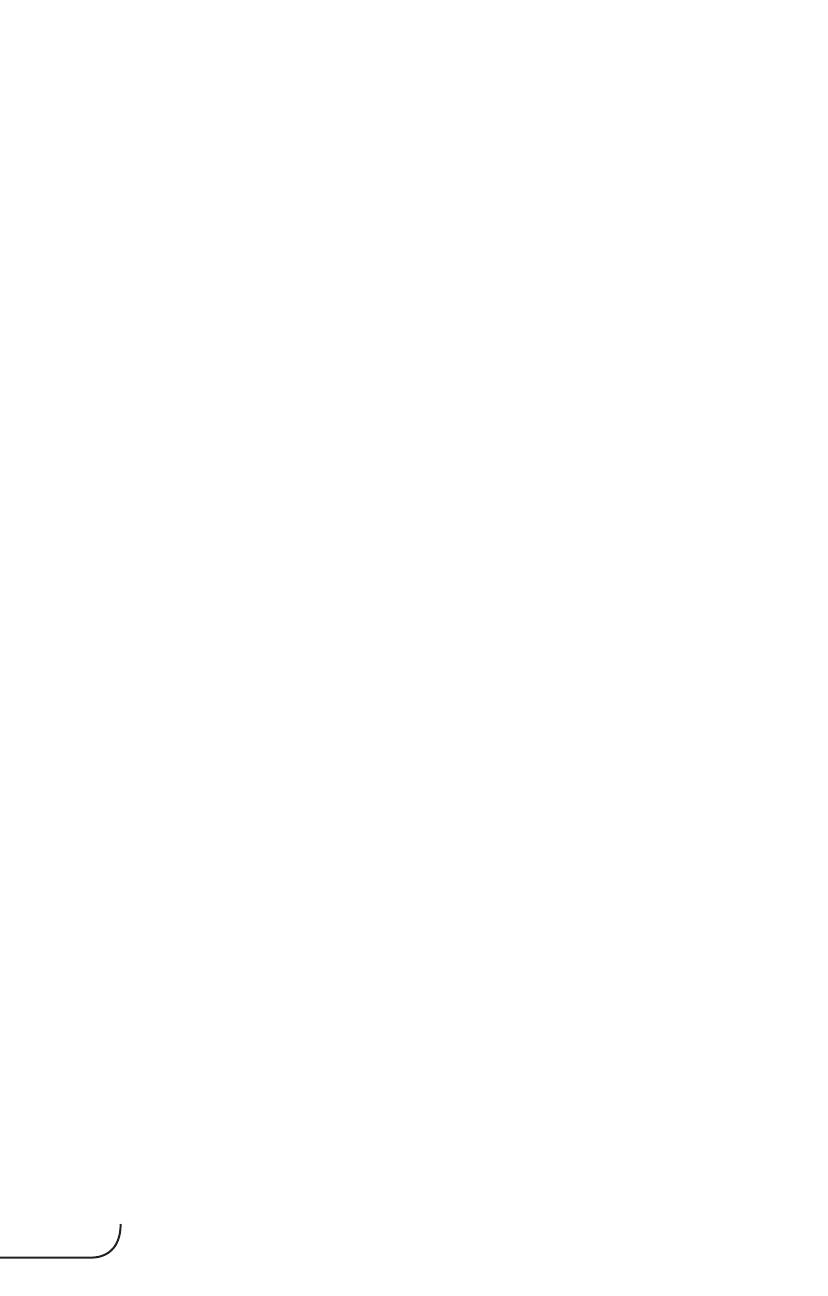
8
Monitor Series 7 speakers are efficient and can be driven to loud listening
levels with moderate amplifier power. They are also able to handle the
output of very powerful amplifiers. To prevent damage to your speakers,
please read the following guidelines before hooking them up.
Amplifier Distortion—The #1 Culprit!
Amplifier distortion is the principal cause of speaker damage. When listening
at loud levels your amplifier may run out of clean power. It will then begin
to produce distorted power several times greater than its rated output power.
This will damage any brand of speaker very quickly! (See your Dealer for
amplifier recommendations).
More Powerful Amplifiers are Safer
A 40 watts per channel amplifier will have substantial distortion above
40 watts. If driven to 50 watts, this amplifier will deliver distorted power—
which will damage the speaker! A 100 watts per channel amplifier will
have substantial distortion above 100 watts, but very low distortion below
100 watts. When the speaker requires 50 watts, this more powerful
amplifier will deliver clean power and speaker damage is less likely.
Volume Control
Do not be fooled by the Volume Control of your receiver/preamplifier. It
only adjusts listening level—it is not a “power-output” dial. The amount
of amplifier power actually used at a given Volume Control setting depends
solely on the nature of the music you are listening to. At a given Volume
Control setting a quiet section of music will use less amplifier power than
a loud section. With typical pop-rock, jazz or large scale classical music
the rated output power of many receivers/amplifiers is often reached
when the Volume Control is between the “11” and “1” o’clock settings
(with bass/treble and loudness controls not used—otherwise rated
power may be reached at even lower Volume Control settings).
PREVENTING SPEAKER DAMAGE