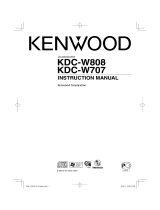Page is loading ...

V
I
D
E
O
C
D
KDC-CMP21V
VIDEO CD/MP3/WMA/CD AUTO CHANGER
INSTRUCTION MANUAL
VIDEO�CD/MP3/WMA/CD 自動換片器
使用說明書
VIDEO�CD/MP3/WMA/CD 自动换片器
使用说明书
© B64-2791-00/01 (MW)

2
|
English
2WARNING
To prevent injury or fire, take the following
precautions:
• To prevent a short circuit, never put or leave any
metallic objects (such as coins or metal tools) inside
the unit.
• If the unit starts to emit smoke or strange smells,
turn off the power immediately and consult your
Kenwood dealer.
2CAUTION
To prevent damage to the machine, take
the following precautions:
• Do not open the top or bottom covers of the unit.
• Do not install the unit in a spot exposed to direct
sunlight or excessive heat or humidity. Also avoid
places with too much dust or the possibility of
water splashing.
• Do not use your own screws. Use only the screws
provided. If you use the wrong screws, you could
damage the unit.
• When drilling a hole in the car to fix the brackets,
make sure not to damage the fuel tank, brake tube,
wiring harnesses, etc. on the other side.
• If the unit is installed near speakers, the speakers
vibration may causes a sound skip. Install the unit as
far away as possible from the speakers.
About a control unit that can be connected
to this unit
Note that any control units released in 1997 or earlier
cannot be connected to this unit.
Unsupported connection may result in damage.
• FAILURE TO FOLLOW THESE INSTRUCTIONS MAY RESULT IN
DAMAGE TO THIS UNIT AND CONTROL UNIT.
Do Not Load 8 cm (3 in.) CDs
If you try to load a 8 cm (3 in.) CD with its adapter into
the unit, the adapter might separate from the CD and
damage the unit.
NOTE
• If you have difficulty in installing this unit in your
vehicle, contact your Kenwood dealer.
• If it doesn’t seem to be working properly, first press
the Reset button. If the malfunction persists, consult
your Kenwood dealer.
Lens Fogging
Right after you turn on the car heater in cold weather,
dew or condensation may form on the lens in the CD
player of the unit. Called lens fogging, CDs may be
impossible to play. In such a situation, remove the disc
and wait for the condensation to evaporate. If the unit
still does not operate normally after a while, consult
your Kenwood dealer.
Heat protection
In warm climates, when vehicles are left standing
in direct sunlight with the windows closed, the
temperature inside can rise above 60°C. The unit’s
protection circuits will then display the message
"HOLD" and prevent the player from operating. Just
open the windows or turn on the air conditioning. As
soon as the "HOLD" message disappears, the player
will operate normally.
Cleaning the Unit
If the front panel is dirty, wipe it clean with a silicon
cloth or soft dry cloth with the power off.
• Do not use hard cloths or paint thinner, alcohol, or other
volatile solvents. These may damage external surfaces or
remove indicator characters.
The marking of products using lasers
(Except for some areas)
CLASS 1
LASER PRODUCT
The label is attached to the chassis/case and says
that the component uses laser beams that have been
classified as Class 1. It means that the unit is utilizing
laser beams that are of a weaker class. There is no
danger of hazardous radiation outside the unit.
Safety precautions

English
|
3
Handling CDs
• Don’t touch the recording surface of the CD.
• CD-R and CD-RW are easier to damage than a normal
music CD. Use a CD-R or a CD-RW after reading the
caution items on the package etc.
• Don’t stick tape etc. on the CD.
Also, don’t use a CD with tape stuck on it.
When using a new CD
If the CD center hole or outside rim has burrs, use it
after removing them with a ball pen etc.
CD accessories
Don’t use disc type accessories.
CD cleaning
Clean from the center of the disc and move outward.
CDs that can’t be used
• CDs that aren’t round can’t be used.
• CDs with coloring on the recording surface or that
are dirty can’t be used.
• This unit can only play the CDs with
V
I
D
E
O
C
D
.
It may not correctly play discs which do not have the
mark.
• A CD-R or CD-RW that hasn’t been finalized can’t be
played. (For the finalization process refer to your CD-
R/CD-RW writing software, and your CD-R/CD-RW
recorder instruction manual.)
CD storage
• Don’t place them in direct sunlight (On the seat or
dashboard etc.) and where the temperature is high.
• Store CDs in their cases.
About CDs

4
|
English
Notes on playing MP3/WMA
Note, however, that the MP3/WMA recording media
and formats acceptable are limited. When writing MP3/
WMA, pay attention to the following restrictions.
Acceptable media
The MP3/WMA recording media acceptable to this unit
are CD-ROM, CD-R, and CD-RW.
When using CD-RW, do full format not quick format to
prevent malfunction.
Acceptable medium formats
The following formats are available for the media used
in this unit. The maximum number of characters used
for file and folder name including the delimiter (".") and
three-character extension are indicated in parentheses.
• ISO 9660 Level 1 (12 characters)
• ISO 9660 Level 2 (31 characters)
• Joliet (64 characters; Up to 32 characters are
displayed)
• Romeo (128 characters; Up to 64 characters are
displayed)
• Long file name (200 characters; Up to 64 characters
are displayed)
For a list of available characters, see the instruction
manual of the writing software and the section
Entering file and folder names below.
The media reproducible on this unit has the following
limitations:
• Maximum number of directory levels: 8
• Maximum number of files per folder: 255
• Maximum number of folders: 50
• Maximum number of files and folders: 512
MP3/WMA written in the formats other than the above
may not be successfully played and their file names or
folder names are not properly displayed.
Settings for your MP3/WMA encoder and
CD writer
Do the following setting when compressing audio data
in MP3/WMA data with the MP3/WMA encoder.
• Transfer bit rate: MP3: 8 —320 kbps
WMA: 48 —192 kbps
• Sampling frequency
MP3: 8, 11.025, 12, 16, 22.05, 24, 32, 44.1, 48 kHz
WMA: 32, 44.1, 48 kHz
When you use your CD writer to record MP3/WMA
up to the maximum disc capacity, disable additional
writing. For recording on an empty disc up to the
maximum capacity at once, check Disc at Once.
• Play mode may not be possible when portions of the
functions of Windows Media Player 9 or higher are used.
Entering ID3 tag
The Displayable ID3 tag is ID3 version 1.x.
For the character code, refer to the List of Codes.
• Some characters cannot be displayed with a specific control
unit.
Entering file names
The code list characters are the only file names that
can be entered and displayed.
If you use any other character for entry, the file names
are not displayed correctly. They may neither be
displayed correctly depending on the CD writer used.
The unit recognizes and plays only those MP3/WMA
which have the MP3/WMA extension (.MP3/.WMA).
• A file with a name entered with characters not on the code
list may not play correctly.
Writing files into a medium
When a medium containing MP3/WMA data is loaded,
the unit checks all the data on the medium. If the
medium contains a lot of folders or non-MP3/WMA
files, therefore, it takes a long time until the unit starts
playing MP3/WMA.
In addition, it may take time for the unit to move to the
next MP3/WMA file or a File Search or Folder Search
may not be performed smoothly.
Loading such a medium may produce loud noise to damage
the speakers.
• Do no attempt to play a medium containing a non-MP3/
WMA file with the MP3/WMA extension.
The unit mistakes non-MP3/WMA files for MP3/WMA data as
long as they have the MP3/WMA extension.
• Do not attempt to play a medium containing non MP3/
WMA.

English
|
5
MP3/WMA playing order
When selected for play, Folder Search, or for File
Search, files and folders are accessed in the order in
which they were written by the CD writer.
Because of this, the order in which they are expected
to be played may not match the order in which they
are actually played. You may be able to set the order
in which MP3/WMA are to be played by writing them
onto a medium such as a CD-R with their file names
beginning with play sequence numbers such as "01" to
"99", depending on your CD writer.
For example, a medium with the following folder/ file
hierarchy is subject to Folder Search, or File Search as
shown below.
Example of a medium’s folder/file hierarchy
When a File Search is executed with file ¡$ being
played ...
Operation of the
button
(Current file: ¡$)
4 Button
Beginning of file ¡$ ¡#
¢ Button
¡% ¡&
When a Folder Search is executed with file ¡$
being played ...
Operation of the
button
(Current folder: 4)
AM Button
3 2 1 8 ...
FM Button
5 6 7 8 1 ...

6
|
English
'
'
'
'
'
Make sure the disc magazine is the right way up
with the "disc" logo on the top. Pull the tray out by
the projection.
Projection
"0" (EJECT)
1
2
3
4
5
6
Tray
Place the disc on the tray with the label facing
upwards. Insert the tray into the disc magazine until
it locks. Check that the discs and trays are inserted
properly. The discs are numbered from the bottom
from 1 to 10.
• Take care to insert trays into the correct grooves in the
disc magazine and to insert discs properly into the tray
grooves. Otherwise malfunction may occur or the disc
may be damaged.
• Insert all trays even when some of them do not carry
discs. Otherwire malfunction or operation failure may
occur.
• 8-cm discs cannot be used. If an 8-cm disc adapter is
used, the disc cannot be ejected.
Open the CD changer door.
Insert the magazine into the CD changer until it
clicks.
Close the CD changer door.
• Use the CD changer with its door closed to prevent the
entry of dust into the changer.
Open the CD changer door, and press the
"0"(EJECT) button.
• Be sure to open the door completely before pressing the
"0"(EJECT) button. If the door is not completely open,
the magazine may hit the door and cause damage of
malfunction.
Magazine ejection
Loading compact discs

English
|
7

8
|
English
• Some functions are disabled depending on control
units to be connected.
• With some video CD’s, the track number may differ
from the jacket display, or may differ from the track
number display on the menu screen.
• Depending on the disc, unwanted noise may be
present in the sound.
• A disc containing Video CD files can also be played back.
The Video CD is called the VCD in this manual.
• Data is not displayed and not played back if it is recorded
in the VCD title menu area for Playback Control.
• You cannot use the PBC (Playback Control) function even
if the media having the PBC function is played back by
this system.
• A Copy Controlled CD may not be played back normally.
Playing CD & MP3/WMA
Press the [SRC] button.
Select the display for the CD changer.
Pause and play
Press the [38] button.
Each time the button is pressed it pauses and plays.
• Performance Time is only time display in control units.
• File No. may not be shown in control units if the number
is 100 or 200.
Example: "D01 T- ", "D01 T-00"
• Only two digits of File No. are displayed on some control
units.
For example, "61" may be displayed for the 161st. track.
Text Display
The Control Unit with the Text Support function can
display both the file name and title of ID3 tag.
For display switching details, see the Operation
Manual of your Control Unit.
When you select the Track title, its file name and
title (ID3 tag or WMA tag) is displayed.
When you select the Disc title, message
“UNSUPPORTED TITLE” is shown.
Fast Forwarding and Reversing
For the operation method refer to Instruction
Manual of Control unit.
Track/File Search
Searching for a song on the disc or in the MP3/WMA
folder.
Press the [4] or [¢] button.
Disc Search (Album Search)
Selecting the disc you want to hear.
Press the [DISC–]/[AM] or [DISC+]/[FM] button.
Function of remote
Direct Track/Disc (Album) Search
For the operation method refer to Instruction
Manual of Control unit.
• Direct Track Search is enabled for up to 99.
Function of MP3/WMA with remote
Direct Folder Search
1 Enter Folder Search mode
Press the [38] button.
2 Enter the folder number
Press the number buttons on the remote.
3 Do Folder Search
Press the [DISC–]/[AM] or [DISC+]/[FM] button.
Canceling Direct Folder Search
Press the [38] button.
Operations

English
|
9
Function of MP3/WMA
Folder Search
Selecting the folder you want to listen to.
1 Enter Folder Search mode
Press the [38] button.
•
File No. display changes to Folder No. display during the
Folder Search mode.
• Message “FOLDER SEARCH MODE” is shown during Track
title display.
2 Select the folder
Press the [DISC+]/[FM] or [DISC–]/[AM] button.
With the [DISC–]/[AM] button you move to the
previous folder, and with the [DISC+]/[FM] button to
the next folder.
3 Decide the folder to play
Press the [38] button.
The Folder Search mode releases, and the MP3/
WMA in the folder being displayed is played.
• See 'Notes on playing MP3/WMA' (page 4) for details of
the search action in the Folder search mode.
• You cannot use the folder search function on a control
unit that cannot perform remote control operation.
Track/File/Disc/Folder Repeat
Replaying the song, disc in the Disc changer or MP3/
WMA folder you’re listening to.
Press the [REP] button.
Each time the button is pressed the Repeat Play
switches as shown below.
In CD source
Repeat play
Track Repeat
Disc Repeat
OFF
In MP3/WMA source
Repeat play
File Repeat
Folder Repeat
OFF
•
Folder Repeat only is enabled in MP3/WMA, but Disc
Repeat is disabled.
Function of VCD
Audio output select
You can switch the audio output to STEREO, Left or
Right.
Press the [SCAN]/[SCN] button.
Setting
The stereo sound is output.
Outputs the Left channel sound to the right and left speakers.
Outputs the Right channel sound to the right and left speakers.
• If a disc containing the mixed Video CD and CD-DA
signals is played, the Audio output select function is
cancelled when the CD-DA part is played back.
Random Play
Play all the songs on the disc or MP3/WMA folder in
random order.
For the operation method refer to Instruction
Manual of Control unit.
• Random selection within a folder is enabled in MP3/
WMA, but random selection in the entire disk is disabled.
• Magazine Random Play is disabled in this unit.
Disc Naming (DNPS)
For the operation method refer to Instruction
Manual of Control unit.
• The disc name preset function can register names of
up to 100 discs using up to 12 characters for each disc
name.
The availability of this function as well as the number
of discs which can be registered using this function
and the number of usable characters may be variable
depending on the control unit in use.
• In this unit, up to 100 DNPSs and CDs in total can be
registered into a disc that contains MP3/WMA.

10
|
English
Accessories
A × 1 B × 4 C × 4 D × 1
E × 1
G × 1
Removing the transportation screws
Remove all 3 transportation screws for protecting the internal mechanism before
you start to install the unit.
• After removing the transport screw, retain it carefully and attach it again before
transporting the unit again.
Transportation screws
Angle adjustment switches
• The angle adjustment switches on the both side of the
unit are to be set according to the angle of installation
of the CD auto changer. Set both of the two switches
to the same position. If the switches are not set
properly, sound skip or other malfunction may occur.
• Set the angle adjustment switches with a coin or other
flat object.
• Change the switch step by step by detaching and
reusing the obdect at the end of each step.
Right side
Left side
Angle adjustment
switches
It is not possible to install at an angle of 40°~50° if only A is used.
90
0
45
90
0
45
90
0
45
90
0
45
90
0
45
90
0
45
90
0
45
90
0
45
90
0
45
90
0
45
90
0
45
90
0
45
90
0
45
90
0
45
90
0
45
90
0
45
90
0
45
90
0
45
Installation angle
Angle adjustment
switch position
85°—90°40°—50°0°—5°
Installation
H × 1
'
F × 1

English
|
11
9
0
0
4
5
Use the holes marked to install the unit.
• Do not tighten the screw B too securely at the time of installation, but tighten it securely after having fixed the bracket A.
Horizontal installation
A
B
90
0
45
90
0
45
Ø4
90
0
45
90
0
45
90
0
45
90
0
45
90
0
45
90
0
45
Angle adjustment switch position
C

12
|
English
90
45
0
Vertical installation
A
90
0
45
90
0
45
Ø4
90
0
45
90
0
45
90
0
45
90
0
45
90
0
45
90
0
45
Angle adjustment switch position
C
B
90
0
45
A
C
B
90
0
45
90
0
45
Ø4
Angle adjustment switch position
In case of hanging in the trunk
90
0
45
90
0
45
90
0
45
90
0
45
90
0
45
90
0
45
Installation

English
|
13
Connections
• Do not connect the changer control cable while the control unit is turned ON.
• Be sure to press the reset button after installation.
• Do not install an antenna of radio equipment or distribute the antenna cable near the
changer output cable, for this could cause malfunction with this unit.
The picture format selector switch must be set to the format of the connected monitor.
Set the KDC-CMP21V’s picture format selector switch to "PAL" when a PAL monitor is connected, to "NTSC"
when an NTSC monitor is connected.
Use video CDs of the same format as the format to which the KDC-CMP21V is set.
• No picture will appear if the KDC-CMP21V’s video output format is not the same as the monitor’s picture format.
• The top and bottom of the picture may be cut off or a black stripe may appear if the video CD’s format is different from the
KDC-CMP21V’s video output format.
Picture format selector switch
"NTSC"
"PAL"
D Changer control cable (5m)
Control unit (optional)
E Video cable (Black) (4m)/
Parking senser cable (Green) (6m)
Monitor unit (optional)
To parking brake detection
switch harness of car
For the sake of safety, be sure
to connect the parking sensor.
F Harness ties
Fix the harness tie close
to its connector.
Using the Relay Connector (Accessory G)
1
2
Detection wire
Vehicle
harness
3
Relay
connector
4
5
Cable clamp
Lid
Conductive metal
1 Plug the vehicle's harness into the relay
connector.
2 Plug the parking brake detection wire
into the relay connector.
3 Lock the cable clamp. 4 Press down using pliers until the
conductive metal is even with
the plastic surface.
5 Lock the lid.

14
|
English
Troubleshooting Guide
What might seem to be a malfunction in your unit
may just be the result of slight misoperation or
miswiring. Before calling service, first check the
following table for possible problems.
? Sound skips due to vibration.
The unit is mounted at a slant.
Mount the unit so that is level.
Changer unit is mounted in an unstable place.
Mount the unit in a stable place.
The angle adjustment switches are set improperly.
Set the angle adjustment switches to the correct
positions.
? Cannot play an MP3/WMA.
Not conforming to ISO 9660 Level 1/2, Joliet, and
Romeo.
Use a medium conforming to ISO 9660 Level 1/2,
Joliet, and Romeo.
The MP3/WMA has no or invalid track name
extension.
Add the ".MP3"/".WMA" extension to the MP3/
WMA track name.
The media is scratched or dirty.
Clean the media.
? Noise or no sound generated when an MP3/WMA is
played.
The track has the MP3/WMA track name extension
while it is not an MP3/WMA.
Do not use the ".MP3"/".WMA" extension in non-
MP3/WMA.
? Takes time before the unit starts playing MP3/WMA.
The medium contains many albums, tracks, and
hierarchical levels.
The unit checks all tracks on the loaded medium
first. If the medium has many tracks recorded, it
may take a long time for the unit before it starts
playing MP3/WMA.
? Fails to play MP3/WMA in the intended order.
The MP3 tracks were not written by the CD writer in
the order in which you wanted them to be played.
Depending on the CD writer, you may be able to
set the order in which MP3 tracks are to be played
by writing them onto a medium with their track
names beginning with play sequence numbers
such as "01" to "99".
? The sound skips when an MP3/WMA is being played.
The media is scratched or dirty.
Clean the media.
The recording condition is bad.
Record the media again or use another media.
? Can’t enter Folder Search mode.
There’s no folder recorded in the MP3/WMA media.
Use a media with levels.
? The songs in the selected folder aren’t played in
Folder Search mode.
There are no MP3/WMA in the selected folder.
Make sure there’s recorded content in the MP3/
WMA media.
? The MP3/WMA track search takes time.
Many tracks are recorded on the media.
When the media directory is complex, the track
search can take time.
? The MP3/WMA track time isn’t displayed correctly.
---
There are times when it isn’t displayed correctly
according to the MP3/WMA recording conditions.
When removing the CD changer, be sure to first eject
a magazine then unplug the changer cord. Do not
forget to attach the transportation screws before
transporting the CD changer.
The CD changer may be damaged during
transport if a magazine or CD is left inside it or the
transportation screws are not attached.
The messages shown below display your
systems condition.
E-31: No parking brake is applied during playback of
the Video CD.
E-80: A MP3/WMA is played with a format that this
unit can’t support.
----
E-81: A copy-protected file is played.
----

English
|
15
Specifications subject to change without notice.
Laser diode ...............................................................................................................................................GaAlAs (λ=795 nm)
Digital Filter (D/A)............................................................................................................................8 Time Over Sampling
D/A Converter ......................................................................................................................................................................... 1 bit
Spindle speed........................................................................................................................................500 – 200 rpm (CLV)
Wow & Flutter................................................................................................................................Below Measurable Limit
Frequency Response (±1 dB) ...................................................................................................................... 5 Hz – 20 kHz
Total harmonic distortion (1 kHz) .......................................................................................................................... 0.007 %
Signal to Noise Ratio..........................................................................................................................................................95 dB
Dynamic range .....................................................................................................................................................................95 dB
Channel separation ............................................................................................................................................................85 dB
MP3 decode .............................................................................................. Compliant with MPEG-1/2 Audio Layer-3
WMA decode ................................................................................................ Compliant with Windows Media Audio
Video CD Format...................................................................................................................................................... Version 1.1
Video output Color system ................................................................................................................................NTSC / PAL
Video output level .............................................................................................................................................1 Vp-p / 75 Ω
Operating voltage............................................................................................................... 14.4 V (11 ~ 16 V allowable)
Current consumption....................................................................................................................0.65 A at Rated power
Operational temperature range .......................................................................................................... –10 °C to +50 °C
Dimensions (W × H × D) ..............................................250 × 80 × 176 mm (9-13/16 × 3-1/8 × 6-13/16 in.)
Weight .......................................................................................................................................................................2 kg (4.4 LBs)
Specifications
/