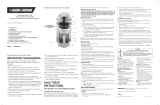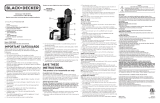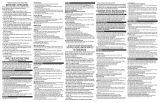Page is loading ...

Please Read and Save this Use and Care Book (pages 1 - 9)
Veuillez lire et conserver ce guide d’entretien et d’utilisation (pages 10 - 18)
Model
Modèle
❑
BCM1410BDC
USA/Canada 1-800-231-9786
www.prodprotect.com/applica
Accessories/Parts (USA/Canada)
Accessoires/Pièces (É.-U./Canada)
1-800-738-0245
Removable Brew Basket
Le panier amovible
Sneak-A-Cup
®
Interrupt
Feature
Fonction d'interruption
de l'écoulement du café
Sneak-A-Cup
MD
Programmable Clock/Timer
Horloge/minuterie
programmable
™
IMPORTANT / IMPORTANT
WASH CARAFE BEFORE FIRST USE!
LAVER LA CARAFE AVANT
LA PREMIÈRE UTILISATION!
12-Cup Programmable
Coffeemaker
Cafetière programmable
de 12 tasses

2
1
When using electrical appliances, basic safety precautions should always
be followed to reduce the risk of fire, electric shock, and/or injury to
persons, including the following:
q Read all instructions.
q Do not touch hot surfaces. Use handle or knobs.
q To protect against electric shock, do not place cord, plug or appliance
in water or other liquids.
q Close supervision is necessary when any appliance is used by or near
children.
q Unplug from outlet when not in use and before cleaning. Allow to cool
before putting on or taking off parts and before cleaning the appliance.
q Do not operate any appliance with a damaged cord or plug or after the
appliance malfunctions, or has been damaged in any manner. Return
the appliance to the nearest authorized service facility for examination,
repair, or adjustment. Or, call the appropriate toll-free number on the
cover of this manual.
q The use of an accessory not evaluated for use with this appliance may
cause injuries.
q Do not use outdoors.
q Do not let cord hang over the edge of table or counter, or touch hot
surfaces.
q Do not place on or near a hot gas or electric burner or in a heated
oven.
q Keep the lid on the carafe when in use.
q The carafe is designed for use with the appliance. It must never be used
on a range top.
q Do not clean the carafe with abrasive cleansers, steel wool, or other
abrasives material.
q Do not set a hot carafe down on a wet or cold surface.
q Do not use the carafe if the glass is cracked or has a loose or weakened
handle.
IMPORTANT SAFEGUARDS
SAVE THESE INSTRUCTIONS.
POLARIZED PLUG (120V Models Only)
This appliance has a polarized plug (one blade is wider than the other). To reduce
the risk of electric shock, this plug is intended to fit into a polarized outlet only one
way. If the plug does not fit fully into the outlet, reverse the plug. If it still does not
fit, contact a qualified electrician. Do not attempt to modify the plug in any way.
TAMPER-RESISTANT SCREW
Warning : This appliance is equipped with a tamper-resistant screw to prevent
removal of the outer cover. To reduce the risk of fire or electric shock, do not
attempt to remove the outer cover. There are no user-serviceable parts inside.
Repair should be done only by authorized service personnel.
ELECTRICAL CORD
a) A short power-supply cord (or detachable power-supply cord) is to be provided
to reduce the risk resulting from becoming entangled in or tripping over a longer
cord.
b) Longer detachable power-supply cords or extension cords are available and may
be used if care is exercised in their use.
c) If a long detachable power-supply cord or extension cord is used,
1) The marked electrical rating of the detachable power-supply cord
or extension cord should be at least as great as the electrical rating
of the appliance,
2) If the appliance is of the grounded type, the extension cord should
be a grounding-type 3-wire cord, and
3) The longer cord should be arranged so that it will not drape over the
countertop or tabletop where it can be pulled on by children or tripped over.
Note: If the power supply cord is damaged, it should be replaced by qualified
personnel or in Latin America by an authorized service center.
q Do not use this appliance for other than intended use.
q To disconnect, turn any control to off, then remove plug from
wall outlet.
q Scalding may occur if the lid is removed during the brewing cycles.

4
3
TABLE OF CONTENTS
Pages
Getting Familiar with Your Unit ..................................................................4
Control Panel .............................................................................................5
Getting started ............................................................................................6
Setting the clock .........................................................................................6
Brewing coffee ...........................................................................................7
Sneak-A-Cup
®
interrupt feature ..................................................................7
Auto brew ..................................................................................................7
Coffee brewing tips .....................................................................................8
Care and Cleaning ......................................................................................8
Mineral deposits and clogging ....................................................................9
INTRODUCTION
Thank you for choosing the Black & Decker
®
12-Cup Programmable Coffeemaker
from Distinctions Exclusive Collection
™
.
• Easy-to-set digital clock/timer, wake up to the aroma and avor of fresh-brewed
coffee
• Sneak-A-Cup
®
Interrupt Feature, lets you grab a cup before brewing is done
• Removable brew basket lifts out for convenient lling and cleaning
• Nonstick "Keep Hot" plate maintains the coffee temperature for serving
GETTING FAMILIAR WITH YOUR UNIT (A)
Product may vary slightly from what is illustrated.
C
OF
F
EE
W
AT
ER
12
10
8
6
4
-1
2
-
-10-
-
8
-
-
6
-
-
4
-
-
2
-
1. One-piece reservoir
& filter basket cover
2. Water showerhead
3. Water reservoir
4. Water window with cup levels
5. Filter basket compartment
6. Sneak-A-Cup
®
interrupt
feature
7. Nonstick “Keep Hot” plate
8. LCD display
9. Programmable clock/timer
with auto off
†10. 12-cup/60-oz. (1800 ml)
carafe (Part# BCM1410B-01)
11. Water-fill and brewed
coffee markings
†12. Removable filter basket
(basket style filter 8-12 cups)
(Part# BCM1410B-02)
† Consumer replaceable/removable parts

6
5
CONTROL PANEL (B)
1. ON/AUTO/OFF Button:
• Turns unit on and starts brewing cycle
• Turns unit off
• Activates the auto brew function
2. PROG Button:
• Sets the time on the clock
• Allows you to select a specific time for auto brew
3. AUTO Brew indicator light
4. MIN Button: Sets desired minutes
5 HOUR Button: Sets desired hour
6. POWER On indicator light
7. Digital Clock Display
Shows:
• Current time of day
• Preset auto brew time
How to use:
This unit is for household use only.
GETTING STARTED:
• Remove all packing material, and any stickers from the product.
• Remove and save literature
• Wash all removable parts as instructed in Care and Cleaning section of
this manual.
• Pour fresh cold water up to 12-cup level mark into the
water reservoir (C).
• Place empty paper lter into lter basket (D).
• Uncoil power cord and plug into standard electrical
outlet.
• Press ON/AUTO/OFF button to brew water through
appliance without adding coffee grounds. This
removes any dust or residue that may remain in the
system during the manufacturing process.
• Discard the water from the carafe. Turn off the
appliance; unplug it and allow appliance to cool down.
SETTING THE CLOCK:
1. Plug appliance into standard electrical outlet.
2. The digital clock displays 12:00 A.M.
3. Press the Program button; the word Clock appears
on the top right of the display (E).
4. To change the time: Press HOUR button until the
correct time appears on the display. Repeat with the
MIN button.
TIP: holding the button down makes the hours and minutes change rapidly;
tapping changes the time in 1 minute increments.
NOTE: If the unit is unplugged or power is interrupted even momentarily, the time
will need to be reset (follow steps 1-4).
-12
-
-10-
- 8 -
- 6 -
- 4 -
-2-
C
OF
FE
E
WA
TE
R
12
10
8
6
4
C
CLOCK
AM
12:00
-12-
-10-
-8-
-6
-
-4
-
-2-
D
E

8
7
BREWING COFFEE:
1. Fill water reservoir with cold tap water using water
markings on carafe for desired amount (F). Do not
exceed the 12-cup maximum level (G).
2. Place basket style paper lter into the removable lter
basket.
3. Place the lter basket into the lter basket
compartment (H).
4. Add desired amount of ground coffee.
5. Close the lter basket cover securely.
6. Place empty carafe on “Keep Hot” plate.
7. Plug cord into standard electrical outlet.
8. Press ON/AUTO/OFF button; red power light comes on and brewing begins.
OR set the Auto function and the green light comes on. (See below for
Auto Brew)
9. Once brewing cycle is complete keep coffee on “Keep Hot” plate between
servings to keep hot.
10. Once coffee grounds have cooled, carefully open lter basket cover. Using
basket handle, remove and discard used grounds and paper lter. Close lter
basket cover.
11. Coffee maker will automatically turn off after 2 hours.
SNEAK-A-CUP
®
INTERUPT FEATURE
The Sneak-A-Cup® feature allows you to pour a cup of coffee from the carafe while
the coffee is brewing. When the carafe is removed the brewing process is paused.
Simply replace the carafe on the “Keep Hot” plate within 30 seconds and brewing
resumes.
AUTO BREW
1. Follow steps 1 through 7 under Brewing Coffee.
2. Press the Program button twice; the word TIMER
appears on the top left of the display.
3. The digital clock displays 12:00 A.M (J).
4. To change the time: Press HOUR button until the correct time appears on the
display. Repeat with the MIN button.
5. Press ON/AUTO/OFF button twice; the red power light comes on followed by
the green AUTO light.
6. When brewing begins at the pre-set time the green light goes off and the Red
power light comes on.
7. To cancel the AUTO brew, press the ON/AUTO/OFF button. All lights are off.
COFFEE BREWING TIPS:
1. Stir coffee in carafe before serving to evenly distribute the avor.
2. Coffee that is poured during brewing cycle may vary in strength from the
nished brew.
3. Not sure how much coffee to use – begin by using 1 level tablespoon of medium
grind coffee for each cup of coffee to be brewed.
4. Add some interesting avor to your coffee: add ½ teaspoon ground cinnamon
or allspice to the coffee grinds for 8 cups of coffee. Orange and lemon zest can
also be added to the grounds. Or stir a drop of vanilla extract into the brewed
coffee.
5. Use cinnamon sticks for stirrers for an added interest.
6. Like hot milk in your coffee – pour amount of milk desired into the carafe before
brewing. Make sure to leave enough room in the carafe for the amount of coffee
you wish to brew.
7. For great coffee avor make sure all the parts of the coffee maker are cleaned
after each use. The residual oils from previously brewed coffee can give your
next brew a rancid, bitter avor.
8. Coffee grounds stored in an airtight container can be held in the refrigerator for
up to 2 weeks.
Care and Cleaning
This product contains no user serviceable parts. Refer service to qualied service
personnel.
CLEANING
1. Be sure the unit is off and cooled.
2. Open the one piece water reservoir and lter basket cover, remove the lter
basket (lift straight up), and discard the coffee grounds.
3. The removable lter basket and carafe lid are all top rack dishwasher safe;
or they may be hand washed in warm, sudsy water. See below for carafe care.
4. The coffeemaker’s exterior, control panel area and "Keep Hot" plate may be
cleaned with a soft damp cloth.
Note: Do not use abrasive cleansers or scouring pads. Never immerse the
coffeemaker in water.
5. To clean the inside of one piece water reservoir, open the lter basket cover.
-12
-
-10-
- 8 -
- 6 -
- 4 -
-2-
C
OF
FE
E
WA
TE
R
12
10
8
6
4
F
C
OFFE
E
WA
T
ER
12
10
8
6
4
COFFEE
WA
TE
R
12
G
-1
2
-
-1
0
-
-8
-
-6
-
-4
-
H
AM
12:00
TIME
R
J

10
9
6. Wipe surfaces with a damp cloth, then close the one
piece water reservoir and brew basket cover (K).
Carafe Care
Note: A damaged carafe may result in possible burns
from a hot liquid.
To avoid breaking:
• Do not allow all liquid to evaporate from the carafe
while on the "Keep Hot" plate or heat the carafe when
empty.
• Discard the carafe if chipped, cracked, or damaged in
any manner.
• Never use abrasive scouring pads or cleansers; they will scratch and weaken
the glass.
• Do not place the carafe on or near a gas or electric burner, in a heated oven,
or in a microwave oven.
• Avoid rough handling and sharp blows.
Mineral Deposits and Clogging
Note: Mineral deposits left by hard water can clog your coffeemaker. Cleaning
is recommended every 3 months.
• Excessive steaming or a prolonged brewing cycle is a sign that a cleaning is
needed.
• The frequency of ushing out deposits is affected by your usage and water
hardness.
• During cleaning, more steaming occurs than when brewing coffee and may emit
spurts of steam.
1. Pour white vinegar into water reservoir up to 6-cup level on water level
window.
2. Add water up to 12-cup line.
3. Put a paper lter in the lter basket and close the one piece water reservoir
and lter basket cover.
4. Set empty carafe on the "Keep Hot" plate.
5. Turn on coffeemaker and let half the cleaning solution brew into carafe
(until water level goes down to around "5").
6. Turn off coffeemaker and let it soak for at least 15 minutes to soften the
deposits.
7. Turn on coffeemaker and brew remaining cleaning solution into carafe.
8. Turn off coffeemaker, empty carafe and discard soiled lter.
9. Fill reservoir with water to 12-cup line, replace empty carafe, then turn
on coffeemaker for a complete brew cycle to ush out remaining cleaning
solution.
Note: You may have to repeat this to eliminate the vinegar smell/taste.
10. Wash the lter basket and carafe as instructed in "Care and Cleaning”
section.
K
IMPORTANTES MISES EN GARDE
Lorsqu’on utilise un appareil électrique, il faut toujours respecter
certaines règles de sécurité fondamentales afin de minimiser les
risques d’incendie, de secousses électriques ou de blessures,
notamment les suivantes.
q Lire toutes les directives.
q Ne pas toucher aux surfaces chaudes; utiliser les poignées et les
boutons.
q Afin d’éviter les risques de secousses électriques, ne pas immerger
le cordon, la fiche ni l’appareil.
q Exercer une étroite surveillance lorsqu’on utilise l’appareil près
d’un enfant ou que ce dernier s’en sert.
q Débrancher l’appareil avant de le nettoyer et lorsqu’on ne s’en
sert pas. Laisser l’appareil refroidir avant d’enlever ou de remettre
des accessoires, et avant de nettoyer l’appareil.
q Ne pas utiliser un appareil dont la fiche ou le cordon est
abîmé, qui présente un problème de fonctionnement ou qui est
endommagé. Confier l'examen, la réparation ou le réglage de
l'appareil au centre de service autorisé de la région. Ou composer
le numéro sans frais approprié indiqué sur la page couverture du
présent guide.
q L’utilisation d’accessoires non évalués avec l’appareil présente des
risques de blessures.
q Ne pas utiliser à l’extérieur.
q Ne pas laisser pendre le cordon d’une table ou d’un comptoir, ni
le laisser entrer en contact avec une surface chaude.
q Ne pas placer sur ni près d’une cuisinière au gaz ou à l’électricité
chaude, ni dans un four réchauffé.
q Laisser le couvercle sur la carafe lorsqu’on s’en sert.
q La carafe est conçue pour servir avec l’appareil. Ne jamais s’en
servir sur une cuisinière.
q Ne pas nettoyer la carafe avec des produits nettoyants abrasifs, de
la laine d’acier ni tout autre produit abrasif.
q Ne pas déposer la carafe chaude sur une surface froide ou
mouillée.
q Ne pas se servir de la carafe si le verre en est fêlé ou si la poignée
est lâche ou affaiblie.

NEED HELP?
For service, repair or any questions regarding your appliance, call the
appropriate 800 number on the cover of this book. DO NOT return the
product to the place of purchase. Also, please DO NOT mail product back
to the manufacturer, nor bring it to a service center. You may also want to
consult the website listed on the cover of this manual.
One-Year Limited Warranty
(Applies only in the United States and Canada)
What does it cover?
• Any defect in material or workmanship provided; however, Applica’s
liability will not exceed the purchase price of the product.
For how long?
• One year after the date of original purchase.
What will we do to help you?
• Provide you with a reasonably similar replacement product that is either new or factory
refurbished.
How do you get service?
• Save your receipt as proof of date of sale.
• Check our on-line service site at www.prodprotect.com/applica, or call our
toll-free number, 1-800-231-9786, for general warranty service.
• If you need parts or accessories, please call 1-800-738-0245.
What does your warranty not cover?
• Damage from commercial use
• Damage from misuse, abuse or neglect
• Products that have been modified in any way
• Products used or serviced outside the country of purchase
• Glass parts and other accessory items that are packed with the unit
• Shipping and handling costs associated with the replacement of the unit
• Consequential or incidental damages (Please note, however, that some states do not allow
the exclusion or limitation of consequential or incidental damages, so this limitation may
not apply to you.)
How does state law relate to this warranty?
• This warranty gives you specific legal rights, and you may also have other rights that vary
from state to state or province to province.
20
19
9. Remplir le réservoir d’eau jusqu’à la marque indiquant 12 tasses (« 12 »),
replacer la carafe vide et mettre en marche la cafetière le temps d’un cycle
d’infusion complet an d’éliminer le reste de la solution nettoyante.
Nota : Il faudra peut être répéter cette étape pour éliminer l’odeur/le goût du
vinaigre.
10. Laver le panier ltre et la carafe en suivant les recommandations de la section «
Entretien et nettoyage ».

R12007/3-7-17E/F
is a trademark of The Black & Decker Corporation, Towson, Maryland, USA
Marque de commerce déposée de la société The Black & Decker Corporation, Towson, Maryland, É.-U.
Copyright © 2007 - 2008 Applica Consumer Products, Inc.
Made in People’s Republic of China
Printed in People’s Republic of China
Fabriqué en République populaire de Chine
Imprimé en République populaire de Chine
Printed on recycled paper.
Imprimé sur du papier recyclé.
/