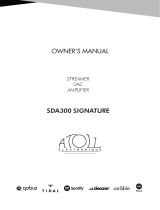PecanPi® Streamer Ultra Volumio Instructions
Volumio’s interface can be accessed in three different ways.
• Using the built-in touchscreen
• Using Volumio app:
o Android Devices -
https://play.google.com/store/apps/details?id=volumio.browser.Vol
umio
o Apple Devices -
https://itunes.apple.com/app/volumio/id1268256519?mt=8
• Using an internet browser
o Open the browser and go to http://volumio.local
Powering Up the PecanPi™ Streamer
1. Make all audio connections to the device.
2. Connect ethernet.
3. Connect power.
4. The device can take up to 120 seconds to boot up.
5. Once the device is booted up, access its interface using one of the methods
above.
6. For further Volumio usage follow their instructions at this link:
https://volumio.github.io/docs/User_Manual/First_steps_with_Volumio.ht
ml
Powering Down the PecanPi™ Streamer
To power down, do a shutdown of Volumio in the settings menu, wait 30 seconds
and then unplug the power cord.