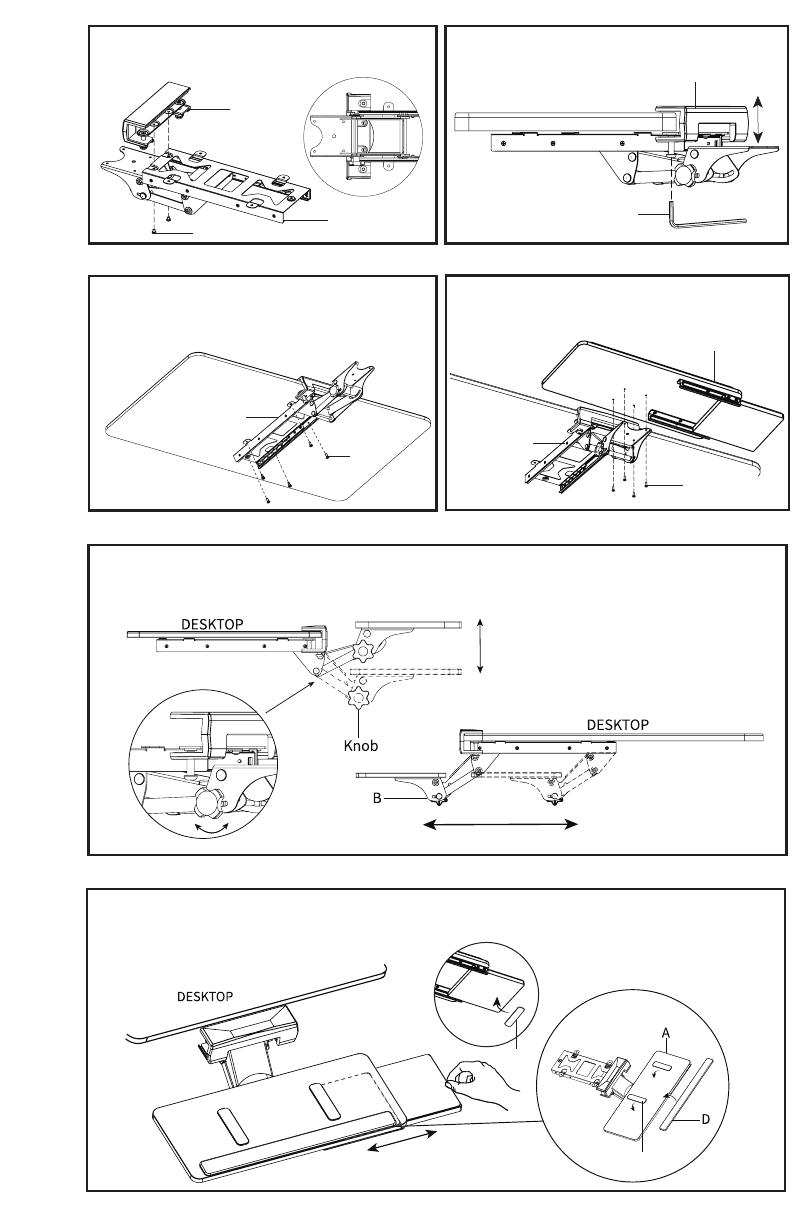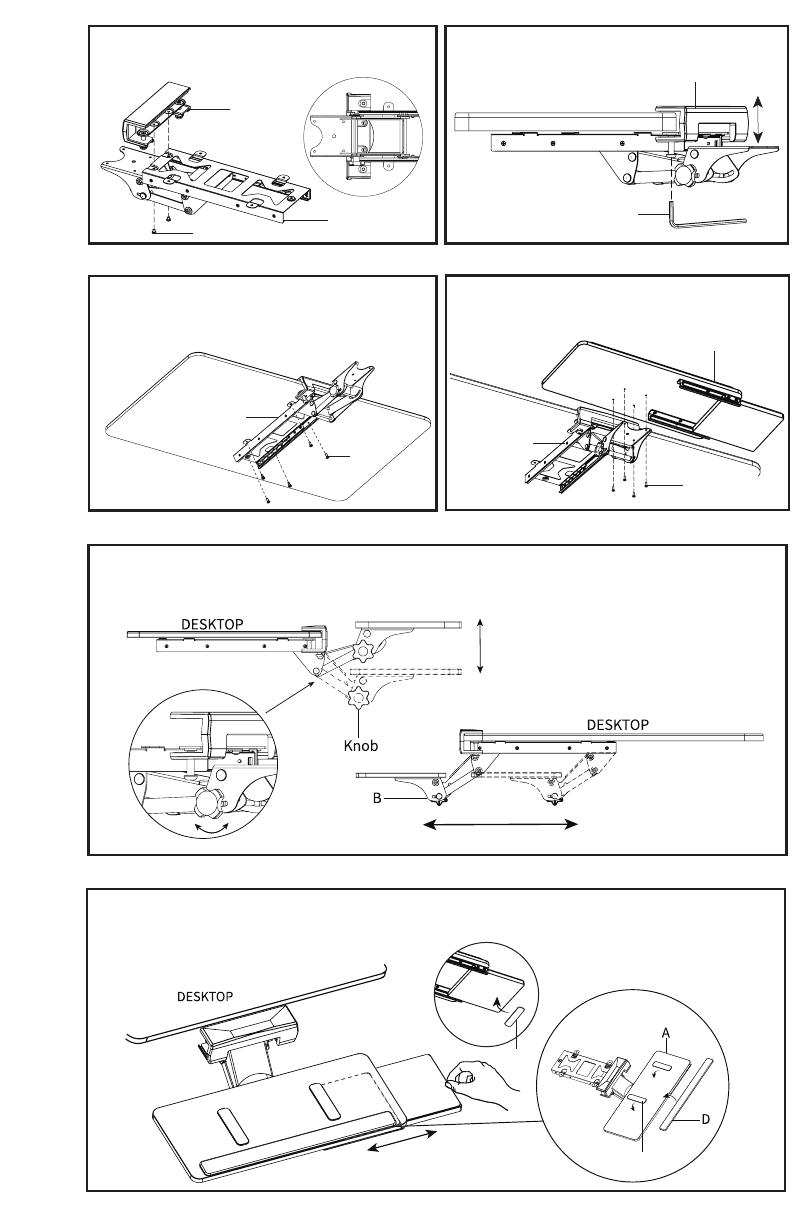
3
STEP 2
Assemble Arm (B) to Clamp (C) using M5x6mm
Screws (S-A) and a Phillips screwdriver
To adjust the tray assembly, loosen the knob on the side of Arm (B) and adjust the height and tilt angle
as desired, then tighten the knob to lock it into your desired position. Lower the tray below the desktop
to store it underneath.
STEP 6
Slide the mouse pad out from under Keyboard Tray (A). Remove adhesive backing from Wrist Pad (D)
and Non-Slip Pads (E) and place them on Keyboard Tray (A).
STEP 7
STEP 3
Using a 11/64” (4.3mm) drill bit, drill pilot holes
through Arm (B) into the desktop. Mount Arm (B) in
place using ST5x12mm Screws (S-C) and a Phillips
screwdriver
Secure Clamp (C) to the desktop using 5mm
Allen Wrench (T-A).
DESKTOP
STEP 4
B
S-C
T-A
C
B
C
S-A
Assemble Keyboard Tray (A) to Arm (B)
using M5x12mm Screws (S-B) and a Phillips
Screwdriver.
STEP 5
A
B
S-B
DESKTOP
DESKTOP
E
E