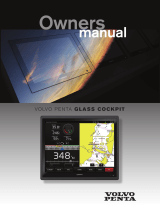Mapping a Body of Water Using the Garmin Quickdraw Contours Feature
Before you can generate a map using the Garmin Quickdraw Contours feature, you must have sonar depth and
GPS position data.
You can only record Garmin Quickdraw Contours mapping only using models that have GPS. If your device does
not have GPS, you cannot record contours, but you can download community contours.
1From the STRIKER Cast app, select Chart.
2Select > Record.
As you fish with the STRIKER Cast device, a map is generated.
A green circle indicates good depth, GPS position, and a good speed. A yellow circle indicates good depth
and GPS position, but the speed is a little too fast. A red circle indicates poor depth information, poor GPS
position, or a speed that is too fast.
When recording is complete, select > Record to stop recording.
Garmin Quickdraw Community
The Garmin Quickdraw Community is a free, public, online community that enables you to share your Garmin
Quickdraw Contours maps with others. You can also download maps other users have created.
Downloading Garmin Quickdraw Community Maps
You can download Garmin Quickdraw Contours maps that other users have created and shared with the Garmin
Quickdraw Community.
1From the STRIKER Cast app on your mobile device, select Chart > > Quickdraw > Download from
Community.
2Use the map and search features to locate an area to download.
The red dots represent Garmin Quickdraw Contours maps that have been shared for that area.
3Tap the map to select an area.
4Drag the box to move the download area, if necessary.
5Drag the corners to change the download area, if necessary.
6Select Download Area.
You can now view depth information in the downloaded area on the Chart page.
Sharing Your Garmin Quickdraw Contours Maps with the Garmin Quickdraw Community
You can share Garmin Quickdraw Contours maps that you have created and shared with others in the Garmin
Quickdraw Community.
When you share a contour map, only the contour map is shared. Your waypoints are not shared.
1From the STRIKER Cast app on your mobile device, select Chart > > Quickdraw > Contribute to
Community.
2Read and agree to the terms.
As you create contour maps, they are transferred to the community automatically.
8 Garmin Quickdraw™ Contours Mapping