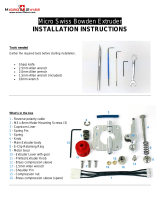Page is loading ...

Guía Rápida
Quick Start Guide

¿Qué hay en la caja?
What is in the box?
Instalación Cura
Cura installation
Guía Rápida BCN3D Sigma Quick start guide BCN3D
Instalación Cura BCN3D Cura BCN3D installation
Puesta a punto
Set up
Desembalaje
Unpacking
Descarga Cura
Download Cura
Tu primera impresión dual
Your first dual print
Glosario
Glossary
*Puesta en marcha
**Getting started
4-5
18
7
6
18
19-22
8-13
15-16
ÍNDICE INDEX
*Si desea visualizar el apartado de Puesta en marcha visite nuestro canal de Youtube:
**Check the Getting Started Playlist in our Youtube channel:
Queremos dar las gracias a todos los usuarios por
su confianza en BCN3D, por ayudarnos a llevar a
cabo nuestros sueños y hacer un producto mejor
cada día.
Antes de utilizar la impresora es necesario leer
el manual completo disponible en la web y en la
targeta SD.
Esta máquina no es un juguete. La manipulación
y uso de este producto requieren supervisión de
un adulto.
We would like to thank all users for trusting BCN3D,
for helping us to reach our dreams and working a
better product every day.
Before using the printer it’s necessary to read the User
Guide available in our website or the SD card supplied
with the printer.
This printer is not a toy. The handling and use of this
product needs the supervision of an adult.
Seguridad
Safety
14

Guía rápida
Quick Start Guide

4 - Guía Rápida Quick Start Guide
Glosario Glossary
1 Tubo de teflón Teflon tube
2 Extrusor Extruder
3 Cable hotend Hotend cable
4 Soporte bobina Spool holder
5 Hotend Hotend
6 Deposito del purgador Purge Tank
7 Superficie de impresión Printing surface
8 Lector SD SD Reader
9 Pantalla táctil Touchscreen
10 Entrada de filamento Filament entry
11 Bobina de plástico Spool
12 Interruptor Switch
13 Plataforma Platform
14 Enchufe de alimentación Power plug
15 Puerto USB USB port
2
3
5
6
7
8
9
10
11
1
4

Guía Rápida Quick Start Guide - 5
Glosario Glossary
5
12
13
7
14
15
1

6 - Guía Rápida Quick Start Guide
¿Que hay en la caja? What is in the box?
BCN3D Sigma Guía de inicio rápido 2 Tubos de teflón 4 Clips de cable plano
2 Soportes para bobinas 4 Anillas azules Cristal Cable alimentación
Tarjeta SD Cable USB 2 Bobinas de PLA Espátula
Destornillador estrella 3 Llaves allen Alicates Filamento de nylon
*Laca Pieza de muestra Garantía Pegatinas
BCN3D Sigma
2 Spool holders
SD card
Cross-head screwdriver
**Lacquer
Quick start guide
4 Blue clips
USB cable
3 Allen key
Sample print
2 teflon tubes
Glass
2 PLA spools
Pliers
Warranty Stickers
Nylon filament
4 Flat cable clips
Power Cable
Spatula
*Si se ha enviado por avión, no se incluye **Not included if shipped by air

Guía Rápida Quick Start Guide - 7
Desembalaje Unpacking
1. 2.
4.
5.
3.
Sacar la maquina
con ayuda de los
flejes
Take out the printer
using the strap

8 - Guía Rápida Quick Start Guide
Puesta a punto Set up
Colocar el cristal sobre la
plataforma, haciendo coincidir
las ranuras.
Place the glass on the platform. The
slots must match.
1.
Manipular el cristal con cuidado.
En caso de rotura puede causar heridas.
Handling the glass vit carefully.
In case of break can cause injuries.

Guía Rápida Quick Start Guide - 9
Puesta a punto Set up
Colocar los soportes en las bobinas.
Place the spools holders on the spools.
2.
Encajar las bobinas y los soportes
en los huecos indicados.
Fit them into the indicated holes.
3.

10 - Guía Rápida Quick Start Guide
Puesta a punto Set up
Insertar el tubo de teflón hasta que
haga tope.
Insert the Teflon tube until it stops.
5.
Insertar el otro extremo en el orificio
del hotend.
Insert the opposite end of the teflon
tube into the hotend’s hole.
6.
Mover manualmente el eje Y hacia adelante para
trabajar más cómodamente.
Move Y axis manually towards the front in order to
work more comfortably.
4.

Guía Rápida Quick Start Guide - 11
Puesta a punto Set up
Fijar los tubos de teflón con las
anillas azules.
Attach the Bowden tubes with the
blue clips.
7.

12 - Guía Rápida Quick Start Guide
Puesta a punto Set up
Unir el tubo de teflón al cable del
hotend con los clips de cable plano.
Put together the Teflon tube with the
hotend cable using the flat cable clips.
8.

Guía Rápida Quick Start Guide - 13
Puesta a punto Set up
Conectar el cable de alimentación
por la parte trasera de la Sigma.
Connect the power supply cable. The
plug is located at the rear
of the machine.
9.
Introducir la targeta SD en el lector.
Insert the SD card into the reader.
10.

14 - Guía Rápida Quick Start Guide
Prestar atención a las indicaciones de seguridad
repartidas por la máquina y a las que aparecen por
pantalla.
No situar ningún objeto ni ninguna parte del cuerpo
entre las partes móviles de la máquina cuando
estén o puedan ponerse en movimiento.
No tocar las partes calientes (superficie de
impresión y hotend) cuando la máquina esté
encendida ni durante los 15 minutos posteriores a
su funcionamiento.
Manejar la superficie de impresión de cristal con
cuidado. En caso de golpe o caída podría romperse
y producir cortes en el usuario.
Los materiales de impresión emiten humos que
pueden llegar a ser tóxicos. Utilizar siempre la
impresora en lugares abiertos o con ventilación.
En caso de emergencia detener la máquina
mediante el botón de encendido y desconectar la
alimentación eléctrica.
La espátula es una herramienta afilada que puede
producir lesiones. Utilizarla solamente para eliminar
restos de impresión derivadas del proceso de
calibración asistida.
Take care about the indications of security spread out
on the printer and those which appear in the screen.
Do not put any object neither any part of the body
between the mobile parts of the printer, when it is
moving or can start moving.
Do not touch the hot parts (printing surface and
hotend) while the printer is powered neither during the
15 minutes after it has been working.
Handle the printing surface glass carefully. In cases of
shock or fall it could break and cause cuts on the user.
Printing materials emit fumes that can might be toxic .
Always use the printer in open or ventilated places.
In case of emergency stop the machine using the
power button and disconnect the power supply.
Spatula is a sharp tool that may cause injuries. Only
use it to remove the Full calibration scraps.
Seguridad Safety

Guía Rápida Quick Start Guide - 15
La máquina calentará los
extrusores.
Este proceso puede
durar entre 1 y 2 minutos.
Warning: Extruders will be
heated up. This process
could take 1 or 2 minutes.
Asistente de inicio Setup Assistant
Puesta en marcha Getting started
1. Welcome 2. Setup Assistant
Pulsar Accept
3. Load filament
Pulsar load Next
4. Select material
Elegir PLA
5. Seguir las instrucciones
Follow screen’s instructions
6. Repetir el proceso para el
otro extrusor.
Repeat all the process with the
other extruder.
Press load NextPress Accept
Choose PLA
8. Calibrado del nivel de la
superficie
Hot bed leveling
9. Girar los tornillos de calibración
según indica la pantalla.
Turn calibration screw
as indicated by the display.
7. Printer calibration
Pulsa next
Press next

16 - Guía Rápida Quick Start Guide
11. La máquina imprimirá un test
para validar el proceso anterior.
The printer will print a test to
validate the previous process.
14. Elegir la pareja más alineada
Choose best aligned couple of lines.
12. Busque la línea transparente.
Luego, cuente 2 a la derecha .
Repetir si fuera necesario.
Look for the transparent line. Then
count 2 to the right. Redo if necessary
15. Y Axis calibration
La máquina imprimirá
líneas horizontales
The printer will print horizontal lines.
13. X Axis calibration
La máquina imprimirá
líneas verticales.
The printer will print vertical lines.
16. Elegir la pareja más alineada
Choose best aligned couple of lines.
Puesta en marcha Getting started
¡Felicidades!. Su impresora ha sido calibrada y
está lista para imprimir.
Congratulations! Your printer has been calibrated
and it is ready to print.
1
10
1 10
1 5
10. Z Axis calibration
Sigue las instrucciones de la hoja
de calibración
Follow the instructions of the
calibration sheet

Guía Rápida Quick Start Guide - 17
Instalación
de Cura
BCN3D
Cura BCN3D
instalation

18 - Guía Rápida Quick Start Guide
Aunque las impresoras de BCN3D son
compatibles con los diversos softwares
de generación de archivos Gcode,
recomendamos el uso de la versión de Cura
desarrollada por BCN3D.
Cura es un software open source que se
adapta muy bien a la nueva funcionalidad
IDEX (doble extrusor independiente). Igual que
otros softwares para generar Gcodes, Cura
secciona el modelo 3D en capas .
A fin de proporcionar una mejor experiencia
de impresión, la versión de BCN3D incorpora
algunos cambios tanto en la interfaz como en
las funcionalidades del Cura. De esta manera
se consigue un mejor rendimiento en el
software y en la BCN3D Sigma.
Even though the BCN3D printers are compatible
with all the different Gcode generator softwares,
we recommend the usage of the Cura version
that has been developed by BCN3D.
Cura is an open source software that adapts
exceptionally well to the new IDEX (independent
dual extrusor) functionality. Just as other Gcode
generator softwares, Cura sections the 3D model
in layers and establish a difference between the
perimeter and the infill of the object.
In order to provide a better printing experience,
the version developed by BCN3D contains a
number of changes both in the interface and in
Cura functionalities. Thus the software has been
adapted to our machine configurations.
Instalación de Cura Cura installation
Descarga Cura Download
Visitar el apartado de SOPORTE/DESCARGAS de
nuestra web y seleccionar la versión del programa
adecuada según el sistema operativo. Si se desea
más información visitar el repositorio GitHub de
BCN3D: https://github.com/BCN3D y localizar la
versión deseada según el sistema operativo.
Check out the SUPPORT/DOWNLOADS section
in our website and choice the suitable version of
the program for your OS. For further information,
visit BCN3D GitHub repository
:
https://github.
com/BCN3D and download the desired version.
Within each directory (depending on the OS) you
will find the installation instructions.

Guía Rápida Quick Start Guide - 19
Haz tu primera impresión dual Your first dual
1. Abrir Cura BCN3D previamente descargado
e instalado.
Open CURA-BCN3D that previously downloaded
and installed.
2. Seleccionar Add new machine...
en el menú Machine.
Select Add new machine...in the Machine menu.
3. Seleccionar BCN3D Sigma dentro del menú
Select your machine
Select BCN3D Sigma in the main menu
Select your machine.

20 - Guía Rápida Quick Start Guide
Haz tu primera impresión dual Your first dual
6. Hacer click derecho sobre una de las dos
partes del modelo y seleccionar
Right click over one of the two parts of the model
and select Dual extrusion merge.
4. Seleccionar Load Draudi file en el menú File.
Select Load Draudi file in the File menu.
5. Seleccionar primero el archivo que se desea
que se imprima con el extrusor izquierdo
y hacer clic en aceptar, repetir la misma
operación con el segundo archivo (esta parte
se imprimirá con el extrusor derecho).
First select the file desired to be printed with the
left extruder and click accept. Repeat the same
process with the second file (this part will be
printed with the right extruder).
/