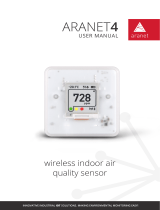6 IE-LGR-UxxxxM-16
Safety measures and unauthorized manipulations
Read the following safety directions carefully before putting the device into operation.
Follow these instructions when using the device!
Legislative conditions. This datalogger contains a radio transmitter working in GSM frequency
bands and using power values that are shown in its Technical parameters. These bands
and power values are used in the countries of the European Union. Before the first setting
the device in operation make sure that you are allowed to operate the device if you reside
in a locality outside the EU.
Electromagnetic interference. Do not use the device in an area where the usage of mobile
phones is limited, e. g. near sensitive medical apparatus, on board a plane or in localities where
explosive materials are used.
Operating and storage conditions. Observe the recommended operating and storage
condition as quoted in the Technical parameters. This datalogger makes use of an internal Li-ion
rechargeable battery. Be particular about the device‘s not being exposed to temperatures higher
than 60°C. Do not expose the device to direct radiation of heat sources and sun.
Fire and explosion hazard. It is not allowed to use this datalogger within hazardous areas,
especially those endangered by a potential explosion of combustible gases, vapours or dust.
Device cover. Do not operate the datalogger without the cover. After inserting the SIM card
check the integrity of the sealing. Screw the device together by using the original screws.
Proceed always exactly according to instructions that are given later in this User’s guide.
Aggressive surroundings. Do not expose this device to any kind of aggressive surroundings,
to chemicals or mechanical shocks. Use soft tissue for cleaning. Do not apply solvents or similar
aggressive agents.
Battery damage. Should the battery casing get damaged or should the whole device get
destroyed, carry it outside the fire, high temperature or water affected area to a safe fire-protected
place. Protect yourself and the environment against escaping gases and against being soiled
with the battery electrolyte.
Failures and servicing. Do not try to repair the device yourself. Any repairs including battery
exchange may be carried out by suitably instructed service personnel only. If the device shows
signs of unusual behaviour, screw off the rear cover to disconnect the battery connector. Avoid
the removed battery contacting any metallic parts. Contact the distributor you have bought the
device from.
Accumulator charging. Use the charger that has been recommended to charge
the accumulator. During the charging procedure the device has to be located in an indoor room
with a relative humidity (RH) up to 85 %. The charging will proceed at an indoor temperature
ranging between 0°C and +40°C.
Protection against water and dust. The device will be protected against water and dust only
when all connectors are duly tightened, and the USB connector is provided with a closing cap.
The input connectors that are not used have also to be provided with closing caps.
Serviceability. This device makes use of the wireless communication and the GSM network.
For this reason, the connection (SMS, GPRS, etc.) cannot be guaranteed always and under any
circumstances. Do not rely merely on wireless equipment if crucial communications must be
realized (rescue systems, safety systems). Bear in mind that redundancy is indispensable
for systems featuring high functional reliability. See e.g. IEC 61508 for more information.
Recommended accessories. Use only accessories that are recommended by the producer.