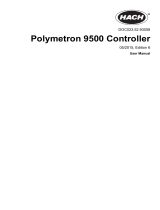Page is loading ...

06EN003460 Rev. C

06EN003460 Rev. C MT100 Multipoint Flow Meter
Notice of Proprietary Rights
This document contains confidential technical data, including trade secrets and proprietary information which is the property of Fluid Components
International LLC (FCI).Disclosure of this data to you is expressly conditioned upon your assent that its use is limited to use within your company
only (and does not include manufacture or processing uses). Any other use is strictly prohibited without the prior written consent of FCI.
© Copyright 2019 by Fluid Components International LLC. All rights reserved. FCI is a registered trademark of Fluid Components International LLC. Information subject to change without notice.
Fluid Components International LLC

MT100 Multipoint Flow Meter 06EN003460 Rev. C
Table of Contents
Table of Contents......................................................................................................................................................................................iii
List of Figures ........................................................................................................................................................................................... v
List of Tables............................................................................................................................................................................................vii
1 GENERAL.........................................................................................................................................................................................1
Description ........................................................................................................................................................................................1
Theory of Operation ..........................................................................................................................................................................1
Safety Instructions.............................................................................................................................................................................1
Order Verification ..............................................................................................................................................................................2
Equipment Nameplate.......................................................................................................................................................................2
Specifications....................................................................................................................................................................................3
2 INSTALLATION.................................................................................................................................................................................5
Receiving/Inspection.........................................................................................................................................................................5
Pre-Installation Procedure.................................................................................................................................................................5
Install Flow Element..........................................................................................................................................................................8
Install Flow Transmitter...................................................................................................................................................................22
Wiring..............................................................................................................................................................................................23
Cabling Entry...................................................................................................................................................................................32
3 OPERATION ...................................................................................................................................................................................33
Introduction .....................................................................................................................................................................................33
Startup and Commissioning............................................................................................................................................................33
Data Logging...................................................................................................................................................................................34
Flow Damping .................................................................................................................................................................................36
CEMS Operation (Option)...............................................................................................................................................................37
Touch Screen Calibration................................................................................................................................................................39
Multi-Input System Operation..........................................................................................................................................................39
Using Digital Outputs ......................................................................................................................................................................41
Explanation of Non-Zero Based and Zero Based Calibration .........................................................................................................42
Delta R Table ..................................................................................................................................................................................42
HART Operation..............................................................................................................................................................................43
HART Command List Reference.....................................................................................................................................................47
Extended Operation Modes ............................................................................................................................................................72
Modbus Operation...........................................................................................................................................................................74
4 MAINTENANCE ..............................................................................................................................................................................85
Introduction .....................................................................................................................................................................................85
General Maintenance......................................................................................................................................................................85
Power Fuse Replacement...............................................................................................................................................................86
Lithium Battery Replacement..........................................................................................................................................................86
Fluid Components International LLC iii

06EN003460 Rev. C MT100 Multipoint Flow Meter
5 TROUBLESHOOTING ....................................................................................................................................................................87
Troubleshooting Equipment ............................................................................................................................................................87
Non-Maintenance Observations......................................................................................................................................................87
General Function Check .................................................................................................................................................................89
Troubleshooting the Flow Element..................................................................................................................................................91
Verification of the Electronics..........................................................................................................................................................92
Safety Instructions...........................................................................................................................................................................93
Delta R Check .................................................................................................................................................................................93
Heater Current Check .....................................................................................................................................................................94
Allowable Limits ..............................................................................................................................................................................94
Defective Parts................................................................................................................................................................................95
Customer Service............................................................................................................................................................................95
APPENDIX A DRAWINGS..................................................................................................................................................................97
APPENDIX B GLOSSARY................................................................................................................................................................137
Abbreviations ................................................................................................................................................................................137
Definitions
.....................................................................................................................................................................................137
APPENDIX C HMI MENU OUTLINE (v1.09).....................................................................................................................................139
APPENDIX D APPROVAL INFORMATION......................................................................................................................................141
APPENDIX E CUSTOMER SERVICE ..............................................................................................................................................147
Fluid Components International LLC iv

MT100 Multipoint Flow Meter 06EN003460 Rev. C
List of Figures
Figure 1 – MT100M: Multipoint Flow Element Showing Flat Area, Duct Mount (Side Mounted Horizontal Configuration Shown)...........6
Figure 2 – MT100M: Multipoint Flow Element Showing Flat Area, Flange Mount ....................................................................................7
Figure 3 – MT100S: Single Point Flow Element Showing Flat Area, Flange Mount.................................................................................7
Figure 4 – Duct Flange Mounting, Dimensions, and Mounting Hardware.................................................................................................9
Figure 5 – Duct Flange Mounting, End Support Hardware (Optional) ....................................................................................................10
Figure 6 – Alternative Duct Flange Mounting, Dimensions and Mounting Hardware..............................................................................11
Figure 7 – Alternative Duct Flange Mounting, End Support Hardware (Optional) ..................................................................................12
Figure 8 – Single Point, Fixed RF Flange Process Connection..............................................................................................................13
Figure 9 – Multipoint, RF Flange Process Connection (High Temp Shown) ..........................................................................................14
Figure 10 – Multipoint Flanged Sensor Probe Example Installation .......................................................................................................15
Figure 11 – Multipoint Flanged Probe End Support Detail......................................................................................................................15
Figure 12 –Single Point, Fixed 1" Welded NPT Process Connection.....................................................................................................16
Figure 13 – Multipoint, 2" NPT Process Connection (Low Temp Shown)...............................................................................................16
Figure 14 – Compression Fitting Mounting Dimensions .........................................................................................................................17
Figure 15 – Compression Fitting Process Connection (Optional Flange Shown)...................................................................................18
Figure 16 – Low Pressure Retractable Packing Gland, NPT Process Connection Shown.....................................................................19
Figure 17 – Medium Pressure Retractable Packing Gland, Flange Process Connection Shown...........................................................20
Figure 18 – Multiple Single Point Probe Installation (Packing Gland Shown).........................................................................................21
Figure 19 – MT100 Remote Transmitter Enclosure Outline Drawing .....................................................................................................22
Figure 20 – Bus Configuration 0.100" Jumper Headers .........................................................................................................................23
Figure 21 – MT100 Electronics Enclosure Label ....................................................................................................................................24
Figure 22 – Flow Element Connections ..................................................................................................................................................25
Figure 23 – Input Power and I/O Connections........................................................................................................................................26
Figure 24 – Single Connection and Multidrop HART Setups..................................................................................................................27
Figure 25 – Modbus Wiring.....................................................................................................................................................................28
Figure 26 – Fieldbus/PROFIBUS Wiring.................................................................................................................................................29
Figure 27 – Sink Output ..........................................................................................................................................................................30
Figure 28 – Source Output......................................................................................................................................................................30
Figure 29 – Cable Gland Installation.......................................................................................................................................................32
Figure 30 – MT100 Normal Process Display Screen..............................................................................................................................33
Figure 31 – microSD Card Socket J7 Location.......................................................................................................................................34
Figure 32 – SD Card Data Logging Example Screen (MT100 Configuration Software) .........................................................................35
Figure 33 – Chart: Flow Output Over Time with Various Flow Damping Values ....................................................................................36
Figure 34 – CEMS Option, Specific HMI Front Panel Display Elements ................................................................................................37
Figure 35 – Process Screen Showing Touch Screen Calibration Required ...........................................................................................39
Figure 36 – Zero Based Calibration ........................................................................................................................................................42
Figure 37 – Field Communicator Easy Upgrade Utility, Import DD.........................................................................................................44
Figure 38 – Extended Operating Mode Status on HMI Front Panel Display (EGS Shown)....................................................................72
Figure 39 – Connections for External Input Flow Adjust (EIA)................................................................................................................73
Fluid Components International LLC v

06EN003460 Rev. C MT100 Multipoint Flow Meter
Figure 40 – Connections for External MT100 Flow Input (EFI)...............................................................................................................73
Figure 41 – MT100 Configuration Software Output Tab with Modbus Selected.....................................................................................74
Figure 42 – MT100 Configuration Software Modbus Tab, Serial Interface Configuration.......................................................................75
Figure 43 – ModScan32, Data Definition ................................................................................................................................................77
Figure 44 – ModScan32, Serial Interface and Transmission Mode Configuration..................................................................................78
Figure 45 – ModScan32 Connected to Modbus Device with Registers 4111 and 4112 on Display (Totalizer 1 Count) ........................78
Figure 46 – ModScan32 Connected to Modbus Device with Registers 4113 and 4114 on Display (Rollover Count)............................79
Figure 47 – ModScan32 Connected to Modbus Device with Register 4115 on Display (Ceiling Value) ................................................79
Figure 48 – ModScan32 Connected to Modbus Device with Register 4117 on Display (Totalizer Reset) .............................................80
Figure 49 – ModScan32 Connected to Modbus Device with Register 4118 on Display (Totalizer Start/Stop).......................................80
Figure 50 – Lithium Coin Cell Battery (CR2450) Location ......................................................................................................................86
Figure 51 – NAMUR Fault.......................................................................................................................................................................89
Figure 52 – NAMUR Output Level Selection ..........................................................................................................................................90
Figure 53 – DMM Hookup to Measure 4-20 mA Output..........................................................................................................................93
Figure 54 – Connecting FES-200 to MT100 Transmitter ........................................................................................................................95
Figure 55 – MT100 Decade Box Wiring..................................................................................................................................................95
Fluid Components International LLC vi

MT100 Multipoint Flow Meter 06EN003460 Rev. C
List of Tables
Table 1 – Compression Fitting Material ..................................................................................................................................................17
Table 2 – Interconnecting Cable Minimum Conductor Size....................................................................................................................23
Table 3 – Modbus Line Configuration Jumpers ......................................................................................................................................28
Table 4 – J11 Relay Contacts Pinout......................................................................................................................................................29
Table 5 – MT100 HART Process Variables ............................................................................................................................................43
Table 6 – MT100 HART Device Registration Information.......................................................................................................................44
Table 7 – HART Universal Commands...................................................................................................................................................47
Table 8 – HART Common Practice Commands .....................................................................................................................................55
Table 9 – MT100 HART Device Specific Command Groupings .............................................................................................................58
Table 10 – HART Device Specific Commands .......................................................................................................................................58
Table 11 – Command Status Bytes, Bit Assignments ............................................................................................................................69
Table 12 – Command 48, Additional Device Status Bytes Bit Assignments...........................................................................................70
Table 13 – HART Engineering Units Codes ...........................................................................................................................................71
Table 14 – MT100 Modbus Function Codes...........................................................................................................................................75
Table 15 – MT100 Modbus Process Data ..............................................................................................................................................76
Table 16 – Modbus Service Data............................................................................................................................................................77
Table 17 – Modbus Engineering Units Codes ........................................................................................................................................81
Table 18 – CORE Fault Register Definitions ..........................................................................................................................................82
Table 19 – Devices (Sensor x) Status Codes #1 Register......................................................................................................................83
Table 20 – Devices (Sensor x) Status Codes #2 Register......................................................................................................................83
Table 21 – Devices (Sensor x) Status Codes #3 Register......................................................................................................................84
Table 22 – Power Fuse Summary ..........................................................................................................................................................86
Table 23 – Fatal Faults that Trigger NAMUR..........................................................................................................................................90
Table 24 – Flow Element Resistance Measurements (In Ohms) Taken From Remote Electronics .......................................................91
Table 25 – Flow Element Resistance (in Ohms) at the Local Enclosure (MT100S, Single Sensor Application)....................................91
Table 26 – Flow Element Resistance (In Ohms) at the Local Enclosure (MT100M, Multipoint Sensor Application)..............................92
Table 27 – Instrument Power Supply Voltages .......................................................................................................................................92
Table 28 – Heater Current ......................................................................................................................................................................94
Table 29 – MT100 Drawings in Appendix A............................................................................................................................................97
Fluid Components International LLC vii

06EN003460 Rev. C MT100 Multipoint Flow Meter
This Page Intentionally Left Blank
Fluid Components International LLC viii

MT100 Multipoint Flow Meter GENERAL
1 GENERAL
Description
The MT100 is a thermal dispersion, industrial process grade air and gas multipoint insertion mass flow meter in a local probe/remote
transmitter configuration. The instrument provides direct mass flow measuring and measures flow rate, totalized flow and temperature. An
average of the individual flow signals (up to eight) gives an output signal that represents the total mass flow. MT100S uses two or more
single-point probe assemblies. MT100M uses one or more mast-style probe assemblies each of which contains two or more flow sensors.
The measurements are made available to the user by way of 4-20 mA analog output channels with digital bus protocol support (HART,
Modbus, F
OUNDATION Fieldbus, or PROFIBUS). The optional graphics display provides real-time process variable values along with flow
range and process description information. There are no moving parts to clean or maintain. It is offered in a wide selection of process
connections to fit with any process piping and versions are available for temperature service from -40 °F [-40 °C] to 850 °F [454 °C] (or for
applications requiring T1/T450°C rating: 689 °F [365 °C]).
Theory of Operation
The instrument functionally is based on the thermal dispersion operating principal. A low powered heater produces a temperature
differential between two resistance temperature detectors (RTDs) by heating one of the RTDs above process temperature. As the process
mass flow rate changes the temperature differential between the RTDs changes as well. The differential temperature between the RTDs is
proportional to the process mass flow. The flow transmitter converts the RTD differential temperature signal into a scaled flow output
signal. The signal from the unheated RTD is used to provide the process temperature value.
Safety Instructions
Warning:
Explosion Hazard. Do not disconnect equipment when flammable or combustible atmosphere is present.
Warning:
Exposure to some chemicals may degrade the sealing properties of the materials used in the following devices:
relays K1 and K2, model American Zettler AZ8-1CH-24DSE. FCI recommends periodic inspections of the relays for
degradation and replace them when degradation occurs.
● Field wiring shall be in accordance with NEC (ANSI-NFPA 70) or CEC (CSA C22.1) locations as applicable.
● The instrument must be installed, commissioned and maintained by qualified personnel trained in process automation and control
instrumentation. Installation personnel must ensure the instrument has been wired correctly according to the applicable wiring diagram.
● All location specific installation and wiring requirements must be met and maintained. FCI recommends an input power circuit breaker
be installed between the power source and the flow meter. This facilitates easy power disconnection during commissioning and
maintenance procedures. A switch or circuit breaker is required if installation is in a hazardous area.
● The flow meter contains electrostatic discharge (ESD) sensitive devices. Use standard ESD precautions when handling the circuit
board assemblies.
● Hazardous Areas: The instrument is designed for use in hazardous areas. The approved area classification is identified on the
nameplate along with the temperature and pressure limitations.
— The USB port and the Ethernet port do not support the hazardous area requirements and should only be used when the area is
declassified.
— Remove any non-certified parts such as plastic protection caps from cable entry ports and replace by suitable wiring and cabling
system certified by notified bodies for use in Hazardous areas.
— Plug any unused ports with certified hazardous area hardware.
— A portion of the enclosure is non-conducting and, under certain extreme conditions, may generate an ignition-capable level of
electrostatic charges. The user shall ensure that the equipment is not installed in a location where it may be subjected to external
conditions (such as high-pressure steam) which might cause a build-up of electrostatic charges on non-conducting surfaces.
Additionally, cleaning of the equipment should be done only with a damp cloth.
— The installer shall consider the relationship between the temperature code, ambient temperature and process temperature and
ensure that the maximum specified ambient temperature is not exceeded.
Fluid Components International LLC 1

GENERAL MT100 Multipoint Flow Meter
● When mounting the flow element into the process pipe, it is important that a lubricant/sealant is applied to the mating threads. A
lubricant/sealant compatible with the process conditions should be used. All connections should be tightened firmly. To avoid leaks do
not overtighten or cross-thread connections
Order Verification
● Verify the received hardware matches the purchased hardware and application requirements. Verify the Model number part number
on the instrument I.D. tag (e.g., MT100S – 2180…) matches the purchased Model number part number. See Equipment Nameplate
below for nameplate details.
● Review the Calibration requirements as specified on the Engineering Data Sheet in the documentation package. Verify the flow,
temperature and pressure limits meet the application requirements.
Hardware – Model Descriptions
MT100S – Single point insertion element with flow and temperature process output
MT100M – Multipoint element with flow and temperature process output
Documentation and Accessories
06EN003460 MT100 Installation, Operation, & Maintenance Manual (this manual)
06EN003461 MT100 Configuration Software Manual
Calibration Certification Documentation
PC Configuration Software and USB cable
Supplemental Manuals, Optional
06EN003472 MT100 F
OUNDATION Fieldbus Manual
06EN003474 MT100 PROFIBUS PA Manual
Equipment Nameplate
A nameplate is affixed to the local enclosure (flow element) and remote electronics enclosure (transmitter). In addition to the manufacturer
(FCI) identification, the nameplate shows the information listed below.
Note:
The nameplate details vary depending on the instrument’s specific build configuration as specified in the OIS (order
information sheet) and applicable approval ratings.
● Applicable enclosure ratings/agency approvals
● Model number (follows OIS block number information as specified in the order)
● Power input
● Wiring diagram drawing number
● Rated max. pressure
● Serial number
● Date of manufacture
● Tag numbers (components of system)
● Multilingual Caution notes
Fluid Components International LLC 2

MT100 Multipoint Flow Meter GENERAL
Specifications
Instrument
■ Measuring Capability
■
Agency Approvals (Optional)
CE marking, CRN (pending, MT100S only)
FM/FMc:
Class I, Division 2, Groups A, B, C, and D
Class II/III, Division 2, Groups E, F, and G
Multi-point, averaging flow rate system for air and gases in large
diameter pipes and rectangular ducts; provides flow rate, totalized
flow, temperature.
■ Basic Style
MT100M:
Insertion with two or more sense points on one or more
mast-type flow element probes; minimum of two (2)
points per mast; maximum of eight (8) points on single
mast.
MT100S:
Insertion with up to 8 single-point flow elements.
■ Flow Measurement Range
MT100M:
0.25 SFPS to 150 SFPS [0,07 NMPS to 46 NMPS]
MT100S:
0.25 SFPS to 1000 SFPS [0,07 NMPS to 305 NMPS]
Air @ standard conditions, 70 °F and 14.7 psia [21,1 °C and 1,01325 bar(a)]
■ Temperature Measurement Range
-50 °F to 500 °F [-45 °C to 260 °C] or
-50 °F to 850 °F [-45 °C to 454 °C]
■ Media/Fluid
All air, gas and gas combinations that are compatible with the flow
element’s wetted materials.
■ Accuracy
Flow (MT100M)
±2% of reading, ±0.5% of full scale
Flow (MT100S)
±0.75% of reading, ±0.5% of full scale
Temperature
±2 °F [±1 °C]
■ Repeatability
Flow
±0.5% of reading
Temperature
±1 °F [±1 °C]
■ Temperature Coefficient (Flow)
With optional temperature compensation, valid from 10% to 100%
of full scale calibration
Maximum ± 0.015% of reading/°F up to 850 °C [± 0.03% of
reading/°C up to 454 °C]
■ Turndown Ratio
Normally factory set and field adjustable from 2:1 to 100:1 within
calibrated range; higher ratios possible with factory evaluation of
application.
■ Temperature Compensation
Standard: ±30 °F [± 16 °C]
Extended (optional): ±100 °F [± 55 °C]
■ Calibration
Performed using equipment traceable to NIST (US National
Institute of Standards and Technology) and ISO/IEC 17025
international standards for test lab quality systems.
ATEX:
II 3 G Ex nA IIC T6...T1 Gc
II 3 D Ex tc IIIC T85°C...T450°C Dc
IECE:
Ex nA IIC T6...T1 Gc, Ta = 65°C
Ex tc IIIC T85°C...T450°C Dc
Note: Refer to
APPENDIX D for T-Rating details.
■ CEMS Compliance (Optional)
US EPA CEMS:
40 CFR 60 and 40 CFR 75
USA EPA GHG:
40 CFR 98.34(c)(1)
Flow Element
■ Material of Construction
Mast-type
All-welded, 316L stainless steel
Single-point
All-welded, 316L stainless steel;
Hastelloy C-276 Optional
Choice of flow
– FP fast response with protective shroud
sensor design:
– FPC same as – FP plus flow conditioner/isolator tab
– S unshrouded for dirty or moist applications
■ Operating Temperature (Process)
Mast-type
-50 °F to 500 °F [-45 °C to 260 °C]
-50 °F to 850 °F [-45 °C to 454 °C]
Single-point
-40 °F to 500 °F [-40 °C to 260 °C]
-40 °F to 850 °F [-40 °C to 454 °C]
■ Operating Pressure (Process)
Mast-type
100 psig [6,9 bar(g)]
Design pressure to 500 psig/34 bar(g))
Single-point
Metal ferrule
1000 psig [70 bar(g)]
Teflon ferrule
150 psig [10 bar(g)] @200 °F/93 °C maximum
Fixed Connection
1000 psig [70 bar(g)]
(NPT)
Fixed Connection
per flange rating
(flanged)
■ Process Connections
Mast-type: 2″ male NPT; 3″ [DN50] or larger flanges
Single-point
Compression fittings: 3/4″ or 1″ male NPT, stainless steel with
adjustable Teflon ferrule or metal ferrule; or flanged tapped and
threaded for 3/4″ fitting. ANSI or DIN flanges.
Compression fitting not available with 850 °F / 454 °C
temperature service versions
Retractable packing glands: Low pressure 50 psig [3,5 bar(g)]
or medium pressure 500 psig [34 bar(g)] with graphite or Teflon
packing material; 1 1/4 ″ male NPT or ANSI or DIN flange
Teflon packing material required when process media is ozone,
chlorine or bromine
Fixed fittings: 1″ male NPT, ANSI flange or DIN flange
Fluid Components International LLC 3

GENERAL MT100 Multipoint Flow Meter
Transmitter/Electronics
■ Enclosures
■ Operating Temperature
-40 °F to 150 °F [-40 °C to 65 °C]
Display/Readout -4 °F [-20 °C]
■ Input Power
DC: 24 VDC (19.2 V to 28.8 VDC)
AC: 85 V to 265 VAC
■ Power Consumption
DC: 17 W with 4 Flow Elements; 26 W with 8 Flow Elements
AC: 29 W with 4 Flow Elements; 43 W with 8 Flow Elements
■ Outputs
Standard: Two 4-20 mA analog outputs
1
with NAMUR NE43
guidelines; output #1 with HART
2,3
; one 0-1 kHz frequency/pulse;
Modbus 485; USB port; Ethernet service port
Optional: Foundation Fieldbus H1
3
, PROFIBUS-PA
3
1
16-bit resolution
2
HART is version 7 with instrument and DD files certified by and
registered with the HART organization.
3
Only one digital communication bus can be operated at a time; i.e.,
HART and Foundation Fieldbus cannot be in operation simultaneously.
■ CEMS Compliance (Optional)
Complies with 40 CFR 60 and 40 CFR 75; provides 24-hour interval
automated test of low, mid and high span points, and interference
sensor check; test can also be performed on demand via button on
LCD readout; test results provide data value with pass/fail indication;
two relays are also provided for auxiliary connection to alarm panel,
PLC or other external device in the event CEMS test fails.
■ Readout/Display/Keypad
Large 7″ diagonal color LCD with touch-screen; digital readouts,
bargaphs, analog chart, engineering units, alarms and sensor status.
– Digital display of flow rate, total flow and temperature; user
selectable for engineering units in both imperial or metric units.
– Analog bargraph of flow rate.
– Analog time graph/plot of flow rate history; user settable time
base in hours, days or weeks.
– Alarm status with indication of which alarm and value
exceeded.
– CEMS test pass/fail status (if equipped with CEMS option).
– User writable field of up to 20 characters; example: tag
number, location, station, gas type.
– Individual sensor diagnostics status lamp:
Green = good; Red = service required
– Touch-type screen for user programmable features and set-up
Password protected to prevent unauthorized changes.
■ Data Logger
Log to on-board 8 GB microSD card; user programmable for
measurements to be logged and time intervals (to maximum of 10
readings/second); SD card is removable and replaceable as
needed; data is logged in comma separated value (.csv) format.
Main Transmitter/Electronics
Polished stainless steel, 12.31″ H x 10.31″ W x 6.42″ D [312,7 mm
H x 261,9 mm W x 163 mm D] box with hinged front door; NEMA
4X/IP66 rated; four (4) 1″ NPT or M25 conduit ports welded to
bottom of enclosure.
Local Enclosure (Attached to Flow Element)
Mast-type (MT100M): Polished stainless steel, 10.28″ H x 8.28″
W x 4.22″ D [261,2 mm H x 210,4 mm W x 107,1 mm D] box
with hinged front door; NEMA 4X/IP66 rated; two (2) 1″ NPT or
M25 conduit ports welded to bottom of enclosure.
Single-point (MT100S) With compression fittings, 1″ flange, or
DN25 flange process connections.
Standard: NEMA 4X/IP67 polyester powder coated
aluminum; 2 conduit ports threaded as 1/2″ NPT or M20x1.5
Optional: Same as above, in stainless steel
Single-point (MT100S) With flanges larger than 1″/DN25,
packing gland, or fixed process connections
Standard: NEMA 4X/IP67 polyester powder coated
aluminum; 1 conduit port threaded as 1″ NPT or M20x1.5
Optional: Same as above, in stainless steel
Other Options and Accessories
■ Element Coatings and Materials
For service in highly corrosive gases or erosive particulates, FCI
can provide special coatings and wetted materials to protect,
preserve and extend the service life of the flow elements; coating
examples include chromium carbide and nickel.
■ Ball Valves and Cable Glands
■ Certifications, Testing, and Documentation
Certificate of Conformance, Certificate of Origin, CMTR, welding
and welder pedigree, customer witnessed factory acceptance,
PMI, hydrostat test, dye penetrant test, radiography, and more.
■ Start Up Assistance and Field Service
Site visit by factory technicians for start-up, installation verification
and commissioning; field service for service, repairs, pipe
traverses/calibration, etc.
Fluid Components International LLC 4

MT100 Multipoint Flow Meter INSTALLATION
2 INSTALLATION
Warning:
Consult the manufacturer if dimensional information on the flameproof joints is necessary.
Warning:
The ambient temperature range and applicable temperature class of the MT100 Series flow meter is based on the
maximum process temperature for the particular application as follows: T6 for -40°C < Ta < +46°C, T5 for -40°C < Ta
< +57°C, T4 for -40°C < Ta < +65°C.
Warning:
The painted surface of the MT100 Series flow meter may store electrostatic charge and become a source of ignition
in applications with a low relative humidity < 30% relative humidity where the painted surface is relatively free of
surface contamination such as dirt, dust, or oil. Clean the painted surface with a damp cloth only.
Warning:
Do not replace internal battery when an explosive gas atmosphere is present.
Receiving/Inspection
● Unpack carefully, observe electrostatic discharge (ESD) precautions if handling the flow transmitter.
● Inspect for damage to the flow element and the flow transmitter.
● Verify that all items in the packing list were received and are correct.
● Verify the Delta R data sheet and the instrument information sheet are included in the instrument’s documentation package.
If the above items are satisfactory then proceed with installation. If not, then stop and contact the FCI customer service representative for instructions.
Packing/Shipping/Returns
These issues are addressed in APPENDIX E, page 147.
Factory Calibration Note
The flow meter is factory calibrated to the flow range specified in the order. There is no need to perform any verification or calibration steps
prior to installing and placing the flow meter in service.
Pre-Installation Procedure
Warning:
This instrument is to be installed by qualified personnel only. Install and follow safety procedures in
accordance with current national electrical codes, local amendments/supplements to the national
electrical code and all applicable company safety procedures for this application/process environment.
Make sure that power is OFF during installation. Any instances where power is to be applied to the flow
meter will be noted in this manual. Where the instructions call for the use of mains power, the operator
assumes all responsibility for conformance to safety standards and practices.
Caution:
The flow transmitter contains electrostatic discharge (ESD) sensitive devices. Use standard ESD
precautions when handling the flow transmitter. See below for ESD details.
The flow meter is not designed for weld-in-place applications. Never weld to process connection
or a structural support.
Damage resulting from moisture penetration of the local or remote enclosure is not covered by
product warranty.
Use Standard ESD Precautions
Use standard ESD precautions when opening an instrument enclosure or handling the flow transmitter. FCI recommends the use of the
following precautions: Use a wrist band or heel strap with a 1 megohm resistor connected to ground. If the instrument is in a shop setting
there should be static conductive mats on the work table and floor with a 1 megohm resistor connected to ground. Connect the instrument
to ground. Apply antistatic agents to hand tools to be used on the instrument. Keep high static producing items away from the instrument
such as non-ESD approved plastic, tape and packing foam.
Fluid Components International LLC 5

INSTALLATION MT100 Multipoint Flow Meter
The above precautions are minimum requirements to be used. The complete use of ESD precautions can be found in the U.S. Department
of Defense Handbook 263.
Verify Serial Numbers
Verify that the equipment tags on the remote enclosure and associated flow transmitter have matching serial numbers.
Refer to the appropriate drawing in APPENDIX A, page 97 for nameplate tagging information.
Prepare or Verify Flow Element Location
The flow element location should have been previously determined before the time of order. Mounting the flow element in a position
different than originally determined may cause reading errors. Prepare the process pipe for installation, or inspect the already prepared
location to ensure that the instrument will fit into the system. The flow element length (U-length) is customer specified. The recommended
diameter for the clearance hole needed to mount the flow element is specified in the top assembly drawing in APPENDIX A, page 97.
Verify Dimensions
Verify the customer specified flow element U-length and instrument mounting interface dimensions are correct for the application.
Referencing the equipment dimensions in the appropriate top assembly drawing in APPENDIX A, compare the instrument hardware and
the process interfaces for fit.
Verify Flow Direction for Flow Element Orientation and Placement
The flow element comes with a flat surface machined on the flow element near the enclosure. This flat surface is known as the reference
(or orientation) flat, which includes a flow arrow etched on its surface to indicate flow direction. See Figure 1 and Figure 3 below.
Align the flow element with the flat parallel to the flow and the flat’s arrow pointing in the same direction as the flow. Failure to correctly
install the flow element reduces the accuracy of the flow meter. Refer to APPENDIX A for specific information.
Note:
A flow element assembly has its reference flat in a particular location with its arrow pointing in a certain direction
depending on its configuration. Verify that the flow element assembly is the correct configuration for its installed
location. Duct mount configurations, for example, can include side/bottom/top mount and horizontal left/right flow or
vertical up/down flow. Refer to
APPENDIX A for configuration information specific to the unit’s serial/tag number.
C01270-1-1
VIEW B - B
SCALE: NONE
(LEFT TO RIGHT
CONFIGURATION)
VIEW B - B
SCALE: NONE
(RIGHT TO LEFT
CONFIGURATION)
TYPICAL DUCT MOUNT
END SUPPORT
SENSE PT 1
SENSE PT 2
B B
Figure 1 – MT100M: Multipoint Flow Element Showing Flat Area, Duct Mount (Side Mounted Horizontal Configuration Shown)
Fluid Components International LLC 6

MT100 Multipoint Flow Meter INSTALLATION
C01289-1-1
Figure 2 – MT100M: Multipoint Flow Element Showing Flat Area, Flange Mount
Reference Flat
Markings
CUSTOMER
FLOW DIRECTION
Reference Flat
FLANGE CONNECTION
2-INCH 150 LB RF FLANGE,
316L SST PERANSI/ASM E B16.5
HORIZONTAL
VERTICAL
FLOW
FLOW
APPLICATIONS
APPLICATIONS
CUSTOMER SUPPLIED
INTERCONNECTING SIGNAL CABLE
C01408-1-1
Figure 3 – MT100S: Single Point Flow Element Showing Flat Area, Flange Mount
Fluid Components International LLC 7

INSTALLATION MT100 Multipoint Flow Meter
Install Flow Element
Duct Flange Installation (MT100M)
Install the duct mount flow element assembly as appropriate to its configuration. Refer to APPENDIX A, page 97 for configuration
information specific to the unit’s serial/tag number.
Follow these steps to install the flow element.
1. The exact placement of the flow element is typically predetermined at the time of order. Use hole pattern and hole sizes as shown in
Figure 4, page 9 to drill holes for flow element duct mount flange. On opposite side of duct use hole pattern and hole sizes as shown
in Figure 5, page 10 to drill holes for flow element duct mount end support.
Note:
End support is secured to duct via anchor nuts supplied in end support mounting kit.
2. Using supplied end support mounting kit hardware, install flow element’s end support as shown in Figure 5. Loosely torque end
support securing bolts (6 ea. 5/16-24UNF x .875 lg).
3. Carefully place flow element in process duct with flow arrow pointing in direction of process media flow and with reference flat parallel
to flow. Insert end of flow element assembly standpipe into end support sleeve.
4. Using supplied duct flange mounting kit hardware, install flow element to process duct as shown in Figure 4. Using star pattern bolt
torque sequence shown in Figure 4 gradually torque duct flange securing bolts (6 ea. 5/16-24UNF x .875 lg) with final bolt torque at
10 ft-lbs (13.6 N-m).
5. With flow element assembly standpipe captured within end support sleeve loosely install 1/2-13UNF x 2-inch long bolt (included in
optional end support mounting kit) into end support sleeve, engaging flow element standpipe (see Figure 5). (Note: Use the alternative
installation method that uses a reinforcement plate if the supplied anchor nuts are not adequate for the application.) Using star pattern
bolt torque sequence shown in Figure 4 gradually torque end support securing bolts (6 ea. 5/16-24UNF x 1.0 lg) with final bolt torque
at 10 ft-lbs (13.6 N-m).
6. Torque end support sleeve bolt to 37 ft-lbs (50.2 N-m).
Note:
For the alternative installation method, the reinforcement plate with drilled, tapped holes is customer-supplied. Refer
to Figure 6 and Figure 7. Longer bolts (typically 1-inch long) may be needed when the reinforcement plate is used.
Fluid Components International LLC 8

1
MT100 Multipoint Flow Meter INSTALLATION
REFERENCE
SUGGESTED MOUNTING HOLE DIMENSIONS
(ORIEN TATION)
FLAT HERE
FOR HORIZON TAL
FLOW DIRECTION
(CUSTOMER
DUCT)
REFERENCE
(ORIENTATION)
FLAT HERE
FOR VERTICAL
FLOW DIRECTION
3
Ø
C
L
5
2
6-BO LT TORQUE SEQUENCE
6X Ø .350 [9] THRU*,
EQUALLY SPACED ON A
Ø 7.00 [178] BOLT CIRCLE
Ø 5.25 [133] THRU* MAX.
Ø 3.13 [80] THRU* MIN.
(DUCT MOUNTING HOLE)
DUCT MOUNT FLANGE,
THREAD-ON, 2-IN NPT
2
2
2
2
2
2
C01395-1-1
Figure 4 – Duct Flange Mounting, Dimensions, and Mounting Hardware
Fluid Components International LLC
6
4
9

1
INSTALLATION MT100 Multipoint Flow Meter
SUGGESTED MOUNTING HOLE DIMENSIONS
REFERENCE
(ORIEN TATION)
FLAT HERE
FOR HORIZON TAL
FLOW DIRECTION
(CUSTOMER
DUCT)
REFERENCE
(ORIENTATION)
FLAT HERE
FOR VERTICAL
FLOW DIRECTION
3
C
L
Ø
5
4
2
Ø 5.25 [133] THRU* MAX.
Ø 3.13 [80] THRU* MIN.
(DUCT MOUNTING HOLE)
6X Ø .350 [9] THRU*,
EQUALLY SPACED ON A
Ø 7.00 [178] BOLT CIRCLE
6-BO LT TORQUE SEQUENCE
2
2
2
2
2
2
2
2
2
2
Figure 5 – Duct Flange Mounting, End Support Hardware (Optional)
C01396-1-1
Fluid Components International LLC
6
10

MT100 Multipoint Flow Meter INSTALLATION
Figure 6 – Alternative Duct Flange Mounting, Dimensions and Mounting Hardware
Fluid Components International LLC 11

INSTALLATION MT100 Multipoint Flow Meter
Figure 7 – Alternative Duct Flange Mounting, End Support Hardware (Optional)
Fluid Components International LLC 12
/