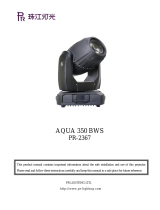Page is loading ...

GTD-AMP8-R User Manual
1
© 2017 GTD all rights reserved. Information, specifications, diagrams, images, and instructions herein are subject to
change without notice. GTD logo and identifying product names and numbers herein are trademarks of GTD. Copyright
protection claimed includes all forms and matters of copyrightable materials and information now allowed by statutory or
judicial law or hereinafter granted. Product names used in this document may be trademarks or registered trademarks of
their respective companies and are hereby acknowledged. All non-GTD brands and product names are trademarks or
registered trademarks of their respective companies.
GTD and all affiliated companies hereby disclaim any and all liabilities for property, equipment, building, and electrical
damages, injuries to any persons, and direct or indirect economic loss associated with the use or reliance of any
information contained within this document, and/or as a result of the improper, unsafe, insufficient and negligent
assembly, installation, rigging, and operation of this product.
Guangzhou GTD Lighting Technology Co., Ltd. | 27 Fu Yuan Yi Road, Guangzhou 510805, P.R.China
+86-20-61808296 | +86-20-61812282 fax | www.gtd-lighting.com | contact@gtd-china.com

GTD-AMP8-R User Manual
2
Contents
Safety instructions ...................................................................................................................................................................... 3
General guidelines ...................................................................................................................................................................... 4
Packing and shipping .................................................................................................................................................................. 4
Unpacking ....................................................................................................................................................................................... 4
Packing after use............................................................................................................................................................................. 4
Accessories ................................................................................................................................................................................. 4
Product introduction .................................................................................................................................................................. 5
Power / Control connection ....................................................................................................................................................... 5
Testing ............................................................................................................................................................................................ 5
Control panel .............................................................................................................................................................................. 6
Technical specification ............................................................................................................................................................... 7
System wiring diagram ............................................................................................................................................................... 7
Spare parts list ........................................................................................................................................................................... 8
Appendix 1 ................................................................................................................................................................................. 8

GTD-AMP8-R User Manual
3
Safety instructions
WARNING!
Before using the fixture, read the latest version of the product user manual, paying particular attention
to the safety instructions. Please check www.gtd-lighting.com for the latest revision/update of the user
manual. The manufacture of this fixture, are not responsible for damages, resulting from misuse of this
fixture, due to the disregard of the information printed in this user manual.
DANGER!
Hazardous voltage. Risk of lethal or severe electric shock.
WARNING!
Burn hazard. Hot surface. Do not touch.
WARNING!
Fire hazard.
INDOORS USE ONLY!
Do not expose fixture for rain and moisture.
It’s essential that the fixture is properly grounded. Only qualified personnel should perform electrical
connections.
WARNING!
The antenna of the fixture must be installed in a correct way. Be sure to keep the minimum safe
distance of 20cm (7.9 in) with the personnel.
Only qualified and certified personnel should perform installation of this fixture and only the original rigging parts
(brackets) included with this fixture should be used for installation.
Before applying power to the fixture, check that the source voltage matches the fixture's requirement. Every fixture
must be earthed (grounded) and installed in accordance with local electricity regulations. Do not connect it to a
dimmer system.

GTD-AMP8-R User Manual
4
General guidelines
Never open this fixture while in use.
The fixture should be kept clean. DO NOT operate the fixture in extreme heat or dusty environments. Avoid contact
with chemical liquid.
This fixture is a professional light effect designed for INDOOR / DRY LOCATIONS ONLY on stage, in nightclubs,
theatres, etc.
Maximum temp of the external surface 140˚F (60˚C).
Maximum ambient temperature 113˚F (45˚C).
Disconnect the fixture from power before changing any parts or accessories.
The fixture is only intended for installation, operation and maintenance by qualified professional. Instructions
stated in the manual must be complied.
Broken or damaged cables can only be fixed or changed by certified technicians, certified local distributors or the
manufacturer to ensure operational safety.
Do not modify the fixture or install other than GTD manufactured parts.
For questions regarding safety operation, please contact our technical personnel or call the service hotline +8620
61808296.
Packing and shipping
Unpacking
Notes
All products are quality controlled and checked for any faults before they are dispatched to customers. If the fixture is
damaged during delivery, the customer must notify the shipper and manufacturer to file a damage insurance claim.
Photographic evidence of the damage must be provided.
Cardboard box
Open the box and take out the whole set of packaging foam which contains both the fixture and its accessories. Remove
the foam from the top, put away the accessories, and then take out the fixture wrapped in the plastic bag.
Packing after use
1. Switch off the fixture and wait for at least 5 minutes before disconnecting it from AC power. Cool down the fixture for
at least 5 minutes before packing.
2. Cardboard box: Wrap the fixture in plastic bags. Put it in the packaging foam along with all the accessories. Place the
other set of packaging foam on top then carefully put it inside the cardboard box.
Accessories
Item
Qty
Unit
Notes
User Manual
1
pc
-
Power cable
1
pc
Notes
Accessories are subject to change without any prior written notice.

GTD-AMP8-R User Manual
5
Product introduction
1 Wireless antenna
2 Function button
3 Control Panel
4 Power input
5 DMX output (female)
6 DMX input (male)
7 DMX input (female)
Power/ Control connection
The fixture has 5-pin or 3-pin XLR connectors for DMX data input and output.
Testing
Connect the fixture to AC power. Check if the LED indicator (see next page for details) is on before putting into operation.

GTD-AMP8-R User Manual
6
Control panel
Panel description
LED indicators:
Power LED: When power is applied to the fixture, the Red power LED indicator will come on.
DMX input: When the fixture is receiving a DMX signal through the XLR connector, the Green DMX input
indicator will come on.
DMX Output. When the fixture is receiving a DMX signal, the eight DMX output indicators will come on in
Green.
Wireless signal: (please see below section 3 for details).
Functions description
Input: DMX512 signal or wireless signal. W512TX-4 wireless transmitter should be used for a wireless signal
communication.
Output: DMX512 signals of 8 ways are non-interference, capable of shaping signals for long-distance transmission.
Distance for wireless signal communication: radius of 250m (in open space).
Interface type: 5 or 3 pins XLR can be selected.
Signal isolation: DMX512 signal input, DMX signal output, power and signal are isolated.
Wireless antenna must be pointing upwards when in use (see below).
Wireless function description
Device: When using the wireless receiving function, the necessary devices are DMX512 console, wireless
transmitter and lighting equipments.
Connection:
Connect the fixture to AC power when the red power LED indicator is on.
Connect the lighting equipments to the DMX outputs of the fixture (AMP8-R).
Connect the wireless transmitter to the signal output of any DMX-512 console, no need to connect any signal
cable between the console and the lighting equipment, the DMX-512 control system will be built between the
console and the lighting equipments.
Wireless signal Indicators
When indicator flashes fast in red and green, it means transmitter is searching for a receiver;and means
transmitter and receiver are searching for each other;

GTD-AMP8-R User Manual
7
When indicator flashes slowly in red and green, it means transmitter and receiver have normal wireless
communication, but there is no DMX signal;
When indicator turns green, it means the device is receiving DMX signal sent out by the transmitter;
When indicator turns red, it means there is no communication memory for the built-in receiver with
transmitter when it can establish communication with any transmitter.
Press FUNCTION button on the receiver (≥5s) to erase the communication memories of the receiver with
transmitter when wireless signal indicator of the lamp turns red and flash slowly.
Technical specification
Structure: Metal materials structure and can be installed in any safe position.
Power input, nominal: AC 200-240V, 50/60Hz
Max. Power consumption: 5.6W,
Max current: 0.038A, PF≥ 0.687
Weight: 3.1 kg (7 lbs.)
Working environment: -10˚C to +45˚C (14˚F to 113˚F)
System wiring diagram

GTD-AMP8-R User Manual
8
Spare parts list
Item
P/N
Qty
Notes
Wireless receiving module
1414990008B
1
W-DMX A40895G5-A NANO RX PCB
Transformer assembly
5103050239A
1
B25172N1 27VA
XLR board 502-1
5802910024A
1
SKL0502B
XLR board 503-1
5802910025A
9
SKL0503B
Console board 0506A-1
5802913002A
1
SKT0506A
Console board 0500B-1
5802913003A
1
SKT0500B
Console board 0501C-1
5802913004A
1
SKT0501C
Appendix 1

GTD-AMP8-R User Manual
9
Notes:
P/N: 1502011069A
Time: March 23
th
, 2017
/