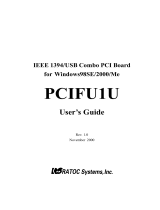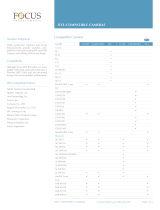Page is loading ...

Hard Disk Recording Unit
HVR-DR60

2
Revolutionizing HDV and DV Productions
– Streamlining Your Workflow from Acquisition,
to Editing, to Material Archiving
Speed, reliability, operability, and versatility are key concerns in any video production.
The Sony HVR-DR60 Hard Disk Recording Unit offers stunning innovations for all aspects
of the production process – from acquisition to editing, and onto material archiving.
Extremely compact and lightweight, the HVR-DR60 can be mounted on a camcorder, thereby
converting it to a ‘hybrid’ recording system consisting of both hard disk and tape.
The benefits of integrating the HVR-DR60 with a tape-based camcorder are limitless.
After a shoot, you can simply connect the unit to a compatible nonlinear editor and edit
your footage instantly. The HVR-DR60 offers direct access to recordings, which makes the
time-consuming digitizing process a thing of the past.
And for peace of mind in the field, the HVR-DR60 not only secures your footage by acting
as a backup recording device, but also extends recording time to 4.5 hours, allowing long
events to be recorded continuously without any cumbersome tape exchanges.
And finally, by using the HVR-DR60 as your edit source feed, you can immediately archive
the footage recorded on tape. This provides a safe copy of your all-important source
footage, and eliminates the time and effort usually required to dub work tapes.
Combine the HVR-DR60 with your HDV
TM
or DVCAM
TM
camcorder for a true taste of
workflow innovation.

FEATURES
Long Recording Time of 4.5 Hours
Via its simple i.LINK
TM
*
1
connection, the HVR-DR60 Hard Disk
Recording Unit can record HDV 1080i streams from a compatible
HDV camcorder or DVCAM/DV streams from a compatible
DVCAM camcorder. The internal 1.8-inch hard disk drive (HDD)
offers a large capacity of 60 GB, which translates into a long 4.5
hours (270 minutes) recording time for both formats.
HDV 1080i streams are recorded as native HDV files (.m2t)*
2
,
while DVCAM/DV streams are recorded as DV-AVI (Type1)*
2
or
RAW-DV*
2
files.
*
1
i.LINK is a trademark of Sony used only to designate that a product contains
an IEEE 1394 connector. Not all products with an i.LINK connector will
necessarily communicate with each other. For information on compatibility,
operating conditions, and proper connection, please refer to the documentation
supplied with any device with an i.LINK connector. For information on devices
that include an i.LINK connection, please contact your nearest Sony office.
*
2
During playback, interruptions in video may appear between recordings.
These interruptions do not occur after the recordings are copied to an i.LINK
compatible nonlinear editor system via the i.LINK connection, and the recordings
can be correctly edited. For information on compatible nonlinear editors, please
contact your nearest Sony office or authorized dealer.
Hybrid Operation
for Reliable Recording and Archiving
The HVR-DR60 offers a hybrid recording function, in which
video and audio material along with its time code is recorded
simultaneously to the hard disk and camcorder tape, limiting
the possibility that important shots could get lost or
accidentally deleted. This hybrid function also facilitates
instant archiving of source footage – which in many cases
does not allow for retakes. After a shoot, operators can
immediately archive the source tape and use the HVR-DR60
material as work footage. This saves the time and effort
required to copy the source footage to a separate
high-capacity medium.
Direct File Access from a Computer
When connected to a computer via an i.LINK connection,
the HVR-DR60 is recognized by the computer as a standard
external drive, and its recorded footage can be accessed
directly like any normal video file. This saves the time
previously required for digitizing material from the tape to
the computer. Furthermore, video files stored on the HVR-
DR60 can be transferred to a computer running compatible
nonlinear editing software at a high speed of approximately
80 Mb/s (around three times faster than real time), which
drastically reduces the time needed to copy source material
to the editor’s local drive. These features allow operators to
focus on more creative and productive editing tasks.
3
HDV Files Stored on the HVR-DR60 Displayed
on a PC Monitor
HDV
DVCAM
HDV 1080i Camcorder
HDV 1080i stream
i.LINK
M2T
file
DVCAM Camcorder
DV stream
i.LINK
DV-AVI/
RAW-DV
file
1
4
2 3
5
1
2
3
4
5
HVR-V1U
HVR-DR60
Tape
Format
Feed
movie files
NLE
PC
•HD/SD Tape
•HD/SD Optical Disc
•HD/SD Movie File
•Archiving
•Repurposing
Simultaneous recording
Feed movie files
Edit the files
Format HVR-DR60 for next shoot
Archive recorded tape for repurposing

Versatile Recording Modes
The HVR-DR60 can be used with HDV and DVCAM camcorders
that are equipped with an i.LINK connector. Three recording
modes can be selected to support various camcorder models
and operational needs.
SYNCHRO mode
When using camcorders that support external rec control,
such as the HVR-V1U, HVR-Z1U, DSR-450WS, DSR-400 and
DSR-250, recording to the HVR-DR60 is directly controlled by
the press of the camcorder’s rec start button.*
3
*
3
In this mode, a rec start delay of approximately 0.5 seconds may occur after
the camcorder rec start button is pressed.
FOLLOW mode
When using camcorders that do not support external rec
control, such as the HVR-A1U and DSR-PD170, the FOLLOW
mode can be used to start and stop recording of the
HVR-DR60. In this mode, the HVR-DR60 periodically checks
whether the camcorder is in rec mode or not, and follows
this status.*
4
*
4
In this mode, a rec start delay of up to 2 seconds may occur after the
camcorder rec start button is pressed.
Independent Recording
The HVR-DR60 can disregard the rec trigger or recording
status of the camcorder and allow recording to be started
and stopped using it’s own control buttons. This allows
control of the HVR-DR60 independent of camcorder
operations.*
5
*
5
In HDV mode, interruptions in time code and video may appear in the
recording when the camcorder rec control buttons are pressed.
Cache Recording
The HVR-DR60 offers a cache recording function, in which up
to 14 seconds of video and audio are continuously buffered
in the memory. This helps prevent the loss of important
scenes or events that occur 14 seconds before the rec start
button is pressed*
6
, as that footage is automatically recorded
to the hard disk.
*
6
In HDV mode, approximately 0.5 seconds of the video captured before and
after the camcorder rec start button is pressed may be lost.
HVR-V1U
DSR-450WS
DSR-400
DSR-570WS
DSR-390
HVR-Z1U
DSR-250
HVR-A1U
DSR-PD170
DSR-PD150
DSR-PDX10
FEATURES
VTR-like Controls
The HVR-DR60 is equipped with buttons that provide VTR-like
control for functions such as record, play, stop, next, previous,
fast forward (approximately three times normal speed), and fast
rewind (approximately three times normal speed). Using these
buttons, the unit can output HDV/DVCAM/DV streams with
time code via the i.LINK connector.
Quick Review of Recordings
Using the control buttons of the HVR-DR60, stored footage
can be instantly accessed and previewed on the LCD monitor
of the connected camcorder for a quick review of recordings.
Repeat Playback
The HVR-DR60 offers a repeat playback function that allows
for one desired clip or all clips to be repeated and transferred
via the i.LINK connector to an i.LINK compatible device.
Additional Features When Used with
the HVR-V1U HDV Camcorder
When used with the HVR-V1U camcorder, the HVR-DR60
offers additional unique convenient features.
Checking the Operational Status on the HVR-V1U
On the LCD monitor and viewfinder of the HVR-V1U, the
operational status of the HVR-DR60 such as connection,
recording format, battery level, remaining recording time,
recording folder name, etc. can be checked. This keeps
operators informed of both the camcorder and hard drive
status, without taking their eyes away from what is being shot.
Tapeless Recording
To trigger recording of the HVR-DR60, most HDV camcorders
require a tape to be loaded. However, this is not the case
when using it with the HVR-V1U. The HVR-V1U sends the
same rec start/stop trigger that controls its tape transport to
the HVR-DR60. This feature offers operators the choice of
tapeless operation or hybrid operation.
4
SYNCHRO
mode
*Recordable without a tape
Supported Camcorder Models
●●*
●●*
●●*
●●*
●●*
●●
●●
—
—
—
—
FOLLOW
mode
Independent
Recording
HDV DVCAM DV
●●
●●
●●
●●
●●
●●
●●
●●
●●
●●
●●
●●*
●●*
●●*
●●*
●●*
●●*
●●*
●●*
●●*
●●*
●●*
●●
—
—
—
—
●●
—
●●
—
—
—
●●
●●
●●
●●
●●
●●
●●
●●
●●
●●
●●
●●
●●
●●
—
—
●●
●●
●●
●●
●●
●●
HVR-DR60 Status Check

User-free Area
The HVR-DR60 has a user-free area of approximately 1 GB in
the hard disk, where common data files such as still images
and project files of nonlinear editing systems can be stored.
HDD Smart Protection
– Robust Recording and Shock Resistance
Three advanced technologies are used in the HVR-DR60 to
provide reliable recording performance:
1) Rubber shock absorbers hold the
HDD unit in place, helping to prevent
external shock from being
transmitted when the HVR-DR60
chassis is subject to impact.
2) A 3G sensor detects gravitational acceleration in three
dimensions, so however the HVR-DR60 may be oriented, the
sensor can detect if it has been dropped. Should this occur,
power to the HDD is shut off and the recording heads are
retracted from the disk platter,
pausing read/write operations.
This helps protect the HDD from being
damaged when the unit is accidentally
dropped and
subject to
strong impact.
3) A buffer memory can store
approximately 14 seconds of video
and audio footage. Recordings are
made by first writing the data to the
buffer, and then writing the buffer
data to the disk platter. Consequently,
if the 3G sensor temporarily interrupts
disk writes, video footage is not lost.
Thanks to such advanced technologies,
the HVR-DR60 should continue to record
stably even when dropped from as high as
100 cm (39 3/8 inches) (based on Sony's testing).
Shock Absorbers
3G sensor
5
Long Operating Hours Using Common
Camcorder Batteries
The HVR-DR60 uses the same infoLITHIUM
TM
L Series
batteries as the HVR-V1U, HVR-Z1U, and DSR-PD170
camcorders. With the smallest capacity NP-F570 battery, the
HVR-DR60 can run continuously up to 5.5 hours (330 min),
and with the largest capacity NP-F970, this increases up to
18 hours (1080 min). Long operating hours are offered
using the same camcorder batteries HDV operators already
have at hand.
Compact and Lightweight
The HVR-DR60 measures just 81 x 45 x 100 mm
(3 1/4 x 1 3/4 x 4 inches) in size and only about 230 g
(8 oz) in weight. It can be mounted on a camcorder’s cold
shoe using the supplied shoe adapter, or attached using an
optional VCT-1BP Bracket.
3G
Sensor
Buffer
Memory
Shock
Absorber
HDD Smart
Protection

© 2006 Sony Corporation. All rights reserved.
Reproduction in whole or in part without permission is prohibited.
Features and specifications are subject to change without notice.
All non-metric weights and measurements are approximate.
Sony, DVCAM, i.LINK, InfoLITHIUM, and their respective logos are
trademarks of Sony Corporation.
HDD HARD DISK DRIVE logo is a trademark of Sony Corporation.
HDV and the HDV logo are trademarks of Sony Corporation and Victor
Company of Japan, Limited.
All other trademarks are the property of their respective owners.
MK10374V1SMC06DEC
Distributed by
SPECIFICATIONS
DIMENSIONS
100(4)
78.4(3 1/8)
81(3 1/4)
45(1 3/4)
Unit: mm (inches)
Hard disk drive
Recording capacity
Disk size
File system
Interface
i.LINK
File format
HDV
DVCAM/DV SP
Built-in output device
LCD monitor
OS compatibility
OS
General
Mass
Power requirements
Power consumption
Operating temperature
Storage temperature
Supplied accessories
60 GB*
1.8 inches
FAT32
IEEE 1394a, 6-pin connector
MPEG-2-TS (.m2t)
AVI-Type1 (.AVI), RAW-DV (.DV)
23.02 x 11.5 mm (picture size), 128 x 64 dots
Windows
®
2000 Professional (Service Pack 4), Windows XP Home Edition (Service Pack 2),
Windows XP Professional (Service Pack 2), Mac
®
OS X (v10.3)
230 g (8 oz)
DC 7.2 V (battery pack), DC 8.4 V (AC adaptor)
2.7 W (in recording mode with LCD monitor on)
0 to 40 °C (32 to 104 °F)
-
20 to +60 °C (
-
4 to 140 °F)
i.LINK cable (6-pin to 4-pin, 80 cm)
Shoe adaptor
Operating instructions
*In this specification, 1GB indicates 1 billion bytes. A portion of the recording capacity is used for data management.
/