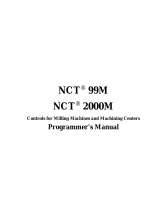7.3 Delete...............................................................................................................................7
7.4 Rename ............................................................................................................................8
7.5 Protections .......................................................................................................................9
7.5.1 User permission ...............................................................................................................10
7.5.2 Oem permission ...............................................................................................................10
7.5.3 Passwords.........................................................................................................................11
7.6 Compress .........................................................................................................................13
7.7 Change date.....................................................................................................................13
7.8 Operation with eeprom memory ......................................................................................14
7.8.1 Move a part program to eeprom memory ........................................................................14
7.8.2 Move a part program from eeprom memory ....................................................................14
Chapter 8 DNC
8.1 Operating modes via serial lines......................................................................................3
Chapter 9 PLC
9.1 Edit ..................................................................................................................................3
9.2 Compile ...........................................................................................................................10
9.3 Monitoring ......................................................................................................................11
9.3.1 Monitoring with the PLC in operation and with the PLC stopped .................................18
9.4 Active messages...............................................................................................................20
9.5 Active pages ....................................................................................................................20
9.6 Save program ...................................................................................................................20
9.7 Restore program...............................................................................................................21
9.8 Resources in use ..............................................................................................................21
9.9 Statistics ..........................................................................................................................22
9.10 Logic analyzer .................................................................................................................24
9.10.1 Description of the work screen ........................................................................................24
9.10.2 Selection of variables and trigger conditions..................................................................27
9.10.2.1 Variable selection............................................................................................................27
9.10.2.2 Selection of trigger condition .........................................................................................29
9.10.2.3 Selection of time base......................................................................................................31
9.10.3 Execute trace ...................................................................................................................32
9.10.3.1 Data capture.....................................................................................................................33
9.10.3.2 Modes of operation .........................................................................................................34
9.10.3.3 Trace representation ........................................................................................................35
9.10.4 Analyze trace ...................................................................................................................36
Chapter 10 GRAPHIC EDITOR
10.1 Utilities ............................................................................................................................3
10.2 Editing custom screens (pages) and simbols ...................................................................6
10.3 Graphic elements .............................................................................................................11
10.4 Texts ................................................................................................................................16
10.5 Modifications ..................................................................................................................19
Section Page