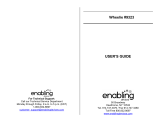Page is loading ...

Pet Salon
91-003369-004
UK
Parent’s Guide


2
SmartPoint™ Dog
INTRODUCTION
Thank you for purchasing the VTech
®
Toot-Toot Animals Pet Salon!
This compact purse unfolds to present a playful Pet Salon with a
vanity, dressing room and ramp along with a Toot-Toot Animals dog.
Let your little one play pretend stylist to the pretty poodle, with the
included bath, hair dryer and brush to get her ready to tackle the day.
2 SmartPoint™
Locations
Brush
Hair Dryer

3
INCLUDED IN THIS PACKAGE
One Toot-Toot Animals Pet Salon
One SmartPoint™ dog
One bath with SmartPoint™
One brush
One hair dryer
One shower head
One step
One label sheet
One parent’s guide
92-009363-000-100

4
WARNING:
All packing materials such as tape, plastic sheets, packaging locks,
removable tags, cable ties and packaging screws are not part of this
toy, and should be discarded for your child’s safety.
NOTE: Please keep user’s manual as it contains important information.
Please note that the step is under the bath as shown below, do
not discard.
Rotate the packaging lock
anticlockwise 90 degrees.
Pull out the packaging lock.
Unlock the packaging lock:
GETTING STARTED
BATTERY INSTALLATION – DOG
1. Make sure the unit is turned OFF.
2. Locate the battery cover on the bottom
of the dog. Use a coin or a screwdriver to
loosen the screw.
3. Install 2 new AAA (AM-4/LR03) batteries
following the diagram inside the battery
box. (The use of new alkaline batteries is
recommended for maximum performance).
4. Replace the battery cover and tighten the screw to secure.

5
BATTERY NOTICE
• Use newalkalinebatteriesorfullychargedNI-MH(Nickel Metal-
hydride) rechargeable batteries for best performance.
• Useonlybatteriesofthesameorequivalenttypeasrecommended.
• Donotmixdifferenttypesofbatteries:alkaline,standard(carbon-
zinc) or rechargeable, or new and used batteries.
• Donotusedamagedbatteries.
• Insertbatterieswiththecorrectpolarity.
• Donotshort-circuitthebatteryterminals.
• Removeexhaustedbatteriesfromthetoy.
• Removebatteriesduringlongperiodsofnon-use.
• Donotdisposeofbatteriesinfire.
• Donotchargenon-rechargeablebatteries.
• Remove rechargeable batteries from the toy before charging (if
removable).
• Rechargeable batteries are only to be charged under adult
supervision.
Disposal of batteries and product
The crossed-out wheelie bin symbols on products and
batteries, or on their respective packaging, indicates
they must not be disposed of in domestic waste as
they contain substances that can be damaging to the
environment and human health.
The chemical symbols Hg, Cd or Pb, where marked,
indicate that the battery contains more than the specied
value of mercury (Hg), cadmium (Cd) or lead (Pb) set out
in Battery Directive (2006/66/EC).
The solid bar indicates that the product was placed on
the market after 13th August, 2005.
Help protect the environment by disposing of your
product or batteries responsibly.
For more information, please visit:
www.recycle-more.co.uk
www.recyclenow.com

6
LABEL APPLICATION
Please stick the labels to the play set as indicated on the following
page.
92-009363-000-100

7

8
ASSEMBLY INSTRUCTIONS
With the VTech
®
Toot-Toot Animals Pet Salon, safety comes first.
Toensureyourchild’ssafety,adultassemblyisrequired.
1. Insert the Step into the Purse, as shown below.
2. With the Bath right-side up, insert the Shower Head into the Bath,
as shown below.
3. Open the Toot-Toot Animals Pet Salon by squeezing the tab
behind the silver heart and lifting up, as shown below.

9
Note:Donotpullthedooroutwardwhen
trying to open. It will cause the lid to stick
and remain closed.
PRODUCT FEATURES – DOG
1. On/Off Switch
To turn the unit ON, slide the On/Off Switch
to the ON ( ) position. You will hear a song,
a phrase and sounds. The light will flash with
the sounds. To turn the unit OFF, slide the
On/Off Switch to the OFF ( ) position.
2. Automatic Shut Off
To preserve battery life, the VTech
®
Toot-Toot Animals Pet Salon
dog will automatically power down after approximately 60 seconds
without input.
The unit can be turned on again by pressing the light up button,
pushingthedogquicklyortriggeringaSmartPoint™ location.
Note: This product is in TRY-ME mode in the packaging. After opening
the package, turn the animal off and on again to proceed with normal
play. If the unit powers down while playing, we suggest changing the
batteries.
ACTIVITIES – DOG
1. Press the Light Up Button to hear dog
sounds, sing-along songs and phrases.
The light will flash with the sounds.

10
2. Push the dog to hear fun sounds and
melodies. While a melody is playing, push
the dog again to add in fun sounds on top
of the melody. The light will flash with the
sounds.
3. For added fun, the dog interacts with the
VTech
®
Toot-Toot Animals Pet Salon.
Simply put the dog on one of the two
SmartPoint™ locations on the Toot-
Toot Animals Pet Salon to see the light
flash and hear greetings, fun sounds,
short tunes and phrases. You can also
play with your animal on other Toot-Toot Animals
play sets (each
sold separately).
PRODUCT FEATURES – PET SALON
1. SmartPoint™ Locations
The Pet Salon includes two SmartPoint™ locations that interact
with the included SmartPoint™ dog or other Toot-Toot Animals
characters (each sold separately). Simply place the animal on a
SmartPoint™ location to hear fun sounds, phrases and music.
ACTIVITIES – PET SALON
1. SmartPoint™ Vanity
Place the dog on the SmartPoint™
in front of the Vanity to trigger a fun
response. The light on the dog will flash
with the sounds.

11
2. SmartPoint™ Bath
Place the dog on the SmartPoint™ in the
Bath to trigger a fun response. The light
on the dog will flash with the sounds.
3. Accessories
Enjoy helping the dog get ready. For
added role-play, pretend to dry or brush
the dog with the Brush and Hair Dryer
accessories.
4. Changing Room
Slide the slider for clothes-changing fun.
5. On-the-Go Fun
Carry the dog around with you in the
purse. All the pieces can be stored inside!

12
SING-ALONG SONGS
1. Brush your teeth,
Wash your hair,
Check the wardrobe for what to wear.
2. Oh what, oh what should we do for fun?
Let’s go, let’s go for a run!
3. For, I’m a very good doggie!
For, I’m a very good doggie!
For, I’m a very good doggie!
My owner sure loves me.
Melody List
1. Goodnight Ladies
2. Blow the Man Down
3. Muffin Man
4. Incy Wincy Spider
5. Jack and Jill
6. Little Bo-Peep
CARE & MAINTENANCE
1. Keep the unit clean by wiping it with a slightly damp cloth.
2. Keep the unit out of direct sunlight and away from any direct heat
source.
3. Remove the batteries when the unit will not be in use for an
extended period of time.
4. Do not drop the unit on hard surfaces and do not expose the unit to
moisture or water.

13
TROUBLESHOOTING
Ifforsomereasontheunitstopsworking,pleasefollowthesesteps:
1. Please turn the unit OFF.
2. Interrupt the power supply by removing the batteries.
3. Let the unit stand for a few minutes, then replace the batteries.
4. Turn the unit ON. The unit will now be ready to play again.
5. If the unit still does not work, replace with an entire set of new
batteries.
If the problem persists, please call our Consumer Services Department
on 01235 546810 (from UK) or +44 1235 546810 (outside UK) and a
service representative will be happy to help you.
IMPORTANT NOTE:
Creating and developing VTech
®
products is accompanied by a
responsibility that we at VTech
®
take very seriously. We make
every effort to ensure the accuracy of the information, which forms
the value of our products. However, errors sometimes can occur.
It is important for you to know that we stand behind our products
and encourage you to call our Consumer Services Department on
01235 546810 (from UK) or +44 1235 546810 (outside UK), with
any problems and/or suggestions that you might have. A service
representative will be happy to help you.

This warranty is valid for the UK and Eire only. For products purchased outside the UK
and Eire, please contact your local distributor or place of purchase.
PRODUCT WARRANTY
PRODUCT REGISTRATION
P
R
O
D
U
C
T
W
A
R
R
A
N
T
Y
ONE
YEAR
Thank you for choosing this quality product from VTech.
We hope it will bring many hours of entertainment,
imaginative play and learning.
1. The product detailed above is covered by a one year warranty from the date of
purchase, against any defects in materials or workmanship.
2. The product may be returned to the place of purchase. Alternatively the product can be
returned to VTech Electronics Europe plc (see address below), with proof of purchase,
without proof of purchase no replacement will be provided.
3. VTech Electronics Europe plc will examine the product and if it is found to be defective
due to faulty materials or workmanship, will replace the product at their discretion.
4. If the product covered by this warranty is damaged due to misuse, modification or
unauthorised repair, or because of faulty batteries, battery discharge or incorrect
electrical connections, then this warranty becomes void.
5. This warranty is personal to the original purchaser and is not transferable.
6. Breakages to the LCD screen are not covered by the warranty.
7. Returns to VTech Electronics Europe plc should include a cheque or postal order for
£1.50 towards the cost of return postage and packaging.
8. Products returned to VTech Electronics Europe plc, should be addressed as follows and
packed carefully to avoid damage in transit (Please do not include batteries or adaptor).
Please include details of the fault together with your name and address.
9. To keep an online record of your warranty, please register your product online at www.
vtech.co.uk/warranty
Vtech Electronics EU PLC, c/o XPO Logistics, Warehouse 350, Cat & Fiddle Lane, West
Hallam, DE7 6HE
THIS WARRANTY IS OFFERED AS AN EXTRA BENEFIT AND DOES NOT AFFECT
CONSUMERS’ STATUTORY RIGHTS.
UK
Visit www.vtech.co.uk/clubvtech/login
to register your VTech product
By joining the VTech Club you can also enter competitions, find
out about news and events, seek expert advice for parents and
let your kids play fun learning games and activities.

Visit our website for more
information about our products,
downloads, resources and more.
www.vtech.co.uk
91-003369-004
TM & © 2017 VTech Holdings Limited.
All rights reserved.
Printed in China.
UK
/