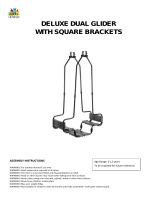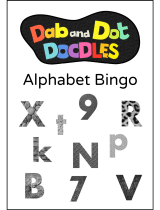Page is loading ...

91-003543-007
UK
Pop & Play Tower
Parent’s Guide
®


3
INTRODUCTION
Thank you for purchasing the VTech
®
Pop-a-Ball
®
Pop & Play
Tower. This interactive ball tower features six multicoloured balls,
twisting slides and cheerful animals that make playtime even more
fun! Press the big yellow button to launch the balls up the tower,
where they’ll pop out of three different locations and roll down the
slides! This tower is great for sitting down or standing play! It's
popping time!
Off/Low/High
Volume Control
Switch
Mode Switch
Ball Storage
Slots
Music Button
Big Yellow ButtonSeesaw

4
INCLUDED IN THIS PACKAGE
A. One support base
D. One curved middle
track
G. One curved lower
stair track
J. One ball basin
B. One electronic tower
E. One curved upper
track
H. One middle track
with spinner
K. One monkey
F. One track support
tube
I. One curved upper
track
L. One ball ramp
C. One C-shaped
lower track

5
PN: 92-010321-000-100
Size: 174.6mm X 161.9mm
1
5
9
10
11
12 13
14
16 17 18
15
6
7
8
3
4
2
91-003543-001
UK
Pop & Play Tower
Parent’s Guide
®
M. One frog ball stopper
N. One bird O. One seesaw
P. Six multicoloured balls Q. Four label sheets
R. One parent's guide
WARNING:
All packing materials such as tape, plastic
sheets, packaging locks, removable tags,
cable ties and packaging screws are not part
of this toy, and should be discarded for your
child’s safety.
NOTE:
Please keep this parent's guide as it contains
important information.
backdrop
PN: 91-003582-000-000
Size : 70X100MM
Color: Black

6
GETTING STARTED
BATTERY INSTALLATION
1. Make sure the unit is turned OFF.
2. Locate the battery cover on the back
of the unit. Use a screwdriver to
loosen the screw.
3. Install 2 new AA (LR6/AM-3)
batteries following the diagram
inside the battery box. (The use of new alkaline batteries is
recommended for maximum performance).
4. Replace the battery cover and tighten the screw to secure.
BATTERY NOTICE
• UsenewalkalinebatteriesorfullychargedNI-MH(NickelMetal-
hydride) rechargeable batteries for best performance.
• Useonlybatteriesofthesameorequivalenttypeasrecommended.
• Donotmixdifferenttypesofbatteries:alkaline,standard(carbon-
zinc) or rechargeable, or new and used batteries.
• Donotusedamagedbatteries.
• Insertbatterieswiththecorrectpolarity.
• Donotshort-circuitthebatteryterminals.
• Removeexhaustedbatteriesfromthetoy.
• Removebatteriesduringlongperiodsofnon-use.
• Donotdisposeofbatteriesinfire.
• Donotchargenon-rechargeablebatteries.
• Removerechargeablebatteriesfromthetoybeforecharging
(if removable).
• Rechargeablebatteriesareonlytobechargedunderadult
supervision.

7
Disposal of batteries and product
The crossed-out wheelie bin symbols on products and
batteries, or on their respective packaging, indicates
they must not be disposed of in domestic waste as
they contain substances that can be damaging to the
environment and human health.
The chemical symbols Hg, Cd or Pb, where marked,
indicate that the battery contains more than the specified
value of mercury (Hg), cadmium (Cd) or lead (Pb) set
out in Battery Directive (2006/66/EC).
The solid bar indicates that the product was placed on
the market after 13th August, 2005.
Help protect the environment by disposing of your
product or batteries responsibly.
Formoreinformation,pleasevisit:
www.recycle-more.co.uk
www.recyclenow.com
With the Pop-a-Ball
®
Pop & Play Tower, safety comes first.
Toensureyourchild’ssafety,adultassemblyisrequired.
Please carefully follow the assembly instructions below and
make sure the final assembly is correct. Adult supervision is
recommended.

8
LABEL INSTRUCTIONS
Please securely stick the labels to the play set as indicated below.
PN: 92-010321-000-100
Size: 174.6mm X 161.9mm
1
5
9
10
11
12 13
14
16 17 18
15
6
7
8
3
4
2

9
1
5
9
14
16
17
23
4
10
6
13
12
8
7
18
15
11
backdrop
PN: 91-003582-000-000
Size : 70X100MM
Color: Black

10
ASSEMBLY INSTRUCTIONS
Assemble the parts in the different zones rst, then assemble the
zones together to complete the assembly.
Step 1: Trunk Assembly A + B + J + K + O

11
Step 2: Left Track Assembly C + D + E + L + M

12
Step 3: Right Track Assembly F + G + H + I + N

13
Combine the assembled parts from steps 1-3. If assembled correctly,
the nished product should look like the below image.
Insert the bottom of Part F
into the top of Part A. You
will hear it click into place
when inserted correctly.

14
PRODUCT FEATURES
1. Off/Low/High Volume
Control Switch
To turn the unit ON, slide the Off/
Low/High Volume Control Switch
to the Low Volume ( ) or High
Volume ( ) position. To turn the
unit OFF, slide the Off/Low/High
Volume Control Switch to the OFF ( ) position.
2. Mode Switch
Slide the Mode Switch to the
Learning Mode ( ) or the Music
Mode ( ) position to choose a
mode of play.
3. Automatic Shut-Off
To preserve battery life, the Pop-a-Ball
®
Pop & Play Tower will
automatically power down after approximately 1 minute without
input. The unit can be turned on again by pressing any button.
NOTE: If the unit powers down while playing, we suggest changing
the batteries.
The infrared light sensors on the ball slides are sensitive to
sunlight. The sensors may not perform properly in brightly lit,
sunny rooms or under direct sunlight.

15
ACTIVITIES
1. Big Yellow Button
Press the Big Yellow Button
to play a variety of silly sounds
and phrases. When the balls are
loaded into the base of the tower,
press the Big Yellow Button
three times to pop the balls out of
the tower. The balls will surprise
you by randomly popping out the
top or sides of the tower. The lights on the tower will ash
with the sounds.
WARNING:
Do not use anything other than the balls included with this
product in the base of the trunk or on the ball slides. Adult
supervision is recommended.
2. Music Button
Press the Music Button on the
tower to learn about colours and
animals and to hear entertaining
songs in Learning Mode. In Music
Mode you will hear melodies and
songs. The lights on the tower will
ash with the sounds.

16
3. Seesaw
Press down on the Seesaw to
launch the balls onto the ball
slide and to learn about opposites
through playful phrases and
sounds in Learning Mode. In Music
Mode you will hear silly sounds and
music. The lights on the tower will
ash with the sounds.
4. Slide Triggers
Drop the balls through the holes in
the ball basin to activate the Slide
Triggers. You will hear playful
phrases, music and sounds. The
lights on the tower will ash with
the sounds.
PN : 91-003609-000-000
Model : 5054
Size:125 x 62 mm
WARNING:
Do not put hands, arms and feet inside any of the ball slots. Adult
supervision is recommended.

17
SING-ALONG SONG LYRICS
Song 1
Red, orange and yellow,
So many colours playing peek-a-boo!
Green, purple and blue,
Rolling and popping, yahoo!
Song 2
Poppity, poppity, pop!
Whenever will it stop?
The balls roll down,
All around,
Poppity, poppity, pop!
Song 3
Learning numbers! Come count with me.
1, 2, 3, 4, 5,
6, 7, 8, 9, 10!
Song 4
Cute little monkey living in the jungle.
He swings from tree to tree.
Let's play in the jungle, just you and me,
We can twist and bounce and play!

18
MELODY LIST
1. Aba Daba Honeymoon
2. Cockles and Mussels
3. Shoo Fly, Don’t Bother Me
4. Oh When the Saints Go Marching In
5. Yankee Doodle
6. Polly Wolly Doodle
7. ABC Tumble Down D
8. Did You Ever See a Lassie?
9. Here We Go Looby Loo
10. Chicken Reel
11. Daring Young Man on the Flying Trapeze
12. Turkey in the Straw
13. Aiken Drum
14. Ta-Ra-Ra Boom De-Ay
15. Goosey, Goosey Gander
CARE & MAINTENANCE
1. Keep the unit clean by wiping it with a slightly damp cloth.
2. Keep the unit out of direct sunlight and away from any direct heat
sources.
3. Remove the batteries when the unit is not in use for an extended
period of time.
4. Do not drop the unit on a hard surface and do not expose the unit
to excess moisture.
5. We recommend playing with this toy on a at, stable surface.
6. To avoid injuries, keep all body parts away from the three ball exit
points.
7. Never aim the tower toward another person.
8. Don’t put hands or feet under the big yellow button. Adult supervision
is recommended.

19
TROUBLESHOOTING
If for some reason the program/activity stops working, please follow
these steps:
1. Turn the unit OFF.
2. Interrupt the power supply by removing the batteries.
3. Let the unit stand for a few minutes, then replace the batteries.
4. Turn the unit back ON. The unit will now be ready to play with
again.
5. If the unit still does not work, install a brand new set of batteries.
If the problem persists, please call our Consumer Services
Department on 0330 678 0149 (from UK) or +44 330 678 0149
(outside UK) and a service representative will be happy to help you.
IMPORTANT NOTE:
Creating and developing VTech
®
products is accompanied by a
responsibility that we at VTech
®
take very seriously. We make
every effort to ensure the accuracy of the information, which
forms the value of our products. However, errors sometimes
can occur. It is important for you to know that we stand behind
our products and encourage you to call our Consumer Services
Department on 0330 678 0149 (from UK) or +44 330 678 0149
(outside UK), with any problems and/or suggestions that you
might have. A service representative will be happy to help you.

20
CONSUMER SERVICES
Creating and developing VTech products is accompanied by a
responsibility that we at VTech
®
take very seriously. We make every
effort to ensure the accuracy of the information, which forms the
value of our products. However, errors sometimes can occur. It is
important for you to know that we stand behind our products and
encourage you to call our Consumer Services Department with
any problems and/or suggestions that you might have. A service
representative will be happy to help you.
UK Customers:
Phone:03306780149(fromUK)or+443306780149(outsideUK)
Website:www.vtech.co.uk/customersupport
Australian Customers:
Phone:1800862155
Website:support.vtech.com.au
NZ Customers:
Phone:0800400785
Website:support.vtech.com.au
PRODUCT WARRANTY/
CONSUMER GUARANTEES
UK Customers:
Read our complete warranty policy online at vtech.co.uk/warranty.
Australian Customers:
VTECH ELECTRONICS (AUSTRALIA) PTY LIMITED –
CONSUMER GUARANTEES
Under the Australian Consumer Law, a number of consumer guarantees
apply to goods and services supplied by VTech Electronics (Australia)
Pty Limited. Please refer to vtech.com.au/consumerguarantees for
further information.
/