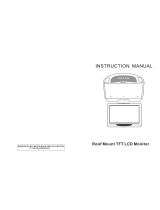Apollo Solo USB Manual Table Of Contents4
Console Reference .............................................................................. 89
Meter Bridge ................................................................................................... 89
View Column ................................................................................................... 92
View Options ................................................................................................... 95
Info Bar ........................................................................................................ 101
Channel Input Controls ................................................................................... 104
Sends Popover ............................................................................................... 107
Monitor Mix Controls ...................................................................................... 108
Aux Returns .................................................................................................. 114
Monitor Column ............................................................................................. 117
Cue Outputs Popover ...................................................................................... 121
Control Room Column .................................................................................... 123
Console Sessions ........................................................................................... 125
Sessions Manager Popover .............................................................................. 127
Window Title Bar ............................................................................................ 131
Application Menus ......................................................................................... 132
Console Plug-In Inserts ..................................................................... 136
Insert Types................................................................................................... 136
Inserts Signal Flow ........................................................................................ 137
Inserting UAD Plug-Ins ................................................................................... 137
Removing UAD Plug-Ins ................................................................................. 137
Editing UAD Plug-Ins ..................................................................................... 137
Insert Assign Popover ..................................................................................... 137
Inserts Display ............................................................................................... 138
Insert State Indicators .................................................................................... 139
Insert Hover Options ...................................................................................... 139
Insert Options Menu ...................................................................................... 140
Channel Insert Effects .................................................................................... 141
Plug-In Editor Window .................................................................................... 142
Channel Strips ............................................................................................... 145
Presets Manager ............................................................................................ 147
Presets Manager Popover ................................................................................ 150
Save Preset Popover ....................................................................................... 152
Console Settings ............................................................................... 153
Console Settings Overview .............................................................................. 153
Hardware Settings Panel ................................................................................ 155
Display Panel ................................................................................................ 160
Plug-Ins Panel ............................................................................................... 162
MIDI Panel ................................................................................................... 164