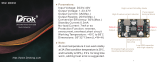2
HMD8 DSP/
USER’S MANUAL
Index
1. PRODUCT DESCRIPTION / PRECAUTIONS ........................................................................................................................... 3
2. PACKAGE CONTENTS ............................................................................................................................................................. 4
3. HMD8 DSP INSTALLATION .................................................................................................................................................... 5
3.1 DEVICE INSTALLATION .................................................................................................................................................... 5
4. CONNECTION PANEL DESCRIPTION ..................................................................................................................................... 6
1 POWER .............................................................................................................................................................................. 6
2 FUSE ................................................................................................................................................................................ 7
3 CTRL (REM IN-OUT. / CONTROL) .................................................................................................................................... 7
4 SPEAKER OUT. .................................................................................................................................................................. 8
5 SPEAKER IN ...................................................................................................................................................................... 8
6 PRE IN ............................................................................................................................................................................... 8
7 SUB OUT ............................................................................................................................................................................ 9
8 OPTICAL IN ........................................................................................................................................................................ 9
9 PRESET. ............................................................................................................................................................................. 9
10 UPGRADE switch. ............................................................................................................................................................. 9
11 MIRCO USB. ...................................................................................................................................................................... 9
12 DRC ................................................................................................................................................................................ 9
13 LOGO STATUS ................................................................................................................................................................... 9
5. CONNECTIONS ...................................................................................................................................................................... 10
5.1 POWER SUPPLY AND REMOTE TURN ON. .................................................................................................................. 10
5.2 MEMORY SELECTION SWITCH ...................................................................................................................................... 11
5.3 INPUT SIGNALS ............................................................................................................................................................... 11
5.4 DIGITAL OPTICAL IN INPUT SIGNALS ............................................................................................................................ 12
5.5 OUTPUT SIGNALS ........................................................................................................................................................... 13
5.6 PC CONNECTION. ............................................................................................................................................................ 14
6. CONFIGURATION SOFTWARE ............................................................................................................................................. 15
6.1 LINK TO DEVICE .............................................................................................................................................................. 15
6.2 SAVE AND LOAD THE CONFIGURATION ...................................................................................................................... 16
6.3 SETTINGS ......................................................................................................................................................................... 16
6.4 AUDIO SETUP .................................................................................................................................................................. 17
6.4.1 GENERAL GUIDELINES. ...................................................................................................................................... 17
6.4.2 SOURCES ............................................................................................................................................................. 19
6.4.3 INPUT CHANNELS .............................................................................................................................................. 20
6.4.4 OUTPUT CHANNELS ........................................................................................................................................... 22
6.4.5 OUTPUT CHANNEL GROUPS ............................................................................................................................. 23
6.4.6 LISTENING ZONES .............................................................................................................................................. 24
6.4.7 MIXER .................................................................................................................................................................. 25
6.4.8 DELAYS AND DISTANCES ................................................................................................................................... 26
6.4.9 CROSSOVER ........................................................................................................................................................ 30
6.4.10 EQUALIZER .......................................................................................................................................................... 32
6.4.11 MEMORIES .......................................................................................................................................................... 33
6.4.12 GRAPH ................................................................................................................................................................. 39
6.4.13 WORK NOTES ...................................................................................................................................................... 41
6.5 EXTENDED FUNCTIONALITIES ...................................................................................................................................... 42
6.5.1 WIZARD ............................................................................................................................................................... 42
6.5.2 FEATURES. .......................................................................................................................................................... 43
6.5.3 REAL TIME ANALYSIS. ........................................................................................................................................ 43
6.5.4 STATUS BAR ........................................................................................................................................................ 44
7. TROUBLESHOOTING ............................................................................................................................................................. 45
7.1 SYNCHRONIZATION WITH A PC .................................................................................................................................... 45
7.2 FIRMWARE UPDATE ...................................................................................................................................................... 45
8. TECHNICAL SPECIFICATIONS .............................................................................................................................................. 46