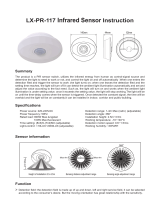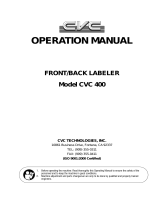Page is loading ...

High Technology Systems
Präsenzmelder ECO-IR 180-24V / ECO-IR 360-24V
Modifikation: Nachlaufzeit «HLK» von 1 - 60Min. einstellbar
Anschlussbild Rückseite Sensorteil
B1 B2 A1 A2
- +
230V~ 2A
24V= 2A
230V~ 2A
24V= 2A
+
-
24V
@
. . .

1103006003 HTS 11/99
Technische Daten
Nennspannung 24V AC/DC ± 20%
Relais-Ausgang A «Licht»
B «HLK»
Kontaktausführung
Mikrokontakt potentialfrei
24 V= 2A µ, 230 V~ 2A µ
Schaltleistung minimal
maximal
1V / 1mA
50W / 460VA
Nachlaufzeit «Licht» 2 Min. – 15 Min.
Tageslichtsteuerung
deaktivierbar
ca. 50 Lux – 1600 Lux
Nachlaufzeit «HLK» 1 Min. – 60 Min.
Artikelnummern
ECO-IR 180-24V kompl. 20 180 008
ECO-IR 180A-HR Sensor 20 180 006
ECO-IR 540Z Leistungsteil 20 540 004
ECO-IR 360-24V kompl. 20 360 027
ECO-IR 360A-HR Sensor 20 360 022
ECO-IR 540Z Leistungsteil 20 540 004

ECO-IR
®
360A
Produktbeschreibung
Der ECO-IR
®
ist ein vielseitig einsetzbarer Passiv-Infrarot Präsenzmelder. Er erfaßt die
Anwesenheit von Personen und mißt das einfallende Tageslicht.
Er besitzt zwei unabhängige Ausgänge (Relaiskontakte) zur Steuerung von Beleuchtung und
Heizung, Lüftung, Klima (HLK).
Mit dem Schaltkontakt „Licht“ wird die Beleuchtung bedarfsgerecht geschaltet.
Mit dem potentialfreien Schaltkontakt „HLK“ werden elektrische Verbraucher unabhängig von den
Lichtverhältnissen durch die Anwesenheit von Personen gesteuert.
Description du produit
L’ECO-IR
®
est un détecteur de présence en technologie passif-infrarouge (PIR) à usages multiples.
Il détecte la présence de personnes et mesure l’incidence de la lumière naturelle.
Il possède deux sorties indépendantes (contact de relais) pour la commande de l’éclairage d'une
part et du chauffage, de la ventilation et de la climatisation (CVC) d'autre part.
Grâce au contact de commutation « Lumière », l’éclairage n’est allumé que lorsque cela est
nécessaire.
Grâce au contact de commutation sans potentiel « CVC », les consommateurs électriques sont
commandés par la présence de personnes, indépendamment de la lumière.
Product description
The ECO-IR
®
is a multi-functional passive, infrared presence detector (PIR technology) that detects
the presence of persons and measures the incident daylight.
The device is equipped with two independent outputs (relay contacts) for controlling lighting,
heating, ventilation and air-conditioning (HVAC) systems. The lighting conditions are adapted to the
current requirements by means of the "Light" switching contact. The potential free "HVAC"
switching contact controls electrical loads depending on whether persons are present in the room,
irrespective of the lighting conditions.
High Technology Systems
ECO-IR
®
180A / 360A
Präsenzmelder
Détecteur de présence
Presence detector
ECO-IR
®
180A


You have just purchased a device from HTS. Thank you for placing your trust in us. Our technically
advanced products will only function correctly if
• their use has been carefully planned
• they are mounted and connected in accordance with the operating instructions
• they are put into operation in accordance with the specified instructions
• the user is familiar with the functioning of the device.
We hereby confirm that the CE symbol has been used by HTS in pursuant to the EN 50 081-1,
EN 50 082-1 and EN 60 669 guidelines.
IMPORTANT
Do not open the device. The device does not contain
any components that can be maintained by the customer.
The warranty is no longer valid if the device is opened.
Contents
1 Safety
2 Function and performance characteristics
3 Mounting and connecting the device
4 Applications
5 Putting the device into operation
6 Warranty
7 Copyright
8 Troubleshooting
9 Technical data (rear of instruction manual)
17 Safety
Danger
All work on the 230 V power supply must be performed by authorized trained per-
sonnel only. Incorrect handling of the device can lead to serious injury or cause
damage to the ECO-IR.
Always disconnect the power supply before mounting/dismounting the ECO-IR.
The national and local specifications for handling electrical equipment must al-
ways be observed.
Read the operating instructions carefully before mounting or putting the ECO-IR into
operation.
ECO-IR presence detectors may only be used indoors
(system of protection IP 40).
The sensors must be secured firmly with the safety locking device after the upper part has
been connected (Fig. 3).
18 Function and performance characteristics
18.1 Presence detection
High-sensitivity PIR sensors and an intelligent lens system provide complete coverage.
18.2 Integrated daylight measurement
Measures the exact amount of daylight independently of the artificial lighting conditions. The
measurement is performed in the viewing direction of the device. Delayed response to
brightness changes to prevent unnecessary activation/deactivation.
18.3 "Light" switching contact
The switching contact closes if the brightness level is too low and if the presence of a person
is detected. It opens if the brightness level is adequate or if no presence is detected. The
switch-off delay time and desired switching value can be defined as required.
Important
The ECO-IR is designed for use in combination with fluorescent lamps (FL operates with
standard ballasts) and energy saving lamps (PL). When using normal incandescent or halo-
gen lamps the daylight measuring is restricted (ask supplier).
EN
-
1
EN
-
2

With indirect lighting, ensure that the main part of the light from these lamps is not directed
at the detector as this affects the daylight measurement.
When using suspended lighting, we recommend that you integrate the detector directly in
the lamps or provide a sufficient lateral clearance.
When using suspended lighting, note that the detection range may be shaded.
18.4 "HVAC" switching contact
A potential free relay connects loads up to max. 100 W. The loads are only connected if a
person is detected, independent of the incident daylight. The contact is closed if persons are
detected.
18.5 "Light" switch-off delay time (Fig. 2)
You can set the minimum duration to between 2 and 15 minutes. The ECO-IR can extend
this time setting (by max. 15 minutes) or reduce it to the minimum value, depending on the
frequency of movement (self-learning effect). When set to 2 minutes, the switch-off delay is
fixed.
18.6 "HVAC" switch-off delay time (Fig. 2)
You can set the duration steplessly to between 10 and 60 minutes.
Unlike the "Light" switch-off delay time, the "HVAC" switch-off delay time is not adjusted by
the ECO-IR.
Note
The switch-off delay times are restarted each time a movement is detected. When set to 2
min. the switch-off delay is fixed, there is no selflearning effect, the switch-off delay
remains constant.
19 Mounting and connecting the device
19.1 Type of mounting
Both ECO-IR models must be mounted in housings (surface-mounted or concealed installa-
tion, single housing) (Fig. 1a, 1b).
Suitable hollow-wall housings must be provided for mounting the devices in suspended
ceilings.
19.2 Preparations
First pull out the left and right-hand safety locks up to the limit stop using a screwdriver to
separate the sensor head from the power section (Fig. 3).
Remove the sensor head (white) from the power section (black).
19.3 Connecting the ECO-IR
Connect the power section of the ECO-IR 540B2 as shown in the diagram (Fig. 4, 5):
EN
-
3
EN
-
4

- Neutral to N
- Phase to L
- Phase connected to Aî
- "HVAC“ to B1, B2
19.4 Connecting several units in parallel
The outputs (Aî) of several ECO-IR units can be connected in parallel as shown in Fig. 5.
Important
All of the ECO-IR units connected in parallel must be connected to the same mains phase.
The overall permissible load as a result of the parallel connection is not higher.
19.5 Manual OFF circuit
If the automatic function of the lighting system is to be deliberately overridden, a conventional
switch should be connected to the output circuit downstream of the ECO-IR (Fig. 4).
19.6 Stepping switch/time switches
The ECO-IR must not be used to trigger stepping switches. The unit may only be connected
in parallel to time switches.
19.7 Connections via external relays
External contactors or relays must be used to connect loads >1.4 kVA to the "Light" output.
Important
Inductive loads must be interference-suppressed with suitable spark extinguishers (e.g. RC
combination)
20 Applications
ECO-IR 180A for wall mounting
Detection range: 180° (horizontal), 55° (vertical)
(Fig. 6). The recommended mounting height is 2.2 m.
The ECO-IR 180A can also be mounted on the ceiling in corridors. Please note the detection
range or ask for planning documentation.
ECO-IR 360A for ceiling mounting (e.g. for detecting persons also when seated).
Detection range: 360° (horizontal), 120° (vertical) (Fig. 7). The ideal mounting height is 2 - 3.5
m.
Important
The detection range is reduced accordingly if the ECO-IR 360A is mounted at a lower
position. When mounted higer than 3.5m, larger movements are required and the
detection areas of multiple detectors should overlap at their edges.
In order to ensure that persons are detected correctly, the detection range must not be
impaired by office equipment, partitions, plants etc. (shading).
Note
ECO-IR presence detectors should not be used as alarms.
21 Putting the device into operation
Set the unit as shown on the rear of the disassembled sensor head.
Note the setting guidelines in the following table (see also Fig. 2) for defining the default
settings.
"HVAC" switch-off delay time
• Set the desired switch-off delay time for the "HVAC" switching contact on the
"Time minutes" potentiometer. The settings are not modified.
The switch-off delay time varies depending on application and load. 10 – 60 min.
"Light" switch-off delay time
EN
-
5
EN
-
6

• Set the desired minimum switch-off delay time for the "Light" switching contact on
the "Min. time minutes" potentiometer.
The setting corresponds to the minimum value. The effective switch-off delay time varies between the
set value and the maximum value of 15 min. (self-learning eff.). When set to 2 min., the switch-off delay
is fixed.
Rooms that are seldom or briefly frequented. Detection of movements, not seated
persons, rooms with clear overview. Short lighting time required.
< 5 min.
Detection of seated persons, moderate movement
(offices, assembly bays, recreation rooms etc.)
7.5 min
Detection of seated persons with low movement, rooms without a clear overview,
difficult activities, large distance from detector (reading rooms, laboratories,
workshops, high-precision assembly areas, computer rooms etc.)
> 10 min.
"LUX" brightness switching value
• Set the brightness switching value on the "Lux" potentiometer.
The specified values are simply intended as guidelines. It may be necessary to correct the setting
by 1 - 2 scale divisions depending on the mounting location (proximity of windows), incident light,
furniture, reflective properties of the floor and walls, glare caused by lights, sensitivity to light of the
user etc.
Passageways, excluding work areas (traffic zones, corridors etc.) appr. scale 2
Work areas(offices, workshops, conference rooms, storage bays, schools) appr. scale 4
Visually intensive activities
(high-precision assembly areas, workshops, drawing rooms etc.)
scale> 5
No daylight effects required or no daylight present. Brightness measurement is
deactivated.
Scale > 6
on
• After you have defined the settings, connect the upper part to the power section. Ensure that
the labeling is aligned on both parts.
• Each time the sensor head is attached to the power section or after the power supply is
connected, a startup phase (90 sec.) followed by a service phase (10 min.) is initiated on the
sensor. The sensor then switches to normal operation automatically.
Important
Avoid using force when assembling the unit. Ensure that the two parts are aligned correctly.
Do not press on the lens. Hold the upper part at the white edge only.
• The two switching contacts are closed for approx. 90 sec. after the unit has been assembled
(startup phase). The lighting system lights up continuously and the ventilation system is in
operation.
• In the subsequent service phase, the ECO-IR responds immediately to changes in
brightness in order to test the set brightness switching value (Lux) quickly.
If the room is darkened (e.g. by closing the blinds), the lighting system is switched on when
the switching value is reached.
The lights can be switched off by "blinding" the sensor with a torch.
The service phase is completed automatically after 10 minutes.
• Repeat the setting procedure if it is necessary to modify one of the three variables.
• push the safety lock inwards as far as possible after the test (between the sensor head and
the power section) (Fig. 3). The detector is then ready for operation.
EN
-
7
EN
-
8

• Disassembling/readjusting the unit
If you want to disassemble the head section or change the settings, first open the safety
locks by pulling out the two locks with a screwdriver.
22 Warranty
HTS presence detectors are manufactured and quality-tested with high precision and using
modern technologies. HTS therefore guarantees that all of the models in the ECO-IR series
will function correctly provided that they are used in the prescribed manner. Should the
system prove to be defective, however, HTS will provide the following warranty:
The warranty period is 1 year from the date of invoice.
The warranty is excluded if the goods supplied become damaged due to improper handling or
are used in a manner contrary to the specifications, standards and instructions, in particular,
contained in the product description. The warranty obligation is limited to Europe. The
warranty and liability with regard to subsequent damage to the assembled device for devices
integrated in a software-controlled system are limited to maintenance of the interface
specification. Liability for subsequent damages as a result of defects is excluded. The general
terms and conditions of HTS apply as do the Swiss Obligation Rights.
Liability for damage does not include damage due to transportation or damage as a result of
non-compliance with the specifications contained in the operating instructions or with the
instructions for correct installation.
HTS must be allowed the time and opportunity required to rectify the defect.
Submission
In the event of a warranty claim, the device should be sent with the delivery certificate and a
brief description of the fault to the relevant dealer or, if purchased directly, to HTS.
23 Copyright
The design, hardware and software of these devices are protected by patent.
ECO-IR
®
is a registered trademark, the use of which is subject to the approval of HTS.

24 Troubleshooting
Fault Cause Remedy
Lighting system on after
the detector is
connected.
Both outputs are closed for 90
s after the detector has been
connected (test phase)
Wait for 90 s. The device then
responds immediately to changes in
brightness for 10 minutes.
The detector does not
switch off after 90 s
The detector may respond
more slowly in accordance
with the switch-off delay time
Wait until the switch-off delay time
has elapsed
Immediate response to
change in brightness
The device is in service phase
(10 minutes)
This phase is used to adjust
the brightness setting
Test: "blind" with torch –> lights off.
Darken (e.g. with blinds) –> lights on.
After the service phase, the system
response to a change in brightness is
delayed to prevent sudden activation /
deactivation.
Lights never switched on,
despite presence of
persons and little daylight
1. Lux value too low.
2. Detection zone does not
cover the entire room Vision
may be impaired.
3. No sensitivity setting
4. Lamp supply line
interrupted by switch.
1. Increase Lux value.
2. Change mounting location or
remove obstacles in detection range.
3. Sensor element may be defective.
4. Set switch to "ON".
Lights flash constantly 1. Incandescent lamps trig-
gered by ECO-IR.
2. Direct illumination of detec-
1. See section 2.3, set Lux value to
„on“ or replace incandescent lamps
with FL/PL lamps.
2. See section 2.3, check arrange-
Fault Cause Remedy
tor from fluorescent lamps too
high.
ment of detector with regard to lamps.
Lights on continuously /
detector switches without
reason
1. Lux value too high.
2. Other movements have
been registered.
3. External contactor or relay
triggered
4. Several detectors con-
nected in parallel
5. "Self-learning effect"
1. Decrease Lux value.
2. Switch off devices with instant heat
emission (e.g. heater, halogen spots,
incandescent lamps), close open
doors and windows, are other moving
objects (curtains, suspended signs) or
domestic animals present?
3. Inductive loads must be fitted with
suitable spark extinguishers by quali-
fied technicians (e.g. RC element).
4. Check Lux setting on detectors
5. Remove ECO-IR and connect it
again, repeat initialization.
Lights extinguish despite
presence of persons
Minimum switch-off delay time
too low
Check recommended settings,
increase switch-off delay time.
Lights extinguish too late
after the room is vacated
Minimum switch-off delay time
too high
Reduce switch-off delay time.
See section 2.5 in these instructions
–> self-learning adjustment of switch-
off delay time.
Detection zone is smaller
than specified
1. Objects in visibility range
2. Detector positioned
incorrectly
EN
-
9
EN
-
10

9 Technische Daten / Dates Techniques / Technical Data
FR EN 180A 360A
Champ de détection horizontal
vertical
Detection range horizontal
vertical
180°
55°
360°
120°
Hauteur de montage (Mh) Mounting height (Mh) 1.6 – 2.2m
2.0 – 3.5m
Rayon d’action maximal Maximum range 10m 8 x 8m (Mh:
2.5m)
9 x 9m (Mh: 3m)
Température ambiante Ambient temperature 0°C – 50°C
Class de protection Protection class IP 40, DIN 40050; EN 60529
Sortie relais « Lumière » "Light" relay output
Exécution du contact Contact design 230V / 6A~µ
Charge maximale Maximum load 1400VA
Nombre maximal de RPE par
contact
Maximum number of starter
per contact
12x (1x58W); 18x (1x36W)
06x (2x58W); 09x (2x36W)
18x (<36W)
Des charges plus importantes
doivent être commutées par
l'intermédiaire de relais externes
(ou des contacteurs
électromagnétiques).
To connect larger loads,
external contactors or re-
lays must be used.
Temporisation d'extinction Switch-off delay time 2Min.–15Min.; 2Min.= fest
Contrôle de la lumière naturelle Daylight control ca. 50Lux – 1600Lux
FR EN 180A 360A
Sortie relais « CVC » à poten-
tiel zéro
"HVAC" potential free re-
lay output
Exécution du contact
Classe de protection II
Contact design
Class of protection II
50V= 2A µ, 230V~ 2A µ
EN 60730-1
charge maximale recommandée Recomended max. load 100W / 460VA
Temporisation d'extinction Switch-off delay time 10Min. – 60Min.
Caractéristiques mécaniques Mechanical data
Taille du boîtier encastré Size of concealed housing Ø 58mm (NIS, PMI)
ECO-IR 540B2 (fig. 1c)
Profondeur
Diamètre
Plaque de montage
ECO-IR 540B2 (Fig. 1c)
Depth
Diameter
Mounting plate
35mm
Æ 55mm
70 x 70mm
Bornes sans vis pour conduc-
teurs fixes de
Screwless terminal for rigid
conductors with
max. 1.5mm
2
Homologué par Approved by SEV
Numéros d’article Article numbers
ECO-IR 180A complet ECO-IR 180A complete 20 180 001
ECO-IR 180A capteur ECO-IR 180A sensor module 20 180 002
ECO-IR 360A complet ECO-IR 360A complete 20 360 001
ECO-IR 360A capteur ECO-IR 360A sensor module 20 360 002
ECO-IR 540B2 partie puissance ECO-IR 540B2 Power module 20 540 006
Modifications techniques sous réserve Subject to change without prior notice

High Technology Systems
HTS High Technology Systems AG
Im Langhag 11
CH-8307 Effretikon
Mechanische Daten
Größe UP-Einlaßdose Ø 58mm (NIS, PMI)
ECO-IR 540B2 (fig. 1c)
Tiefe
Durchmesser
Montageplatte
35mm
Æ 55mm
70 x 70mm
Klemmen schraubenlos für
starre Leiter mit
max. 1.5mm
2
Approved by SEV
Artikelnummern
ECO-IR 180A komplett 20 180 001
ECO-IR 180A Sensorteil 20 180 002
ECO-IR 360A komplett 20 360 001
ECO-IR 360A Sensorteil 20 360 002
ECO-IR 540B2 Leistungsteil 20 540 006
Änderungen vorbehalten 11030 00305 05/00 © by HTS
Deutsch 180A 360A
Erfassungsbereich horizontal
vertikal
180°
55°
360°
120°
Montagehöhe (Mh) 1.6 – 2.2m 2.0 – 3.5m
Reichweite maximal 10m 8 x 8m (Mh: 2.5m)
9 x 9m (Mh: 3m)
Umgebungstemperatur 0°C – 50°C
Schutzart IP 40, DIN 40050; EN 60529
Relais-Ausgang „Licht“
Kontaktausführung 230V / 6A~µ
Maximallast 1400VA
Maximale Anzahl EVG’s 12x (1x58W); 18x (1x36W)
06x (2x58W); 09x (2x36W)
18x (<36W)
Bei grösseren Leistungen ist ein Relais oder Schütz
vorzuschalten.
Nachlaufzeit 2Min.–15Min.; 2Min.= fest
Tageslichtsteuerung ca. 50Lux – 1600 Lux
Relais-Ausgang „HLK“ potentialfrei
Kontaktausführung Schutzklasse II 50V= 2A µ, 230V~ 2A µ
EN 60730-1
empfohlene Maximallast 100W / 460VA
/