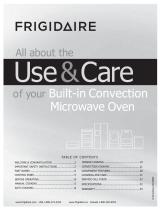Page is loading ...

High Speed Convection Microwave Ovens
Easy to Use:
1. Set Temperature 2. Set Time 3. Press Start
Cooks and browns like a gas or electric oven, but in a
fraction of the time. Use the regular cooking time from any
cookbook or directions on any food package. The
electronic control will automatically calculate the high
speed cooking time.
2X Models - Cooks two times faster than a gas or electric
oven. Reduces cooking time 50%.
4X Models - Cooks four times faster than a gas or electric
oven. Reduces cooking times 75%.
Complete Meal - Cook meat, poultry or sh, potatoes or
rice and vegetables or casseroles all at the same time.
No need to cook items separately.
Convection - Cooks with Turbo powered Convection Heat,
plus some Microwave Energy for speed.
Microwave - Cooks and Reheats with Microwave Energy
plus Speed Defrost and Defrost by Weight.
Four Cooking Modes
Cooks Delicious Food Like a Gas or Electric Oven
Same Taste, Appearance and Browning
But in a Fraction of the Time
Use and Care Manual
HIGH SPEED
2X/4X
MICROWAVE
CONVECTION
COMPLETE
MEAL


CONTENTS
DATE PURCHASED
MODEL NUMBER
SERIAL NUMBER
Half Time Oven, Inc.
P.O. Box 6066
West Palm Beach, FL 33405
TO:
A Warranty registration card is packed inside the oven. Please ll in the card and mail it to us for proper warranty
registration. If you move register your new address by writing to us at the address below. The model number and
serial number are found on the rating plate which is located on the front door frame. Write this information below for
a handy reference when inquiring about warranty service for your oven.
Half Time Oven, Inc. Warranty Registration
2
13
2-3
4
5
6
7
7
8
8
9
10
10
11
11
12
12
13
14
15
15-16
17-19
20
21-22
23-25
27-28
29-31
32-33
On Back Cover
26
Precautions to Avoid Possible exposure to
Excessive Microwave Energy
Safety Instructions
Installation-Oven START-UP
Oven Features-Specications
Control Panel
Setting The Clock
Using the Add Time Pad
Setting High Speed Mode
Automatic Pre-Heat
Set Time and Temperature
Using Special Trays
Arranging Tray for Complete Meal
Complete Meal Mode
Setting Convection Mode
Setting Microwave Time and Power
Two Stage Cooking
Setting Speed Defrost
Instant Action Pads
Baked Potato Setting
Popcorn Setting
Beverage / Soup Setting
Setting Defrost by Weight
Care & Maintenance
Cleaning
Outside Surfaces
Interior Surfaces
Replacing Oven Light Bulb
Service
Before Calling Service Chart
How To Obtain Service
Cooking Charts
High Speed Cooking Chart
Complete Meal Type A
Complete Meal Type B
Convection
Grill Rack Cooking
Microwave
Reheating
Defrosting
Warranty
1

PRECAUTIONS TO AVOID POSSIBLE EXPOSURE TO
EXCESSIVE MICROWAVE ENERGY
When using electrical appliances, basic safety precautions should be followed, including the following:
WARNING - To reduce the risk of burns, electrical shock, re, injury to persons or exposure to excessive microwave energy:
A. C.
B.
D.
Do not attempt to operate this oven with the door
open since open-door operation can result in harmful
exposure to microwave energy. It is important not to
defeat or tamper with the safety interlocks.
Do not place any object between oven front face and
the door or allow soil or cleaner residue to accumulate
on sealing surfaces.
Do not operate the oven if it is damaged. It is particu-
larly important the oven door close properly and that
there is no damage to the (1) DOOR (BENT). (2) Hinges
and latches (broken or loosened), (3) door seals and
searing surfaces.
The oven should not be adjusted or repaired by any-
one except professionally qualied service personnel.
IMPORTANT SAFETY INSTRUCTIONS
SAVE THESE INSTRUCTIONS
1.
10.
11.
12.
13.
14.
15.
16.
17.
a.
b.
c.
d.
e.
f.
2.
3.
4.
5.
6.
7.
8.
9.
READ ALL THE INSTRUCTIONS BEFORE USING THE
APPLIANCE.
Read and follow the specic “Precautions” to avoid
possible exposure to excessive microwave energy
found above.
This appliance must be grounded and properly polar-
ized. Connect only to a properly grounded and polar-
ized outlet. See “Grounding Instructions” on page 3.
Install or locate this appliance only in accordance with
the installation instructions described in this manual.
Some products such as whole eggs and sealed contain-
ers, such as closed glass jars, may explode and should
not be heated in this oven.
Use this appliance only for its intended use as
described in the manual. Do not use corrosive chemi-
cals or vapors in this appliance. This type of oven is
specically designed to heal, cook, dry, or defrost food.
It is not designed for industrial, laboratory, or
commercial use.
It is intended for the home use only. Do not use for
drying clothes, linens, newspaper or similar non-food
type items.
Make sure that all persons using this appliance,
especially children, are closely supervised and properly
instructed on how to use this appliance.
Do not operate this appliance if it has a damaged cord
or plug, if it is not working properly, or if it has been
damaged or dropped.
This appliance should be serviced only by qualied
service Personnel. Contact the nearest authorized
serve facility for examination, repair or replacement.
DO NOT ATTEMPT to service or repair this appliance.
Do not cover or block any opening on the appliance.
Do not store items on top of the oven if there are
louvers on top of oven.
Do not store this appliance outdoors, do not use this
product near water, for example, near a kitchen sink, in
a wet basement, or near a swimming pool and the like.
Do not immerse cord or plug in water.
Keep cord away from heated surfaces.
Do not let cord hang over edge of table or counter.
When cleaning surfaces of door, use only mild,
nonabrasive soaps or detergents applied with a
sponge or soft cloth.
To reduce the risk of re in the oven cavity:
Use only cooking utensils and accessories made for
use in the microwave and specically described in
this manual. Use aluminum foil only as directed in this
book.
(continued on page 3)
Do not overcook food, especially starchy items
such as potatoes and fatty items such as bacon,
Carefully attend appliance if paper, plastic, or
other combustible materials are placed inside
the oven to facilitate cooking.
Do not use plastic or paper in High Speed,
Complete Meal, Convection, Grill, Baked Potato
or Cake modes.
If materials inside the oven should ignite, keep
oven door closed, turn oven o, and disconnect
the power cord, or shut o power at fuse or
circuit breaker panel.
Remove wire twist ties from paper or plastic bag
before placing bag in oven.
Do not use the cavity for storage purposes.
Do not leave paper products, cooking utensils,
or food in the cavity when not in use.
Do not put metal inside the oven in the micro-
wave mode. Use only as described in the manual
or cookbook supplied with this oven.
2

IMPORTANT SAFETY INSTRUCTIONS
18. 23.
19.
20.
24.
21.
25.
22.
26.
27.
28.
29.
In the ½ Time, Complete Meal and Convection modes
use glass, metal or ceramic utensils which are “Oven
Safe”. In the microwave mode use only cooking utensils
and accessories made for use in the microwave oven.
Use aluminum foil only as directed in this book.
Do not use outdoors.
Do not pop popcorn in anything other than a
microwave oven popper unless it is a specially treated
bag labeled: “Microwave popcorn intended for use in the
microwave”.
Never use brown paper bags, glass or plastic bowls, or
other unsuitable containers to pop popcorn. To avoid
scorching and burning, remove popcorn after popping
has slowed to two or three seconds between pops.
Prolonged popping can cause smoking from
overheated oil, breakage of dishes, damage to oven
and eventually a re.
Do not remove the outer case or any shields inside the
oven cavity.
Briskly stir liquids or pureed baby food before heating
and reheating to incorporate air. This prevents abrupt
boil overs that sometimes occur after air-depleted
liquids are heated, especially in tall, narrow containers.
Liquids, such as water, coee, or tea are able to be
overheated beyond the boiling point without appear-
ing to be boiling. Visible bubbling or boiling when the
container is removed from the microwave oven is not
always present. This could result in very hot liquids
Suddenly Boiling Over when the container is disturbed
or a utensil is inserted into the liquid.
Do not fry or deep fat fry in the microwave oven. Hot
oil can splatter and result in skin burns.
PLASTIC WRAP: Use only in the microwave mode. Use
only those types designed for microwave oven use and
avoid forming an air-tight seal. Fold back a small corner
or cut a slit to allow steam to escape. Use pot holders
with plastic wrap-covered utensils.
A LWAYS use pot-holders when handling dishes or
food in the ½ Time, Complete Meal and Convection
mode.
Stay near the appliance while it is in use and check
cooking progress frequently. Leaving the appliance
unattended may result in overcooked food and a
possible re in you oven.
When heating a liquid, like soup or beverages, up to a
boiling point, do not take it out of the oven immediate-
ly. Wait 30 seconds before removing to avoid spilling a
hot or scalding liquid.
After heating up baby feeding bottles the content
should be shaken and the liquid temperature should
be checked before feeding, in order to avoid feeding
hot or scalding liquid.
MICROWAVE TIPS TO AVOID OVEN DAMAGE
SAVE THESE INSTRUCTIONS
Do not operate microwave oven when empty or with empty
utensils.
Never use sharp-edged utensils in or near the oven.
Use ALUMINUM FOIL only as directed in this book or other
special microwave cookbooks. Small strips of foil on meats
are helpful in shielding microwaves to prevent overcooked
areas. Low-sided aluminum foil pans, such as TV dinner
trays, may be used. Use care to keep aluminum foil at least 1
inch away from oven walls, door or top. Metal placed closer
than 1-inch from interior surfaces can cause arcing (electrical
sparks). If arching occurs, stop microwave and remove foil.
PREVENT BURSTING OR EXPLOSION FROM FOOD AND
CONTAINERS
Pierce microwavable plastic bags and pouches for frozen
foods before heating. Pierce foods with heavy skins such as
potatoes, whole squash, apples and chestnuts before cook-
ing. Piercing allows steam to escape and eliminates pressure
build-up.
CONTAINERS WITH RESTRICTED OPENINGS such as
narrow-necked pop bottles or salad dressing bottles should
never be placed in the microwave for either defrosting
or heating. These can explode, even if the top has been
removed, when heat has built up in the lower portion of the
container.
RAW EGGS IN THE SHELL OR HARD COOKED EGGS should
never be microwaved. Eggs heat so quickly that pressure
build-up might not be avoided, and an explosion could
occur.
DO NOT USE RECYCLED PAPER PRODUCTS when
Microwaving. They may contain small metal fragments
which could ignite,
3

4
OVEN START-UP
When you rst plug in the microwave oven to the wall outlet
the display will show a colon:
INTERFERENCE WARNING
Microwave ovens generate radio frequency energy during
operations and if not installed properly, may cause interfer-
ence to radio and television reception. You can determine
if this unit is causing interference by turning it on and o
while the interference is occurring. If interference occurs it
may be corrected by one or more of the following measures:
If the interference persists, you may want to consult an
experienced radio/television technician for additional
suggestions.
INSTALLATION
This oven was carefully packed and shipped in good
condition. If you nd shipping damages, notify the dealer
immediately.
Remove all packing materials both outside and inside the
oven before using it.
This High Speed Oven was designed for household use only.
It is not intended for commercial or Industrial use.
The oven requires free movement of air for proper
operation. DO NOT BLOCK AIR VENTS located on the back
underneath, or sides of the oven.
Do not remove the feet from the bottom of the oven.
Only models numbers with a BI or OTR sux can be built-in.
All other models must be installed on the counter top
POWER SUPPLY &
GROUNDING INSTRUCTIONS
This appliance must be grounded. In the event of an
electrical short circuit, grounding reduces the risk of electric
shock by providing an escape wire for the electric current.
This appliance is equipped with a grounding plug. Counter
top models must be plugged into a separate 120W15
ampere outlet served by a 20 ampere branch circuit. Built-In,
Over the Range and Range models require a 20 ampere
outlet served by a 20 ampere branch circuit. Outlets must be
properly installed and grounded in accordance with
applicable electric codes. If your model requires a 20
ampere outlet and you do not have one, contact an
electrician or call 1-800-330-9707. For proper operation, no
other appliance should be plugged into the same branch
circuit as the High Speed Oven.
1.
2.
To set the Clock: Touch Clock; Enter the current time of
day by touching the correct number pads. You must
set at least 3 digits (one for hour(s) and two for minutes).
For minutes less than 10, precede the “minutes” digit by
a 0. Example: for 5 minutes after 2, set 2:05. The colon
will ash between hour and minute and minute digits.
Touch the start/stop pad to lock in the time. The colon
will stop ashing and the clock has been set and will
begin to keep current time.
The word “Clock” will always show on the display unless
the oven is in a Cooking or Timer operation.
A.
B.
Relocate the TV, radio or High Speed Oven.
Plug the oven into a dierent outlet so that it and the
TV receiver are on dierent circuits.
INSTALLATION
WARNING
TO PROVIDE CONTINUOUS PROTECTION AGAINST ELECTRICAL SHOCK,
CONNECT TO PROPERLY GROUNDED OUTLETS ONLY. IMPROPER USE OF
THE GROUNDING PLUG CAN RESULT IN A
RISK OF ELECTRICAL SHOCK.
DO NOT, UNDER ANY CIRCUMSTANCES,
CUT OFF THE 3
RD
GROUNDING PRONG

6.
1.
7.
2.
8.
3.
9.
4.
10.
5.
11.
12.
Turntable Guide Ring and Wheels
Turntable Driver - Must mate properly with bottom of
glass turntable for proper operation.
Stainless steel cavity
Light bulb - Must be replaced by Authorized Service
Agent.
Safety Interlock System
Door Handle
Rating plate - Serial # and model # label on the front
frame of the oven.
Window Door
Electronic Control Panel
Metal tray - Must be used for high speed, Complete
Meal, Convection, Baked Potato and Cake modes.
Place the metal tray on top of the glass turntable.
Grill Rack - Some models come equipped with a Grill
Rack. Cooking instructions are included in this manual.
When using this Grill Rack, place it on top of the glass
turntable. Do not use the metal tray.
Rotating Glass Turntable
TURNTABLE INSTALLATION
3.
4.
5.
1.
2.
Place the glass turntable on top of the ring and make
sure the turntable properly mates with the Turntable
Coupler/Driver describer in Step 1. The turntable will
onto turn and the oven will not cook properly unless
the coupler/driver and glass tray are properly mated.
The glass turntable is used for all cooking modes.
When you use the High Speed, Complete Meal,
Convection, Baked Potato or Cake modes, place the
metal tray on top of the glass turntable.
Remove the styrofoam packing from inside the oven.
Inside the plastic with “Use and Care Manual” is a hard
plastic “coupler” or driver with 3 arms. (#7) Place it on
the metal shaft which is located in the center of the
oven oor.
Inside the plastic bag with the “Use and Care Manual”
is a plastic ring with wheels. (#6) Place the ring in the
recessed area of the oven oor.
5
OVEN FEATURES

Display
Displays Clock, Cook Time and temperature with step-by-step word prompting
which tells you which pad to select next for easy oven operation.
HIGH SPEED 2X or 4X PAD
Cooks and browns like a gas or electric oven in a fraction of the time. Use any
cookbook or directions on any food package and simply enter the normal cooking
time for a gas or electric oven. The electronic control will automatically calculate the
correct High Speed cooking time and pre-heating if necessary.
GRILL PAD
This feature is found on some models. Place the Grill rack on top of the glass
turntable ad enter the cooking times shown on page 26 of this manual.
Do not use metal tray.
MICROWAVE PAD
Cooks with microwave energy.
COMPLETE MEAL A
Cooks meals, poultry or sh pieces or lets and potatoes or rice and vegetables all
at the same time. Cooks with convection and microwave energy simultaneously.
Complete meals for 1, 2, 3, or 4 servings. No need to cook items separately.
COMPLETE MEAL B
Cooks meat roasts or whole poultry roast and potatoes or rice and vegetables or
casseroles all at the same time. No need to cook items separately.
BAKED POTATO
Uses Convection heat and microwave energy simultaneously. USE METAL TRAY.
Press once for potatoes up to 7.9 oz. Press twice for potatoes larger than 7.9 oz.
Select Quantity 1-4.
AUTO DRY 2X Models (Not required on 4X Models)
The heaters come on for 90 seconds to remove moisture from inside the oven
cavity after microwave cooking, or you can remove any excess moisture with a
paper towel or let it dry naturally.
CAKE 4X Models
Uses Convection heat and Microwave energy simultaneously to bake cakes and
muns. USE METAL TRAY.
POPCORN
Press once for bags up to 3 oz. to 3.5 oz. bags. To select dierent times press twice
and select up to 3:30.
SOUP/BEVERAGE
Select number of cups or mugs from 1-4.
SPEED DEFROST
Divides input time into fourths and reduces the power level automatically from 60%
to 40% to 30% to 20%.
DEFROST BY WEIGHT
Enter the weight of the food and the control automatically sets he proper
defrosting time.
CLOCK
Touch the CLOCK pad once, enter the time and press START, to reset the clock,
Press CLOCK, enter the time and press START.
RESET
To reset a cooking or timing function while programming the oven, touch the reset
pad and start over. To reset while cooking function is in progress, the Start/Stop
pad must be pressed rst then reset pad can be pressed to reprogram the oven.
ADD TIME
This pad oers two new features: ADD TIME and MICROWAVE POWER LEVEL. Press
once in order to add cooking time during a cooking operation, or after a cooking
operation is completed, if you want the food cooked to a greater degree.
If the pad is touched twice it can be used to set microwave power. The oven is
automatically programmed or Pre-set to HIGH power. To select a LOWER power
setting enter the number 0 to 9 which will result in a power setting of 0 up to 90%.
For example, if you press he 1 oven will operate at 10 power, press 5 for 50% power,
etc. (See page 7 for more details).
START/STOP
Press the pad to start or stop the oven.
Control Panel
Quick Reference
6

7
The metal tray must be used for High Speed, Complete Meal, Convection, Baked Potato and Cake cooking modes.
NEVER use the metal tray during a microwave only function. The metal tray has a special easy to clean coating. Sharp knives and
forks should never be used directly on the surface of the tray, as they could scratch the nish. To clean the tray, wash with any dish
washing soap and dry with a towel.
Place Grill Rack on the Glass Turntable.
Place food or regular oven safe cookware directly on the
Metal Tray.
High Speed, Complete Meal, Complete Meal,
Convection, Backed Potato or Cake Cooking Modes
HIGH SPEED
2X/4X
BAKED
P O T A T O
COMPLETE
MEAL B
COMPLETE
MEAL A
CONVECTION
CAKE
The Glass Tray included with the oven should remain in place during every cooking function.
NEVER USE THE METAL TRAY DURING A MICROWAVE ONLY FUNCTION.
Place food or microwave safe cookware directly on the Glass Turntable.
Additional Glass, Metal Trays, Grill Racks or Glass Cookware for Complete Meal cooking can be ordered for $29.95 each
including shipping and handling. Send check to:
Half Time Oven, Inc., 7570 South Federal Highway, Suite 6, Hypoluo, Florida 33462 or call 1-800-330-9707
Microwave Cooking
MICROWAVE
If your oven comes with a Grill Rack, or if you purchase a Grill rack from Half Time Oven, place the Grill Rack on the Glass
Turntable and DO NOT use the Metal Tray.
Place Grill Rack on the Glass Turntable.
Grill Cooking
GRILL

8
1.
3.
2.
4.
When the oven is rst plugged into a wall outlet touch
the CLOCK pad once, the display will show “ENTER TIME”
Enter he current time of day by touching the correct
number ads. You must set at least 3 digits. (one for
hour(s) and two for minutes after 2, set 2:05) After the
correct time of day has been set press START to
activate. The colon will become steady, the word
CLOCK will remain in the display the updated clock
time will be kept.
To recall the time of day while cooking, Press CLOCK
and the current time of day will be displayed for 3 sec.
To reset the clock
Press CLOCK, enter time, press START.
Setting The Clock
CLOCK
This pad also oers two features: ADD TIME or MICROWAVE POWER LEVEL.
Press once in order to ADD TIME
Press twice to change the MICROWAVE POWER LEVEL.
You can ADD TIME to any cooking operation: HIgh Speed Convection, Microwave Grill, Complete Meal, Baked Potato, Cake. If
you ADD TIME during a cooking operation without opening the door, the time will be added and the oven will continue to run. If
you open the door to check the food during the operation or after cooking operation has been completed, you can still ADD TIME.
Press the ADD TIME pad, enter the amount of time you want to add, then press the START pad. You do not have to reset the
cooking mode or temperature, the electronic control will automatically remember it.
If the ADD TIME pad is touched twice it can be used to set MICROWAVE power. The oven is automatically programmed or p re-set
to HIGH power. To select a LOWER power setting, enter the number 0 to 9, which will result in a power setting of 0 up to 90%.
For example, if you press 1 the oven will operate at 10%, press 5 for 50%, etc.
Using the ADD TIME Pad
ADD
TIME
Touch START as the nal step in setting he oven. If you touch the POPCORN, SOUP/BEVERAGE, BAKED POTATO or AUTO DRY
pads, the oven will restart automatically. If you open the door during a cooking operation, the START pad must be pressed to
re-start the oven after you close the door.
To stop the oven open the door press the START/STOP pad.
Using the START/STOP Pad
START
STOP
1. 2.
to reset the cooking or timing function while program-
ming the oven, touch the RESET pad and start over. the
RESET will clear the oven back to the current time of
the day.
To reset while a cooking function is in progress, the
START/STOP pad must be pressed rst. Then the RESET
pad can be pressed to reset the function.
Using the Reset Pad
RESET

Like convectional ovens, this oven should be preheated if
the cooking time is short and the oven is cold. You enter the
normal cooking time for a gas or electric oven. When the
START pad is pressed, the electronic control will
automatically add the preheat time if required
If the oven from a previous cooking operation, the
electronic control will add a preheat time, but after 10
seconds a sensor inside the oven will determine the oven
is already hot and the preheating will automatically be
removed.
Automatic Preheat
Foods can be placed directly on the metal cooking tray
provided with the oven or they can be placed in oven safe
glass, ceramic or metal pans and placed on the metal tray for
cooking.
The legs on the metal tray position the food to allow hot
air to circulate all around the food (top, bottom and sides) for
optimum cooking results
this tray can be placed on top of the glass tray when
cooking in the High Speed, Complete Meal, Convection,
Baked Potato or Cake Modes.
DO NOT USE this tray in the grill, Microwave, Speed Defrost,
Defrost by weight, Popcorn or Beverage pad modes.
Using the Special Metal Tray
THE ELECTRONIC CONTROL WILL AUTOMATICALLY ADD PREHEATING IF THE OVEN IS COLD
PREHEATING TABLE
150˚-250˚ F
255˚-300˚ F
305˚-350˚ F
355˚-375˚ F
380˚-450˚ F
no preheat
3:00 minutes
3:30 minutes
4:00 minutes
5:00 minutes
9
To Set High Speed Cooking
1. 4.
2.
3.
5.
Place food directly on the special metal tray or in a
metal, glass or ceramic cooking utensil and then place
the utensil on the top of the metal tray. Press the HIGH
SPEED PAD. The word HIGH SPEED, ENTER TEMP will
be lit in the Display. Enter desired temperature from
150˚ F to 450˚ F. If the inputted temperature is not in
5 degree increment, the oven will round the closest 5
degree increment. If an incorrect temp is entered an
error beep will sound. When the 3 temp digits have
been selected ENTER TIME will be lit in the display.
Enter the same cooking time as a gas or electric oven.
The electronic control will automatically calculate the
High Speed cooking time.
Press the START PAD and the oven will begin to cook.
As the cooking time progresses you may hear the oven
cycling. This is when the oven “thermostats” to maintain
the set temperature. This function is just like your
convectional gas or electric oven.
Up to four hours can be entered. For example, to set
one hour and 30 minutes you must press 1 for hours,
30 for minutes, and 00 for seconds. 1:30:00 will appear
in the display.
Up to 99:00 minutes can be entered. For example, if
you want to set 45 minutes, you can enter 45 for min-
utes, 00 for seconds. 45 : 00 will appear in the display
Up to 99 seconds can be entered. For example, if you
want to enter 30 seconds enter 30 : 30 will appear in
the display
If you decide to add cooking tie it can be done
during or after the cooking operation is completed by
pressing the ADD TIME PAD. If you open the door and
decide to ADD TIME, the START PAD must be pressed
to restart the oven after the door is closed.
HIGH SPEED
4X
High Speed Cooking combines Convection heat for avor
and browning and simultaneously uses microwave energy
for speed. This combination cooks like a conventional Gas or
Electric Oven but in a fraction of the time.
Use any cookbook or the direction from any food package.
Step 1: Enter the same temperature as a gas or electric oven.
Step 2: Enter the normal cooking time for a gas or electric
oven, ten press START. The electronic control will automati-
cally calculate the proper High Speed cooking time and add
preheating if necessary.
High Speed Cooking
HIGH SPEED
2X
1:30:00
45:00
:30

Complete Meal Cooking
Type A Type B
Use for meat, poultry or sh pieces/slices.
Chicken Breast
Sliced Potatoes
Rice
Vegetables
Pork Chops
Vegetable Casserole
Scalloped Potatoes
Beef Roast
Chicken
Baked Potatoes
Mixed Vegetables
Use for meat roasts or whole poultry.
10
COMPLETE
MEAL B
COMPLETE
MEAL A
Dishes for Rice, Vegetables or
Casseroles can be stacked to
make room for a Roast and
Baked Potatoes.

11
Complete Meal B
Cooks meat roasts or whole poultry and potatoes or rice and vegetables or casseroles all at the same time. No need too cook items
separately. See chart on page 21.
Setting Complete Meal Type B
1.
3.
2.
4.
Press Complete Meal B Pad.
Enter the cooking temperature for the meat or poultry
roast. USE CHARTS & TABLE ON PAGE 22.
Enter the cooking time based on the weight of the
meat or poultry roast. USE TABLE ON PAGE 22.
Press START
The Electronic Control will automatically add
preheating time if required plus an additional ve
minutes in order to cool all the food at the same time.
Complete Meal A
Cooks meat, poultry or sh pieces or let and potatoes or rice and vegetables all at the same time. Cooks with convection and
microwave energy simultaneously. Complete meals for 1, 2, 3 or 4 servings. No need to cook items separately. (See charts on page
20) Foods such as quick cooking rice or canned foods can be cooked in a small covered dish, Placed on the Meal Tray. Place dish
directly on the tray with the other foods.
Setting Complete Meal Type A
1.
3.
2.
4.
To set complete Meal Press COMPLETE MEAL A Pad.
350 degrees will show in the temp display and the
words “ENTER” ,“QTY” will light in the display.
Select a quantity from 1-4, Press the START/STOP Pad.
The preheat time will automatically be added if
required.
Remember to use your “Hot Pads” when removing the
nished complete meals from the oven.
COMPLETE
MEAL B
COMPLETE
MEAL A
The Convection Mode Setting cooks similar to your Gas or Electric Oven.
Use the same temperature settings as you would in your gas or electric oven.
All foods must be cooked on the Special Metal Tray, which is sitting on top of the glass tray. Oven Safe Glass, Ceramic or Metal
baking dishes can be placed on the Special Metal Tray or foods can be placed directly on the special metal tray.
Convection cooks with forced hot air which allows the foods to brown evenly on all sides plus some microwave energy for speed.
See cooking charts on pages 23-26.
Setting Convection
1.
2.
3.
To use Press the CONVECTION pad. The “Time Display”
will blank. The words “Enter” ,“Temp” will be lit in the
display. Enter the temperature from 150 F to 450 F.
When 3 digits have been entered the words “Enter”,
,“Time” will be lit in the display.
Enter cooking time. You can set times up to 1 hour and
30 minutes or you can enter up to 99 minutes and 99
seconds. For example, to enter 1 hour and 20 minutes,
press 1 for hour, 20 for minutes and 00 for seconds.
Press Start. “CONV” will remain lit in the display and the
oven will stat to cook.
The Convection cooking time for most food items is
50% less than a gas or electric oven. For proper
cooking times see the cooking charts on pages 23-26.
CONVECTION
1:20:00

12
Two-Stage Cooking
SET STAGE 1
Assuming “HI” Power, just touch number pads for easy set
time. (Most 2-stage recipes start with “HI”, but you can also switch
power levels after setting cook time)
DO NOT TOUCH START until you have completed Stage 2
setting.
SET STAGE 2
Touch MICROWAVE pad then enter proper cooking time.
Press ADD TIME pad twice ad enter the lower power level
designed for second stage. MEM will show in the display.
Touch START. As cooking is complete in the rst stage the
control will sound a single beep. the word MEM will
disappear from the display and the second stage Microwave
time will appear in the display.
Two-stage MICROWAVE function lets you cook a food at two
dierent power levels with one-time settings. Some recipes
and package directions use two cooking steps.
For example, rice should be cooked in two stages. Stage 1
starts rice at HIGH for 5 min. Stage 2 completes cooking
10-12 minutes at “5”.
If you are cooking at a lower power level and
wish to return to HI power press the ADD TIME
pad three times.
Stage Cooking
1. 3.
2.
Press the SPEED DEFROST pad. The words “DEF MICRO”
will show in the display with the words “ENTER TIME”.
Select the desired time for defrosting.
Next press the HIGH SPEED pad. The words “HIGH
SPEED” and “MEM” (memory) will show in the display
with the words “ENTER TIME” will appear in the display.
Enter the time.
Press START. The time will begin counting down,
rst in the SPEED DEFROST mode and then in the
HIGH SPEED mode. At the completion of the SPEED
DEFROST mode the words “MEM” and “DEF MICRO” will
disappear from the display. The words “HIGH SPEED” will
appear and the oven will start in cooking in the HIGH
SPEED mode.
As you become more familiar with your new oven you may want to experiment by combining cooking functions. For example, to
defrost an item and then cook it at high speed, follow these steps
Setting Microwave Cook and Power
% of Power
90
80
70
60
50
40
30
20
10
Med Hi
Med
Lo
Warm
1. 1.
2.
To cook at “HI” Power simply set cook time by touching
number pads. For example to set 3 minutes, touch 3-0-
0 and START. You do not have to touch MICROWAVE
pad before setting time.
Enter the cooking time. You can set times up to 99
minutes and 99 seconds. For example, if you want to
set 20 minutes, enter 20 for minutes and 00 for
seconds. 20:00 will appear in the display.
USE THESE SINGLE DIGITS TO SET POWER LEVELS
Digit
9
8
7
6
5
4
3
2
1
After setting Microwave time, press the ADD TIME pad
twice, then enter a single digit representing the power
level desired, touch START.
MICROWAVE
20:00

13
To Set SPEED DEFROST
3.
1.
2.
Touch START, DEF shows in the display and time
begins counting down. After time has elapsed the
control will sound multiple beeps and END will appear
in the display.
Touch SPEED DEFROST. Display will prompt to enter
“Time”.
Enter desired Speed Defrost time by touching correct
number pads.
“How do I know whether to set Speed Defrost or Defrost
by Weight?”
This is determined by the type of food being defrosted and
the amount of attention that must be paid to the food. The
automatically-coded Defrost by Weight program is speci-
cally designed for large, dense meat roasts which must thaw
slowly for even defrosting. Defrost by Weight requires only
one turn-over of the meat.
Speed Defrost automatically sets microwave power for
quick thawing of small to medium size foods. Use the
defrost chart in this manual to enter the defrost time.
Some foods benet from being turned over, rearranged or
broken apart if separate pieces are frozen together.
For larger frozen items use Defrost By Weight.
Setting Speed Defrost
SPEED
DEFROST
Baked Potato
The METAL TRAY MUST BE USED place on top of glass tray.
Uses microwave energy and convection heat
simultaneously.
To set:
BEVERAGE or SOUP
This pad uses: Microwave energy only. Up to 4 large cups or
mugs or beverage (coee, tea, cocoa, cider, etc.) can be heated
at once.
Press BEVERAGE and the words “ENTER” ,“QTY” will be lit in
the display. Select 1-4 using the number pads. If no quantity
has been selected after 3 seconds the control will assume a
quantity of one and start counting down.
Popcorn
This pad uses microwave energy only.
Popcorn is a favorite snack. POPCORN control automatically
sets the correct time for a 3-3.5 oz. bag of Microwave
popcorn. Place popcorn on glass turn tray and press
POPCORN pad.
YOU CAN CHANGE THE POPCORN SETTING TO “REMEM-
BER” A DIFFERENT COOK TIME for your favorite brand or
size of POPCORN. Press POPCORN twice. “ENTER” ,“TIME”
appears in the display. Enter your desired time up to 3:30.
When you press START the control will start counting down
the new time and remember it. Next time, just press
POPCORN twice to get the new setting. If you want to reset
it again repeat the above steps.
NOTE: On oven models mounted under a cook top, after you
touch one of the instant action pads, the START pad must
be pressed to start the oven.
Instant Action Pads
1.
2.
Press BAKED POTATO pad once for potatoes weighing
less than 7.9oz. The display will show a red “1”. Press the
BAKED POTATO pad twice for potatoes weighing more
than 7.9oz. The display will show a red “2”
The words “ENTER” ,“QTY” will appear in the time display.
Select a quantity from 1 to 4. These numbers will
appear in the time display. Once the quantity is
selected the control will start the oven after 3 seconds.
If no quantity is selected the control will assume a
quantity of 1 and start counting down after 3 sec. The
control will sound multiple beeps at the end of the
cycle and the word “END” will appear in the display.
SOUP/
BEVERAGE
POPCORN
BAKED
P O T A T O

Set DEFROST BY WEIGHT for any weight up to 6 pounds. Because it is more gentle defrost setting the “SPEED DEFROST”, it is
especially good for meats which are dense in the center but vulnerable to overcooking of the edges.
Defrost By Weight
Allow enough time for defrosting because it is slower than
SPEED DEFROSTING. With DEFROST by WEIGHT, low power
microwaving is intersperses with “resting” or “standing”
periods. Where no microwaves enter the oven. These
no-microwave periods allow meat to equalize in tempera-
ture before the next period of defrosting automatically
comes on.
With DEFROST BY WEIGHT there’s no need to guess how
long to defrost. DEFROST BY WEIGHT automatically sets the
correct thawing time, but you must enter the food weight
accurately.
Automatic DEFROST BY WEIGHT times are based on meat
that is solidly frozen at 0 degrees F. If meat has been partially
defrosted remove from oven before the total time has
elapsed.
Place meat on microwave-safe rack or in microwave roasting
dish on the rotating glass tray for best results. Place meats
fat-side down and poultry breast-side-down.
Special Tips for Defrost by Weight
14
1.
2.
3.
4.
Check weight of meat. If the weight is more than 6
pounds, use the SPEED DEFROST feature on page 13
Unwrap meat before defrosting.
Touch DEFROST BY WEIGHT pad. ENTER lbs (pounds)
or oz. (ounces). For example, to defrost and item that
weighs 1lb 6oz, enter “106”. Numbers to the left of the
colon represent pounds, numbers to the right of the
colon represent ounces.
You must enter three digits. For example, you must
enter “300” for an item that weighs 3 pounds.
Press START. The timer will starting counting down and
lbs and oz. will disappear from the display. The word
DEF will remain lit.
Part way through the defrosting the oven will sound
two long beeps and pause. At this point you must
open the door and turn over or rearrange the food
to insure complete defrosting. After closing the door
press START again the program and countdown will
resume.
At the end of the cycle the control will sound 4 long
beeps and the word END will appear in the display.
When the door is open the display will go back to the
current time of day.
DEFROST
BY WEIGHT

CLEANING
IMPORTANT: ALWAYS UNPLUG OVEN AND BE SURE OVEN
IS COOL BEFORE CLEANING.
To maintain the appearance of your oven, never use abrasive
cleaning agents (such as cleansing powders, scouring pads or
steel wool pads) Also, never use commercial oven cleaners on
any part of your High Speed Oven.
Easy O Oven Cleaner CAN BE USED.
Some liquid cleaners can remove the shiny surface on
plastic or vinyl. Therefore, never spray or pour liquid cleaners
onto a surface. Spray or pour cleaner onto a cloth or sponge
and then clean.
Clean up splatters or spills in your stainless steel cavity as
quickly as possible. Once the spills have baked on they are
harder to get o. Use any goof dish detergent with a soft
cloth or sponge. For hard to clean soiled areas, oven cleaners
such as “Easy O” can be used. Be careful not to spray these
cleaners into any of the holes punched in the cavity back
or side walls. Do not spray on or in the light bulb area, The
spray can cause the light bulb to fail. All the oven cavity
holes can be covered with masking tape before using the
oven cleaner spray.
OUTSIDE SURFACES
WRAPPER
Clean the outside of the oven with a glass or all surface
cleaner. Be careful when cleaning around louvers. Rinse and
Dry.
To clean the viewing window use a liquid or glass cleaning
agent and a sponge or soft cloth. To prevent scratching the
plastic surface do not use paper toweling.
POWER CORD
Be sure oven is unplugged. Wipe cord with a damp sudsy
cloth, rinse and dry thoroughly before plugging cord back
into outlet.
LIGHT BULB
This bulb is to be replaced by properly qualied service
personnel.
Care and Maintenance
15
Service
BEFORE CALLING SERVICE, CHECK THE FOLLOWING
1. 3.
4.
5.
2.
Oven does not operate. Food is overcooked.
Oven light does not turn on.
House fuse or circuit breaker tripes when the oven is turned on.
Food is under cooked.
_ _
_
_
_
_
_
_
_
_
_
_
_
_
_
_
_
_
_
_
_
_
_
_
Is power cord plugged into wall outlet?
Is house fuse blown or circuit breaker tripped?
Is oven correctly programmed?
Is oven door closed?
Was START-STOP pad pressed once to turn
oven on?
Was thew amount of food less than called for in
the recipe?
Was the cooking time too long for the amount
of food?
Was the oven temperature or microwave power
level too high?
Was the food placed in a dish that was too large
for the amount of food being cooked?
Was the initial temperature of the food higher
than normal?
Is power cord plugged into wall outlet?
Is house fuse blown or circuit breaker tripped?
Counter top models must be plugged into a
separate 120V, 15 ampere outlet served by a 20
ampere branch circuit. Built-In, Over the Range
and Range models require a 20 ampere outlet
served by a 20 ampere branch circuit.
For proper operation, no other appliances
should be plugged into the same branch circuit
as the High Speed Oven.
Was the metal tray used in the high speed?
Complete Meal, Convection, Baked Potato
and Cake setting and placed on top of the glass
turntable?
If the grill rack was used, was it placed on top of
the glass turntable?
Was the amount of food more than called for in
the recipe?
Was the cooking time too short for the amount
of food?
Was the set oven temperature too low, or if in
Microwave was the power level too low?
Was the household voltage too low?
Is there another appliance on the same circuit as
the food being cooked?
Was the food placed in a dish that was too small
for the amount of food being cooked?
Was the food completely defrosted before
cooking?

Do not attempt to service the appliance yourself unless
directed to do so in this book. Call 1-800-330-9707 to get
the name and phone no, or your nearest service agent.
HOW TO OBTAIN SERVICE
If you are not satised with the response to your service
request, write to:
Half Time Oven, P.O. Box 6006, West Palm beach, FL 33405.
Include the complete model and serial number of
appliance, the name and address of the dealer from which
you purchases the appliance, the date of purchase and
details concerning the problem.
16
6.
11.
14.
12.
13.
7.
8.
9.
10.
Oven comes without pressing START?
My light bulb is out, how can I replace it?
How do I clean my oven?
Looks like the upper left hand corner or my door is
chipped or broken.
Do I have to save the box and the packing material that
came with the oven?
Oven feels hot to touch.
I can see light through the cracks in the oven.
Accumulation of moisture on the inside of the door.
High Speed Cooking is too long/short.
_
_
_
_
_
_
_
_
_
_
_
Did you press one of the INSTANT START Keys?
Baked Potato, Soup/Beverage, or Popcorn? If
one of these keys has been pressed the oven will
Automatically start cooking in 3 seconds without
pressing START.
The light bulb can be replaced ONLY by a
qualied service agent.
Please see the Care and Maintenance section on
page 15 of this manual. Glass or all surface
cleaners may be used. “Easy O” oven cleaner
may be used to clean heavily soiled areas.
Do not use abrasive cleaning agents, scouring
pads or steel wool pads.
The upper left hand corner of the door has been
notched out for clearance of the door hinge. This
is normal.
if you ever have to return the oven for any
reason it is important to package it properly
including the glass and metal tray. If you do not
want to save the carton and packaging
material and you need to return the oven, take it
to a packing service, such as UPS to be properly
repackaged.
This is High Speed Oven gets hot on the outside
just like your gas or electric range. The door and
outer cabinet will feel hot when you have been
cooking in the High Speed, Complete Meal,
Convection, Grill, Baked Potato, Cake Mode.
Be sure to use HOT PADS while handling foods
and dishes in the oven.
The light is located outside of the oven cavity.
There may be places you can see the light,
but all microwave energy is contained in the
cooking cavity.
This oven is designed to cook eciently with
heat and therefore is extremely well insulated
and sealed. This causes moisture to form inside
the cavity. In the High Speed and Convection
modes, the moisture is evaporated by the
heaters. In the microwave mode, the heaters
are not on so, moisture may accumulate. Simply
wipe it o at the end of cooking cycle with a soft
rag or paper towel or press the AUTO DRY pad.
The High Speed, Complete Meal and
Convection cooking modes operate like a gas
or electric oven. Check the food and adjust the
cooking time to suit your taste as you do when
cooking in a regular oven.
Press the ADD TIME pad and enter added
cooking time if you want to cook the food
longer.

HIGH SPEED COOKING GUIDE
17
1.
2.
3.
4.
5.
6.
7.
8.
ALL FOOD MUST BE COOKED ON THE METAL TRAY PACKED INSIDE THE OVEN
Place the metal tray on the glass turntable.
Metal tray acts like an oven rack and allows hot air to circulate under the food.
Food can be cooked directly on the metal tray or place the food in a metal, glass or ceramic cooking utensil and then place
the utensil on the top of the metal tray.
USE HOT PADS WHEN HANDLING METAL TRAY OR UTENSILS AFTER COOKING
If desired, an oven safe meat thermometer can be used for poultry and meats.
Adjust the cooking time for personal tastes by using the ADD TIME pad.
Enter the cooking time for a regular gas or electric oven shown in any cookbook or on any food package, or you can use
the cooking times shown in this manual. After you enter the cooking time for a gas or electric oven, the electronic
control will automatically calculate the proper High Speed cooking time and add preheating time if required.
Food
Baking
Breads
Cakes
Cookies
Biscuits
Corn Bread
Muns
Popovers
Nut Bread
or Fruit Bread
Yeast Bread
Plain or Sweet Rolls
Angel Food
Cheese Cake
Cup Cakes
Fruit Cake (Loaf)
Gingerbread
Yellow Cakes,
Cake Mixes
Bunt Cake
Pound Cake
Bar
Drop or Sliced
Dish
Metal pan
8 x 8 pan
Mun pan
Custard cups
Loaf pan
Loaf pan
Metal pan
Tube pan
8” pan
Metal pan
Loaf pan
8 x 8
Metal tray
Oven Temp.
450˚
400˚
400˚
450˚ then
350˚
350˚
375˚
350˚
350˚
350˚
350˚
350˚
350˚
350˚
350˚
350˚
350˚
350˚
Comments
Pierce each Popower with a tooth pick after removing
from oven to allow steam to escape
Interiors will be moist and tender
Lightly grease baking sheet
Invert and cool in pan
After cooking turn oven o and let cheesecake stand
in oven 30 min. with door ajar
Interior will be moist and tender
Grease and our pan
Cool in pan 10 min. before inverting on wire rack
Use same time for bar cookies from a mix
Use same time for solid cookies from a mix

18
HIGH SPEED COOKING GUIDE
Food
Convenience
Foods
Fruits
& other
Desserts
Pies &
Pastries
Casseroles
Main
Dishes
Frozen Bread Dough
Pizza Self Rising Crust
Pizza
Slice & Bake Cookies
Baked Apples or Pears
Bread Pudding
Cream Pus
Custard (individual)
Meringue shells
Frozen
Meringue-Topped
Two Crust
Quiche
Pastry Shell
Meal, Chicken, Seafood
Combinations
Pasta
Potatoes, Scalloped
Vegetable
Meat Loaf
Beef & Bean Casserole
Stued Peppers
Dish
Loaf Pen
Metal Tray
Metal Tray
Pie Plate
Loaf Pan
Oven Temp.
350˚
400˚
425˚
375˚
350˚
300˚
400˚
350˚
350˚
375˚
325˚
400˚
350˚
400˚
350˚
350˚
350˚
350˚
350˚
375˚
350˚
Comments
Follow package directions, place on metal tray
Follow package directions, place on metal tray
Let stand a few minutes before removing from tray
Bake in utensil with shallow sides
Pudding is done when knife inserted near center
comes cut clean
Puncture pus twice with toothpicks to release steam
after 15 min. of baking time
Set cups in baking dish. Pour boiling water around
cups to a depth of 1 in.
When done, turn oven o and let shells stand in oven
1 hour to dry
Follow procedures on package.
Let stand 5 min. before serving
Pierce pastry with fork to prevent shrinkage
Cook times vary with casserole sizes and ingredients
Cook times vary with casserole sizes and ingredients
Let stand 5 min. before serving
Cook times vary with casserole size and ingredients
Use green, red or yellow peppers
/