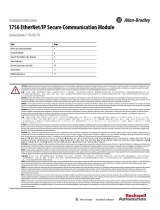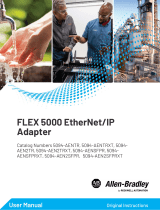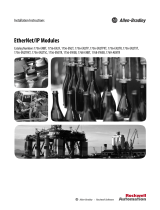High Resolution Analog I/O Modules
Catalog Numbers 1756-IF8I, 1756-IRT8I, 1756-OF8I, 1756-IR12, 1756-IT16
User Manual
Original Instructions

Important User Information
Read this document and the documents listed in the additional resources section about installation, configuration, and
operation of this equipment before you install, configure, operate, or maintain this product. Users are required to
familiarize themselves with installation and wiring instructions in addition to requirements of all applicable codes, laws,
and standards.
Activities including installation, adjustments, putting into service, use, assembly, disassembly, and maintenance are
required to be carried out by suitably trained personnel in accordance with applicable code of practice.
If this equipment is used in a manner not specified by the manufacturer, the protection provided by the equipment may
be impaired.
In no event will Rockwell Automation, Inc. be responsible or liable for indirect or consequential damages resulting from
the use or application of this equipment.
The examples and diagrams in this manual are included solely for illustrative purposes. Because of the many variables and
requirements associated with any particular installation, Rockwell Automation, Inc. cannot assume responsibility or
liability for actual use based on the examples and diagrams.
No patent liability is assumed by Rockwell Automation, Inc. with respect to use of information, circuits, equipment, or
software described in this manual.
Reproduction of the contents of this manual, in whole or in part, without written permission of Rockwell Automation,
Inc., is prohibited
Throughout this manual, when necessary, we use notes to make you aware of safety considerations.
Labels may also be on or inside the equipment to provide specific precautions.
WARNING: Identifies information about practices or circumstances that can cause an explosion in a hazardous
environment, which may lead to personal injury or death, property damage, or economic loss.
ATTENTION: Identifies information about practices or circumstances that can lead to personal injury or death, property
damage, or economic loss. Attentions help you identify a hazard, avoid a hazard, and recognize the consequence.
IMPORTANT Identifies information that is critical for successful application and understanding of the product.
SHOCK HAZARD: Labels may be on or inside the equipment, for example, a drive or motor, to alert people that dangerous
voltage may be present.
BURN HAZARD: Labels may be on or inside the equipment, for example, a drive or motor, to alert people that surfaces may
reach dangerous temperatures.
ARC FLASH HAZARD: Labels may be on or inside the equipment, for example, a motor control center, to alert people to
potential Arc Flash. Arc Flash will cause severe injury or death. Wear proper Personal Protective Equipment (PPE). Follow ALL
Regulatory requirements for safe work practices and for Personal Protective Equipment (PPE).

Rockwell Automation Publication 1756-UM540E-EN-P - December 2017 3
Table of Contents
Preface Summary of Changes . . . . . . . . . . . . . . . . . . . . . . . . . . . . . . . . . . . . . . . . . . . 9
Product Compatibility and Download Center . . . . . . . . . . . . . . . . . . . . 9
Additional Resources . . . . . . . . . . . . . . . . . . . . . . . . . . . . . . . . . . . . . . . . . . 10
Chapter 1
Analog I/O Module Operation in
the ControlLogix System
Before You Begin. . . . . . . . . . . . . . . . . . . . . . . . . . . . . . . . . . . . . . . . . . . . . . 11
Ownership . . . . . . . . . . . . . . . . . . . . . . . . . . . . . . . . . . . . . . . . . . . . . . . . . . . 13
1756-OF8I Redundant Owner . . . . . . . . . . . . . . . . . . . . . . . . . . . . . 13
Configure a Module . . . . . . . . . . . . . . . . . . . . . . . . . . . . . . . . . . . . . . . . . . . 13
Direct Connections . . . . . . . . . . . . . . . . . . . . . . . . . . . . . . . . . . . . . . . . . . . 14
Input Module Operation . . . . . . . . . . . . . . . . . . . . . . . . . . . . . . . . . . . . . . 15
Requested Packet Interval (RPI) . . . . . . . . . . . . . . . . . . . . . . . . . . . . 15
Input Modules in a Local Chassis . . . . . . . . . . . . . . . . . . . . . . . . . . . 16
Input Modules in a Remote Chassis . . . . . . . . . . . . . . . . . . . . . . . . . 17
Trigger Event Tasks . . . . . . . . . . . . . . . . . . . . . . . . . . . . . . . . . . . . . . . 17
Output Module Operation. . . . . . . . . . . . . . . . . . . . . . . . . . . . . . . . . . . . . 18
Output Modules in a Local Chassis . . . . . . . . . . . . . . . . . . . . . . . . . 19
Output Modules in a Remote Chassis . . . . . . . . . . . . . . . . . . . . . . . 19
Listen-only Mode . . . . . . . . . . . . . . . . . . . . . . . . . . . . . . . . . . . . . . . . . . . . . 20
Chapter 2
Analog I/O Module Features Common Analog I/O Features . . . . . . . . . . . . . . . . . . . . . . . . . . . . . . . . . 22
CIP Sync Timestamp of Data. . . . . . . . . . . . . . . . . . . . . . . . . . . . . . . 22
Rolling Timestamp of Data. . . . . . . . . . . . . . . . . . . . . . . . . . . . . . . . . 23
Floating Point Data Format . . . . . . . . . . . . . . . . . . . . . . . . . . . . . . . . 23
Module Quality Reporting . . . . . . . . . . . . . . . . . . . . . . . . . . . . . . . . . 24
Calibration . . . . . . . . . . . . . . . . . . . . . . . . . . . . . . . . . . . . . . . . . . . . . . . 25
Fault and Status Reporting . . . . . . . . . . . . . . . . . . . . . . . . . . . . . . . . . 25
Configurable Software . . . . . . . . . . . . . . . . . . . . . . . . . . . . . . . . . . . . . 26
Latching of Alarms . . . . . . . . . . . . . . . . . . . . . . . . . . . . . . . . . . . . . . . . 26
Module Inhibiting. . . . . . . . . . . . . . . . . . . . . . . . . . . . . . . . . . . . . . . . . 27
Electronic Keying. . . . . . . . . . . . . . . . . . . . . . . . . . . . . . . . . . . . . . . . . . 28
Elegant Migration Emulation Mode. . . . . . . . . . . . . . . . . . . . . . . . . 29
Relationship between Module Resolution and Scaling . . . . . . . . . . . . 31
Module Resolution . . . . . . . . . . . . . . . . . . . . . . . . . . . . . . . . . . . . . . . . 31
Scaling. . . . . . . . . . . . . . . . . . . . . . . . . . . . . . . . . . . . . . . . . . . . . . . . . . . . 32
Calibration . . . . . . . . . . . . . . . . . . . . . . . . . . . . . . . . . . . . . . . . . . . . . . . . . . . 33
Calibrated Accuracy . . . . . . . . . . . . . . . . . . . . . . . . . . . . . . . . . . . . . . . . . . . 34
Error Calculated over Hardware Range . . . . . . . . . . . . . . . . . . . . . . . . . 34
RTD and Thermocouple Error Calculations. . . . . . . . . . . . . . . . . . . . . 34
RTD Error. . . . . . . . . . . . . . . . . . . . . . . . . . . . . . . . . . . . . . . . . . . . . . . . 35
Thermocouple Error. . . . . . . . . . . . . . . . . . . . . . . . . . . . . . . . . . . . . . . 35
Module Error at 25 °C (77 °F) . . . . . . . . . . . . . . . . . . . . . . . . . . . . . . 36
Thermocouple Resolution . . . . . . . . . . . . . . . . . . . . . . . . . . . . . . . . . . . . . 38

4 Rockwell Automation Publication 1756-UM540E-EN-P - December 2017
Table of Contents
Chapter 3
1756-IF8I Isolated Analog Input
Module
1756-IF8I Module Features . . . . . . . . . . . . . . . . . . . . . . . . . . . . . . . . . . . . 41
Internal Loop Power Source . . . . . . . . . . . . . . . . . . . . . . . . . . . . . . . . 42
Multiple Input Ranges . . . . . . . . . . . . . . . . . . . . . . . . . . . . . . . . . . . . . 43
Notch Filter. . . . . . . . . . . . . . . . . . . . . . . . . . . . . . . . . . . . . . . . . . . . . . . 43
Underrange/Overrange Detection . . . . . . . . . . . . . . . . . . . . . . . . . . 46
Digital Filter . . . . . . . . . . . . . . . . . . . . . . . . . . . . . . . . . . . . . . . . . . . . . . 47
Process Alarms . . . . . . . . . . . . . . . . . . . . . . . . . . . . . . . . . . . . . . . . . . . . 48
Rate Alarm. . . . . . . . . . . . . . . . . . . . . . . . . . . . . . . . . . . . . . . . . . . . . . . . 50
Sensor Offset. . . . . . . . . . . . . . . . . . . . . . . . . . . . . . . . . . . . . . . . . . . . . . 50
Wire Off Detection. . . . . . . . . . . . . . . . . . . . . . . . . . . . . . . . . . . . . . . . 51
Synchronized Sampling . . . . . . . . . . . . . . . . . . . . . . . . . . . . . . . . . . . . 52
1756-IF8I Diagrams . . . . . . . . . . . . . . . . . . . . . . . . . . . . . . . . . . . . . . . . . . . 53
Fault and Status Reporting . . . . . . . . . . . . . . . . . . . . . . . . . . . . . . . . . . . . . 58
Chapter 4
Temperature-sensing Analog
Modules
Common Module Features. . . . . . . . . . . . . . . . . . . . . . . . . . . . . . . . . . . . . 59
Module Input Ranges . . . . . . . . . . . . . . . . . . . . . . . . . . . . . . . . . . . . . . 60
Notch Filter. . . . . . . . . . . . . . . . . . . . . . . . . . . . . . . . . . . . . . . . . . . . . . . 61
Underrange/Overrange Detection . . . . . . . . . . . . . . . . . . . . . . . . . . 65
Digital Filter . . . . . . . . . . . . . . . . . . . . . . . . . . . . . . . . . . . . . . . . . . . . . . 65
Process Alarms . . . . . . . . . . . . . . . . . . . . . . . . . . . . . . . . . . . . . . . . . . . . 66
Rate Alarm. . . . . . . . . . . . . . . . . . . . . . . . . . . . . . . . . . . . . . . . . . . . . . . . 68
Sensor Offset. . . . . . . . . . . . . . . . . . . . . . . . . . . . . . . . . . . . . . . . . . . . . . 68
10 Ohm Copper Offset . . . . . . . . . . . . . . . . . . . . . . . . . . . . . . . . . . . . 68
Wire Off Detection. . . . . . . . . . . . . . . . . . . . . . . . . . . . . . . . . . . . . . . . 69
Temperature Units . . . . . . . . . . . . . . . . . . . . . . . . . . . . . . . . . . . . . . . . 71
Sensor Types . . . . . . . . . . . . . . . . . . . . . . . . . . . . . . . . . . . . . . . . . . . . . . 71
1756-IRT8I Thermocouple Wire Length Compensation . . . . . 73
Synchronized Sampling . . . . . . . . . . . . . . . . . . . . . . . . . . . . . . . . . . . . 74
Cold Junction Compensation . . . . . . . . . . . . . . . . . . . . . . . . . . . . . . 75
1756-IRT8I Diagrams . . . . . . . . . . . . . . . . . . . . . . . . . . . . . . . . . . . . . . . . . 79
1756-IR12 Diagrams . . . . . . . . . . . . . . . . . . . . . . . . . . . . . . . . . . . . . . . . . . 84
1756-IT16 Diagrams . . . . . . . . . . . . . . . . . . . . . . . . . . . . . . . . . . . . . . . . . . 86
Fault and Status Reporting . . . . . . . . . . . . . . . . . . . . . . . . . . . . . . . . . . . . . 88

Rockwell Automation Publication 1756-UM540E-EN-P - December 2017 5
Table of Contents
Chapter 5
1756-OF8I Isolated Analog
Output Module
1756-OF8I Module Features . . . . . . . . . . . . . . . . . . . . . . . . . . . . . . . . . . . 89
Multiple Output Ranges . . . . . . . . . . . . . . . . . . . . . . . . . . . . . . . . . . . 90
Channel Offset. . . . . . . . . . . . . . . . . . . . . . . . . . . . . . . . . . . . . . . . . . . . 90
Ramping/Rate Limiting. . . . . . . . . . . . . . . . . . . . . . . . . . . . . . . . . . . . 90
Hold for Initialization . . . . . . . . . . . . . . . . . . . . . . . . . . . . . . . . . . . . . 91
Clamping/Limiting. . . . . . . . . . . . . . . . . . . . . . . . . . . . . . . . . . . . . . . . 91
Clamp/Limit Alarms . . . . . . . . . . . . . . . . . . . . . . . . . . . . . . . . . . . . . . 92
Data Echo . . . . . . . . . . . . . . . . . . . . . . . . . . . . . . . . . . . . . . . . . . . . . . . . 92
1756-OF8I Diagrams. . . . . . . . . . . . . . . . . . . . . . . . . . . . . . . . . . . . . . . . . . 93
Drive Different Loads with the 1756-OF8I Module. . . . . . . . . . . . . . 96
Fault and Status Reporting . . . . . . . . . . . . . . . . . . . . . . . . . . . . . . . . . . . . . 97
Redundant Owners. . . . . . . . . . . . . . . . . . . . . . . . . . . . . . . . . . . . . . . . . . . . 98
Configure 1756-OF8I Redundant Owners . . . . . . . . . . . . . . . . . . 98
About Redundant Owners . . . . . . . . . . . . . . . . . . . . . . . . . . . . . . . . . 99
Configure the Output Module . . . . . . . . . . . . . . . . . . . . . . . . . . . . 103
Response Times for Output Modules . . . . . . . . . . . . . . . . . . . . . . 105
Input Modules . . . . . . . . . . . . . . . . . . . . . . . . . . . . . . . . . . . . . . . . . . . 106
Troubleshooting . . . . . . . . . . . . . . . . . . . . . . . . . . . . . . . . . . . . . . . . . 107
Chapter 6
Install ControlLogix Analog
I/O Modules
Install the I/O Module . . . . . . . . . . . . . . . . . . . . . . . . . . . . . . . . . . . . . . . 111
Key the Removable Terminal Block. . . . . . . . . . . . . . . . . . . . . . . . . . . . 113
Connect Wiring . . . . . . . . . . . . . . . . . . . . . . . . . . . . . . . . . . . . . . . . . . . . . 114
Connect the Grounded End of the Cable. . . . . . . . . . . . . . . . . . . 115
Connect the Ungrounded End of the Cable . . . . . . . . . . . . . . . . 116
RTB Types. . . . . . . . . . . . . . . . . . . . . . . . . . . . . . . . . . . . . . . . . . . . . . . 117
RTB Wiring Recommendations . . . . . . . . . . . . . . . . . . . . . . . . . . . 118
Assemble the RTB and the Housing . . . . . . . . . . . . . . . . . . . . . . . . . . . 119
Choose Extended-depth Housing. . . . . . . . . . . . . . . . . . . . . . . . . . . . . . 120
Cabinet Size Considerations with Extended-depth Housing . 121
Install the Removable Terminal Block . . . . . . . . . . . . . . . . . . . . . . . . . 122
Remove the Removable Terminal Block. . . . . . . . . . . . . . . . . . . . . . . . 123
Remove the Module from the Chassis. . . . . . . . . . . . . . . . . . . . . . . . . . 124

6 Rockwell Automation Publication 1756-UM540E-EN-P - December 2017
Table of Contents
Chapter 7
Configure ControlLogix Analog
I/O Modules
Create a New Module . . . . . . . . . . . . . . . . . . . . . . . . . . . . . . . . . . . . . . . . 126
Module Definition . . . . . . . . . . . . . . . . . . . . . . . . . . . . . . . . . . . . . . . 128
Edit the Configuration . . . . . . . . . . . . . . . . . . . . . . . . . . . . . . . . . . . . . . . 129
Connection Tab. . . . . . . . . . . . . . . . . . . . . . . . . . . . . . . . . . . . . . . . . . 130
Configuration Tab . . . . . . . . . . . . . . . . . . . . . . . . . . . . . . . . . . . . . . . 131
Calibration Tab . . . . . . . . . . . . . . . . . . . . . . . . . . . . . . . . . . . . . . . . . . 134
Alarm Configuration Tab . . . . . . . . . . . . . . . . . . . . . . . . . . . . . . . . . 137
Limit Configuration Tab. . . . . . . . . . . . . . . . . . . . . . . . . . . . . . . . . . 139
Copy Channel Configuration . . . . . . . . . . . . . . . . . . . . . . . . . . . . . . . . . 139
View the Module Tags. . . . . . . . . . . . . . . . . . . . . . . . . . . . . . . . . . . . . . . . 141
Chapter 8
Calibrate the ControlLogix Analog
I/O Modules
Difference between Calibrating an Input Module
and an Output Module . . . . . . . . . . . . . . . . . . . . . . . . . . . . . . . . . . . . . . . 144
Calibrate Via Profile or Ladder . . . . . . . . . . . . . . . . . . . . . . . . . . . . 145
Calibrate the Input Modules . . . . . . . . . . . . . . . . . . . . . . . . . . . . . . . . . . 145
Calibrate the 1756-IF8I Module Via the Profiles . . . . . . . . . . . . 145
Calibrate the Temperature-sensing Modules . . . . . . . . . . . . . . . . 150
Calibrate the Output Module . . . . . . . . . . . . . . . . . . . . . . . . . . . . . . . . . 158
Calibrate the 1756-OF8I Module
for a Current Output Type. . . . . . . . . . . . . . . . . . . . . . . . . . . . . . . . 159
Chapter 9
Troubleshoot Your Module Status Indicators for the 1756-IF8I Module . . . . . . . . . . . . . . . . . . . . 165
Status Indicators for the 1756-IRT8I Module . . . . . . . . . . . . . . . . . . 166
Status Indicators for the 1756-IR12 Module. . . . . . . . . . . . . . . . . . . . 166
Status Indicators for the 1756-IT16 Module. . . . . . . . . . . . . . . . . . . . 167
Status Indicators for the 1756-OF8I Module . . . . . . . . . . . . . . . . . . . 167
Use Logix Designer Application for Troubleshooting . . . . . . . . . . . 168
Fault Type Determination . . . . . . . . . . . . . . . . . . . . . . . . . . . . . . . . 169
Troubleshoot Incorrect Readings on the Module . . . . . . . . . . . . . . . 170
1756-IRT8I and 1756-IT16 Modules
- Incorrect Temperature Readings. . . . . . . . . . . . . . . . . . . . . . . . . . 170
1756-IRT8I and 1756-IR12 Modules
- Incorrect RTD Readings . . . . . . . . . . . . . . . . . . . . . . . . . . . . . . . . . 173
1756-IF8I Module
- Incorrect Input Voltage/Current Readings . . . . . . . . . . . . . . . . 175
1756-OF8I Module
- Incorrect Output Voltage/Current Readings . . . . . . . . . . . . . . 178

Rockwell Automation Publication 1756-UM540E-EN-P - December 2017 7
Table of Contents
Appendix A
Analog I/O Module Tag
Definitions
Access the Tags . . . . . . . . . . . . . . . . . . . . . . . . . . . . . . . . . . . . . . . . . . . . . . 181
1756-IF8I Module Tags . . . . . . . . . . . . . . . . . . . . . . . . . . . . . . . . . . . . . . 183
Configuration Tags. . . . . . . . . . . . . . . . . . . . . . . . . . . . . . . . . . . . . . . 183
Input Tags . . . . . . . . . . . . . . . . . . . . . . . . . . . . . . . . . . . . . . . . . . . . . . . 185
Output Tags . . . . . . . . . . . . . . . . . . . . . . . . . . . . . . . . . . . . . . . . . . . . . 188
1756-IRT8I Module Tags. . . . . . . . . . . . . . . . . . . . . . . . . . . . . . . . . . . . . 189
Configuration Tags. . . . . . . . . . . . . . . . . . . . . . . . . . . . . . . . . . . . . . . 189
Input Tags . . . . . . . . . . . . . . . . . . . . . . . . . . . . . . . . . . . . . . . . . . . . . . . 192
Output Tags . . . . . . . . . . . . . . . . . . . . . . . . . . . . . . . . . . . . . . . . . . . . . 194
1756-IR12 Module Tags . . . . . . . . . . . . . . . . . . . . . . . . . . . . . . . . . . . . . . 196
Configuration Tags. . . . . . . . . . . . . . . . . . . . . . . . . . . . . . . . . . . . . . . 196
Input Tags . . . . . . . . . . . . . . . . . . . . . . . . . . . . . . . . . . . . . . . . . . . . . . . 198
Output Tags . . . . . . . . . . . . . . . . . . . . . . . . . . . . . . . . . . . . . . . . . . . . . 199
1756-IT16 Module Tags. . . . . . . . . . . . . . . . . . . . . . . . . . . . . . . . . . . . . . 200
Configuration Tags. . . . . . . . . . . . . . . . . . . . . . . . . . . . . . . . . . . . . . . 200
Input Tags . . . . . . . . . . . . . . . . . . . . . . . . . . . . . . . . . . . . . . . . . . . . . . . 202
Output Tags . . . . . . . . . . . . . . . . . . . . . . . . . . . . . . . . . . . . . . . . . . . . . 203
1756-OF8I Module Tags . . . . . . . . . . . . . . . . . . . . . . . . . . . . . . . . . . . . . 204
Configuration Tags. . . . . . . . . . . . . . . . . . . . . . . . . . . . . . . . . . . . . . . 204
Input Tags . . . . . . . . . . . . . . . . . . . . . . . . . . . . . . . . . . . . . . . . . . . . . . . 206
Output Tags . . . . . . . . . . . . . . . . . . . . . . . . . . . . . . . . . . . . . . . . . . . . . 209
Redundant Owner Configuration Tags . . . . . . . . . . . . . . . . . . . . . . . . 211
Redundant Owner Input Tag Layout . . . . . . . . . . . . . . . . . . . . . . 211
Redundant Owner Output Tag Layout. . . . . . . . . . . . . . . . . . . . . 211
Array Data Structures . . . . . . . . . . . . . . . . . . . . . . . . . . . . . . . . . . . . . . . . 212
Appendix B
Choose the Correct Power Supply Power-sizing Chart . . . . . . . . . . . . . . . . . . . . . . . . . . . . . . . . . . . . . . . . . . . 213
Appendix C
1492 Analog Interface Modules . . . . . . . . . . . . . . . . . . . . . . . . . . . . . . . . . . . . . . . . . . . . . . . . . . . . . . . . . . . . . 215
Index . . . . . . . . . . . . . . . . . . . . . . . . . . . . . . . . . . . . . . . . . . . . . . . . . . . . . . 217

8 Rockwell Automation Publication 1756-UM540E-EN-P - December 2017
Table of Contents
Notes:

Rockwell Automation Publication 1756-UM540E-EN-P - December 2017 9
Preface
This manual describes how to install, configure, and troubleshoot ControlLogix®
analog I/O modules.
You must be able to program and operate a ControlLogix controller to use your
analog I/O modules. If you need additional information, see Additional
Resources on page 10.
ControlLogix analog I/O modules convert analog signals to digital values for
inputs and convert digital values to analog signals for outputs. Controllers use
these signals for control purposes.
By using the Producer/Consumer network model, ControlLogix analog I/O
modules produce information when needed while providing additional system
functions.
Summary of Changes
We added information about how to configure the 1756-OF8I Redundant
Owner. See page 98
.
Product Compatibility and
Download Center
Download firmware, associated files (such as AOP, DTM, and EDS), and access
product release notes from the Product Compatibility and Download Center at
http://www.rockwellautomation.com/rockwellautomation/support/pcdc.page
.

10 Rockwell Automation Publication 1756-UM540E-EN-P - December 2017
Preface
Additional Resources
These documents contain additional information concerning related products
from Rockwell Automation.
You can view or download Rockwell Automation publications at
http:/www.rockwellautomation.com/literature/
.
To order paper copies of technical documentation, contact your local
Allen-Bradley distributor or Rockwell Automation sales representative.
Resource Documentation
1756 ControlLogix I/O Specifications,
publication 1756-TD002
Provides specifications for ControlLogix analog and digital I/O
modules as well as the accessories that can be used with each.
Migrating 6-Channel 1756 Analog Modules to
8-Channel 1756 Analog Modules, publication
1756-RM011
Provides information about how to migrate the 1756 Isolated
Analog I/O 6-channel modules to the 8-channel modules.
ControlLogix Digital I/O Modules User Manual,
publication 1756-UM058
Provides information about how to install, configure, and
troubleshoot ControlLogix digital I/O modules.
ControlLogix High Resolution Analog I/O
Modules Installation Instructions, publication
1756-IN056
Provides information about how to install and wire ControlLogix
high resolution analog I/O modules.
ControlLogix Power Supply Installation
Instructions, publication 1756-IN619
Provides information about how to install a wide range of
ControlLogix power supplies.
ControlLogix Chassis Installation Instructions,
publication 1756-IN621
Provides information about how to install a wide range of
ControlLogix chassis.
Integrated Architecture and CIP Sync
Configuration Application Technique,
publication IA-AT003
Describes how to configure CIP Sync with Integrated Architecture®
products and applications.
ControlLogix System User Manual,
publication 1756 UM001
Describes how to install, configure, program, and operate a
ControlLogix system.
Industrial Automation Wiring and Grounding
Guidelines, publication 1770-4.1
Provides general guidelines for installing a Rockwell Automation
industrial system.
Rockwell Automation Product Certifications
website
Provides declarations of conformity, certificates, and other
certification details.

Rockwell Automation Publication 1756-UM540E-EN-P - December 2017 11
Chapter 1
Analog I/O Module Operation in the
ControlLogix System
ControlLogix® controllers use analog I/O modules to control devices in a
ControlLogix control system. The modules are installed in a ControlLogix
chassis and use a removable terminal block (RTB) or a Bulletin 1492 interface
module
(1)
cable to connect to field-side wiring.
The modules use the Producer/Consumer network communication model. This
communication is an intelligent data exchange between modules and other
system devices in which each module produces data without first being polled.
Before You Begin
Before you install and use your module, complete the following tasks:
• Install and ground a 1756 ControlLogix chassis and power supply
(2)
.
You can use a standard power supply or a redundant power supply.
For more information on how to install the 1756 ControlLogix chassis
and power supplies, see Additional Resources
on page 10.
• Verify that you have an RTB or IFM and its components.
Topic Page
Before You Begin 11
Ownership 13
Configure a Module 13
Direct Connections 14
Input Module Operation 15
Output Module Operation 18
Listen-only Mode 20
(1) The ControlLogix system has been agency certified using only the ControlLogix RTBs (catalog numbers 1756-TBCH, 1756-TBNH,
1756-TBSH and 1756-TBS6H). Any application that requires agency certification of the ControlLogix system using other wiring
termination methods can require application specific approval by the certifying agency.
(2) In addition to standard ControlLogix power supplies, ControlLogix Redundant Power Supplies are also available for your application.
For more information on these supplies, see the ControlLogix Selection Guide, publication 1756-SG001
, or contact your local
distributor or Rockwell Automation representative.
IMPORTANT
RTBs and IFMs are not included with your module purchase.

12 Rockwell Automation Publication 1756-UM540E-EN-P - December 2017
Chapter 1 Analog I/O Module Operation in the ControlLogix System
Figure 1 - Parts Illustration of the ControlLogix Isolated Analog I/O Module
Table 1 - Types of ControlLogix Isolated Analog I/O Modules
Cat. No. Description RTB Used Page
1756-IF8I 8-point general-purpose isolated analog
current/voltage input module
36-pin
(1756-TBCH or
1756-TBS6H)
41
1756-IRT8I 8-point isolated combined temperature and mV
sensing input module
59
1756-OF8I 8-point general-purpose isolated analog
current/voltage output module
89
1
2
3
4
6
5
Removable Terminal Block
Item Description
1 Backplane connector - Interface for the ControlLogix system that connects the module to the backplane.
2 Top and bottom guides - Guides provide assistance in seating the RTB or IFM cable onto the module.
3 Status indicators - Indicators display the status of communication, module health, and input/output (I/O)
devices. Indicators help in troubleshooting anomalies.
4 Connector pins - Input/output, power, and grounding connections are made to the module through these
pins with the use of an RTB or IFM.
5 Locking tab - The locking tab anchors the RTB or IFM cable on the module, maintaining wiring connections.
6 Slots for keying - Mechanically keys the RTB to prevent inadvertently making the wrong wire connections to
your module.

Rockwell Automation Publication 1756-UM540E-EN-P - December 2017 13
Analog I/O Module Operation in the ControlLogix System Chapter 1
Ownership
Every I/O module in the ControlLogix system must be owned by a ControlLogix
controller. This controller performs the following:
• Stores configuration data for every module that it owns.
• Resides in the local or remote chassis in regard to the position of the I/O
module.
• Sends the I/O module configuration data to define the behavior of the
module and begin operation in the control system.
Each ControlLogix I/O module must continuously maintain communication
with its owner to operate normally. Typically, each module in the system has only
one owner. Some Input modules can have multiple owners. Output modules, and
Input modules that have an Output image like the 1756-IF8I and 1756-IRT8I
modules, however, are limited to one owner.
1756-OF8I Redundant Owner
Redundant ownership lets a single controller use redundant adapters to
communicate with a single output or lets two separate controllers coordinate to
control the output.
See Redundant Owners
on page 98.
Configure a Module
You use the I/O configuration portion of the Studio 5000 Logix Designer®
application to configure each I/O module. An I/O module can reside in either of
the following:
•Local chassis - The chassis in which the owner-controller resides.
Controller I/O Modules

14 Rockwell Automation Publication 1756-UM540E-EN-P - December 2017
Chapter 1 Analog I/O Module Operation in the ControlLogix System
•Remote chassis - A chassis that does not contain the module’s owner-
controller but is connected to the local chassis over the EtherNet/IP™
network or ControlNet™ network.
The Logix Designer application transfers configuration data to the controller
during the program download. Then, data is transferred to the I/O modules in
the local and remote chassis.
The I/O module can operate immediately after the project download from the
owner-controller is complete.
Direct Connections
A direct connection is a real-time data transfer link between the controller and
the device that occupies the slot that the configuration references.
When you download module configuration to a controller, the controller
attempts to establish a direct connection to each module referenced by the
configuration.
Controller I/O Modules
Local Chassis Remote Chassis
EtherNet/IP Network
IMPORTANT
ControlLogix analog I/O modules support only direct connections.

Rockwell Automation Publication 1756-UM540E-EN-P - December 2017 15
Analog I/O Module Operation in the ControlLogix System Chapter 1
If controller configuration refers to a chassis slot in the system, the controller
periodically checks for the presence of a device there. If a device is detected, the
controller sends the configuration, and one of the following occurs:
• If the configuration is appropriate to the module detected, a connection is
made and operation begins.
• If the configuration is not appropriate to the module detected, the data is
rejected and the Logix Designer application indicates that an error
occurred.
The configuration can be inappropriate for any of a number of reasons.
For example, the configuration or a module can include a mismatch in
electronic keying that prevents normal operation.
The controller maintains and monitors its connection with a module. Any break
in the connection, for example, the removal of the module from the chassis while
under power, causes a fault.
The Logix Designer application indicates that the fault occurred in the fault
status bits associated with the module. The Logix Designer application monitors
the fault status bits to annunciate the failures of a module.
Input Module Operation
In traditional I/O systems, controllers periodically poll input modules to obtain
their input status.
In the ControlLogix system, the controller does not poll the analog input
modules. Instead, the modules broadcast their input data–channel and status
data–to their backplane periodically.
Requested Packet Interval (RPI)
The RPI is a configurable parameter that defines a specific period when the
module broadcasts input data to the backplane. Valid RPI values are 1…750 ms.
The default value is 100 ms for inputs and 10 ms for outputs.
Set the RPI value at initial module configuration and adjust it as necessary only
when the controller is in Program mode.
IMPORTANT
Other ControlLogix analog input modules offer the Real Time Sample (RTS)
parameter that determines when channel data is scanned and stored on the
module’s on-board memory until broadcast to the chassis backplane.
The 1756-IF8I, 1756-IRT8I, 1756-IR12, and 1756-IT16 modules do not offer
the RTS parameter. With these modules, the channel sampling rate is
exclusively determined by the RPI value.

16 Rockwell Automation Publication 1756-UM540E-EN-P - December 2017
Chapter 1 Analog I/O Module Operation in the ControlLogix System
At the RPI, the following events occur.
1. The module scans its channels for input data.
2. The module broadcasts the data to its backplane.
The input module broadcasts data to the chassis backplane immediately after
the scan:
• When the module resides in the local chassis, the controller receives the
data immediately.
• When the module resides in a remote chassis, the time that elapses before
the controller receives the data depends on the network configuration that
connects the local and remote chassis.
For more information, see Input Modules in a Remote Chassis.
Input Modules in a Local Chassis
When an input module resides in a local chassis (see Configure a Module on
page 13) and after the input module broadcasts data to the chassis backplane, the
controller receives it immediately. The analog input module broadcasts data
using Multicast as its connection method in a local chassis.
On-Board Memory
Status Data
Channel Data
Channel Data
Channel Data
Channel Data
Channel Data
Channel Data
Ch 0
Ch 1
Ch 2
Ch 3
Ch 4
Ch 5
Timestamp
1
2
Channel Data
Channel Data Ch 6
Ch 7

Rockwell Automation Publication 1756-UM540E-EN-P - December 2017 17
Analog I/O Module Operation in the ControlLogix System Chapter 1
Input Modules in a Remote Chassis
When an input module resides in a remote chassis (see Configure a Module on
page 13), it is considered remote input module.
At the RPI, the following events occur.
1. The remote input module scans its channels for input data.
2. The remote input module broadcasts the data to its backplane.
3. The network communication module in the chassis with the I/O module
sends the data over the network to the controller.
Broadcast Method
The analog input module broadcasts data by using one of the following
connection methods:
• Multicast - Data is sent to all network devices at once
• Unicast - Data is sent to a specific controller depending on the
configuration of the module
For more information on guidelines for specifying RPI rates, see the Logix5000™
Controllers Design Considerations Reference Manual, publication
1756-RM094
.
Trigger Event Tasks
ControlLogix analog input modules can trigger an Event task. The Event task
causes the controller to execute a section of logic immediately when a triggering
event occurs. You can configure the Event task to be triggered if new input data is
sent at the RPI.

18 Rockwell Automation Publication 1756-UM540E-EN-P - December 2017
Chapter 1 Analog I/O Module Operation in the ControlLogix System
The following graphic shows an Event task dialog box in Logix Designer
application.
Event tasks are useful for synchronizing process variable (PV) samples and
proportional integral derivative (PID) calculations.
For more information on Event tasks, see the Logix5000 Controllers Tasks,
Programs, and Routines Programming Manual, publication 1756-PM005
.
Output Module Operation
The RPI defines when a controller sends data to the analog output module and
when the output module echoes data. The controller sends data to an output
module only at the RPI.
When an output module receives new data from the controller, the module
multicasts or ‘echoes’ a data value that corresponds to the signal present at its
terminals to the rest of the control system. This feature, called Data Echo, occurs
whether the output module resides in the local or remote chassis.
Depending on the value of the RPI, regarding the length of the controller
program scan, the output module can receive and ‘echo’ data multiple times
during one program scan.
When the RPI is less than the program scan length, the module’s output channels
can change values multiple times during one program scan. The controller does
not depend on reaching the end of the program to send data.

Rockwell Automation Publication 1756-UM540E-EN-P - December 2017 19
Analog I/O Module Operation in the ControlLogix System Chapter 1
Output Modules in a Local Chassis
When an output module resides in a local chassis (see Configure a Module on
page 13), it receives data almost immediately after the owner-controller sends it.
The analog output module broadcasts data using Multicast as its connection
method in a local chassis.
Output Modules in a Remote Chassis
When an output module resides in a remote chassis (see Configure a Module on
page 13), and is connected to the local chassis via an EtherNet/IP network, the
following events occur for the controller to send data to the output module.
1. The controller broadcasts data to its local chassis at one of the
following events:
• RPI value
• A programmed Immediate Output (IOT) instruction is executed.
An IOT sends data immediately and resets the RPI timer.
2. The 1756 ControlLogix EtherNet/IP communication module in the local
chassis broadcasts the data over the EtherNet/IP network.
3. After receiving the output data, the 1756 ControlLogix EtherNet/IP
communication in the remote chassis broadcasts the data to its backplane,
that is, the remote chassis.
4. The output module receives the data almost immediately after it is
broadcast to the remote chassis backplane.
Broadcast Method
The analog output module broadcasts data by using one of the following
connection methods:
• Multicast - Data is sent to all network devices at once
• Unicast - Data is sent to a specific controller depending on the module’s
configuration
For more information on guidelines for specifying RPI rates, see the Logix5000
Controllers Design Considerations Reference Manual, publication
1756-RM094
.

20 Rockwell Automation Publication 1756-UM540E-EN-P - December 2017
Chapter 1 Analog I/O Module Operation in the ControlLogix System
Listen-only Mode
Any controller in the system can listen to the data from any I/O module, that is,
input data or echoed output data, even if the controller does not own the module.
During the I/O configuration process, you can specify a Listen-Only connection.
For more information on Connection options when configuring your system, see
page 130
.
When you choose a Listen-Only connection, the controller and module establish
communication without the configuration data being sent by the controller. In
this instance, another controller owns the I/O module.
IMPORTANT
The Listen-Only controller receives data from the I/O module as long as an
owning connection between a controller and I/O module is maintained.
If the connection between all owner-controllers and the module is broken,
the module stops sending data and connections to all `Listening
controllers’ are also broken.
In addition, multicast Listen Only connections require at least one multicast
owning connection to be active.
Page is loading ...
Page is loading ...
Page is loading ...
Page is loading ...
Page is loading ...
Page is loading ...
Page is loading ...
Page is loading ...
Page is loading ...
Page is loading ...
Page is loading ...
Page is loading ...
Page is loading ...
Page is loading ...
Page is loading ...
Page is loading ...
Page is loading ...
Page is loading ...
Page is loading ...
Page is loading ...
Page is loading ...
Page is loading ...
Page is loading ...
Page is loading ...
Page is loading ...
Page is loading ...
Page is loading ...
Page is loading ...
Page is loading ...
Page is loading ...
Page is loading ...
Page is loading ...
Page is loading ...
Page is loading ...
Page is loading ...
Page is loading ...
Page is loading ...
Page is loading ...
Page is loading ...
Page is loading ...
Page is loading ...
Page is loading ...
Page is loading ...
Page is loading ...
Page is loading ...
Page is loading ...
Page is loading ...
Page is loading ...
Page is loading ...
Page is loading ...
Page is loading ...
Page is loading ...
Page is loading ...
Page is loading ...
Page is loading ...
Page is loading ...
Page is loading ...
Page is loading ...
Page is loading ...
Page is loading ...
Page is loading ...
Page is loading ...
Page is loading ...
Page is loading ...
Page is loading ...
Page is loading ...
Page is loading ...
Page is loading ...
Page is loading ...
Page is loading ...
Page is loading ...
Page is loading ...
Page is loading ...
Page is loading ...
Page is loading ...
Page is loading ...
Page is loading ...
Page is loading ...
Page is loading ...
Page is loading ...
Page is loading ...
Page is loading ...
Page is loading ...
Page is loading ...
Page is loading ...
Page is loading ...
Page is loading ...
Page is loading ...
Page is loading ...
Page is loading ...
Page is loading ...
Page is loading ...
Page is loading ...
Page is loading ...
Page is loading ...
Page is loading ...
Page is loading ...
Page is loading ...
Page is loading ...
Page is loading ...
Page is loading ...
Page is loading ...
Page is loading ...
Page is loading ...
Page is loading ...
Page is loading ...
Page is loading ...
Page is loading ...
Page is loading ...
Page is loading ...
Page is loading ...
Page is loading ...
Page is loading ...
Page is loading ...
Page is loading ...
Page is loading ...
Page is loading ...
Page is loading ...
Page is loading ...
Page is loading ...
Page is loading ...
Page is loading ...
Page is loading ...
Page is loading ...
Page is loading ...
Page is loading ...
Page is loading ...
Page is loading ...
Page is loading ...
Page is loading ...
Page is loading ...
Page is loading ...
Page is loading ...
Page is loading ...
Page is loading ...
Page is loading ...
Page is loading ...
Page is loading ...
Page is loading ...
Page is loading ...
Page is loading ...
Page is loading ...
Page is loading ...
Page is loading ...
Page is loading ...
Page is loading ...
Page is loading ...
Page is loading ...
Page is loading ...
Page is loading ...
Page is loading ...
Page is loading ...
Page is loading ...
Page is loading ...
Page is loading ...
Page is loading ...
Page is loading ...
Page is loading ...
Page is loading ...
Page is loading ...
Page is loading ...
Page is loading ...
Page is loading ...
Page is loading ...
Page is loading ...
Page is loading ...
Page is loading ...
Page is loading ...
Page is loading ...
Page is loading ...
Page is loading ...
Page is loading ...
Page is loading ...
Page is loading ...
Page is loading ...
Page is loading ...
Page is loading ...
Page is loading ...
Page is loading ...
Page is loading ...
Page is loading ...
Page is loading ...
Page is loading ...
Page is loading ...
Page is loading ...
Page is loading ...
Page is loading ...
Page is loading ...
Page is loading ...
Page is loading ...
Page is loading ...
Page is loading ...
Page is loading ...
Page is loading ...
Page is loading ...
Page is loading ...
Page is loading ...
Page is loading ...
Page is loading ...
Page is loading ...
Page is loading ...
Page is loading ...
Page is loading ...
Page is loading ...
Page is loading ...
Page is loading ...
-
 1
1
-
 2
2
-
 3
3
-
 4
4
-
 5
5
-
 6
6
-
 7
7
-
 8
8
-
 9
9
-
 10
10
-
 11
11
-
 12
12
-
 13
13
-
 14
14
-
 15
15
-
 16
16
-
 17
17
-
 18
18
-
 19
19
-
 20
20
-
 21
21
-
 22
22
-
 23
23
-
 24
24
-
 25
25
-
 26
26
-
 27
27
-
 28
28
-
 29
29
-
 30
30
-
 31
31
-
 32
32
-
 33
33
-
 34
34
-
 35
35
-
 36
36
-
 37
37
-
 38
38
-
 39
39
-
 40
40
-
 41
41
-
 42
42
-
 43
43
-
 44
44
-
 45
45
-
 46
46
-
 47
47
-
 48
48
-
 49
49
-
 50
50
-
 51
51
-
 52
52
-
 53
53
-
 54
54
-
 55
55
-
 56
56
-
 57
57
-
 58
58
-
 59
59
-
 60
60
-
 61
61
-
 62
62
-
 63
63
-
 64
64
-
 65
65
-
 66
66
-
 67
67
-
 68
68
-
 69
69
-
 70
70
-
 71
71
-
 72
72
-
 73
73
-
 74
74
-
 75
75
-
 76
76
-
 77
77
-
 78
78
-
 79
79
-
 80
80
-
 81
81
-
 82
82
-
 83
83
-
 84
84
-
 85
85
-
 86
86
-
 87
87
-
 88
88
-
 89
89
-
 90
90
-
 91
91
-
 92
92
-
 93
93
-
 94
94
-
 95
95
-
 96
96
-
 97
97
-
 98
98
-
 99
99
-
 100
100
-
 101
101
-
 102
102
-
 103
103
-
 104
104
-
 105
105
-
 106
106
-
 107
107
-
 108
108
-
 109
109
-
 110
110
-
 111
111
-
 112
112
-
 113
113
-
 114
114
-
 115
115
-
 116
116
-
 117
117
-
 118
118
-
 119
119
-
 120
120
-
 121
121
-
 122
122
-
 123
123
-
 124
124
-
 125
125
-
 126
126
-
 127
127
-
 128
128
-
 129
129
-
 130
130
-
 131
131
-
 132
132
-
 133
133
-
 134
134
-
 135
135
-
 136
136
-
 137
137
-
 138
138
-
 139
139
-
 140
140
-
 141
141
-
 142
142
-
 143
143
-
 144
144
-
 145
145
-
 146
146
-
 147
147
-
 148
148
-
 149
149
-
 150
150
-
 151
151
-
 152
152
-
 153
153
-
 154
154
-
 155
155
-
 156
156
-
 157
157
-
 158
158
-
 159
159
-
 160
160
-
 161
161
-
 162
162
-
 163
163
-
 164
164
-
 165
165
-
 166
166
-
 167
167
-
 168
168
-
 169
169
-
 170
170
-
 171
171
-
 172
172
-
 173
173
-
 174
174
-
 175
175
-
 176
176
-
 177
177
-
 178
178
-
 179
179
-
 180
180
-
 181
181
-
 182
182
-
 183
183
-
 184
184
-
 185
185
-
 186
186
-
 187
187
-
 188
188
-
 189
189
-
 190
190
-
 191
191
-
 192
192
-
 193
193
-
 194
194
-
 195
195
-
 196
196
-
 197
197
-
 198
198
-
 199
199
-
 200
200
-
 201
201
-
 202
202
-
 203
203
-
 204
204
-
 205
205
-
 206
206
-
 207
207
-
 208
208
-
 209
209
-
 210
210
-
 211
211
-
 212
212
-
 213
213
-
 214
214
-
 215
215
-
 216
216
-
 217
217
-
 218
218
-
 219
219
-
 220
220
-
 221
221
-
 222
222
-
 223
223
-
 224
224
-
 225
225
-
 226
226
Allen-Bradley 1756-OF8I User manual
- Type
- User manual
- This manual is also suitable for
Ask a question and I''ll find the answer in the document
Finding information in a document is now easier with AI
Related papers
-
Allen-Bradley 1756-OB16IEFS User manual
-
Allen-Bradley ControlLogix User manual
-
Allen-Bradley 1734 User manual
-
Allen-Bradley ControlLogix 1756-OF6VI Installation Instructions Manual
-
Allen-Bradley 1756 ControlLogix Reference guide
-
Allen-Bradley 1756-L63XT User manual
-
Allen-Bradley 1756 ControlLogix User manual
-
Allen-Bradley controllogix 1756-L55M24 User manual
-
Allen-Bradley ControlLogix User manual
-
Allen-Bradley ControlNet ControlLogix 1756 User manual
Other documents
-
Rockwell Automation FlexLogix 1794-L34 Selection Manual
-
 Rockwell Automation Allen-Bradley ControlNet 1756-CNB User manual
Rockwell Automation Allen-Bradley ControlNet 1756-CNB User manual
-
Rockwell Automation Allen-Bradley 5069 Compact GuardLogix Programming Manual
-
Bradley Smoker 1734-AENT User manual
-
 Rockwell Automation Allen-Bradley 1794-IB16D User manual
Rockwell Automation Allen-Bradley 1794-IB16D User manual
-
 Rockwell Automation Allen-Bradley SLC 500 User manual
Rockwell Automation Allen-Bradley SLC 500 User manual
-
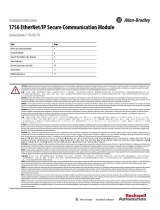 Rockwell Automation Allen-Bradley 1756-EN2TSC Installation Instructions Manual
Rockwell Automation Allen-Bradley 1756-EN2TSC Installation Instructions Manual
-
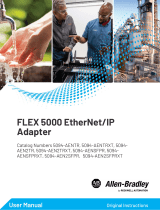 Rockwell Automation Allen-Bradley FLEX 5000 Series User manual
Rockwell Automation Allen-Bradley FLEX 5000 Series User manual
-
 Rockwell Automation Allen-Bradley EtherNet/IP User manual
Rockwell Automation Allen-Bradley EtherNet/IP User manual
-
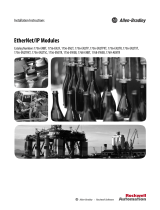 Rockwell Automation Allen-Bradley 1756-EWEB Installation Instructions Manual
Rockwell Automation Allen-Bradley 1756-EWEB Installation Instructions Manual