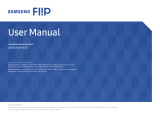09Troubleshooting
3Troubleshooting
If printing does not work using Flip, check the following.
If Flip displays a message indicating a printer failure
Check the printer, connected to the printer server, for power supply, paper feed, connection, and other
conditions.
If Flip cannot connect to the printer, or printer functions do not
work
Check the Flip and printer server for network connections.
•Check to make sure that a valid static IP is in use.
If using a dynamic IP, the Flip should reconnect to the IP each time the printer server IP changes. This may affect the
network connection.
•If the printer server uses multiple IPs, a connection may not be established automatically. If this is the
case, manually enter the printer server IP from the Flip to establish a connection.
•If no response is returned after a ping test between another computer and the printer server, check
the firewall settings for the printer server.
•If the system is protected by antivirus software, the assigned SSL port may be blocked in the firewall
settings. Enable the ports in the anti-virus software settings.
•Check that the printer and Flip are connected to the same network.