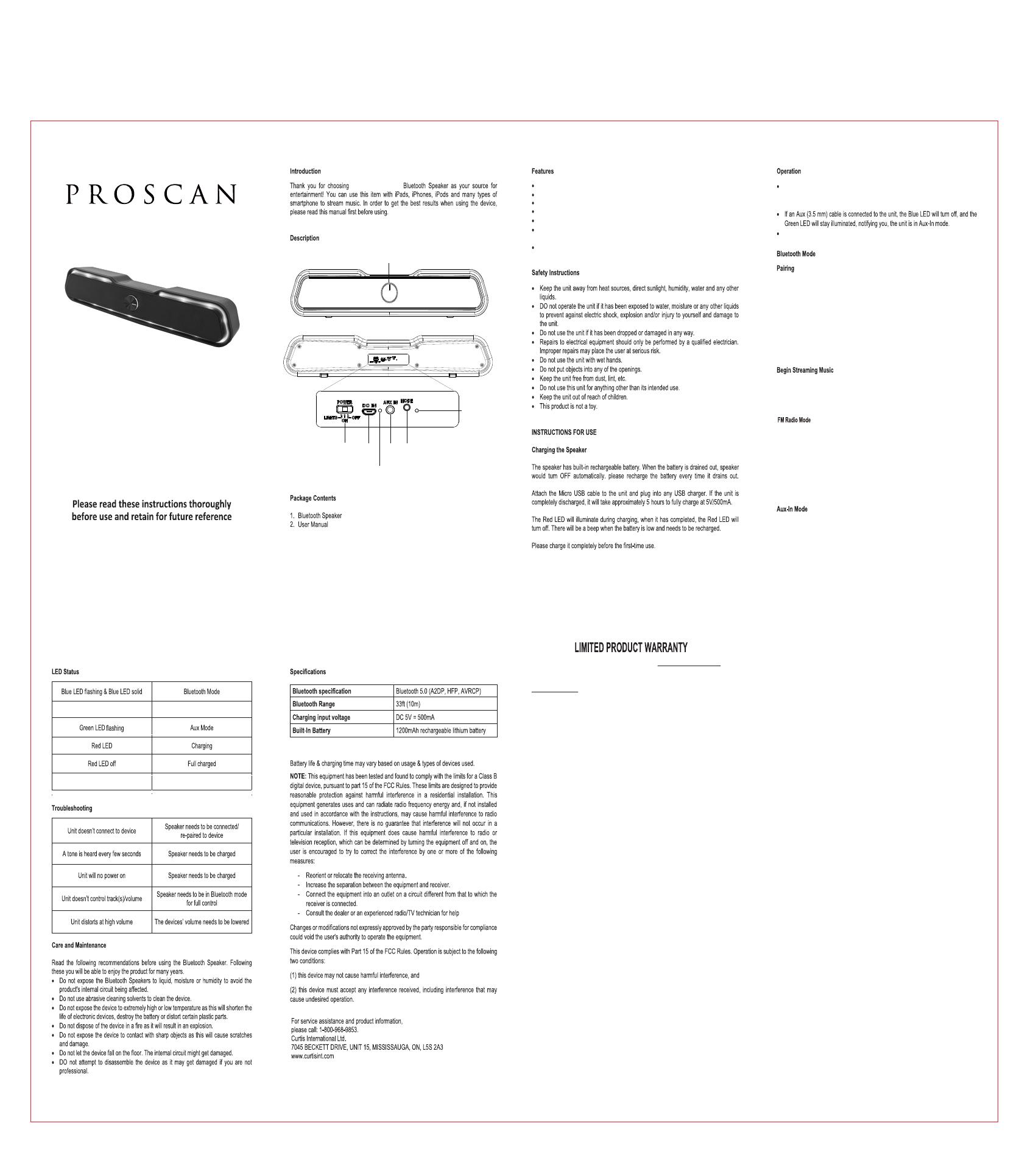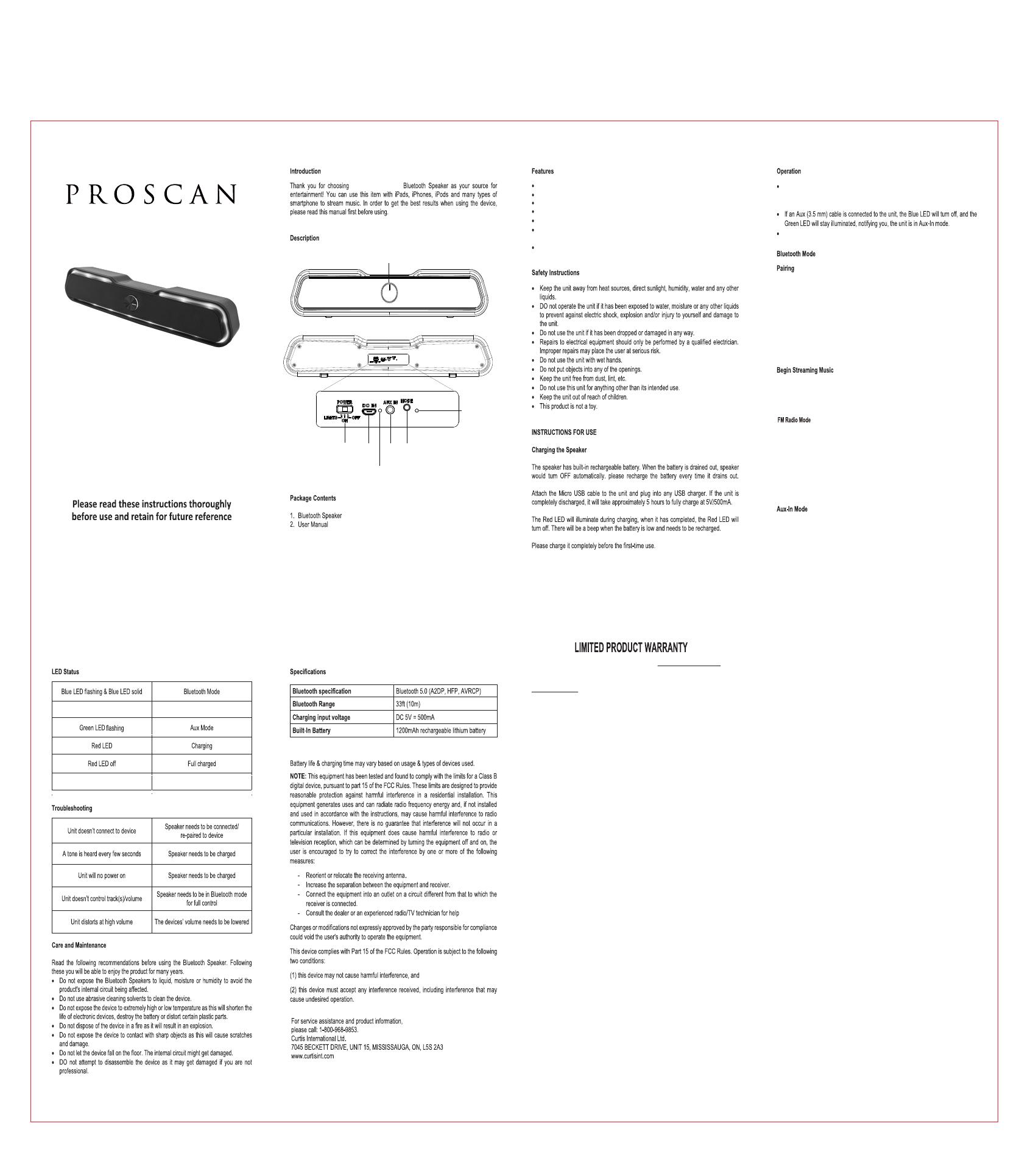
BLUETOOTH MULTIMEDIA
SOUNDBAR / SPEAKER
MODEL NO.: PSP1740
INSTRUCTION MANUAL
PROSCAN PSP1740
Power/Light DC AUX Bluetooth/Radio
Button IN IN Mode Button
Volume Control
Bluetooth enables simple wireless pairing with your bluetooth-enabled devices
Bluetooth v5.0
16 RGB LED light effects
FM Radio
Micro-USB port for battery recharge
3.5mm standard auxiliary input provides a simple wired connection to wide
variety of devices.
Built-in rechargeable battery
1 2 3
4 5
PROSCAN, and the PROSCAN logo are trademarks used under license
by CURTIS INTERNATIONAL LTD. – www.proscan-brand.com.
To make a warranty claim, please email support2@curtiscs.com or
call 1-800-968-9853.
90 day Warranty
This product is warranted to be free from defects in material and workmanship
for a period of ninety (90) days from the date of original purchase. During this
period, your exclusive remedy is repair or replacement of this product or
component found to be defective, at our option; however, you are responsible
for all costs associated with returning the product to us. If the product or
component is no longer available, we will replace with a similar one of equal or
greater value. Prior to a replacement being sent, the product must be rendered
inoperable or returned to us.
This warranty does not cover glass, filters, wear from normal use, use not in
conformity with the printed directions., or damage to the product resulting from
accident, alteration, abuse, or misuse. This warranty extends only to the
original consumer purchaser or gift recipient. Keep the original sales receipt, as
proof of purchase is required to make a warranty claim. This warranty is void if
the product is used for other than single-family household use or subjected to
any voltage and waveform other than as on the specified rating on the label
(e.g., 120V~60Hz).
We exclude all claims for special, incidental, and consequential damages
caused by breach of express or implied warranty. All liability is limited to the
amount of the purchase price. Every implied warranty, including any
statutory warranty or condition of merchantability or fitness for a
particular purpose, is disclaimed except to the extent prohibited by law, in
which case such warranty or condition is limited to the duration of this
written warranty. This warranty gives you specific legal rights. You may have
other legal rights that vary depending on where you live. Some states or
provinces do not allow limitations on implied warranties or special, incidental, or
consequential damages, so the foregoing limitations may not apply to you.
For faster service, locate the model, type, and serial numbers on your
appliance.
ATTACH YOUR PROOF OF PURCHASE HERE, PROOF OF PURCHASE IS
REQUIRED TO OBTAIN WARRANTY SERVICE.
Please have the following information available when you contact the Support
Team:
• Name, address and telephone number.
• Model number and serial number.
• A clear, detailed description of the problem.
• Proof of purchase including dealer or retailer name, address and date of
purchase.
Switch the Power Button to ON position to power on the speaker. A
voice message "Power On" will be announced and ready to pair. Further
switch to LIGHTS position to turn on the color changing LED light effects.
Switch the Power Button to OFF position to power off the speaker.
The unit will go into "Pairing Mode" when the power is on. The blue
light is flashing on the operational mode indicator and ready for
pairing. Go into your Bluetooth device settings menu and look for
"Pro PSP1740" for pairing.
After the unit has paired and blue light become solid, it will re-connect
automatically when the unit is powered on and the device is in range.
Note: Bluetooth Timeout: 10 minutes. You can press and hold MODE
button to unpair your current device and search for new devices in
Bluetooth mode.
Use the controls on the connected Bluetooth device to select and begin
playing audio. Turn the volume control of the unit to control music
volume up or down.
Plug in the 3.5mm cable (not include) into the unit. The other end is
connected to your device. The speaker will automatically switch to
Aux Mode. The green LED will be flashing when in "Aux" mode.
Please note music and volume can be controlled by your device.
When the unit is ON, press the MODE button will turn on FM Radio
mode. The operational mode indicator changes to blue & green light.
Long press the mode buttom will auto search to next station. Press
twice to scan all stations and save it.
Press the MODE button again to switch the speaker back to
Bluetooth mode.
Battery Charging
Indicator
Operational
Mode Indicator
3. Micro USB Cable
Blue & Green LED FM mode
Red LED flashing Low battery