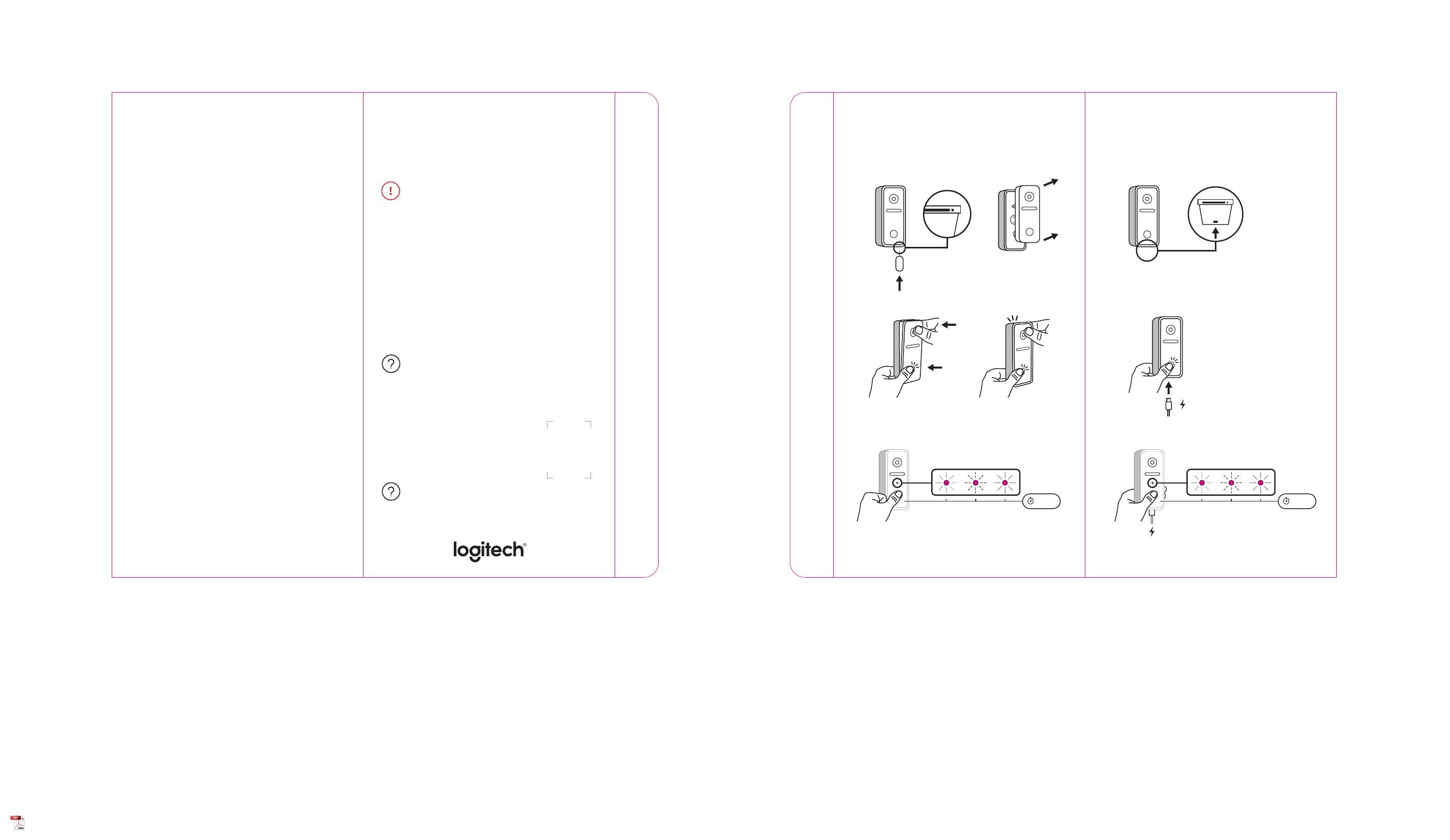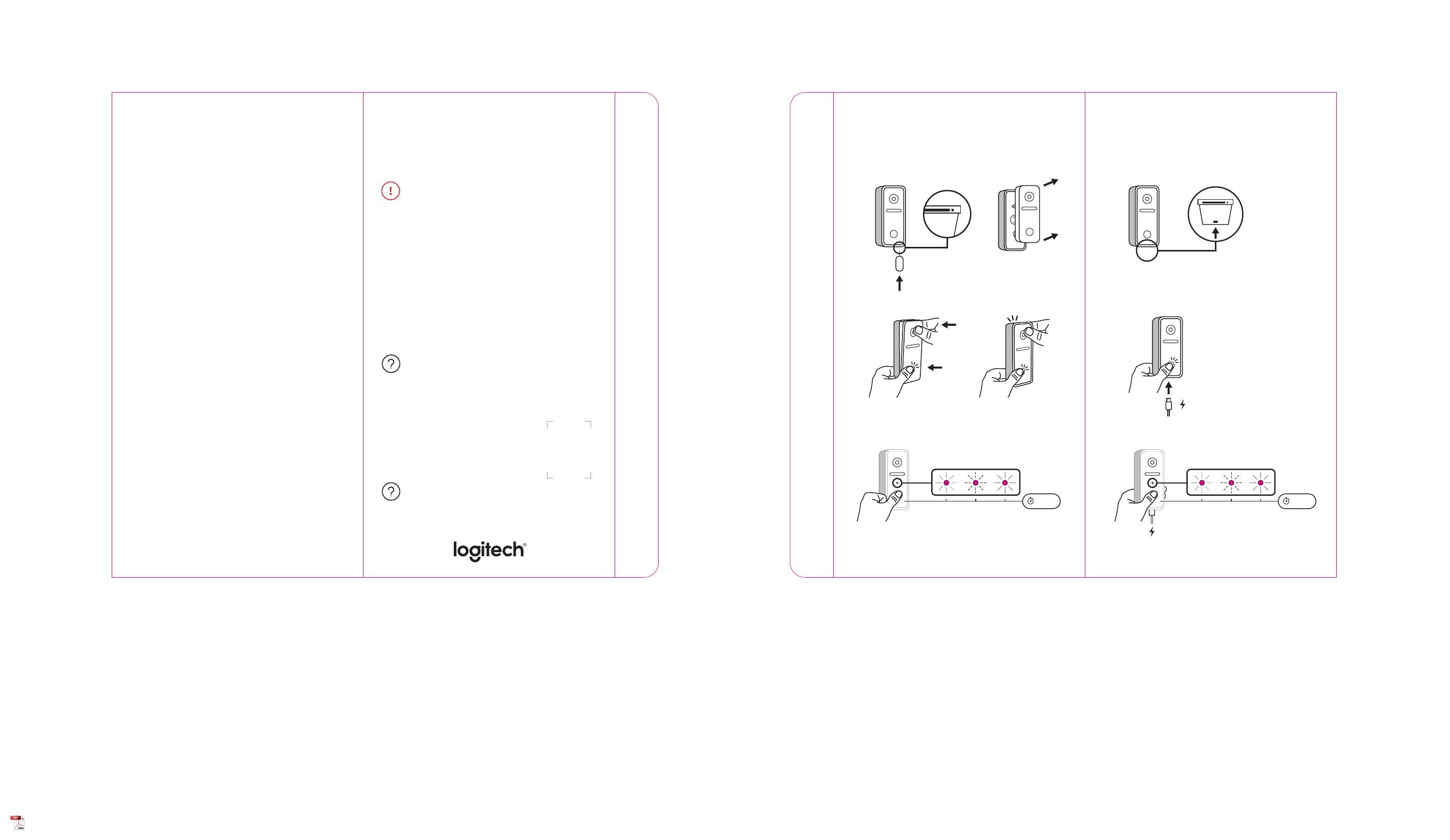
11
2 2
1
2
5V 2A
CIRCLE VIEW
Installation | Installation
Apple HomeKit
Wired Doorbell
Wired Doorbell
Installing this product requires competency and access to
power tools and comfort with electric power.
Installing this product requires competency and access to
power tools and comfort with electric power.
Please follow the instructions in the web setup
guide to complete pairing supported by your
iOS device.
Please follow the instructions in the web setup
guide to complete pairing supported by your
iOS device.
1Install yourself
Install yourself
logi.com/circleviewdoorbell/install
For complete tool list, setup and installation instructions
For complete tool list, setup and installation instructions
logi.com/circleviewdoorbell/support
2Hire a pro
Hire a pro
logi.com/circleviewdoorbell/pro
For availability, pricing and booking an appointment
For availability, pricing and booking an appointment
© 2020 Logitech, Logi and the Logitech Logo are trademarks or registered trademarks of Logitech
Europe S.A. and/or its affiliates in the U.S. and other countries. Apple, the Apple logo, Apple
HomeKit, iOS and iCloud are trademarks of Apple Inc.,registered in the U.S. and other countries.
Use ofthe Works with Apple HomeKit badge means that an accessory has been designed towork
specifically with the technology identified in the badge and has been certified bythe developer to
meet Apple performance standards. Apple is not responsible for theoperation of this device or its
compliance with safety and regulatory stands. All other trademarks are the property of their
registered owners. Logitech assumes no responsibility for any errors that may appear in this
manual. Information contained herein is subject to change without notice.
© 2020 Logitech, Logi and the Logitech Logo are trademarks or registered trademarks of Logitech
Europe S.A. and/or its affiliates in the U.S. and other countries. Apple, the Apple logo, Apple
HomeKit, iOS and iCloud are trademarks of Apple Inc.,registered in the U.S. and other countries.
Use of the Works with Apple HomeKit badge means that an accessory has been designed towork
specifically with the technology identified in the badge and has been certified bythe developer to
meet Apple performance standards. Apple is not responsible for theoperation of this device or its
compliance with safety and regulatory stands. All other trademarks are the property of their
registered owners. Logitech assumes no responsibility for any errors that may appear in this
manual. Information contained herein is subject to change without notice.
620-XXXXXX 002
apple.com/iOS/home
3
9s+
3
5V 2A
9s+
Hardware reset | Hardware reset
USB
USB
House power
House power