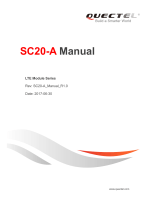PROGRAMMING
The module requires a router and internet service for Wi-Fi connection.
Note: For detailed programming instructions refer to the Installation Instructions for the Control Panel with which this device is
used.
1. Programming associated with the PROLTE and PROLTES Series modules is accomplished as part of the Control Panel
programming. Refer to the Control Panel installation and setup guide for additional information.
2. When programming is complete, perform a Communications Test.
On network failure, transmission on dedicated channel
72 mm (H) x 72 mm (L) x 17 mm (W) / 45 g
95% relative humidity (duration: 21 days)
• Average: 30mA
• Peak: 700mA (LTE)
• GSM900 and DCS1800 for 2G
• WCDMA Bands: BI, BIII, and BVIII for 3G
• LTE Bands: B1, B3, B7, B8, B20, and B28 for 4G
• GSM900 and DCS1800 for 2G
• LTE-M Bands: B3, B8, B20, B28
2G (GSM):
• Low Band Class 4 (2W, 33dBm) / Class E2
(0.5W, 27dBm@EDGE)
• High Band Class 1 (1W, 30dBm) / Class E2
(0.4W, 26dBm@EDGE)
3G (WCDMA):
• Class 3 (0.25W, 24dBm)
4G (FDD and TDD)
• Class 3 (0.2W, 23dBm@1RB)
• GSM/GPRS: 33 dBm (Power Class 4)
• LTE: 23 dBm (Power Class 3)
The product should not be disposed of with other household waste. Check for the nearest authorized collection centers or
authorized recyclers. The correct disposal of end-of-life equipment will help prevent potential negative consequences for the
environment and human health.
This system must be checked by a qualified technician at least once each year.
Any attempt to reverse-engineer this device by decoding proprietary protocols, de-compiling firmware, or any similar actions is strictly prohibited.
REFER TO THE INSTALLATION INSTRUCTIONS FOR THE CONTROL WITH WHICH THIS DEVICE IS USED, FOR DETAILS REGARDING
LIMITATIONS OF THE ENTIRE ALARM SYSTEM.
SUPPORT & WARRANTY INFORMATION
For the latest documentation, warranty, and support, please go to: www.resideo.com
Sécurité Communications SAS (SECOM)
1198, Avenue du Docteur Maurice Donat
06250 Mougins - FRANCE
Ademco 1 Ltd., 200 Berkshire Place
Winnersh Triangle, Berkshire,
RG41 5RD – UNITED KINGDOM
PROLTE-EU
R800-26665B 03/22 Rev B
© 2022 Resideo Technologies, Inc.
www.resideo.com