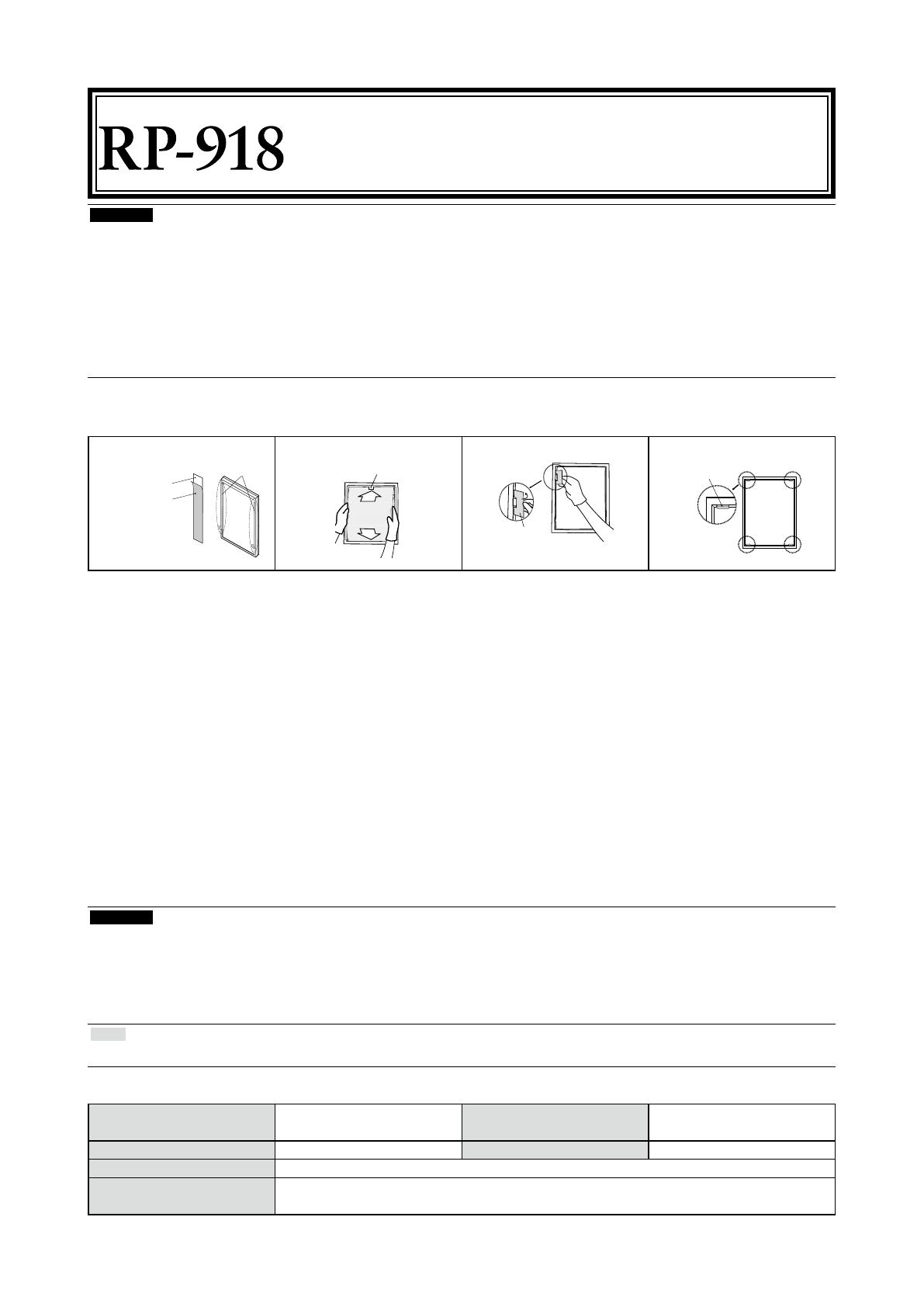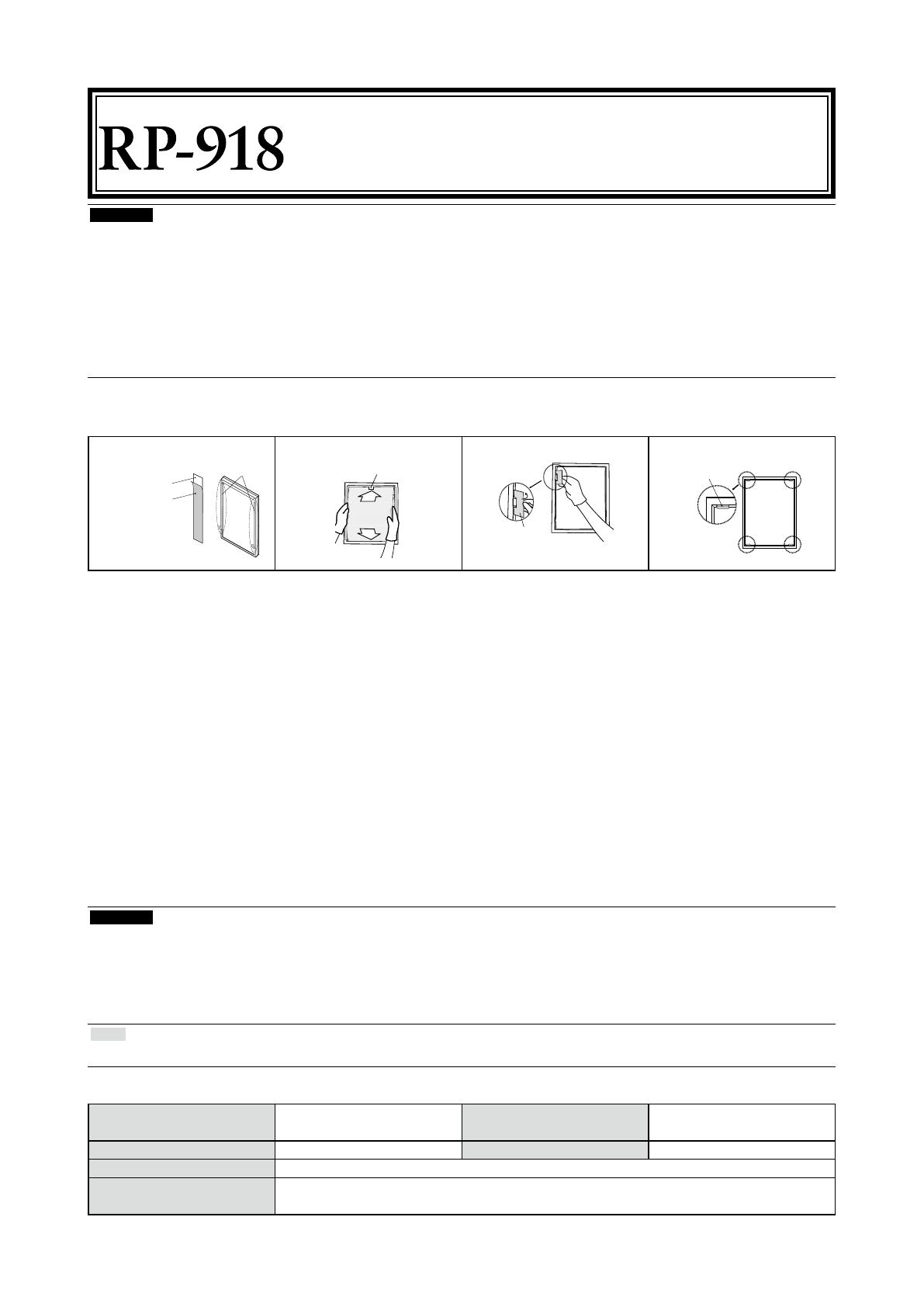
Attention
• Surface of the panel protector catches the dirt (dust or nger prints) easily. Please use the enclosed gloves while installing
and removing the panel protector.
• Please use the supplied masking tape and be careful not to scratch the LCD panel or the cabinet with the panel protector
during installation. Also please do not remove the panel protector often. It may scratch or result in damage to the LCD panel.
• When using LCD monitor with optional panel protector, it is preferable to avoid using downwards. In this condition, the panel
protector might become bend or slip out from the monitor.
• If using the Integrated Front Sensor after installation of a panel protector, be sure to execute correlation using RadiCS /
RadiCS LE. Refer to each User’s Manual for details.
Installation
Before installation, please remove dust and stains from the LCD panel.
1. 2. 3. 4.
Separator
Tape (blue)
Tape
(1)
(2)
Cut
Lever
Stopper
1. Strip the tape from the separator and adhere it on each edge of the cabinet (on the right and left).
2. Set the panel protector into the grooves of the panel frame; the lower rst (1), then the upper (2).
The panel protector has a cut to t on the sensor. Align the cut with the sensor position when installing the panel
protector. If installed in the wrong orientation, the sensor may be damaged.
3. With the enclosed tool (Lever) set the tabs of the panel protector into the side grooves (4 tabs).
Put the lever on the tabs of the panel protector and move it toward the LCD panel to install. Position the protector
into the LCD panel tightly without leaving an opening.
4. Strip the stoppers from the mat board, and adhere them onto the two top corners and two bottom corners of the cabinet.
5. Strip the tape from the cabinet.
Removing
Put the lever on the tabs of panel protector and move it toward the cabinet to remove.
Cleaning
This product comes with a special cleaning cloth designed to remove stains from the panel.
If necessary stubborn stains can be removed by moistening part of the cloth with water to enhance its cleaning power.
Attention
• Please be sure to keep the panel protector immobilized while cleaning it. Otherwise it may scratch the surface of the
LCD panel. To hold the panel protector by hand, use gloves or a soft cloth to avoid dust or nger prints.
• Chemicals such as alcohol and antiseptic solution may cause gloss variation, tarnishing, and fading of the cabinet or
panel, and also quality deterioration of the image.
• Never use any solvents or chemicals, such as thinner, benzene, wax, and abrasive cleaner, which may damage the cabinet or panel.
Note
• The optional ScreenCleaner is recommended for cleaning the cabinet and panel surface.
Specication
Surface treatment Anti-Reective Coating (Both
sides)
Coating strength 4H
Reectivity Less than 1 % Light transmission More than 95.0 %
Dimension / Weight 340.5 mm (W) × 424.7 mm (H) × 1.2 mm (D) / Approx.210g
Accessories Lever (for Panel Protector), Gloves, Cleaning Cloth, User’s Manual, Masking tape 4
pieces (2 sets) , Stoppers 4 pieces
User's Manual
Panel Protector for EIZO 54.1 cm (21.3) inch class LCD Monitors