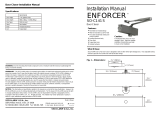The Device area continues
to say "Searching"
Make sure that your phone's Bluetooth
is turned on.
Move closer to the device.
Close and restart the app.
Make sure that you have typed your
user name correctly, including correct
spaces and upper/lower case with no
space after your user name.
Make sure that you have entered the
correct user code.
Contact your device administrator for
help.
The "Auto" unlock is not
working
Ensure that you are within the set
proximity range.
The app must be loaded and the
phone screen must remain on while
approaching the device
Troubleshooting:
16842 Millikan Avenue, Irvine, CA 92606
Website: www.seco-larm.com
Phone: (949) 261-2999 | (800) 662-0800
Email: sales@seco-larm.com
NOTICE: The SECO-LARM policy is one of continual development and improvement. For that reason, SECO-LARM reserves
the right to change specifications without notice. SECO-LARM is also not responsible for misprints. All trademarks are the
property of SECO-LARM U.S.A., Inc. or their respective owners. Copyright © 2020 SECO-LARM U.S.A., Inc. All rights
reserved.