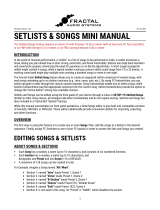MIDI Implementation
Model: TD-27
Date: Jan. 1. 2020
Version: 1.00
* In this implementation, the order in which the TD-27's buttons should be pressed is indicated in the following way. For
example, [KIT EDIT]-[OTHER]-[KIT MIDI] means “press the [KIT EDIT] button, then press the [OTHER] (F5) button, then select
[KIT MIDI] with the cursor, and finally press the [ENTER] button.” For details, refer to the TD-27 owner's manual (Quick
Start).
* The “Data List” referred to in this document can be obtained via the Roland website.
1. Receive Data
■Channel Voice Messages
* The following Channel Voice Messages can be received by the channel assigned in [KIT EDIT]-[OTHER]-[KIT MIDI]-[MIDI CH]
MIDI CH.
* Not received when [SYSTEM]-[MIDI]-[BASIC] MIDI Tx/Rx Sw is set to “OFF.”
●Note On
Status 2nd byte 3rd byte
9nH kkH vvH
n = MIDI channel number: 0H–FH (ch.1–ch.16)
kk = note number: 00H–7FH (0–127)
vv = note on velocity: 01H–7FH (1–127)
* Messages are received only on the channel that is assigned to the pad whose note number matches the message. For details
on note numbers, refer to the PAD MIDI page of “TD-27 Data List” (PDF).
* When the [KIT EDIT]-[OTHER]-[BRUSH SW] Brush Switch is set to “ON,” the note number selected in [KIT EDIT]-[OTHER]-[KIT
MIDI]-[NOTE] Note No. (SNARE<BRUSH>) is received on the channel to which the SNARE<HEAD> is assigned (when an instrument
compatible with brush performances is selected for the Snare pad head).
* The note number selected in [KIT EDIT]-[OTHER]-[KIT MIDI]-[NOTE] NOTE NO. (SNARE<XSTICK>) is received on the channel to
which the SNARE<RIM> is assigned (when an instrument compatible with cross-sticking is selected for the Snare pad rim).
●Polyphonic Key Pressure
Status 2nd byte 3rd byte
AnH kkH vvH
n = MIDI channel number: 0H–FH (ch.1–ch.16)
kk = note number: 00H–7FH (0–127)
vv = value: 00H–7FH (0–127)

* Messages are received only on the channel that is assigned to the pad whose note number matches the message. For details
on note numbers, refer to the PAD MIDI page of “TD-27 Data List” (PDF).
* If the value is greater than 1, the decay of the note sounded by the received note number will be shortened based on the
value (used in choking).
●Control Change
○Modulation (Controller number 1)
Status 2nd byte 3rd byte
BnH 01H vvH
n = MIDI channel number: 0H–FH (ch.1–ch.16)
vv = Control value: 00H–7FH (0–127)
Pedal position: open to closed
Head strike position: center to perimeter
Rim strike position: deep to shallow
* In the channel to which the HI-HAT<BOW> is assigned, setting [SYSTEM]-[MIDI]-[CONTROL] HH Pedal CC to “MODULATION (1)”
changes the hi-hat control pedal position.
* The strike position of the pad corresponding to the note number received changes immediately after [SYSTEM]-[MIDI]-[CONTROL]
Snare CC (for the SNARE pad head and rim), Ride CC (for the RIDE pad bow), or Toms/AUXs CC (for head and rim of TOM 1–3, AUX
1–3 pads) is set to “MODULATION (1).”
○Breath Controller (Controller number 2)
Status 2nd byte 3rd byte
BnH 02H vvH
n = MIDI channel number: 0H–FH (ch.1–ch.16)
vv = Control value: 00H–7FH (0–127)
Pedal position: open to closed
Head strike position: center to perimeter
Rim strike position: deep to shallow
* In the channel to which the HI-HAT<BOW> is assigned, setting [SYSTEM]-[MIDI]-[CONTROL] HH Pedal CC to “BREATH (2)”
changes the hi-hat control pedal position.
* The strike position of the pad corresponding to the same note channel's note number received changes immediately after
[SYSTEM]-[MIDI]-[CONTROL] Snare CC (for the SNARE pad head and rim), Ride CC (for the RIDE pad bow), or Toms/AUXs CC (for
head and rim of TOM 1–3, AUX 1–3 pads) is set to “BREATH (2).”
○Foot Controller (Controller number 4)

Status 2nd byte 3rd byte
BnH 04H vvH
n = MIDI channel number: 0H–FH (ch.1–ch.16)
vv = Control value: 00H–7FH (0–127)
Pedal position: open to closed
Head strike position: center to perimeter
Rim strike position: deep to shallow
* In the channel to which the HI-HAT<BOW> is assigned, setting [SYSTEM]-[MIDI]-[CONTROL] HH Pedal CC to “FOOT (4)” changes
the hi-hat control pedal position.
* The strike position of the pad corresponding to the same note channel's note number received changes immediately after
[SYSTEM]-[MIDI]-[CONTROL] Snare CC (for the SNARE pad head and rim), Ride CC (for the RIDE pad bow), or Toms/AUXs CC (for
head and rim of TOM 1–3, AUX 1–3 pads) is set to “FOOT (4).”
○Expression (Controller number 11)
Status 2nd byte 3rd byte
BnH 0BH vvH
n = MIDI channel number: 0H–FH (ch.1–ch.16)
vv = Control value: 00H–7FH (0–127)
Pedal position: open to closed
Head strike position: center to perimeter
Rim strike position: deep to shallow
* In the channel to which the HI-HAT<BOW> is assigned, setting [SYSTEM]-[MIDI]-[CONTROL] HH Pedal CC to “EXPRESSION (11)”
changes the hi-hat control pedal position.
* The strike position of the pad corresponding to the same note channel's note number received changes immediately after
[SYSTEM]-[MIDI]-[CONTROL] Snare CC (for the SNARE pad head and rim), Ride CC (for the RIDE pad bow), or Toms/AUXs CC (for
head and rim of TOM 1–3, AUX 1–3 pads) is set to “EXPRESSION (11).”
○General Purpose Controller 1 (Controller number 16)
Status 2nd byte 3rd byte
BnH 10H vvH
n = MIDI channel number: 0H–FH (ch.1–ch.16)
vv = Control value: 00H–7FH (0–127)
Pedal position: open to closed
Head strike position: center to perimeter
Rim strike position: deep to shallow
* In the channel to which the HI-HAT<BOW> is assigned, setting [SYSTEM]-[MIDI]-[CONTROL] HH Pedal CC to “GENERAL1 (16)”
changes the hi-hat control pedal position.

* The strike position of the pad corresponding to the same note channel's note number received changes immediately after
[SYSTEM]-[MIDI]-[CONTROL] Snare CC (for the SNARE pad head and rim), Ride CC (for the RIDE pad bow), or Toms/AUXs CC (for
head and rim of TOM 1–3, AUX 1–3 pads) is set to “GENERAL1 (16).”
○General Purpose Controller 2 (Controller number 17)
Status 2nd byte 3rd byte
BnH 11H vvH
n = MIDI channel number: 0H–FH (ch.1–ch.16)
vv = Control value: 00H–7FH (0–127)
Pedal position: open to closed
Head strike position: center to perimeter
Rim strike position: deep to shallow
* In the channel to which the HI-HAT<BOW> is assigned, setting [SYSTEM]-[MIDI]-[CONTROL] HH Pedal CC to “GENERAL2 (17)”
changes the hi-hat control pedal position.
* The strike position of the pad corresponding to the same note channel's note number received changes immediately after
[SYSTEM]-[MIDI]-[CONTROL] Snare CC (for the SNARE pad head and rim), Ride CC (for the RIDE pad bow), or Toms/AUXs CC (for
head and rim of TOM 1–3, AUX 1–3 pads) is set to “GENERAL2 (17).”
○General Purpose Controller 3 (Controller number 18)
Status 2nd byte 3rd byte
BnH 12H vvH
n = MIDI channel number: 0H–FH (ch.1–ch.16)
vv = Control value: 00H–7FH (0–127)
Pedal position: open to closed
Head strike position: center to perimeter
Rim strike position: deep to shallow
* In the channel to which the HI-HAT<BOW> is assigned, setting [SYSTEM]-[MIDI]-[CONTROL] HH Pedal CC to “GENERAL3 (18)”
changes the hi-hat control pedal position.
* The strike position of the pad corresponding to the same note channel's note number received changes immediately after
[SYSTEM]-[MIDI]-[CONTROL] Snare CC (for the SNARE pad head and rim), Ride CC (for the RIDE pad bow), or Toms/AUXs CC (for
head and rim of TOM 1–3, AUX 1–3 pads) is set to “GENERAL3 (18).”
○General Purpose Controller 4 (Controller number 19)
Status 2nd byte 3rd byte
BnH 13H vvH
n = MIDI channel number: 0H–FH (ch.1–ch.16)
vv = Control value: 00H–7FH (0–127)
Pedal position: open to closed
Head strike position: center to perimeter

Rim strike position: deep to shallow
* In the channel to which the HI-HAT<BOW> is assigned, setting [SYSTEM]-[MIDI]-[CONTROL] HH Pedal CC to “GENERAL4 (19)”
changes the hi-hat control pedal position.
* The strike position of the pad corresponding to the same note channel's note number received changes immediately after
[SYSTEM]-[MIDI]-[CONTROL] Snare CC (for the SNARE pad head and rim), Ride CC (for the RIDE pad bow), or Toms/AUXs CC (for
head and rim of TOM 1–3, AUX 1–3 pads) is set to “GENERAL4 (19).”
○High Resolution Velocity Prefix (Controller number 88)
Status 2nd byte 3rd byte
BnH 58H kkH
n = MIDI channel number: 0H–FH (ch.1–ch.16)
kk = High resolution velocity prefix: 00H–40H (0–64)
* If a note-on message is received immediately thereafter on the same note channel, the force (velocity) of the pad strike
is expressed as follows according to the values of the note-on velocity and the high resolution velocity prefix.
* When the note-on velocity is less than 127 and the high resolution velocity prefix is less than 64
The velocity is the same as the note-on velocity.
* When the note-on velocity is less than 127 and the high resolution velocity prefix is 64
If we let the note-on velocity be “x,” the velocity is expressed as “x+0.5.”
* When the note-on velocity is 127
If we let the high resolution velocity prefix be “y,” the velocity is expressed as “127+(0.5*y).”
* Velocity values below the decimal point are not expressed in the screen of the TD-27. If we let the velocity be “x,”
velocities above 127 are expressed as “127+(x-127).”
* If a note-off is received immediately thereafter on the same note channel, the high resolution velocity prefix is reset.
* Not received when [SYSTEM]-[MIDI]-[CONTROL] HI-Reso Velocity is set to “OFF.”
* If a message whose high resolution velocity prefix value of 65 or greater is received, it is received as a value of 64.
●Program Change
Status 2nd byte
CnH ppH
n = MIDI channel number: 0H–FH (ch.1–ch.16)
pp = Program number: 00H–63H (prog.1–prog.100)
* Not received when [SYSTEM]-[MIDI]-[BASIC] program Change Rx is set to “OFF.”
* Received only if the channel number matches the MIDI Channel of [SYSTEM]-[MIDI]-[BASIC].
* The sound will change beginning with the next Note-On after the Program Change is received. Voices which were already
sounding before the Program Change was received will not be affected.
■Channel Mode Messages

* The following Channel Voice Messages can be received in [KIT EDIT]-[OTHER]-[KIT MIDI]-[MIDI CH] MIDI CH.
* Not received when [SYSTEM]-[MIDI]-[BASIC] Tx/Rx Sw is set to “OFF.”
●All Sounds Off (Controller number 120)
Status 2nd byte 3rd byte
BnH 78H 00H
n = MIDI channel number: 0H–FH (ch.1–ch.16)
* When this message is received, all currently-sounding notes on the corresponding channel will be silenced. However, the
status of channel messages will not change.
●Reset All Controllers (Controller number 121)
Status 2nd byte 3rd byte
BnH 79H 00H
n = MIDI channel number: 0H–FH (ch.1–ch.16)
* When this message is received, polyphonic key pressure for all pads assigned to the same channel number is reset to 0.
* If the channel number is the same as the channel that is assigned for HI-HAT<BOW>, the controller that is assigned by
[SYSTEM]-[MIDI]-[CONTROL] HH Pedal CC is reset to 0.
●All Notes Off (Controller number 123)
Status 2nd byte 3rd byte
BnH 7BH 00H
n = MIDI channel number: 0H–FH (ch.1–ch.16)
* The same processing will be carried out as when All Sounds Off is received.
●OMNI OFF (Controller number 124)
Status 2nd byte 3rd byte
BnH 7CH 00H
n = MIDI channel number: 0H–FH (ch.1–ch.16)
* The same processing will be carried out as when All Sounds Off is received.
●OMNI ON (Controller number 125)
Status 2nd byte 3rd byte

BnH 7DH 00H
n = MIDI channel number: 0H–FH (ch.1–ch.16)
* The same processing will be carried out as when All Sounds Off is received.
●MONO (Controller number 126)
Status 2nd byte 3rd byte
BnH 7EH mmH
n = MIDI channel number: 0H–FH (ch.1–ch.16)
mm= mono number: 00H–10H (0–16)
* The same processing will be carried out as when All Sounds Off is received.
●POLY (Controller number 127)
Status 2nd byte 3rd byte
BnH 7FH 00H
n = MIDI channel number: 0H–FH (ch.1–ch.16)
* The same processing will be carried out as when All Sounds Off is received.
■System Realtime Message
●Timing Clock
Status
F8H
* Recognized only when the [SYSTEM]-[MIDI]-[SYNC] Sync Mode is set at “EXTERNAL.”
●Start
Status
FAH
* If a START message is received while the song is stopped, the click playback is reset. The song does not play.
* Recognized only when the [SYSTEM]-[MIDI]-[SYNC] Sync Mode is set at “EXTERNAL.”
●Active Sensing
Status

FEH
* When Active Sensing is received, the unit will begin monitoring the intervals of all further messages. While monitoring,
if the interval between messages exceeds about 500 ms, the same processing will be carried out as when All Sounds Off, All
Notes Off and Reset All Controllers are received, and message interval monitoring will be halted.
■System Exclusive Message
Status Data byte Status
F0H iiH, ddH, ......, eeH F7H
F0H: System Exclusive Message status
ii= ID number: An ID number (manufacturer ID) to indicate the manufacturer whose Exclusive message this is.
Roland’s manufacturer ID is 41H.
ID numbers 7EH and 7FH are extensions of the MIDI standard; Universal Non-realtime Messages
(7EH)
and Universal Realtime Messages (7FH).
dd, ..., ee= data: 00H–7FH (0–127)
F7H: EOX (End Of Exclusive)
The System Exclusive Messages received by this device are Universal Non-realtime System Exclusive Messages.
This device receives the following system exclusive messages: universal non-realtime system exclusive messages, data request
(RQ1), and data set (DT1).
●Universal Non-realtime System Exclusive Messages
○Identity Request Message
Status Data byte Status
F0H 7EH, dev, 06H, 01H F7H
Byte Explanation
F0H Exclusive status
7EH ID number (Universal Non-realtime Message)
dev Device ID (10H–1FH (17–32), 7FH)
Initial value is 10H (17)
06H Sub ID#1 (General Information)
01H Sub ID#2 (Identity Request)
F7H EOX (End Of Exclusive)
* When Identity Request is received, Identity Reply message will be transmitted.
* The [SYSTEM]-[MIDI]-[BASIC] Device ID setting is used as the Device ID.

●Data Transmission
This instrument can use exclusive messages to exchange many varieties of internal settings with other devices. The model ID
of the exclusive messages used by this instrument is 00H 00H 00H 63H.
○Data Request 1 (RQ1)
This message requests the other device to transmit data. The address and size indicate the type and amount of data that is
requested. When a Data Request message is received, if the device is in a state in which it is able to transmit data, and if
the address and size are appropriate, the requested data is transmitted as a Data Set 1 (DT1) message. If the conditions are
not met, nothing is transmitted.
Status Data byte Status
F0H 41H, dev, 00H, 00H, 00H, 63H, F7H
11H, aaH, bbH, ccH, ddH, ssH,
ttH, uuH, vvH, sum
byte Explanation
F0H Exclusive status
41H ID number (Roland)
dev device ID (dev: 10H–1FH, 7FH)
00H Model ID#1 (TD-27)
00H Model ID#2 (TD-27)
00H Model ID#3 (TD-27)
63H Model ID#4 (TD-27)
11H Command ID (RQ1)
aaH Address MSB
bbH Address
ccH Address
ddH Address LSB
ssH Size MSB
ttH Size
uuH Size
vvH Size LSB
sum Checksum
F7H EOX (End Of Exclusive)
* The size of data that can be transmitted at one time is fixed for each type of data. And data requests must be made with
a fixed starting address and size. Refer to the address and size given in “3. Parameter Address Map.”
* For the checksum, refer to “How to calculate the checksum.”
○Data Set 1 (DT1)

These messages are used for transmitting the actual data and are used when you want to assign data to the device.
Status Data byte Status
F0H 41H, dev, 00H, 00H, 00H, 63H, F7H
12H, aaH, bbH, ccH, ddH, eeH,
... ffH, sum
Byte Explanation
F0H Exclusive status
41H ID number (Roland)
dev Model ID (dev: 10H–1FH, 7FH)
00H Model ID#1 (TD-27)
00H Model ID#2 (TD-27)
00H Model ID#3 (TD-27)
63H Model ID#4 (TD-27)
12H Command ID (DT1)
aaH Address MSB
bbH Address
ccH Address
ddH Address LSB
eeH Data: the actual data to be sent. Multiple bytes of data are transmitted in order starting
from the address.
: :
ffH Data
sum Checksum
F7H EOX (End Of Exclusive)
* The amount of data that can be transmitted at one time depends on the type of data, and data will be transmitted from the
specified starting address and size. Refer to the address and size given in “3. Parameter Address Map.”
* Data larger than 256 bytes must be divided into packets of 256 bytes or less, and each packet must be sent at an interval
of about 20 ms or longer.
* For the checksum, refer to “How to calculate the checksum.”
2. Transmit Data
* When [SYSTEM]-[MIDI]-[BASIC] Soft Thru MIDI In/Soft Thru USB MIDI In is set to “ON”, messages received in addition to
the following messages are also sent to the corresponding jack.
■Channel Voice Messages
* The following channel voice messages are transmitted on the channel specified as the [KIT EDIT]-[OTHER]-[KIT MIDI]-[MIDI

CH] MIDI CH.
* Not transmitted when [SYSTEM]-[MIDI]-[BASIC] MIDI Tx/Rx Sw is set to “OFF.”
●Note Off
Status 2nd byte 3rd byte
8nH kkH vvH
n = MIDI channel number: 0H–FH (ch.1–ch.16)
kk = note number: 00H–7FH (0–127)
vv = Note off velocity: 40H (64) fixed
* In the channel assigned to the pad, after a pad is struck or the hi-hat control pedal is in the foot closed (splash)
position, Note Off is transmitted after the interval set in Gate Time ([KIT EDIT]-[OTHER]-[KIT MIDI]-[GATE]).
●Note On
Status 2nd byte 3rd byte
9nH kkH vvH
n = MIDI channel number: 0H–FH (ch.1–ch.16)
kk = note number: 00H–7FH (0–127)
vv = Note on velocity: 01H–7FH (1–127)
* In the channel assigned to the pad, after a pad is struck or the hi-hat control pedal is in the foot closed (splash)
position, the note number set for the drum kit is transmitted.
* For a channel to which SNARE<HEAD> is assigned, when [KIT EDIT]-[OTHER]-[BRUSH SW] Brush Switch is “ON,” the note number
specified by [KIT EDIT]-[OTHER]-[KIT MIDI]-[NOTE] NOTE NO. (SNARE<BRUSH>) is transmitted.
* For a channel to which SNARE<RIM> is assigned, when an instrument that supports cross-stick technique is assigned to the
rim of the SNARE pad, and either the [DRUM KIT]-[XSTICK] XStick Switch is “ON” or a digitally-connected pad that supports
cross-stick technique (such as the PD-140DS) is assigned to the snare, then playing cross-stick technique on the SNARE pad
will transmit the note number specified by [KIT EDIT]-[OTHER]-[KIT MIDI]-[NOTE] NOTE NO. (SNARE<XSTICK>) after the Gate Time
has elapsed.
* In the channel to which the HI-HAT<BOW> is assigned, the note number transmitted when the hi-hat pad is struck (open,
closed) switches with the value set with [SYSTEM]-[MIDI]-[CONTROL] HH Note# Border setting (the HH Pedal CC Control value)
in accordance with the degree to which the hi-hat pedal is pressed.
●Polyphonic Key Pressure
Status 2nd byte 3rd byte
AnH kkH vvH
n = MIDI channel number: 0H–FH (ch.1–ch.16)
kk = note number: 00H–7FH (0–127)
vv = Value: 00H, 7FH (0, 127)

* On the channel to which the pad is assigned, 7FH will be transmitted when the rim of the pad is pressed and 00H will be
transmitted when the rim is released, for the note number specified for the head and rim. (When using a choking compatible
pad and [SYSTEM]-[TRIGGER]-[PARAM] Trig Type is set to the corresponding pad.)
* In the case of a digitally-connected pad that supports choking technique (such as the CY-18DR), a value in the range of
7FH through 00H is transmitted according to the strength of choking.
* In the case of a digitally-connected pad that supports choking technique (such as the CY-18DR), polyphonic key pressure is
also transmitted when you place your hand on the sensor.
●Control Change
○Modulation (Controller number 1)
Status 2nd byte 3rd byte
BnH 01H vvH
n = MIDI channel number: 0H–FH (ch.1–ch.16)
vv = Control value: 00H–7FH (0–127)
Pedal position: open to closed
Head strike position: center to perimeter
Rim strike position: deep to shallow
* In the channel to which the HI-HAT<BOW> is assigned, when [SYSTEM]-[MIDI]-[CONTROL] HH Pedal CC is set to “MODULATION
(1),” this is transmitted when the hi-hat control pedal is played. When the HI-HAT pad is struck, this is transmitted as a
pedal position message before Note On.
* When the following three things are set, strike position data will be transmitted before the note-on data when a pad is
struck.
* When “MODULATION (1)”is assigned to either[SYSTEM]-[MIDI]-[CONTROL] Snare CC (for head and rim of SNARE pad), Ride CC
(for bow of RIDE pad), or Toms/AUXs CC (for head and rim of TOM 1–3, AUX 1–3 pads).
* When the [SYSTEM]-[TRIGGER]-[PARAM] Trig Type is set to a type that can detect the strike position, or a digitally-
connected pad that can detect strike position is assigned.
* When Head and Rim for Position Detect for [SYSTEM]-[TRIGGER]-[PARAM] are set to “ON.”
○Breath Controller (Controller number 2)
Status 2nd byte 3rd byte
BnH 02H vvH
n = MIDI channel number: 0H–FH (ch.1–ch.16)
vv = Control value: 00H–7FH (0–127)
Pedal position: open to closed
Head strike position: center to perimeter
Rim strike position: deep to shallow

* In the channel to which the HI-HAT<BOW> is assigned, when [SYSTEM]-[MIDI]-[CONTROL] HH Pedal CC is set to “BREATH (2),”
this is transmitted when the hi-hat control pedal is played. When the HI-HAT pad is struck, this is transmitted as a pedal
position message before Note On.
* When the following three things are set, strike position data will be transmitted before the note-on data when a pad is
struck.
* When “BREATH (2)” is assigned to either [SYSTEM]-[MIDI]-[CONTROL] Snare CC (for head and rim of SNARE pad), Ride CC
(for bow of RIDE pad), or Toms/AUXs CC (for head and rim of TOM 1–3, AUX 1–3 pads).
* When the [SYSTEM]-[TRIGGER]-[PARAM] Trig Type is set to a type that can detect the strike position, or a digitally-
connected pad that can detect strike position is assigned.
* When Head and Rim for Position Detect for [SYSTEM]-[TRIGGER]-[PARAM] are set to “ON.”
○Foot Controller (Controller number 4)
Status 2nd byte 3rd byte
BnH 04H vvH
n = MIDI channel number: 0H–FH (ch.1–ch.16)
vv = Control value: 00H–7FH (0–127)
Pedal position: open to closed
Head strike position: center to perimeter
Rim strike position: deep to shallow
* In the channel to which the HI-HAT<BOW> is assigned, when [SYSTEM]-[MIDI]-[CONTROL] HH Pedal CC is set to “FOOT (4),”
this is transmitted when the hi-hat control pedal is played. When the HI-HAT pad is struck, this is transmitted as a pedal
position message before Note On.
* When the following three things are set, strike position data will be transmitted before the note-on data when a pad is
struck.
* When “FOOT (4)” is assigned to either [SYSTEM]-[MIDI]-[CONTROL] Snare CC (for head and rim of SNARE pad), Ride CC (for
bow of RIDE pad), or Toms/AUXs CC (for head and rim of TOM 1–3, AUX 1–3 pads).
* When the [SYSTEM]-[TRIGGER]-[PARAM] Trig Type is set to a type that can detect the strike position, or a digitally-
connected pad that can detect strike position is assigned.
* When Head and Rim for Position Detect for [SYSTEM]-[TRIGGER]-[PARAM] are set to “ON.”
○Expression (Controller number 11)
Status 2nd byte 3rd byte
BnH 0BH vvH
n = MIDI channel number: 0H–FH (ch.1–ch.16)
vv = Control value: 00H–7FH (0–127)
Pedal position: open to closed
Head strike position: center to perimeter
Rim strike position: deep to shallow

* In the channel to which the HI-HAT<BOW> is assigned, when [SYSTEM]-[MIDI]-[CONTROL] HH Pedal CC is set to “EXPRESSION
(11),” this is transmitted when the hi-hat control pedal is played. When the HI-HAT pad is struck, this is transmitted as
a pedal position message before Note On.
* When the following three things are set, strike position data will be transmitted before the note-on data when a pad is
struck.
* When “EXPRESSION (11)” is assigned to either [SYSTEM]-[MIDI]-[CONTROL] Snare CC (for head and rim of SNARE pad), Ride
CC (for bow of RIDE pad), or Toms/AUXs CC (for head and rim of TOM 1–3, AUX 1–3 pads).
* When the [SYSTEM]-[TRIGGER]-[PARAM] Trig Type is set to a type that can detect the strike position, or a digitally-
connected pad that can detect strike position is assigned.
* When Head and Rim for Position Detect for [SYSTEM]-[TRIGGER]-[PARAM] are set to “ON.”
○General Purpose Controller 1 (Controller number 16)
Status 2nd byte 3rd byte
BnH 10H vvH
n = MIDI channel number: 0H–FH (ch.1–ch.16)
vv = Control value: 00H–7FH (0–127)
Pedal position: open to closed
Head strike position: center to perimeter
Rim strike position: deep to shallow
* In the channel to which the HI-HAT<BOW> is assigned, when [SYSTEM]-[MIDI]-[CONTROL] HH Pedal CC is set to “GENERAL1 (16),”
this is transmitted when the hi-hat control pedal is played. When the HI-HAT pad is struck, this is transmitted as a pedal
position message before Note On.
* When the following three things are set, strike position data will be transmitted before the note-on data when a pad is
struck.
* When “GENERAL1 (16)” is assigned to either [SYSTEM]-[MIDI]-[CONTROL] Snare CC (for head and rim of SNARE pad), Ride CC
(for bow of RIDE pad), or Toms/AUXs CC (for head and rim of TOM 1–3, AUX 1–3 pads).
* When the [SYSTEM]-[TRIGGER]-[PARAM] Trig Type is set to a type that can detect the strike position, or a digitally-
connected pad that can detect strike position is assigned.
* When Head and Rim for Position Detect for [SYSTEM]-[TRIGGER]-[PARAM] are set to “ON.”
○General Purpose Controller 2 (Controller number 17)
Status 2nd byte 3rd byte
BnH 11H vvH
n = MIDI channel number: 0H–FH (ch.1–ch.16)
vv = Control value: 00H–7FH (0–127)
Pedal position: open to closed
Head strike position: center to perimeter
Rim strike position: deep to shallow

* In the channel to which the HI-HAT<BOW> is assigned, when [SYSTEM]-[MIDI]-[CONTROL] HH Pedal CC is set to “GENERAL2 (17),”
this is transmitted when the hi-hat control pedal is played. When the HI-HAT pad is struck, this is transmitted as a pedal
position message before Note On.
* When the following three things are set, strike position data will be transmitted before the note-on data when a pad is
struck.
* When “GENERAL2 (17)” is assigned to either [SYSTEM]-[MIDI]-[CONTROL] Snare CC (for head and rim of SNARE pad), Ride CC
(for bow of RIDE pad), or Toms/AUXs CC (for head and rim of TOM 1–3, AUX 1–3 pads).
* When the [SYSTEM]-[TRIGGER]-[PARAM] Trig Type is set to a type that can detect the strike position, or a digitally-
connected pad that can detect strike position is assigned.
* When Head and Rim for Position Detect for [SYSTEM]-[TRIGGER]-[PARAM] are set to “ON.”
○General Purpose Controller 3 (Controller number 18)
Status 2nd byte 3rd byte
BnH 12H vvH
n = MIDI channel number: 0H–FH (ch.1–ch.16)
vv = Control value: 00H–7FH (0–127)
Pedal position: open to closed
Head strike position: center to perimeter
Rim strike position: deep to shallow
* In the channel to which the HI-HAT<BOW> is assigned, when [SYSTEM]-[MIDI]-[CONTROL] HH Pedal CC is set to “GENERAL3 (18),”
this is transmitted when the hi-hat control pedal is played. When the HI-HAT pad is struck, this is transmitted as a pedal
position message before Note On.
* When the following three things are set, strike position data will be transmitted before the note-on data when a pad is
struck.
* When “GENERAL3 (18)” is assigned to either [SYSTEM]-[MIDI]-[CONTROL] Snare CC (for head and rim of SNARE pad), Ride CC
(for bow of RIDE pad), or Toms/AUXs CC (for head and rim of TOM 1–3, AUX 1–3 pads).
* When the [SYSTEM]-[TRIGGER]-[PARAM] Trig Type is set to a type that can detect the strike position, or a digitally-
connected pad that can detect strike position is assigned.
* When Head and Rim for Position Detect for [SYSTEM]-[TRIGGER]-[PARAM] are set to “ON.”
○General Purpose Controller 4 (Controller number 19)
Status 2nd byte 3rd byte
BnH 13H vvH
n = MIDI channel number: 0H–FH (ch.1–ch.16)
vv = Control value: 00H–7FH (0–127)
Pedal position: open to closed
Head strike position: center to perimeter
Rim strike position: deep to shallow

* In the channel to which the HI-HAT<BOW> is assigned, when [SYSTEM]-[MIDI]-[CONTROL] HH Pedal CC is set to “GENERAL4 (19),”
this is transmitted when the hi-hat control pedal is played. When the HI-HAT pad is struck, this is transmitted as a pedal
position message before Note On.
* When the following three things are set, strike position data will be transmitted before the note-on data when a pad is
struck.
* When “GENERAL4 (19)” is assigned to either [SYSTEM]-[MIDI]-[CONTROL] Snare CC (for head and rim of SNARE pad), Ride CC
(for bow of RIDE pad), or Toms/AUXs CC (for head and rim of TOM 1–3, AUX 1–3 pads).
* When the [SYSTEM]-[TRIGGER]-[PARAM] Trig Type is set to a type that can detect the strike position, or a digitally-
connected pad that can detect strike position is assigned.
* When Head and Rim for Position Detect for [SYSTEM]-[TRIGGER]-[PARAM] are set to “ON.”
○High Resolution Velocity Prefix (Controller number 88)
Status 2nd byte 3rd byte
BnH 58H kkH
n = MIDI channel number: 0H–FH (ch.1–ch.16)
kk = High resolution velocity prefix: 00H–40H (0–64)
* Not transmitted when [SYSTEM]-[MIDI]-[CONTROL] HI-Reso Velocity is set to “OFF.”
* When you strike a digitally-connected pad, the strike strength (velocity) is expressed in 0.5 steps across 317 levels (1,
1.5, … ,158.5, 159), and is transmitted before the note-on as follows according to the velocity.
* When the velocity is less than 127 and the decimal portion is 0
The high resolution velocity prefix is 0.
* When the velocity is less than 127 and the decimal portion is 0.5
The high resolution velocity prefix is 64.
* When the velocity is 127 or more
If we let the high resolution velocity be “x,” high resolution velocity prefix is (x-127)/0.5.
* Velocity values below the decimal point are not expressed in the screen of the TD-27. If we let the velocity be “x,”
velocities above 127 are expressed as “127+(x-127).”
●Program Change
Status 2nd byte
CnH ppH
n = MIDI channel number: 0H–FH (ch.1–ch.16)
pp = Program number: 00H–63H (prog.1–prog.100)
* Not transmitted when [SYSTEM]-[MIDI]-[BASIC] Program Change TX is set to “OFF.”
■System Realtime Messages
●Timing Clock

Status
F8H
* Not transmitted when [SYSTEM]-[MIDI]-[SYNC] Sync Out is set to “OFF.”
●Active Sensing
Status
FEH
* This message is transmitted at intervals of approximately 250 msec.
■System Exclusive Message
Identity Reply and Data Set (DT1) are the System Exclusive messages transmitted by this device.
●Universal Non-realtime System Exclusive Message
○Identity Reply
Status Data byte Status
F0H 7EH, dev, 06H, 02H, 41H, 63H, F7H
03H, 00H, 00H, 00H, 01H, 00H,
00H
Byte Explanation
F0H Exclusive status
7EH ID number (Universal Non-realtime Message)
dev Device ID (10H–1FH (17–32), 7FH)
Initial value is 10H (17)
06H Sub ID#1 (General Information)
02H Sub ID#2 (Identity Reply)
41H ID number (Roland)
63H 03H Device family code
00H 00H Device family number code
00H 00H 00H 00H Software revision level
F7H EOX (End of Exclusive)
* When Identity Request is received, the above Identity Reply messages will be transmitted.
* The [SYSTEM]-[MIDI]-[BASIC] Device ID setting is used as the Device ID.

○Data Set 1 (DT1)
Status Data byte Status
F0H 41H, dev, 00H, 00H, 00H, 63H, F7H
12H, aaH, bbH, ccH, ddH, eeH,
... ffH, sum
Byte Explanation
F0H Exclusive status
41H ID number (Roland)
dev Device ID (dev: 10H–1FH, 7FH)
00H Model ID#1 (TD-27)
00H Model ID#2 (TD-27)
00H Model ID#3 (TD-27)
63H Model ID#4 (TD-27)
12H Command ID (DT1)
aaH Address MSB
bbH Address
ccH Address
ddH Address LSB
eeH Data: the actual data to be sent. Multiple bytes of data are transmitted in order starting
from the address.
: :
ffH Data
sum Checksum
F7H EOX (End Of Exclusive)
* The amount of data that can be transmitted at one time depends on the type of data, and data will be transmitted from the
specified starting address and size. Refer to the address and size given in “3. Parameter Address Map.”
* Data larger than 256 bytes will be divided into packets of 256 bytes or less, and each packet will be sent at an interval
of about 20 ms.
3. Parameter Address Map
* Transmission of “#” marked address is divided to multiple packets. For example, ABH in hexadecimal notation will be
divided to 0AH and 0BH, and is sent/received in this order.
Trigger 1–8 corresponds to the TRIGGER BANK No.1–8 parameters.
+------------------------------------------------------------------------------+
| Start | |
| Address | Description |
|-------------+----------------------------------------------------------------|

| 00 00 00 00 | Current [Current] |
|-------------+----------------------------------------------------------------|
| 01 00 00 00 | Setup [Setup] |
|-------------+----------------------------------------------------------------|
| 02 00 00 00 | Trigger 1 [Trigger] |
| 02 01 00 00 | Trigger 2 [Trigger] |
| : | |
| 02 07 00 00 | Trigger 8 [Trigger] |
|-------------+----------------------------------------------------------------|
| 03 00 00 00 | SetList 1 [SetListParams] |
| 03 00 10 00 | SetList 2 [SetListParams] |
| : | |
| 03 03 70 00 | SetList 32 [SetListParams] |
|-------------+----------------------------------------------------------------|
| 04 00 00 00 | Kit 1 [Kit] |
| 04 02 00 00 | Kit 2 [Kit] |
| : | |
| 05 46 00 00 | Kit 100 [Kit] |
+------------------------------------------------------------------------------+
* [Kit]
The assignments to each pad within the [Kit] are as follows.
[KitPadCommon]、[KitPadInst]、[KitPadVEdit]
KICK HEAD 1
SNARE HEAD 2
SNARE RIM 3
TOM1 HEAD 4
TOM1 RIM 5
TOM2 HEAD 6
TOM2 RIM 7
TOM3 HEAD 8
TOM3 RIM 9
HI-HAT HEAD 10
HI-HAT RIM 11
CRASH1 HEAD 12
CRASH1 RIM 13
CRASH2 HEAD 14
CRASH2 RIM 15
RIDE HEAD 16
RIDE EDGE 17
RIDE BELL 18

AUX1 HEAD 19
AUX1 RIM 20
AUX2 HEAD 21
AUX2 RIM 22
AUX3 HEAD 23
AUX3 RIM 24
[KitPad]
KICK 1
SNARE 2
TOM1 3
TOM2 4
TOM3 5
HI-HAT 6
CRASH1 7
CRASH2 8
RIDE 9
AUX1 10
AUX2 11
AUX3 12
+------------------------------------------------------------------------------+
| Offset | |
| Address | Description |
|-------------+----------------------------------------------------------------|
| 00 00 00 | Kit Common [KitCommon] |
|-------------+----------------------------------------------------------------|
| 00 01 00 | Kit MIDI [KitMidi] |
|-------------+----------------------------------------------------------------|
| 00 03 00 | Kit Master Comp [KitMasterComp] |
|-------------+----------------------------------------------------------------|
| 00 04 00 | Kit Master EQ [KitMasterEQ] |
|-------------+----------------------------------------------------------------|
| 00 10 00 | Kit MFX 1 [KitMfx] |
| 00 12 00 | Kit MFX 2 [KitMfx] |
| 00 14 00 | Kit MFX 3 [KitMfx] |
|-------------+----------------------------------------------------------------|
| 00 20 00 | Kit Pad Common 1 [KitPadCommon] |
| 00 21 00 | Kit Pad Common 2 [KitPadCommon] |
| : | |
| 00 37 00 | Kit Pad Common 24 [KitPadCommon] |
|-------------+----------------------------------------------------------------|
Page is loading ...
Page is loading ...
Page is loading ...
Page is loading ...
Page is loading ...
Page is loading ...
Page is loading ...
Page is loading ...
Page is loading ...
Page is loading ...
Page is loading ...
Page is loading ...
Page is loading ...
Page is loading ...
Page is loading ...
Page is loading ...
Page is loading ...
Page is loading ...
Page is loading ...
Page is loading ...
Page is loading ...
Page is loading ...
Page is loading ...
Page is loading ...
Page is loading ...
Page is loading ...
Page is loading ...
Page is loading ...
Page is loading ...
Page is loading ...
Page is loading ...
Page is loading ...
Page is loading ...
Page is loading ...
Page is loading ...
Page is loading ...
Page is loading ...
Page is loading ...
Page is loading ...
Page is loading ...
Page is loading ...
Page is loading ...
Page is loading ...
Page is loading ...
Page is loading ...
Page is loading ...
Page is loading ...
Page is loading ...
Page is loading ...
Page is loading ...
Page is loading ...
Page is loading ...
Page is loading ...
Page is loading ...
Page is loading ...
Page is loading ...
Page is loading ...
Page is loading ...
Page is loading ...
Page is loading ...
Page is loading ...
Page is loading ...
Page is loading ...
Page is loading ...
Page is loading ...
Page is loading ...
Page is loading ...
Page is loading ...
Page is loading ...
Page is loading ...
Page is loading ...
Page is loading ...
Page is loading ...
Page is loading ...
Page is loading ...
Page is loading ...
Page is loading ...
Page is loading ...
Page is loading ...
Page is loading ...
Page is loading ...
Page is loading ...
Page is loading ...
Page is loading ...
Page is loading ...
Page is loading ...
Page is loading ...
Page is loading ...
Page is loading ...
Page is loading ...
Page is loading ...
Page is loading ...
Page is loading ...
Page is loading ...
Page is loading ...
Page is loading ...
Page is loading ...
Page is loading ...
Page is loading ...
Page is loading ...
Page is loading ...
Page is loading ...
Page is loading ...
-
 1
1
-
 2
2
-
 3
3
-
 4
4
-
 5
5
-
 6
6
-
 7
7
-
 8
8
-
 9
9
-
 10
10
-
 11
11
-
 12
12
-
 13
13
-
 14
14
-
 15
15
-
 16
16
-
 17
17
-
 18
18
-
 19
19
-
 20
20
-
 21
21
-
 22
22
-
 23
23
-
 24
24
-
 25
25
-
 26
26
-
 27
27
-
 28
28
-
 29
29
-
 30
30
-
 31
31
-
 32
32
-
 33
33
-
 34
34
-
 35
35
-
 36
36
-
 37
37
-
 38
38
-
 39
39
-
 40
40
-
 41
41
-
 42
42
-
 43
43
-
 44
44
-
 45
45
-
 46
46
-
 47
47
-
 48
48
-
 49
49
-
 50
50
-
 51
51
-
 52
52
-
 53
53
-
 54
54
-
 55
55
-
 56
56
-
 57
57
-
 58
58
-
 59
59
-
 60
60
-
 61
61
-
 62
62
-
 63
63
-
 64
64
-
 65
65
-
 66
66
-
 67
67
-
 68
68
-
 69
69
-
 70
70
-
 71
71
-
 72
72
-
 73
73
-
 74
74
-
 75
75
-
 76
76
-
 77
77
-
 78
78
-
 79
79
-
 80
80
-
 81
81
-
 82
82
-
 83
83
-
 84
84
-
 85
85
-
 86
86
-
 87
87
-
 88
88
-
 89
89
-
 90
90
-
 91
91
-
 92
92
-
 93
93
-
 94
94
-
 95
95
-
 96
96
-
 97
97
-
 98
98
-
 99
99
-
 100
100
-
 101
101
-
 102
102
-
 103
103
-
 104
104
-
 105
105
-
 106
106
-
 107
107
-
 108
108
-
 109
109
-
 110
110
-
 111
111
-
 112
112
-
 113
113
-
 114
114
-
 115
115
-
 116
116
-
 117
117
-
 118
118
-
 119
119
-
 120
120
-
 121
121
-
 122
122
-
 123
123
Roland TD-27 Owner's manual
- Type
- Owner's manual
- This manual is also suitable for
Ask a question and I''ll find the answer in the document
Finding information in a document is now easier with AI
Related papers
-
Roland TD-20 Owner's manual
-
Roland TD-50KVX Owner's manual
-
Roland MC-09 Owner's manual
-
Roland VAD706 Owner's manual
-
Roland VAD706 Owner's manual
-
Roland TD-8 Owner's manual
-
Roland TB-3 Owner's manual
-
Roland V-DRUMS TD-10 User manual
-
Roland HandSonic HPD-15 Owner's manual
-
Roland HandSonic HPD-15 User manual
Other documents
-
Yamaha CLP-970AC Owner's manual
-
Yamaha 970M Owner's manual
-
Yamaha CLP-990 Owner's manual
-
Yamaha F01 Owner's manual
-
Boss DR-5 Owner's manual
-
Pyle PED-021M User manual
-
Boss SY-300 Owner's manual
-
Baldwin Boxall BVRD2M4 Installation guide
-
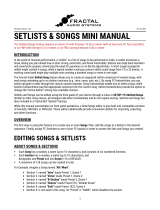 Fractal Audio Systems Axe-Fx III User manual
Fractal Audio Systems Axe-Fx III User manual
-
Yamaha DTXHP587 User manual