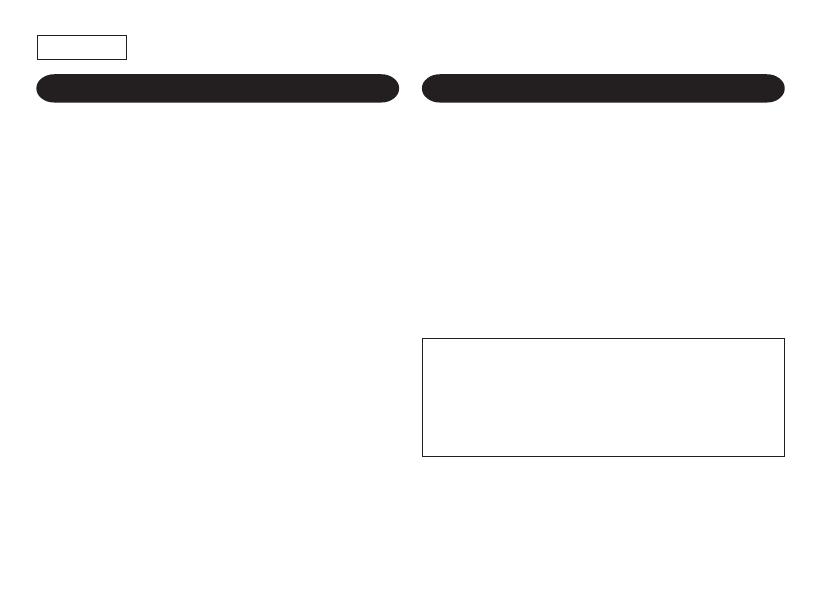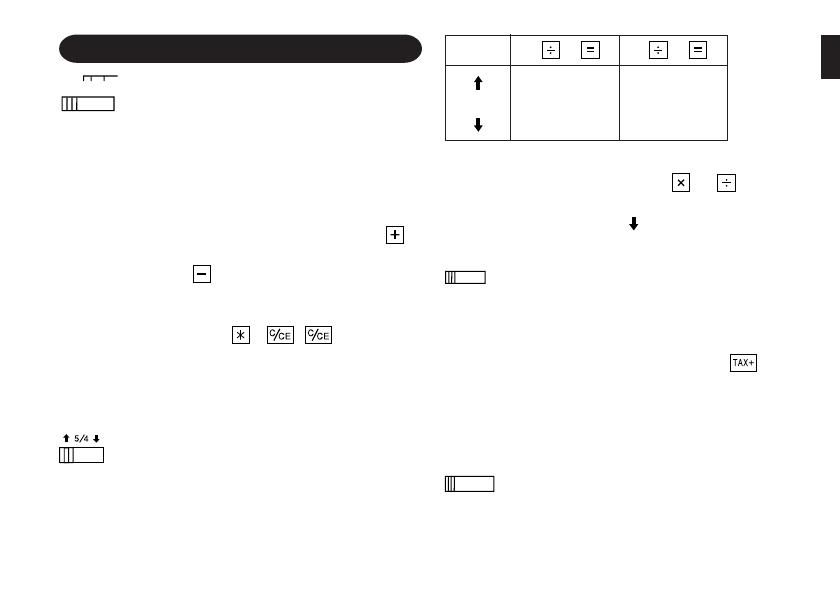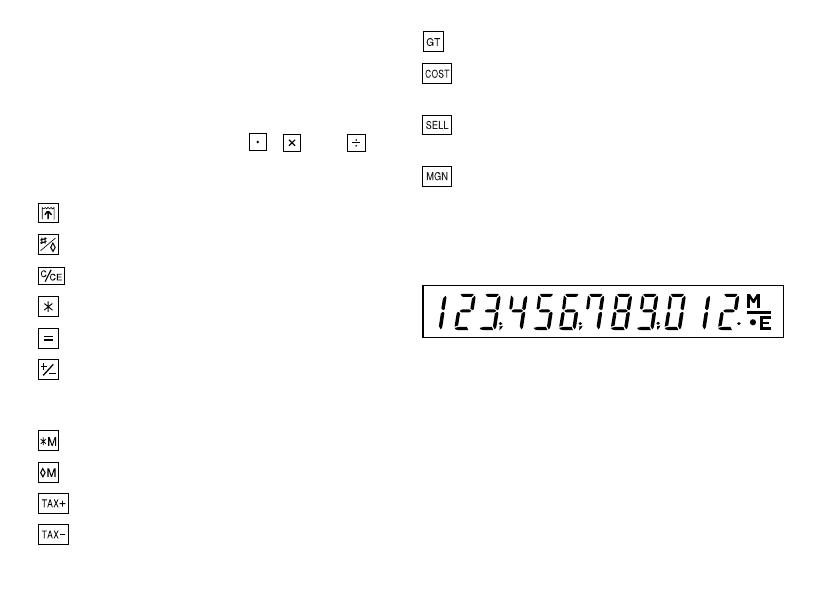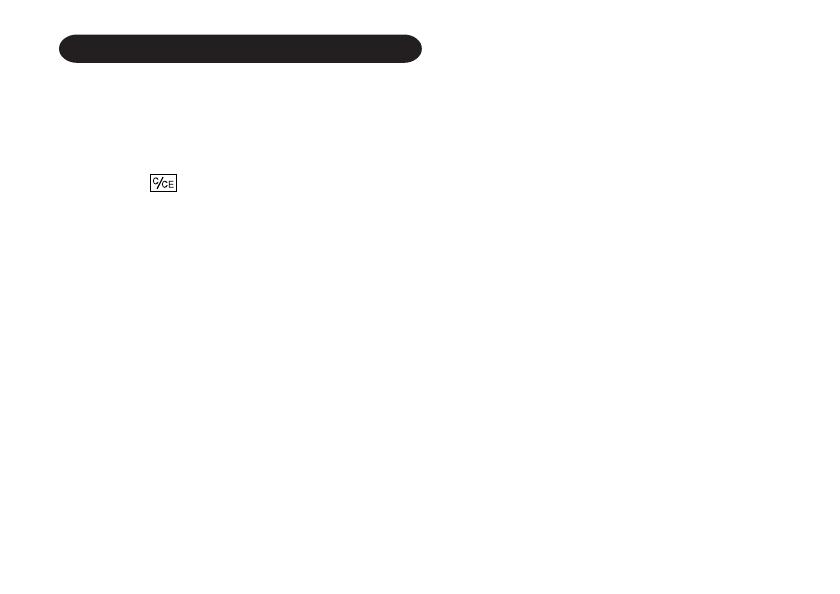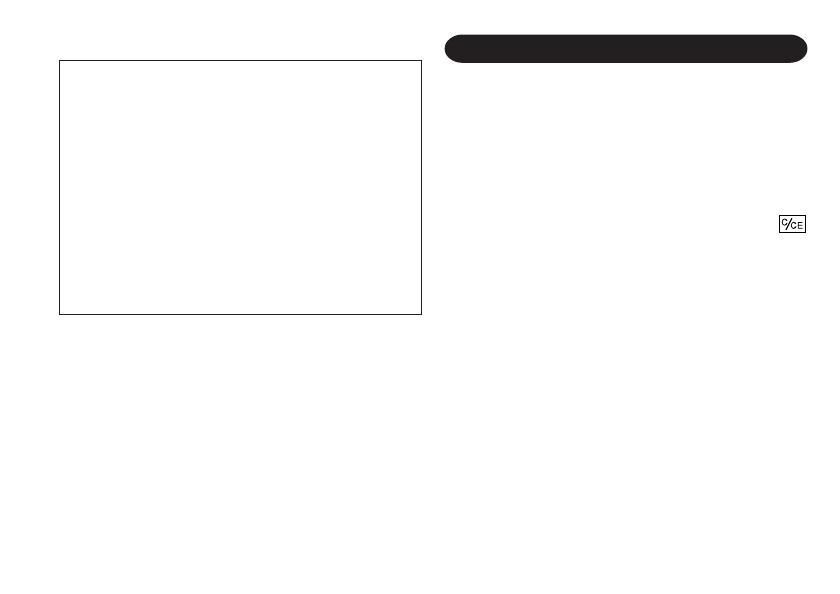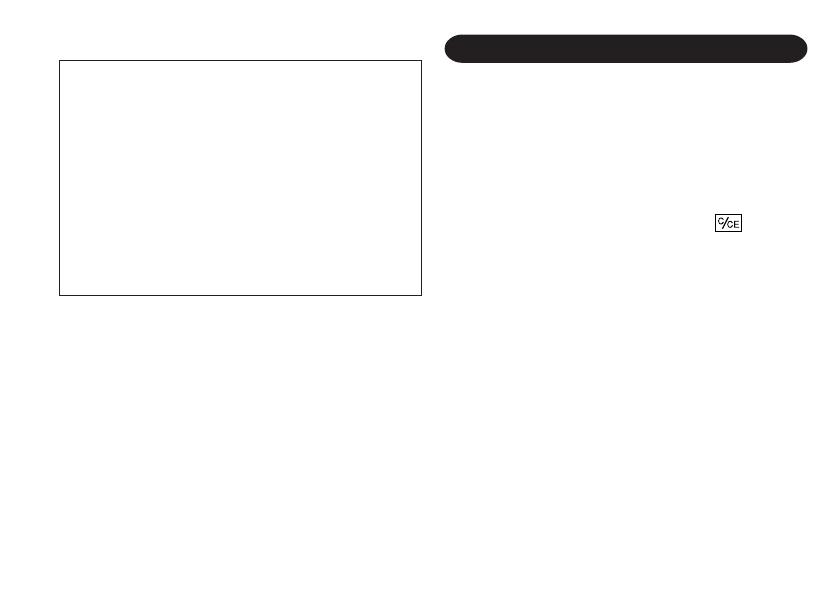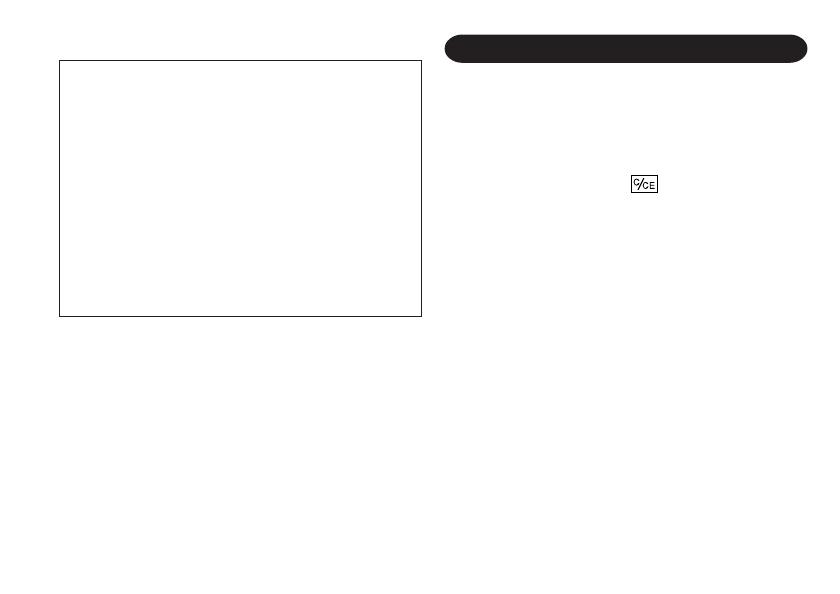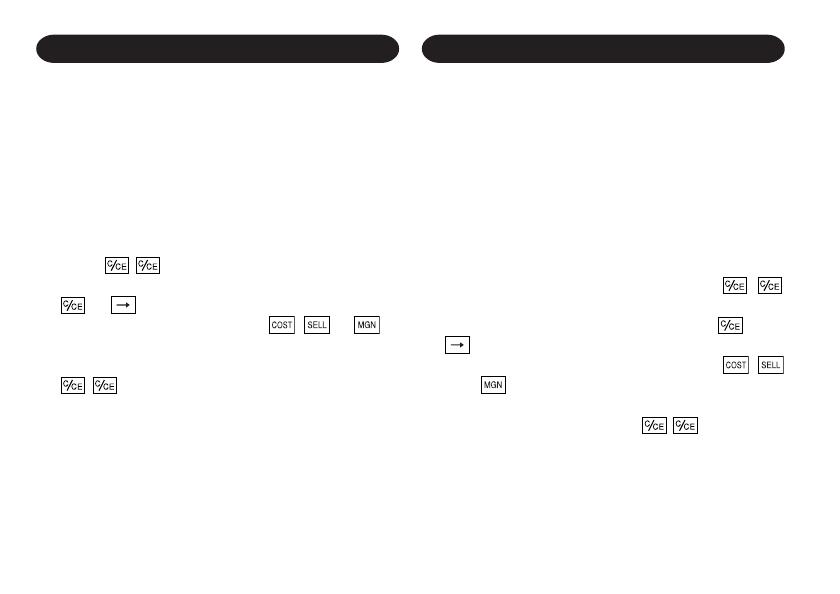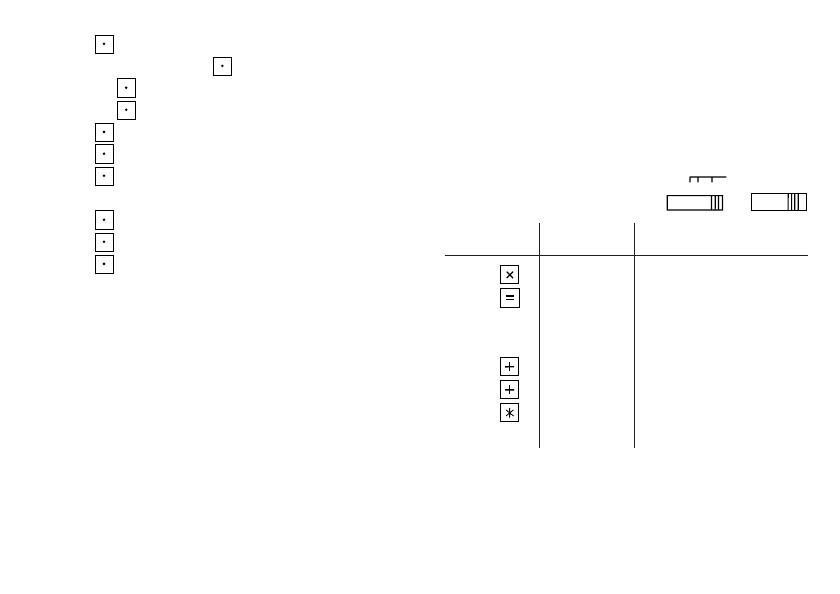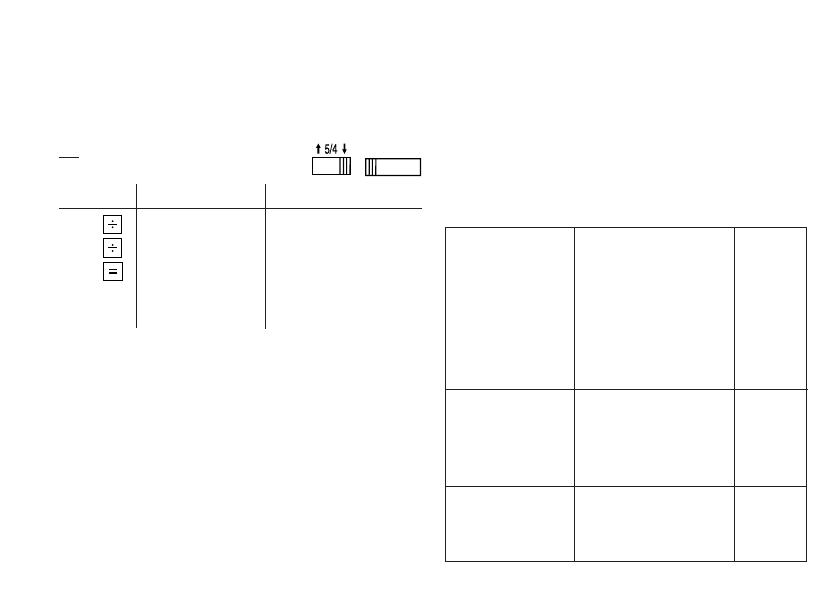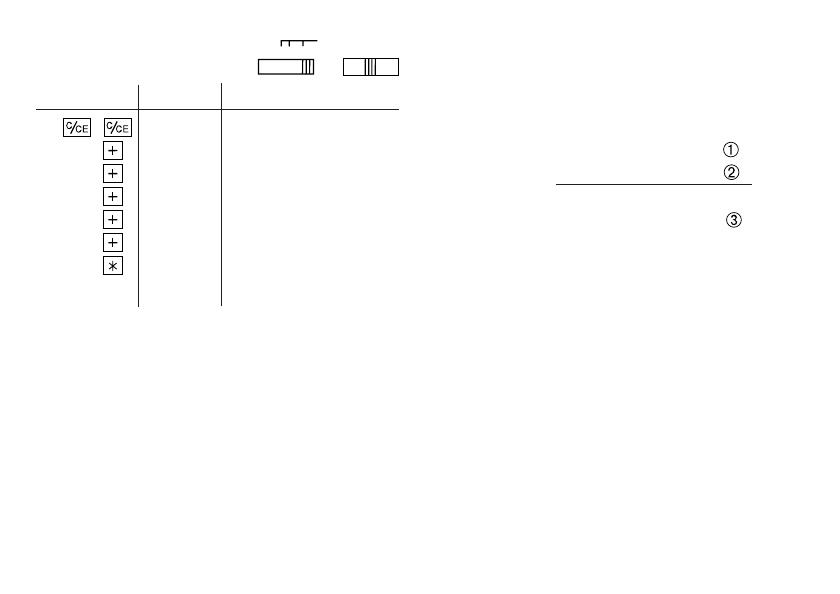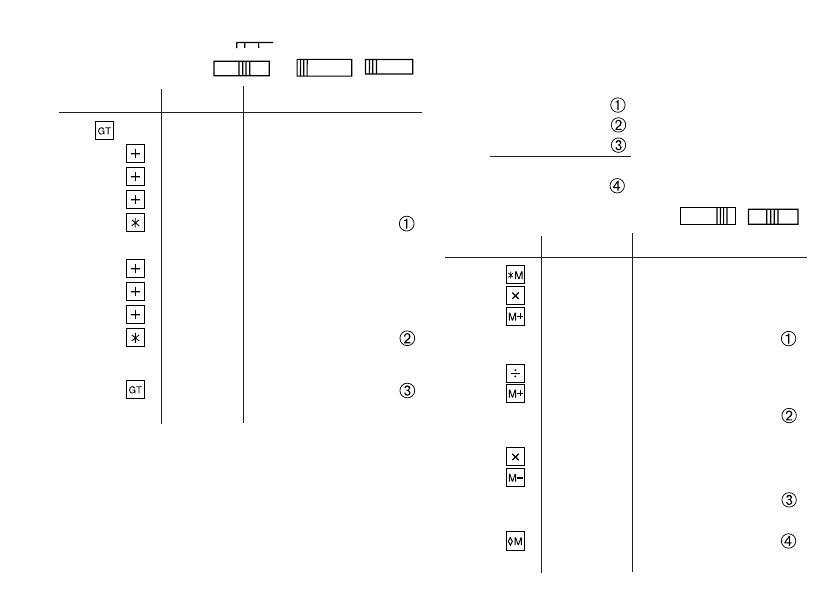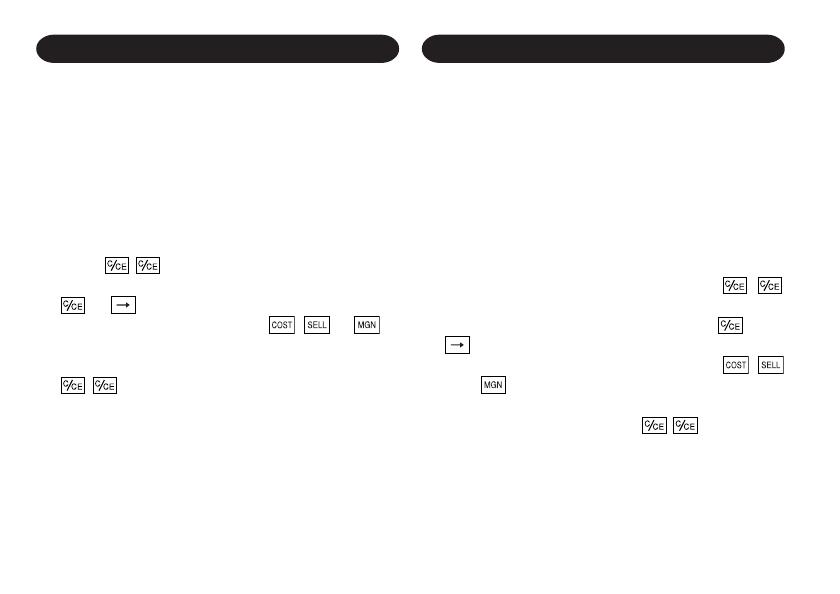
82
1. Set the decimal selector as specified in each
example.
The rounding selector should be in the “5/4”
position unless otherwise specified.
2. The grand total/rate set mode selector should
be in the “•” position (off) unless otherwise
specified.
3. The print / item count mode selector should be
in the “P” position unless otherwise specified.
4. Press prior to beginning any calculation.
5. If an error is made while entering a number, press
or and enter the correct number.
6. After entering a value, press , or to
activate the Cost/Sell/Margin Calculation mode.
In case of performing different calculation tasks,
key must be pressed first to cancel the
Cost/Sell/Margin mode.
7. Example procedures are listed in following
manner unless otherwise specified.
CALCULATION EXAMPLES
1. Den Dezimalwahlschalter wie im jeweiligen
Beispiel angegeben einstellen.
Der Rundungsschalter in Stellung “5/4”
belassen, sofern nicht anders angegeben.
2. Den Wahlschalter für Gesamtsumme/
Rateneinstellung in Stellung “•” (Aus) belassen,
sofern nicht anders angegeben.
3. Den Wahlschalter für Drucken/Postenzähler in
Stellung “P” belassen, sofern nicht anders
angegeben.
4. Vor Beginn einer Berechnung stets
drücken.
5. Zum Korrigieren bei Eingabefehlern oder
drücken und die korrekte Zahl eingeben.
6. Nach dem Eingeben eines Wertes mit ,
oder den Rechenmodus für Kosten/Verkauf/
Spanne wählen. Wenn Berechnungen anderer
Art erfolgen sollen, ist zuvor zu drücken,
um den Modus Kosten/Verkauf/Spanne
aufzuheben.
7. Die Beispiele für das Vorgehen sind, insofern
nicht anders angegeben, folgendermaßen
dargestellt.
RECHNUNGSBEISPIELE
EL-2901RH(ACO)-Cal-1 03.4.28, 8:51 AM82