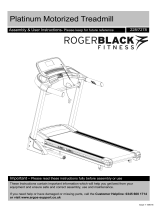Page is loading ...

TREADMILL CARE INSTRUCTIONS
AND ASSEMBLY MANUAL
SOLITUDE 410
TREADMILL
WINNER, SHARON HAARHOFF,
USES TROJAN HOME FITNESS
EQUIPMENT AS PART OF
HER DAIL Y FITNESS
PROGRAM
SHARON HAARHOFF
AS SEEN ON
TV
TROJAN
MY SPACE MY TIME
®
#
1
HOME
FITNESS
SOUTH AFRICA’S
SINCE
1981
CAUTION
READ ALL PRECAUTIONS AND
INSTRUCTIONS IN THIS MANUAL
BEFORE USING THIS EQUIPMENT
KEEP THIS MANUAL FOR
FUTURE REFERENCE
1 YEAR
warranty
CALL
0861 876526
0 861 TROJA N

INDEX PAGE
1. SAFETY INSTRUCTIONS 3
2. PRE ASSEMBLY CHECK LIST 4
3. HARDWARE LIST 5
4. ASSEMBLY STEPS 6
5. FOLDING INSTRUCTIONS 8
6. MAINTENANCE 9
7. GROUNDING INSTRUCTIONS 10
8. COMPUTER FUNCTIONS 11
9. FITNESS TIPS & TECHNIQUES 14
10. CONDITIONING GUIDELINES 15
11. WARM - UP AND COOL - DOWN 16
12. FREQUENTLY ASKED QUESTIONS 17
13. PARTS LIST 18
14. EXPLODED DRAWING 20
15. TROJAN 1 YEAR LIMITED WARRANTY 21
16. TROJAN REPAIRS PROCEDURE 23

10107M-3
1. SAFETY INSTRUCTIONS
WARNING :
To reduce the risk of serious injury, read the following safety instructions before using the TROJAN SOLITUDE 410
TREADMILL
IMPORTANT: THIS UNIT IS INTENDED FOR HOUSEHOLD USE ONLY
DANGER: To reduce the risk of electric shock, always unplug the treadmill from the electrical outlet immediately after
using and before cleaning.
1. Use the TROJAN SOLITUDE 410 TREADMILL only on a level surface.
2. Keep children and pets away from this equipment at all times.
3. The TROJAN SOLTITUDE 410 TREADMILL should not be used by persons weighing more than 120 kgs.
4. The TROJAN SOLITUDE 410 TREADMILL should be used by only one person at a time.
5. Be careful to maintain your balance while using, mounting, dismounting, folding, unfolding or assembling the TROJAN
SOLITUDE 410 TREADMILL. Loss of balance may result in a fall and serious bodily injury.
6. Use the TROJAN SOLITUDE 410 TREADMILL only as described in the manual.
7. Before using this equipment to exercise, always do stretching exercises to properly warm up.
8. Always make sure all bolts and nuts are tightened prior to each use.
9. If dizziness, nausea, chest pains, or any other abnormal symptoms are experienced while using this equipment,
STOP the workout at once. CONSULT A PHYSICIAN IMMEDIATELY.
10. Never leave the TROJAN SOLITUDE 410 TREADMILL unattended when plugged in. Unplug from the power outlet
when not in use and before removing or replacing parts.
11. Never operate the TROJAN SOLITUDE 410 TREADMILL if it has a damaged cord or plug, if it is not working
properly, if it has been dropped and damaged, or exposed to water.
12. Do not pull the TROJAN SOLITUDE 410 TREADMILL by the power supply cord or use the cord as a handle.
Keep cord away from heated surfaces and open flames.
13. Handicapped individuals should have medical approval and close supervision when using the TROJAN SOLITUDE
410 TREADMILL
14. Always return the TROJAN SOLITUDE 410 TREADMILL to a slow speed to provide for safe dismount and low
speed restart.
WARNING
Before starting any exercise or conditioning program you should consult with your personal physician to see if you
require a complete physical exam. This is especially important if you are over the age of 35, have never exercised before,
are pregnant, or suffer from any illness.

Book Rack
Consol
Safety Key
Handpulse
Handgrip Tube
Running Belt
Upright
Main Frame Locking Knob Wheel
10107M-4
2. PRE ASSEMBLY CHECK LIST
Thank you for choosing the TROJAN SOLITUDE 410 TREADMILL. We take great pride in producing this quality product
and hope it will provide many hours of quality exercise to make you feel better, look better and enjoy life to its fullest.
Yes, it is a proven fact that a regular exercise program can improve your physical and mental health. Too often, our busy
lifestyles limit our time and opportunity to exercise. The TROJAN SOLITUDE 410 TREADMILL provides a convenient
and simple method to begin your assault on getting your body in shape and achieving a healthier lifestyle.
Before reading further, please familiarise yourself with the parts that are labelled.
Read this manual carefully before using the TROJAN SOLITUDE 410 TREADMILL.

10107M-5
3. HARDWARE LIST
NO. DESCRIPTION NO.DESCRIPTION
85
Phillips Head Screw (M5 x 10 m/m) x 3pcs
104
Button Head Socket Bolt (5/16”x1/2”) x12pcs
105
Flat Washer (5/16” x 18 x 1.5T) x 4pcs
106
Curved Washer (5/16” x 23 x 1.5T) x 4pcs
44
Safety Key x 1pc
109
Lubricant x 1pc
107
Combination M5 Allen Wrench & Phillips Head Screw
Driver x 1pc
108
Allen Wrench (M6) x 1pc

10107M-6
53
54
4
5
106
106
105
105
104
104
104
104
107
2
Step 01
• Ta ke the treadmill out of the carton and lay in on a
level floor.
Step 02
• Connect the Lower Computer Cable (53) and the
Middle Computer Cable (54).
Step 03
• Insert the Left and Right Handrails (4, 5) into the
Frame Base (2).
• Secure the Left and Right Handrails (4, 5) to the
Frame Base (2) with eight 5/16" x 1/2" Button Head
Socket Bolts (104), four 5/16" x 18 x 1.5T Flat
Washers (105) and four 5/16" x 23 x 1.5T Curved
Washers (106) using the Combination M5 Allen
Wrench & Phillips Head Screw Driver (107).
CAUTION:
Ensure that cables are not damaged during
assembly or when tightening screws.
4. ASSEMBLY STEPS

10107M-7
60
47
46
59
55
54
104
104
107
85
107
117
Step 04
• Connect the Middle Computer Cable (54) and the Upper
Computer Cable (55).
• Connect the Speed Adjustment Switch Cable (46) with the
Upper Speed Cable (59).
• Connect the Incline Adjustment Switch Cable (47) with the
Incline Cable (60).
Step 05
• Insert the Consol Support (6) into the Left and Right Handrails
(4, 5).
• Secure the Consol Support (6) and the Left and Right Handrail
(4,5) with the four 5/16" x 1/2" Button Head Socket Bolts (104),
using the Combination M5 Allen Wrench & Phillips Head Screw
Driver (107) to tighten and secure.
Step 06
• Install the Book Rack (117) on the Consol Support (6) and
secure with three M5 x 15mm Phillips Head Screws (85), using
the Combination M5 Allen Wrench & Phillips Head Screw Drive
(107).
CAUTION:
Ensure that cables are not damaged during
assembly or when tightening screws.
CAUTION:
Ensure that cables are not damaged during
assembly or when tightening screws.
Recheck
all bolts and nuts are
tightened securely
before using the machine
5
6
4
6
4. ASSEMBLY STEPS

10107M-8
UNFOLDING
Hold the treadmill running board with your left hand.
Pull the locking knob with your right hand and slowly lower the
treadmill running board. Remove your right hand as you slowly lower
the running board to the floor.
(Figure 1)
FOLDING
Ensure the incline angle of the treadmill is at its lowest position.
Pull the locking knob until the treadmill running board can be lifted.
Lift the treadmill running board up until locking knob clicks securely
into the hole.
(Figure 2 and 3)
TRANSPORT
Place your right foot onto the right base foot tube.
With two hands holding the left and right handgrip tubes, pull the
treadmill toward you.
You can now easily move the treadmill to the desired position by
pushing it on its wheels.
(Figure 4)
5. UNFOLDING / FOLDING / TRANSPORT

10107M-9
HOW TO APPLY LUBRICANT
Lift one side of treadbelt.
Pour one half of the lubricant bottle under the center of the treadbelt on the top surface of the treadboard.
Walk on the treadmill at a slow speed for 3 to 5 minutes to evenly distribute lubricant.
NOTE: DO NOT over lubricate treadboard. Any excess lubricant that comes out should be wiped off.
NOTE: ONLY USE HALF THE BOTTLE OF LUBRICANT PER APPLICATION
LUBRICATION SCHEDULE.
1. Check the treadboard lubrication during installation. If it’s necessary, lubricate the treadboard, using the full bottle of
lubricant provided, before using the treadmill for the first time.
2. If the treadmill is used on a regular basis, the running deck should be lubricated once a month.
3. If the treadmill is not used for two months or more, the treadmill must be lubricated before use.
6. MAINTENANCE
Your treadmill should require little maintenance other then
periodically applying lubricant. Lubricating under the treadbelt
will ensure superior performance and extend the treadmill’s
life expectancy.
HOW TO CHECK TREADBELT FOR PROPER
LUBRICATION
Lift one side of the treadbelt and feel the top surface of the
treadboard.
If the surface is slick to the touch, then no further lubrication
is required.
If the surface is dry to the touch, apply one packet of
lubricant or half of the bottle of lubricant.
BELT TRACKING ADJUSTMENT
If during use you notice that the running belt either shifts to
the right or the left of center, first remove “Safety Key” and
unplug equipment from AC power source. Using M6 Allen
wrench provided, turn left rear roller adjustment clockwise
no more the 1/4” of a turn. Remove M6 Allen wrench, insert
“Safety Key” and insert AC power cord into AC outlet. Turn
on your treadmill and observe after running for a few
minutes to see if the problem has been corrected. This may
take several adjustments, so repeat the above procedure.

10107M-10
7. GROUNDING INSTRUCTIONS
This product must be grounded. If malfunction or breakdown occurs, grounding provides a path of least resistance for
electric current to reduce the risk of electric shock. This product is equipped with a cord having an equipment-grounding
conductor and a grounding plug. The plug must be plugged into an appropriate outlet that is properly installed and
grounded in accordance with all local codes and ordinances.
DANGER - improper connection of the equiment-grounding conductor can result in a risk of electric shock. Check with
a qualified electrician or serviceman if you are in doubt as to whether the product is properly grounded. Do not modify
the plug provided with the product - if it will not fit the outlet; have a proper outlet installed by a qualified electrician.
This product is for use on a nominal 220-240-volt circuit and has a grounding plug that looks like the plug illustrated in
the figure. Make sure that the product is connected to an outlet having the same configuration as the plug. No adaptor
should be used with this product.

10107M-11
8. COMPUTER FUNCTIONS
GETTING STARTED:
Plug the treadmill into an appropriate wall outlet, then turn on the power switch located at the back of the treadmill just
below the motor cover. Ensure that the safety key is installed, as the treadmill will not power on without it.
WINDOW DISPLAY
SPEED: Displays the current running speed from 1Km/h - 16Km/h (1Mph-10Mph).
TIME: Accumulates total workout time from 00:00 to 99:59.
DISTANCE: Accumulates total workout distance from 0.00 to 99.99Km/h (Mph).
CALORIES: Accumulates the user’s calorie consumption during exercise. Maximum value is 999.9
calories.
Note: This is only a rough guide used for comparison of different exercise sessions, but cannot be
used for medical purposes.
PULSE/INCLINE: Display your current heart rate in beats per minute (40 to 220) during workout or displays
your current workout elevation from 0 to 10.
FUNCTION BUTTON
UP: Press UP button to increase elevation position.
DOWN: Press DOWN button to decrease elevation position.
MODE: Press MODE button to display a single parameter or all of the parameters (each parameter
will display for 5 seconds then change to the next parameter)
ST/SP: Press ST/SP button to start or stop training.
FAST: Press FAST button to increase your speed, each increment is 0.1 km (0.1M).
SLOW: Press SLOW button to decrease your speed, each decrement is 0.1 km (0.1 M).
SAFETY KEY: Attach the safety key in its position in order to power on the computer. When the safety
key is pulled away from its position, the computer will shut down automatically.
INSTANT SPEED KEYS: 3 preset buttons for instant speed:
WALK 3kmph / 3mph,
JOG 5kmph / 5mph,
RUN 7kmph / 7mph.
Press any of the 3 buttons, mentioned above, at any time, and the treadmill will automatically
adjust to the preset speed.

10107M-12
8. COMPUTER FUNCTIONS
Operation:
STEP 1: Attach the Safety key to activate the display (if not already on), the upper big window will display
P0 (Manual). Press the ST/SP button to begin the belt movement at 1.0 km (1Mph).
The consol will begin a 3 second count down before the belt starts moving. During training all
parameters will be counting up.
STEP 2: Press and hold Fast/Slow buttons to adjust desired preset program from P1 to P5. You can press the ST/SP
button to start training, the preset count down time is 20 minutes. Or press the MODE button to set the
count down time. Count down will flash, adjust the value by using Fast/Slow buttons from 00:00 to 99:00.
You can press the MODE button to go back to idle mode, or press ST/SP to start. If the time is set to
00:00, the time will count up during use, otherwise it will count down to 00:00.
STEP 3: After training, press the MODE button to display the parameters which include speed,
time, distance, calories, pulse/incline or choose SCAN mode (at the top left corner of the
screen) and parameters will take turns to be displayed every 5 seconds.
STEP 4: To slow tread-belt press and hold the Slow key (on consol) until the desired speed is reached.
STEP 5: To stop the tread-belt press ST/SP button.
Pulse Grip Feature:
The consol window will display your current pulse (heart rate) in beats per minute during the workout.
You must hold both stainless steel sensors on the front cross bar in order to display your pulse in the
PULSE/INCLINE window. The pulse value will display anytime the upper display is receiving a Grip Pulse signal.
Note: Pulse and incline use a common window. When the upper display is receiving a Grip Pulse signal the pulse
is preferentially displayed. While adjusting the incline, the consol will display the incline position for a short
time, then go back to displaying the pulse value.
Incline Feature:
• The Incline may be adjusted anytime after belt movement has started.
• Press and hold the UP/DOWN buttons (on consol) to achieve desired level of effort from 0 to 10 or from
10 to 0.
• Make sure the value of incline has changed to the desired level, then stop pressing the UP/DOWN button, the
consol will now execute the change.
• The display will indicate incline percent as adjustments are made.
• Incline will remain in it’s position when the display is turned off. It is recommended that you return the incline to 0
before turning off your treadmill.
Heart Rate Control (HRC)
STEP 1: Press the FAST/SLOW button untill the HRC mode is displayed.
STEP 2: Press the MODE (ENTER) button to set TIME, then adjust the level using the FAST/SLOW
button. Press MODE (ENTER) button to confirm the settings.
STEP 3: The preset age is 30 and the preset Heart Rate Control target is set on 60%, adjust these values using
FAST/SLOW buttons.
NB: The electronic system always searches for data from the chest belt receiver first, and only from the
Hand Pulse if the Chest Belt is not used.

10107M-13
8. COMPUTER FUNCTIONS: PRESET PROGRAMMES

10107M-14
AEROBIC EXERCISE
Aerobic exercise is any sustained activity that sends oxygen to your muscles via your heart and lungs. Aerobic exercise
improves the fitness of your lungs and heart - your body’s most important muscle. Aerobic exercise fitness is promoted
by any activity that uses your large muscles (arms, legs, or buttock, for example). Your heart beats quickly and you breathe
deeply. An aerobic exercise should be part of your entire exercise routine.
WEIGHT TRAINING
Along with aerobic exercising which helps get rid of and keep off the excess fat that our bodies can store, weight train-
ing is an essential part of the exercise routine process. Weight training helps tone, build and strengthen muscle. If you
are working above your target zone, you may want to do a lesser amount of reps. And as always consult your physician
before beginning any exercise program.
MUSCLE CHART
TREADMILL
The exercise routine that is performed on the treadmill will develop the lower body muscle group as well as condition
the circulatory system and provide a good aerobic workout . These muscle groups are highlighted on the muscle chart
below.
9. FITNESS TIPS AND TECHNIQUES

10. CONDITIONING GUIDELINES
How you begin your exercise program depends on your physical condition. If you have been inactive for several years, or
are severely overweight, you must start slowly and increase your time on the equipment; a few minutes per workout.
Initially, you may be able to exercise only for a few minutes in your target zone, however, your aerobic fitness will improve
over the next six to eight weeks. Don’t be discouraged if it takes longer. It’s important to work at your own pace. Ulti-
mately, you’ll be able to exercise continuously for 30 minutes. The better your aerobic fitness, the harder you will have to
work to stay in your target zone. Please remember these essentials :
• Have your doctor review your training and diet programs to advise you of a workout routine you should adopt.
• Begin your training program slowly with realistic goals that have been set by you and your doctor.
• Monitor your pulse frequently. Establish your target heart rate based on your age and condition.
• Set up your equipment on a at, even surface at least 3 feet from walls and furniture.
EXERCISE INTENSITY
To maximize the benefits of exercising, it is important to exercise with the
proper intensity. The proper intensity level can be found by using your heart
rate as a guide. For effective aerobic exercise, your heart rate should be
maintained at a level between 65% and 85% of your maximum heart rate
as you exercise. This is known as your target zone. You can find your target
zone in the table below.
During the first few months of your exercise program, keep your heart rate near the low end of your target zone as you
exercise. After a few months, your heart rate can be increased gradually until it is near the middle of your target zone as
you exercise.
To measure your heart rate, stop exercising but continue moving your legs or walking around and place two fingers on
your wrist. Take a six-second heartbeat count and multiply the results by 10 to find your heart rate. For example, if your
six-second heartbeat count is 14, your heart rate is 140 beats per minute. (A six-seconds count is used because your
heart rate will drop rapidly when you stop exercising.)
Adjust the intensity of your exercise until your
heart rate is at the proper level.
For more information on dieting and
training visit www.trojanhealth.co.za
10107M-15

1
2
3
4
5
10107M-16
11. WARM-UP AND COOL-DOWN
WORKOUT GUIDELINES
Each workout should include the following three parts:
A warm-up, consisting of 5 to 10 minutes of stretching and light exercise. A proper warm-up increases your body tem-
perature, heart rate, and circulation in preparation for exercise.
Training zone exercise, consisting of 20 to 30 minutes of exercising with your heart rate in your training zone. (Note:
During the first few weeks of your exercise program, do not keep your heart rate in your training zone for longer than
20 minutes.)
A cool-down, with 5 to 10 minutes of stretching. This will increase the flexibility of your muscles and will help to prevent
post-exercise problems.
EXERCISE FREQUENCY
To maintain or improve your condition, plan three workouts each week, with at least one day of rest between workouts.
After a few months of regular exercise, you may complete up to five workouts each week, if desired. Remember, the key
to success is make exercise a regular and enjoyable part of your everyday life.
SUGGESTED STRETCHES
The correct form for several basic stretches is shown at the right. Move slowly as you
stretch, never bounce.
1. Toe Touch Stretch
Stand with your knees bent slightly and slowly bend forward from your hips. Allow
your back and shoulders to relax as you reach down toward your toes as far as pos-
sible. Hold for 15 counts, then relax. Repeat 3 times. Stretches: Hamstrings, back of
knees and back.
2. Hamstring Stretch
Sit with one leg extended. Bring the sole of the opposite foot toward you and rest it
against the inner thigh of your extended leg. Reach toward your toes as far as pos-
sible. Hold for 15 counts, then relax. Repeat 3 times for each leg. Stretches: Ham-
strings, lower back and groin.
3. Calf/Achilles Stretch
With one leg in front of the other, reach forward and place your hands against a
wall. Keep your back leg straight and your back foot flat on the floor. Bend your
front leg, lean forward and move your hips toward the wall. Hold for 15 counts, then
relax. Repeat 3 times for each leg. To cause further stretching of the achilles tendons,
bend your back leg as well. Stretches: Calves, achilles tendons and ankles.
4. Quadriceps Stretch
With one hand against a wall for balance, reach back and grasp one foot with your
other hand. Bring your heel as close to your buttocks as possible. Hold for 15 counts,
then relax. Repeat 3 times for each leg. Stretches: Quadriceps and hip muscles.
5. Inner Thigh Stretch
Sit with the soles of your feet together and your knees outward. Pull your feet
toward your groin area as far as possible. Hold for 15 counts, then relax. Repeat 3
times. Stretches: Quadriceps and hip muscles.
For more information on dieting and training visit www.trojanhealth.co.za

10107M-17
12. FREQUENTLY ASKED QUESTIONS
Q1. My consol is showing LS
• Treadmill has not received a speed signal for 8 seconds.
• Turn off computer, unplug, leave for 30 seconds, then restart the treadmill.
• If the error persists please contact our call centre on 0861 876 526 (0861 Trojan)
Q2. My consol is showing E1
• Memory of the consol is malfunctioning or the CPU is having accessing problems.
• Turn off computer, unplug, leave for 30 seconds, then restart the treadmill.
• If the error persists please contact our call centre on 0861 876 526 (0861 Trojan)
Q3. My computer consol is not working
1. Check that your power cord is in your power outlet and is on.
2. Check that you have a power supply to your home.
3. Ensure that the consol computer cables have been connected properly in the neckpiece when assembling the unit.
Q4. My consol is showing an “E2” error
1. This is an incline error.
2. Return incline to 0, and leave for 30 seconds
3. If the error continues, turn off computer, unplug, leave for 30 seconds, then restart the treadmill.
4. If the error persists, please contact our call centre on 0861 876 526
Q5. The consol cannot read the hand pulse signal
1. The hand pulse sensors will not operate correctly if your skin is extremely dry. Moisten your hands and try again.
2. Avoid moving your hands while exercising and hold the hands pulse sensors firmly while exercising. If you do
move your hands while exercising, give the computer a few seconds to resample and display your correct heart pulse rate.
3. Clean the hand pulse sensors to ensure good contact between your body and the pulse sensor.
4. If the error persists, please contact 0861 876 526
Q6. My LCD is dim
1. Check if unit is in direct sunlight, move if neccessary.
2. If display does not improve, please contact 0861 876 526

10107M-18
13. PARTS LIST
13. PARTS LIST
NO. DESCRIPTION O’TY NO.DESCRIPTIONO’TY
1 Main Frame 124Frame Base Cap (R) 1
2Frame Base 125Top Motor Cover1
3 Incline Bracket 126Rear Adjustment Base (L)1
4 Right Handrail 127Rear Adjustment Base (R)1
5 Left Handrail 128Handpulse Assembly 2
6 Console Support128~1 Handpulse Assembly (Top) 2
7 Outer Slide 1 28~2 Handpulse Assembly (Bottom) 2
8 Inner Slide 1 28~3 Handpulse Wire (500m/m) 1
9 Locking Knob Axle 129Handpulse End Cap2
10 Incline Motor 130 Motor Cover Anchor 5
11 Drive Belt 131 Button Head End Cap (ø38) 2
13 Motor Bracket 132Frame Base End Cap 2
14 Running Belt (450 x 2720 x 1.6T) 133 Front Transportation Wheel (ø60 x 35L)2
15 Running Deck (620 x 1190 x 18T) 134Rear Transportation Wheel (ø75 x 22L)2
16 Front Roller w/ Pulley 135Leveling Foot (ø30 x 35L)6
16~3 Magnet 136 Foot Pad (ø37 x 13T x 3/8”) 2
17 Rear Roller (ø60 x 460L) 137 Foot Rail (1170m/m) 2
19 Front Wheel Sleeve (ø10 x ø14 x 35.5L) 238 Non-Slip Rubber (L) (71×503m/m) 1
20 Rear Wheel Sleeve (ø10 x ø14 x 22.5L) 239 Non-Slip Rubber (R) (71×503m/m) 1
21 Console 140Handgrip Foam (ø38 x 3T x 225L) 2
21~1 Top Console Cover141 Square End Cap (□21.4 x 21.4) 1
21~2 Bottom Console Cover142 Square End Cap (□25.4 x 25.4) 1
21~3 Fan Deflector Fan Grill 143Square End Cap (□20 x 40) 2
21~5 Fan Grill Anchor 244Trapezoidal Safety Key (800m/m) 1
21~7 Safety Switch Module w/ Cable (300m/m) 145Electronic Module 1
21~8 Fan 146Speed Adjustment Switch w/Cable1
21~9 Fan Power Switch 147Incline Adjustment Switch w/Cable 1
21~11 Sheet Metal Screw (3 x 10m/m) 248Power Cord 1
21~12 Sheet Metal Screw (3.5 x 32m/m) 449 Connecting Wires (Black) (10cm x 764 x 775) 1
21~13 Receiver, HR Assembly 150 Connecting Wires (White) (10cm x 764 x 775) 1
22 Handgrip Cap 251 Connecting Wires (Black) (20cm x 764 x 764) 1
23 Frame Base Cap (L) 152 Controller 1
10107M-18

10107M-19
13. PARTS LIST
NO. DESCRIPTION O’TY NO.DESCRIPTION O’TY
53 Computer Cable (Lower) (1150m/m) 188 Flat Washer (3/8” x 25 x 2T) 4
54 Computer Cable (Middle) (1200m/m) 189 Flat Washer (5 x 13 x 1.0T) 2
55 Computer Cable (Upper) (800m/m) 190 Nylon Washer (B) (ø50 x ø13 x 3T) 4
56 Sensor w/ Cable (1000 m/m)191 Nylon Washer (A) (ø10 x ø25 x 3T) 2
57 Sensor Rack 192 Concave Washer (ø6.5 x ø25 x 1.5T) 8
58 Bottom Motor Plate 193Star Washer (M5) 3
59 Speed Cable (Upper) (700m/m) 194Speed Nut Clip (5 x 2T) 2
60 Incline Cable (Upper) (700m/m) 195Tapping Screw (5 x 16m/m) 9
61 Hex Head Bolt (1/2” x 1”) 296Sheet Metal Screw (4 x 12m/m) 12
62 Hex Head Bolt (3/8” x 3-3/4”) 197Sheet Metal Screw (4 x 19m/m) 4
63 Hex Head Bolt (3/8” x 1-3/4”) 298Tapping Screw (5 x 16m/m) 26
64 Hex Head Bolt (3/8” x 1-1/2”) 199Tapping Screw (5x 19m/m) 11
65 Hex Head Bolt (3/8” x 1”) 4 100 Belt Guide (90 x 25 x 60H x 1.5T) 2
66 Hex Head Bolt (M8 x 60 m/m) 1 101 Console Support Foam (ø38 x 3T x 310L) 2
68 Button Head Socket Bolt (5/16” x 1”) 2 102 Gas Cylinder 1
69 Button Head Socket Bolt (3/8” x 4”) 1 103 Front Roller Cover1
70 Flat Head Socket Bolt (3/8” x 2”) 4 104 Button Head Socket Bolt (5/16” x 1/2”) 12
71 Carriage Bolt (1/2” x 28m/m) 2 105 Flat Washer (5/16” x 18 x 1.5T) 4
72 Socket Head Cap Bolt (M8 x 3”) 2 106 Curved Washer (5/16” x 23 x 1.5T) 4
73 Flat Head Countersink Bolt (M8 x 1”) 8 107
Combination M5 Allen Wrench & Phillips Head Screw Driver
1
74 Sheet Metal Screw (4 x 38m/m) 2 108 Allen Wrench (M6) 1
77 Tapping Screw (3 x 10 m/m)4109 Lubricant1
78 Sheet Metal Screw (3.5 x 12 m/m)12 110 Chest Strap 1
79 Nyloc Nut (1/2” x 8T) 4 111 Console Ground Wire (400m/m) 1
80 Nyloc Nut (3/8” x 7T) 6 112 Choke (240m/m) 1
81 Nyloc Nut (5/16” x 7T) 2 113 Filter 1
82 Nut (3/8” x 7T) 3 114 Connecting Cable of Motor (400m/m) 1
83 Nyloc Nut (M8 x 7T) 1 115 Split Washer (ø5) 3
84 Split Washer (3/8” x2T) 6 116 Phillips Head Screw (M5 x 10m/m) 3
85 Phillips Head Screw (M5 x 15m/m) 3 117 Top Book Rack 1
86 Flat Washer (1/2” x 26 x 2T) 2 118 Frame Base End Cap 1
87 Flat Washer (3/8” x 19 x 1.5T) 6 119 Core (ø13.5 x ø22 x 8T) 1

10107M-20
14. EXPLODED DRAWING
96
92
73
73
73
73
73
73
73
73
96
92
96
96
92
92
92
96
96
92
96
92
96
92
51
50
49
95
102
86
79
86
63
80
87
3
99
57
56
98
116
69
80
87
91
62
90
61
61
90
90
71
90
71
30
99
30
99
116
30
99
30
99
30
43
43
65
65
84
84
88
88
13
11
32
32
34
34
20
20
93
93
10
58
36
82
36
82
35
35
35
35
35
35
1
52
99
68
68
81
81
95
95
95
95
97
97
97
97
66
83
16
16-3
15
14
37
38
39
72
72
17
26
27
64
41
87
80
8
7
42
87
63
9
25
98
98
98
98
80
96
96
100
98
98
98
98
82
22
77
77
101
40
31
6
89
95
104
55
29
28-1
28-2
29
28-2
28-1
28-3
104
31
40
101
55
22
106
104
70
19
106
33
104
70
104
53
87
80
70
98
87
80
23
95
70
19
33
104
4
5
54
54
79
105
94
79
105
94
84
84
2
21-1
44
21-2
93
45
98
98
115
116
98
95
24
59
60
74
46
74
47
115
115
48
98
98
113
112
114
98
117
85
21-12
21-8
21-5
21-3
21-9
21-5
21-13
95
111
89
110
98
118
119
78
21-7
21-11
78
78
78
78
78
98
98
103
108
107
99
99
109
14. EXPLODED DRAWING
10107M-20
/