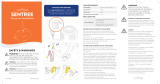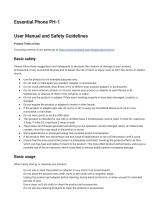OWNER’S MANUAL
AIR
CONDITIONER
Please read this manual carefully before operating your set and retain it
for future reference.
WALL MOUNTED
Original instruction
MFL69485726
Rev.03_061120
www.lghvac.com
www.lg.com
Copyright © 2018 - 2020 LG Electronics Inc. All Rights Reserved.
FRANÇAIS
ESPAÑOLENGLISH

Table of contents
2 Indoor Unit
3 SAFETY INSTRUCTIONS
6 PRIOR TO OPERATION
6 Preparing for operation
6 Usage
6 Cleaning and maintenance
6 Service
7 PRODUCT INTRODUCTION
7 Indoor Units
7 OPERATING INSTRUCTIONS
7 Auto Restart Function
8 MAINTENANCE AND SERVICE
8 Clean the air filter
9 Assemble the air filter
10 When the air conditioner is not going to be used for a long time
10 Operation Tips
11 Before you call for service...
12 Smart functions
TABLE OF CONTENTS

Safety Instructions
Owner’s Manual 3
ENGLISH
Safety Instructions
Installation
• Do not use a defective or underrated circuit breaker. Use this appliance on a dedicated circuit.
- There is risk of fire or electric shock.
• For electrical work, contact the dealer, seller, a qualified electrician, or an Authorized Service Center.
- Do not disassemble or repair the product. There is risk of fire or electric shock.
• Always ground the product.
- There is risk of fire or electric shock.
• Install the panel and the cover of control box securely.
- There is risk of fire or electric shock.
• Always install a dedicated circuit and breaker.
- Improper wiring or installation may cause fire or electric shock
• Use the correctly rated breaker or fuse.
- There is risk of fire or electric shock.
• Do not modify or extend the power cable.
- There is risk of fire or electric shock.
• Do not install, remove, or re-install the unit by yourself (customer).
- There is risk of fire, electric shock, explosion, or injury.
• Be cautious when unpacking and installing the product.
- Sharp edges could cause injury. Be especially careful of the case edges and the fins on the condenser and
evaporator.
• For installation, always contact the dealer or an Authorized Service Center.
- There is risk of fire, electric shock, explosion, or injury.
• Do not install the product on a defective installation stand.
- It may cause injury, accident, or damage to the product.
• Do not turn on the breaker or power under condition that front panel, cabinet, top cover, control box cover are
removed or opened.
- Otherwise, it may cause fire, electric shock, explosion or death.
• Be sure the installation area does not deteriorate with age.
- If the base collapses, the air conditioner could fall with it, causing property damage, product failure, and
personal injury.
WARNING
!
The following safety guidelines are intended to prevent unforeseen risks or damage from unsafe or
incorrect operation of the appliance.
The guidelines are separated into ‘WARNING’ and ‘CAUTION’ as described below.
WARNING
This indicates that the failure to follow the instructions can cause serious injury or death.
CAUTION
This indicates that the failure to follow the instructions can cause the minor injury or damage to the
product.
!
!
This symbol is displayed to indicate matters and operations that can cause risk.
Read the part with this symbol carefully and follow the instructions in order to avoid risk.
!

Safety Instructions
4 Indoor Unit
• Use a vacuum pump or Inert (nitrogen) gas when doing leakage test or air purge. Do not compress air or
Oxygen and Do not use Flammable gases. Otherwise, it may cause fire or explosion.
- There is the risk of death, injury, fire or explosion.
Operation
• Take care to ensure that power cable could not be pulled out or damaged during operation.
- There is risk of fire or electric shock.
• Do not place anything on the power cable.
- There is risk of fire or electric shock.
• Do not touch(operate) the product with wet hands.
- There is risk of fire or electrical shock.
• Do not place a heater or other appliances near the power cable.
- There is risk of fire and electric shock.
• Do not allow water to run into electric parts.
- It may cause There is risk of fire, failure of the product, or electric shock.
• Do not store or use flammable gas or combustibles near the product.
- There is risk of fire or failure of product.
• Do not use the product in a tightly closed space for a long time.
- Oxygen deficiency could occur.
• When flammable gas leaks, turn off the gas and open a window for ventilation before turn the product on.
- Do not use the telephone or turn switches on or off.
There is risk of explosion or fire
• If strange sounds, smell or smoke comes from product. Turn the breaker off or disconnect the power supply
cable.
- There is risk of electric shock or fire.
• Stop operation and close the window in storm or hurricane.
If possible, remove the product from the window before the hurricane arrives.
- There is risk of property damage, failure of product, or electric shock.
• Do not open the inlet grille of the product during operation.
(Do not touch the electrostatic filter, if the unit is so equipped.)
- There is risk of physical injury, electric shock, or product failure.
• When the product is soaked (flooded or submerged), contact an Authorized Service Center.
- There is risk of fire or electric shock.
• Be cautious that water could not enter the product.
- There is risk of fire, electric shock, or product damage.
• Ventilate the product from time to time when operating it together with a stove, etc.
- There is risk of fire or electric shock.
• Turn the main power off when cleaning or maintaining the product.
- There is risk of electric shock.
• Take care to ensure that nobody could step on or fall onto the outdoor unit.
- This could result in personal injury and product damage.
• Do not let the air conditioner run for a long time when the humidity is very high and a door or a window is left
open.
- Moisture may condense and wet or damage furniture.
• Do not turn on the breaker or power under condition that front panel, cabinet, top cover, control box cover are
removed or opened.
- Otherwise, it may cause fire, electric shock, explosion or death.

Safety Instructions
Owner’s Manual 5
ENGLISH
Installation
• Always check for gas (refrigerant) leakage after installation or repair of product.
- Low refrigerant levels may cause failure of product.
• Install the drain hose to ensure that water is drained away properly.
- A bad connection may cause water leakage.
• Keep level even when installing the product.
- To avoid vibration or water leakage.
• Use two or more people to lift and transport the product.
- Avoid personal injury.
• For refrigerant leakage, consult your dealer.
When the air conditioner is to be installed in a small room, it is necessary to take proper measures so that the
amount of any leaked refrigerant does not exceed the limiting concentration even when it leaks. If the refrigerant
leaks exceeding the level of limiting concentration, an oxygen deficiency accident may happen.
• The Limited Warranty is void and of no effect, and LG will have no liability hereunder to any Customer or third
party, to the extent any of the following occur: acts, omissions, and conduct of any and all third parties including,
but not limited to, the installing contractor and any repairs, service or maintenance by unauthorized or
unqualified persons.
• Do not install the unit in potentially explosive atmospheres.
Operation
• Do not expose the skin directly to cool air for long periods of time. (Don't sit in the draft.)
- This could harm to your health.
• Do not use the product for special purposes, such as preserving foods, works of art, etc. It is a consumer air
conditioner, not a precision refrigeration system.
- There is risk of damage or loss of property.
• Do not block the inlet or outlet of air flow.
- It may cause product failure.
• Use a soft cloth to clean. Do not use harsh detergents, solvents, etc.
- There is risk of fire, electric shock, or damage to the plastic parts of the product.
• Do not touch the metal parts of the product when removing the air filter. They are very sharp!
- There is risk of personal injury.
• Do not step on or put anything on the product. (outdoor units)
- There is risk of personal injury and failure of product.
• Always insert the filter securely. Clean the filter every two weeks or more often if necessary.
- A dirty filter reduces the efficiency of the air conditioner and could cause product malfunction or damage.
• Do not insert hands or other objects through the air inlet or outlet while the product is operated.
- There are sharp and moving parts that could cause personal injury.
• Do not drink the water drained from the product.
- It is not sanitary and could cause serious health issues.
• Use a firm stool or ladder when cleaning or maintaining the product.
- Be careful and avoid personal injury.
• Never use flammable spray such as hair spray, lacquer, or paint near the unit.
• Tear apart and throw away plastic packaging bags so that children will not play with them.
• This appliance is not intended for use by persons (including children) with reduced physical, sensory or mental
capabilities, or lack of experience and knowledge unless they have been given supervision or instruction
concerning use of the appliance by a person responsible for their safety.
- Children should be supervised to ensure that they do not play with the appliance.
CAUTION
!

Prior to operation
6 Indoor Unit
1. Contact an installation specialist for installation.
2. Use a dedicated circuit.
1. Being exposed to direct airflow for an extended period of time could be hazardous to your health.
Do not expose occupants, pets, or plants to direct airflow for extended periods of time.
2. Due to the possibility of oxygen deficiency, ventilate the room when used together with stoves or
other heating devices.
3. Do not use this air conditioner for non-specified special purposes (e.g. preserving precision
devices, food, pets, plants, and art objects). Such usage could damage the items.
1. Do not touch the metal parts of the unit when removing the filter. Injuries can occur when handling
sharp metal edges.
2. Do not use water to clean inside the air conditioner. Exposure to water can destroy the insulation,
leading to possible electric shock.
3. When cleaning the unit, first make sure that the power and breaker are turned off. The fan rotates
at a very high speed during operation. There is a possibility of injury if the unit’s power is
accidentally triggered on while cleaning inner parts of the unit.
For repair and maintenance, contact your authorized service dealer.
Service
Cleaning and maintenance
Usage
Preparing for operation
Prior to Operation

Product Introduction
Owner’s Manual 7
ENGLISH
Here is a brief introduction of the indoor units.
* The feature can be changed according to the type of model.
Front grille
Air filter
On/Off button
Signal receiver
Display
Air deflector
(Vertical louver & Horizontal vane)
Air outlet
Auto Restart Function
In case the power comes on again after a power failure, Auto Restarting Operation is the function to operate
procedures automatically to the previous operating conditions.
The number of operation lamps and their locations may vary, depending on the model of the
air conditioner.
NOTE
Operating Instructions
Indoor Units
Product Introduction

Clean the air filter
8 Indoor Unit
Maintenance and Service
CAUTION
Before performing any maintenance, turn off the main power to the system.
Never use any of the followings:
• Water hotter than 40 °C(104 °F).
Could cause deformation and/or discoloration.
• Volatile substances.
Could damage the surfaces of the air conditioner.
Air Filters
The air filters behind the front panel / grille should be checked and cleaned once in
every 2 weeks or more often if necessary. To remove the filters see the self
explanatory diagrams for each model type. Clean the filters with a vacuum cleaner
or warm soapy water. If dirt is not easily removed, wash with a solution of
detergent in luke warm water. Dry well in shade after washing and reinstall the filters back in place.
!
G
a
s
o
l
i
n
e
P
o
w
d
e
r
* The feature can be changed according to type of model.
4. Clean the filter with a vacuum cleaner or with warm water.
- If dirt is difficult to remove, wash the filter in lukewarm water with detergent.
5. Dry the filter in the shade.
* The feature can be changed according to type of model.
3. Hold the knob of the air filter, lift it up slightly and remove it from the unit.
Clean the air filter once every 2 weeks or more if necessary.
1. Turn off the power and unplug the power cord.
2. Hold the knob of air filter, Lift it up slightly.
The air filter can be broken when it is bended.
NOTE
Maintenance and Service

Maintenance and Service
Owner’s Manual 9
Assemble the air filter
ENGLISH
4. Check side of the front grille for the air filter assembled correctly.
3. Push down hooks to assemble the air filter.
Clean the air filter once every 2 weeks or more if necessary.
1. Turn off the power and unplug the power cord.
2. Insert the hooks of the air filter into the front grille.
The air filter is not assembled correctly, Dust and other substance come into the indoor unit.
If look at the indoor unit from higher than it, can assemble the top filter easily.
NOTE

Maintenance and Service
10 Indoor Unit
Operation Tips
Helpful information
The air filters and your electric bill.
If the air filters become clogged with dust, the cooling
capacity will drop, and 6 % of the electricity used to
operate the air conditioner will be wasted.
When it is not going to be used for
a long time.
When the air conditioner is to be used again.
Operate the air conditioner at the
following settings for 2 to 3 hours.
• Type of operation: Fan operation mode.
• This will dry out the internal mechanisms.
Turn off the breaker.
CAUTION
Turn off the breaker when the air conditioner is
not going to be used for a long time.
Dirt may collect and may cause a fire.
!
Clean the air filter and install it in the
indoor unit.
Check that the air inlet and outlet of the
indoor/outdoor unit are not blocked.
Check that the ground wire is
connected correctly. It may be connect
to the indoor unit side.
Do not overcool the room.
This is not good for the health
and wastes electricity.
Keep blinds or curtains
closed.
Do not let direct sunshine
enter the room when the air
conditioner is in operation.
Keep the room temperature
uniform.
Adjust the vertical and
horizontal airflow direction to
ensure a uniform temperature
in the room.
Make sure that the doors
and windows are shut tight.
Avoid opening doors and
windows as much as possible
to keep the cool air in the
room.
Clean the air filter regularly.
Blockages in the air filter
reduce the airflow and lower
cooling and dehumidifying
effects. Clean at least once
every two weeks.
Ventilate the room
occasionally.
Since windows are kept
closed, it is a good idea to
open them and ventilate the
room now and then.
When the air conditioner is not going to be used for a long time

?
Owner’s Manual 11
ENGLISH
Maintenance and Service
Before you call for service...
Check the following points before requesting repairs or service.... If the malfunction persist,
please contact your dealer.
Troubleshooting Tips! Save time and money!
• Have you made a
mistake in timer
operation?
• Has the fuse blown or
has the circuit breaker
been tripped?
• Check that this is not a
damp smell exuded by
the walls, carpet,
furniture or cloth items
in the room.
• Condensation occurs
when the airflow from
the air conditioner cools
the warm room air.
• This is the protector of
the mechanism.
• Wait about three
minutes and operation
will begin.
• Is the air filter dirty?
See air filter cleaning
instructions.
• The room may have
been very hot when the
room air conditioner
was first turned on.
Allow time for it to cool
down.
• Has the temperature
been set incorrectly?
• Are the indoor unit's air
inlet or outlet vents
obstructed?
• For a noise that sounds
like water flowing.
-This is the sound of
freon flowing inside the
air conditioner unit.
• For a noise that sounds
like the compressed air
releasing into
atmosphere.
-This is the sound of the
dehumidifying water
being processed inside
the air conditioning
unit.
• This sound is
generated by the
expansion/ constriction
of the front panel, etc.
due to changes of
temperature.
• Are the batteries
depleted?
• Are the batteries
inserted in the opposite
(+) and (-) directions?
The air conditioner
does not operate.
The room has a
peculiar odor.
It seems that
condensation is
leaking from the air
conditioner.
Air conditioner does
not operate for about 3
minutes when restart.
Does not cool or heat
effectively.
The air conditioner
operation is noisy.
Crack sound is heard. Remote control
display is faint, or no
display at all.
WATER RESISTANT: The outdoor side of this appliance is WATER RESISTANT.
The indoor side is not water resistant and should not be exposed to excess
water.
NOTE

12 Indoor Unit
Maintenance and Service
Smart functions
Using LG ThinQ Application
Things to check before using LG ThinQ
• For appliances with the or ThinQ logo
1
Check the distance between the appliance and
the wireless router (Wi-Fi network).
• If the distance between the appliance and the
wireless router is too far, the signal strength
becomes weak. It may take a long time to
register or installation may fail
2
Turn off the Mobile data or Cellular Data on your
smartphone.
• For iPhones, turn data off by going to Settings
→ Cellular → Cellular Data.
3
Connect your smartphone to the wireless router.
NOTE
• To verify the Wi-Fi connection, check that Wi-Fi
icon on the control panel is lit.
• The appliance supports 2.4 GHz Wi-Fi networks
only. To check your network frequency, contact your
Internet service provider or refer to your wireless
router manual.
• LG ThinQ is not responsible for any network
connection problems or any faults, malfunctions, or
errors caused by network connection.
• If the appliance is having trouble connecting to the
Wi-Fi network, it may be too far from the router.
Purchase a Wi-Fi repeater (range extender) to
improve the Wi-Fi signal strength.
• The Wi-Fi connection may not connect or may be
interrupted because of the home network
environment.
• The network connection may not work properly
depending on the Internet service provider.
• The surrounding wireless environment can make the
wireless network service run slowly.
• The appliance cannot be registered due to problems
with the wireless signal transmission.
Unplug the appliance and wait about a minute before
trying again.
• If the firewall on your wireless router is enabled,
disable the firewall or add an exception to it.
• The wireless network name (SSID) should be a
combination of English letters and numbers. (Do not
use special characters.)
• Smartphone user interface (UI) may vary depending
on the mobile operating system (OS) and the
manufacturer.
• If the security protocol of the router is set to WEP,
you may fail to set up the network. Please change it
to other security protocols (WPA2 is recommended)
and register the product again.

Maintenance and Service
Owner’s Manual 13
ENGLISH
Installing LG ThinQ
Search for the LG ThinQ application from the Google
Play Store or Apple App Store on a smart phone.
Follow instructions to download and install the
application.
NOTE
• If you choose the simple login to access the LG
ThinQ application, you must go through the
appliance registration process each time you change
your smartphone or reinstall the application.
Product Registration
1
Run the LG ThinQ application on a smart phone.
2
Create an account and sign in.
3
Select Register.
4
Select Air conditioner.
5
Follow the instruction on the smart phone.
Wi-Fi Function
• For appliances with the or ThinQ logo.
Communicate with the appliance from a smart phone
using the convenient smart features.
Using the Application
1
Select the appliance in the application and
connect it to a Wi-Fi network.
2
Select the menu on the upper right side to access
settings and features.
Firmware Update
Keep the appliance performance updated.
Smart Diagnosis™
If you use the Smart Diagnosis function, you will be
provided with the useful information such as a correct
way of using the appliance based on the pattern of
use.
Settings
Allows you to set various options on the appliance and
in the application.
NOTE
• If you change your wireless router, your Internet
service provider or your password after registering
the appliance, please delete it from the LG ThinQ
Settings → Edit Product and register again.
• The application is subject to change for appliance
improvement purposes without notice to users.
• Functions may vary by model.

Maintenance and Service
14 Indoor Unit
Open Source Software Notice
Information
To obtain the source code under GPL, LGPL, MPL,
and other open source licenses, that is contained in
this product, please visit http://opensource.lge.com.
In addition to the source code, all referred license
terms, warranty disclaimers and copyright notices are
available for download.
LG Electronics will also provide open source code to
you on CD-ROM for a charge covering the cost of
performing such distribution (such as the cost of
media, shipping, and handling) upon email request to
[email protected]. This offer is valid for three (3)
years from the date on which you purchased the
product.
Smart Diagnosis™ Using a Smart Phone
• For appliances with the or logo
Use this function if you need an accurate diagnosis by
an LG Electronics customer information centre when
the appliance malfunctions or fails.
Smart Diagnosis™ can not be activated unless the
appliance is connected to power. If the appliance is
unable to turn on, then troubleshooting must be done
without using Smart Diagnosis™.
1
Open the LG ThinQ application on the smart
phone.
2
Select the air conditioner in dashboard.
3
Press Start Smart Diagnosis button.
4
Follow the instructions on the smart phone.
NOTE
• The Smart Diagnosis™ function depends on the
local call quality.
• If the Smart Diagnosis™ data transfer is poor due to
poor call quality, you may not receive the best Smart
Diagnosis™ service.
• Be sure to keep ambient noise to a minimum or the
phone may not correctly receive the buzzer beeps
from the indoor unit.
This device complies with part 15 of the FCC Rules.
Operation is subject to the following two conditions:
(1) This device may not cause harmful interference,
and
(2) This device must accept any interference received,
including interference that may cause undesired
operation.
FCC Notice (For transmitter module contained in
this product)
This equipment has been tested and found to comply
with the limits for a Class B digital device, pursuant to
Part 15 of the FCC Rules. These limits are designed
to provide reasonable protection against harmful
interference in a residential installation. This
equipment generates, uses, and can radiate radio
frequency energy and, if not installed and used in
accordance with the instructions, may cause harmful
interference to radio communications. However, there
is no guarantee that interference will not occur in a
particular installation. If this equipment does cause
harmful interference to radio or television reception,
which can be determined by turning the equipment off
and on, the user is encouraged to try to correct the
interference by one or more of the following measures:
- Reorient or relocate the receiving antenna.
- Increase the separation between the equipment and
the receiver.
- Connect the equipment to an outlet on a circuit
different from that to which the receiver is connected.
- Consult the dealer or an experienced radio/TV
technician for help.
This device complies with part 15 of the FCC Rules.
Operation is subject to the following two conditions:
(1) This device may not cause harmful interference
and
(2) This device must accept any interference received,
including interference that may cause undesired
operation of the device.
Any changes or modifications in construction of this
device which are not expressly approved by the party
responsible for compliance could void the user’s
authority to operate the equipment.

Maintenance and Service
Owner’s Manual 15
ENGLISH
FCC RF Radiation Exposure Statement
This equipment complies with FCC radiation exposure
limits set forth for an uncontrolled environment. This
transmitter must not be co-located or operating in
conjunction with any other antenna or transmitter.
This equipment should be installed and operated with
a minimum distance of 20 cm (7.8 inches) between
the antenna and your body. Users must follow the
specific operating instructions for satisfying RF
exposure compliance.
Industry Canada Statement (For transmitter
module contained in this product)
This device contains licence-exempt
transmitter(s)/receiver(s) that comply with Innovation,
Science and Economic Development Canada’s
licence-exempt RSS(s).
Operation is subject to the following two conditions:
(1) This device may not cause interference.
(2) This device must accept any interference, including
interference that may cause undesired operation of
the device.
IC Radiation Exposure Statement
This equipment complies with IC radiation exposure
limits set forth for an uncontrolled environment. This
equipment should be installed and operated with a
minimum distance of 20 cm (7.8 inches) between the
antenna and your body.
NOTE: THE MANUFACTURER IS NOT
RESPONSIBLE FOR ANY RADIO OR TV
INTERFERENCE CAUSED BY
UNAUTHORIZED MODIFICATIONS TO THIS
EQUIPMENT. SUCH MODIFICATIONS
COULD VOID THE USER’S AUTHORITY TO
OPERATE THE EQUIPMENT.
Wireless LAN module Specifications
Model LCW-003
Frequency Range 2 412 MHz - 2 462 MHz
Output Power (Max)
IEEE 802.11b: 17.56 dBm
IEEE 802.11g: 25.53 dBm
IEEE 802.11n: 25.29 dBm

WARRANTY (USA)
16 Indoor Unit
WARRANTY (USA)
ARBITRATION NOTICE: THIS LIMITED WARRANTY CONTAINS AN ARBITRATION PROVISION THAT
REQUIRES YOU AND LG TO RESOLVE DISPUTES BY BINDING ARBITRATION INSTEAD OF IN
COURT, UNLESS YOU CHOOSE TO OPT OUT. IN ARBITRATION, CLASS ACTIONS AND JURY
TRIALS ARE NOT PERMITTED. PLEASE SEE THE SECTION TITLED “PROCEDURE FOR RESOLVING
DISPUTES” BELOW.
PROCEDURE FOR RESOLVING DISPUTES:
ALL DISPUTES BETWEEN YOU AND LG ARISING OUT OF OR RELATING IN ANY WAY TO THIS
LIMITED WARRANTY OR THE PRODUCT SHALL BE RESOLVED EXCLUSIVELY THROUGH BINDING
ARBITRATION, AND NOT IN A COURT OF GENERAL JURISDICTION. BINDING ARBITRATION MEANS
THAT YOU AND LG ARE EACH WAIVING THE RIGHT TO A JURY TRIAL AND TO BRING OR
PARTICIPATE IN A CLASS ACTION.
Definitions. For the purposes of this section, references to “LG” mean LG Electronics U.S.A., Inc., its
parents, subsidiaries and affiliates, and each of their officers, directors, employees, agents, beneficiaries,
predecessors in interest, successors, assigns and suppliers; references to “dispute” or “claim” shall include
any dispute, claim or controversy of any kind whatsoever (whether based in contract, tort, statute,
regulation, ordinance, fraud, misrepresentation or any other legal or equitable theory) arising out of or
relating in any way to the sale, condition or performance of the product or this Limited Warranty.
Notice of Dispute. In the event you intend to commence an arbitration proceeding, you must first notify LG
in writing at least 30 days in advance of initiating the arbitration by sending a letter to LG at LG Electronics,
USA, Inc. Attn: Legal Department- Arbitration 111 Sylvan Avenue, Englewood Cliffs, NJ 07632. You and
LG agree to engage in good faith discussions in an attempt to amicably resolve your claim. The notice must
provide your name, address, and telephone number; identify the product that is the subject of the claim;
and describe the nature of the claim and the relief being sought. If you and LG are unable to resolve the
dispute within 30 days, either party may proceed to file a claim for arbitration.
Agreement to Binding Arbitration and Class Action Waiver. Upon failure to resolve the dispute during
the 30 day period after sending written notice to LG, you and LG agree to resolve any claims between us
only by binding arbitration on an individual basis, unless you opt out as provided below. Any dispute
between you and LG shall not be combined or consolidated with a dispute involving any other person’s or
entity’s product or claim. More specifically, without limitation of the foregoing, any dispute between you and
LG shall not under any circumstances proceed as part of a class or representative action. Instead of
arbitration, either party may bring an individual action in small claims court, but that small claims court
action may not be brought on a class or representative basis.
Arbitration Rules and Procedures. To begin arbitration of a claim, either you or LG must make a written
demand for arbitration. The arbitration will be administered by the American Arbitration Association (“AAA”)
and will be conducted before a single arbitrator under the AAA’s Consumer Arbitration Rules that are in
effect at the time the arbitration is initiated (referred to as the “AAA Rules”) and under the procedures set
forth in this section. The AAA Rules are available online at www.adr.org/consumer. Send a copy of your
written demand for arbitration, as well as a copy of this provision, to the AAA in the manner described in the
AAA Rules. You must also send a copy of your written demand to LG at LG Electronics, USA, Inc. Attn:
Legal Department- Arbitration 111 Sylvan Avenue, Englewood Cliffs, NJ 07632. If there is a conflict
between the AAA Rules and the rules set forth in this section, the rules set forth in this section will govern.
This arbitration provision is governed by the Federal Arbitration Act. Judgment may be entered on the
arbitrator’s award in any court of competent jurisdiction. All issues are for the arbitrator to decide, except
that issues relating to the scope and enforceability of the arbitration provision and to the arbitrability of the
dispute are for the court to decide. The arbitrator is bound by the terms of this provision.

WARRANTY (USA)
Owner’s Manual 17
ENGLISH
Governing Law. The law of the state of your residence shall govern this Limited Warranty and any
disputes between us except to the extent that such law is preempted by or inconsistent with applicable
federal law.
Fees/Costs. You do not need to pay any fee to begin an arbitration. Upon receipt of your written demand
for arbitration, LG will promptly pay all arbitration filing fees to the AAA unless you seek more than $25,000
in damages, in which case the payment of these fees will be governed by the AAA Rules. Except as
otherwise provided for herein, LG will pay all AAA filing, administration and arbitrator fees for any arbitration
initiated in accordance with the AAA Rules and this arbitration provision. If you prevail in the arbitration, LG
will pay your attorneys’ fees and expenses as long as they are reasonable, by considering factors
including, but not limited to, the purchase amount and claim amount. Notwithstanding the foregoing, if
applicable law allows for an award of reasonable attorneys’ fees and expenses, an arbitrator can award
them to the same extent that a court would. If the arbitrator finds either the substance of your claim or the
relief sought in the demand is frivolous or brought for an improper purpose (as measured by the standards
set forth in Federal Rule of Civil Procedure 11(b)), then the payment of all arbitration fees will be governed
by the AAA Rules. In such a situation, you agree to reimburse LG for all monies previously disbursed by it
that are otherwise your obligation to pay under the AAA Rules. Except as otherwise provided for, LG
waives any rights it may have to seek attorneys’ fees and expenses from you if LG prevails in the
arbitration.
Hearings and Location. If your claim is for $25,000 or less, you may choose to have the arbitration
conducted solely on the basis of (1) documents submitted to the arbitrator, (2) through a telephonic
hearing, or (3) by an in-person hearing as established by the AAA Rules. If your claim exceeds $25,000,
the right to a hearing will be determined by the AAA Rules. Any in-person arbitration hearings will be held
at a location within the federal judicial district in which you reside unless we both agree to another location
or we agree to a telephonic arbitration.
Opt Out. You may opt out of this dispute resolution procedure. If you opt out, neither you nor LG can
require the other to participate in an arbitration proceeding. To opt out, you must send notice to LG no later
than 30 calendar days from the date of the first consumer purchaser’s purchase of the product by either: (i)
sending an e-mail to [email protected], with the subject line: “Arbitration Opt Out” or (ii) calling 1-800-980-
2973. You must include in the opt out e-mail or provide by telephone: (a) your name and address; (b) the
date on which the product was purchased; (c) the product model name or model number; and (d) the serial
number (the serial number can be found (i) on the product; or (ii) online by accessing
https://www.lg.com/us/support/repair-service/schedule-repair-continued and clicking on “Find My Model &
Serial Number”).
You may only opt out of the dispute resolution procedure in the manner described above (that is, by e-mail
or telephone); no other form of notice will be effective to opt out of this dispute resolution procedure. Opting
out of this dispute resolution procedure will not affect the coverage of the Limited Warranty in any way, and
you will continue to enjoy the full benefits of the Limited Warranty. If you keep this product and do not opt
out, then you accept all terms and conditions of the arbitration provision described above.

WARRANTY (CANADA)
18 Indoor Unit
WARRANTY (CANADA)
ARBITRATION NOTICE: THIS LIMITED WARRANTY CONTAINS AN ARBITRATION PROVISION THAT
REQUIRES YOU AND LG TO RESOLVE DISPUTES BY BINDING ARBITRATION INSTEAD OF IN COURT,
UNLESS THE LAWS OF YOUR PROVINCE OR TERRITORY DO NOT PERMIT THAT, OR, IN OTHER
JURISDICTIONS, IF YOU CHOOSE TO OPT OUT. IN ARBITRATION, CLASS ACTIONS AND JURY TRIALS ARE
NOT PERMITTED. PLEASE SEE THE SECTION TITLED “PROCEDURE FOR RESOLVING DISPUTES” BELOW.
PROCEDURE FOR RESOLVING DISPUTES:
EXCEPT WHERE PROHIBITED AT LAW, ALL DISPUTES BETWEEN YOU AND LG ARISING OUT OF OR
RELATING IN ANY WAY TO THIS LIMITED WARRANTY OR THE PRODUCT SHALL BE RESOLVED
EXCLUSIVELY THROUGH BINDING ARBITRATION, AND NOT IN A COURT OF GENERAL JURISDICTION.
EXCEPT WHERE PROHIBITED AT LAW, YOU AND LG BOTH IRREVOCABLY AGREE TO WAIVE THE RIGHT TO
A JURY TRIAL AND TO BRING OR PARTICIPATE IN A CLASS ACTION.
Definitions. For the purposes of this section, references to “LG” mean LG Electronics Canada, Inc., its parents,
subsidiaries and affiliates, and each of their officers, directors, employees, agents, beneficiaries, predecessors in
interest, successors, assigns and suppliers; references to “dispute” or “claim” shall include any dispute, claim or
controversy of any kind whatsoever (whether based in contract, tort, statute, regulation, ordinance, fraud,
misrepresentation or any other legal or equitable theory) arising out of or relating in any way to the sale, condition or
performance of the product or this Limited Warranty.
Notice of Dispute. In the event you intend to commence an arbitration proceeding, you must first notify LG in writing
at least 30 days in advance of initiating the arbitration by sending a letter to LGECI Legal Team at 20 Norelco Drive,
North York, Ontario, Canada M9L 2X6 (the “Notice of Dispute”). You and LG agree to engage in good faith
discussions in an attempt to amicably resolve your claim. The notice must provide your name, address, and
telephone number; identify the product that is the subject of the claim; and describe the nature of the claim and the
relief being sought. If you and LG are unable to resolve the dispute within 30 days of LG’s receipt of the Notice of
Dispute, the dispute shall be resolved by binding arbitration in accordance with the procedure set out herein. You and
LG both agree that, during the arbitration proceeding, the terms (including any amount) of any settlement offer made
by either you or LG will not be disclosed to the arbitrator until the arbitrator determines the dispute.
Agreement to Binding Arbitration and Class Action Waiver. Upon failure to resolve the dispute during the 30 day
period after LG’s receipt of the Notice of Dispute, you and LG agree to resolve any claims between you and LG only
by binding arbitration on an individual basis, unless you opt out as provided below, or you reside in a jurisdiction that
prevents full application of this clause in the circumstances of the claims at issue (in which case if you are a
consumer, this clause will only apply if you expressly agree to the arbitration). To the extent permitted by applicable
law, any dispute between you and LG shall not be combined or consolidated with a dispute involving any other
person’s or entity’s product or claim. More specifically, without limitation of the foregoing, except to the extent such a
prohibition is not permitted at law, any dispute between you and LG shall not under any circumstances proceed as
part of a class or representative action. Instead of arbitration, either party may bring an individual action in small
claims court, but that small claims court action may not be brought on a class or representative basis except to the
extent this prohibition is not permitted at law in your province or territory of jurisdiction as it relates to the claims at
issue between you and LG.
Arbitration Rules and Procedures. To begin arbitration of a claim, either you or LG must make a written demand
for arbitration. The arbitration will be private and confidential, and conducted on a simplified and expedited basis
before a single arbitrator chosen by the parties under the provincial or territorial commercial arbitration law and rules
of the province or territory of your residence. You must also send a copy of your written demand to LG at LG
Electronics, Canada, Inc., Attn: Legal Department- Arbitration, 20 Norelco Drive, North York, Ontario M9L 2X6. This
arbitration provision is governed by your applicable provincial or territorial commercial arbitration legislation.
Judgment may be entered on the arbitrator’s award in any court of competent jurisdiction. All issues are for the
arbitrator to decide, except that, issues relating to the scope and enforceability of the arbitration provision and to the
arbitrability of the dispute are for the court to decide. The arbitrator is bound by the terms of this provision.

WARRANTY (CANADA)
Owner’s Manual 19
ENGLISH
Governing Law. The law of the province or territory of your purchase shall govern this Limited Warranty and any
disputes between you and LG except to the extent that such law is preempted by or inconsistent with applicable
federal or provincial/territorial law. Should arbitration not be permitted for any claim, action, dispute or controversy
between you and LG, you and LG attorn to the exclusive jurisdiction of the courts of the province or territory of your
purchase for the resolution of the claim, action, dispute or controversy between you and LG.
Fees/Costs. You do not need to pay any fee to begin an arbitration. Upon receipt of your written demand for
arbitration, LG will promptly pay all arbitration filing fees unless you seek more than $25,000 in damages, in which
case the payment of these fees will be governed by the applicable arbitration rules. Except as otherwise provided for
herein, LG will pay all filing, administration and arbitrator fees for any arbitration initiated in accordance with the
applicable arbitration rules and this arbitration provision. If you prevail in the arbitration, LG will pay your attorneys’
fees and expenses as long as they are reasonable, by considering factors including, but not limited to, the purchase
amount and claim amount. Notwithstanding the foregoing, if applicable law allows for an award of reasonable
attorneys’ fees and expenses, an arbitrator can award them to the same extent that a court would. If the arbitrator
finds either the substance of your claim or the relief sought in the demand is frivolous or brought for an improper
purpose (as measured by the applicable laws), then the payment of all arbitration fees will be governed by the
applicable arbitration rules. In such a situation, you agree to reimburse LG for all monies previously disbursed by it
that are otherwise your obligation to pay under the applicable arbitration rules. Except as otherwise provided for, LG
waives any rights it may have to seek attorneys’ fees and expenses from you if LG prevails in the arbitration.
Hearings and Location. If your claim is for $25,000 or less, you may choose to have the arbitration conducted solely
(1) on the basis of documents submitted to the arbitrator, (2) through a telephonic hearing, or (3) by an in-person
hearing as established by the applicable arbitration rules. If your claim exceeds $25,000, the right to a hearing will be
determined by the applicable arbitration rules. Any in-person arbitration hearings will be held at the nearest, most
mutually-convenient arbitration location available within the province or territory in which you reside unless you and
LG both agree to another location or agree to a telephonic arbitration.
Severability and Waiver. If any portion of this Limited Warranty (including these arbitration procedures) is
unenforceable, the remaining provisions will continue in full force and effect to the maximum extent permitted by
applicable law. Should LG fail to enforce strict performance of any provision of this Limited Warranty (including these
arbitration procedures), it does not mean that LG intends to waive or has waived any provision or part of this Limited
Warranty.
Opt Out. You may opt out of this dispute resolution procedure. If you opt out, neither you nor LG can require the
other to participate in an arbitration proceeding. To opt out, you must send notice to LG no later than 30 calendar
days from the date of the first consumer purchaser’s purchase of the product by either (i) sending an e-mail to
[email protected], with the subject line: “Arbitration Opt Out;” or (ii) calling 1-800-980-2973. You must include in the
opt out e-mail or provide by telephone: (a) your name and address; (b) the date on which the product was purchased;
(c) the product model name or model number; and (d) the serial number (the serial number can be found (i) on the
product; or (ii) online by accessing https://www.lg.com/ca_en/support/repair-service/schedule-repair and clicking on
“Find My Model & Serial Number”).
In the event that you “Opt Out”, the law of the province or territory of your residence shall govern this Limited
Warranty and any disputes between you and LG except to the extent that such law is preempted by or inconsistent
with applicable federal or provincial/territorial law. Should arbitration not be permitted for any claim, action, dispute or
controversy between you and LG, you and LG agree to attorn to the exclusive jurisdiction of the courts of the
province or territory of your residence for the resolution of the claim, action, dispute or controversy between you and
LG.
You may only opt out of the dispute resolution procedure in the manner described above (that is, by e-mail or
telephone); no other form of notice will be effective to opt out of this dispute resolution procedure. Opting out of this
dispute resolution procedure will not affect the coverage of the Limited Warranty in any way, and you will continue to
enjoy the full benefits of the Limited Warranty. If you keep this product and do not opt out, then you accept all terms
and conditions of the arbitration provision described above.
Conflict of Terms. In the event of a conflict or inconsistency between the terms of this Limited Warranty and the End
User License Agreement (“EULA”) in regards to dispute resolution, the terms of this Limited Warranty shall control
and govern the rights and obligations of the parties and shall take precedence over the EULA.

20 Indoor Unit
Page is loading ...
-
 1
1
-
 2
2
-
 3
3
-
 4
4
-
 5
5
-
 6
6
-
 7
7
-
 8
8
-
 9
9
-
 10
10
-
 11
11
-
 12
12
-
 13
13
-
 14
14
-
 15
15
-
 16
16
-
 17
17
-
 18
18
-
 19
19
-
 20
20
-
 21
21
Ask a question and I''ll find the answer in the document
Finding information in a document is now easier with AI
Related papers
-
LG ARNU363SVA4 User manual
-
LG ARNU723DDA4 User manual
-
LG ARNU423NKA2 User manual
-
LG ARNU093TRC4.ANWALUS Owner's manual
-
LG ARNU073TRD4.ANWALUS Owner's manual
-
LG ARNU183TSA4.ANWBLUS Owner's manual
-
LG ARNU183TLC4.ANWBLUS Owner's manual
-
LG LCE3010SB User manual
-
LG ARNU123SBL4.AMBALUS Owner's manual
-
LG ARNU363SVA4 User manual
Other documents
-
LG Electronics LNXS30996D User guide
-
Yes URNTS3106N User manual
-
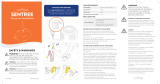 Alert Labs ALF-000008-001 User manual
Alert Labs ALF-000008-001 User manual
-
Amped Wireless AWPS248W User manual
-
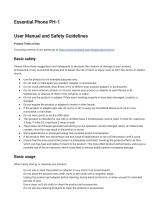 Essential Products A11 User guide
Essential Products A11 User guide
-
NuWave 31600 Pro-Smart Ultimate Cookware Owner's manual
-
Brookstone 5-day wireless weather watcher User Information
-
Lennox HC-LVCS User manual
-
Lennox LRP14AC User manual
-
Lennox GWB84 User manual