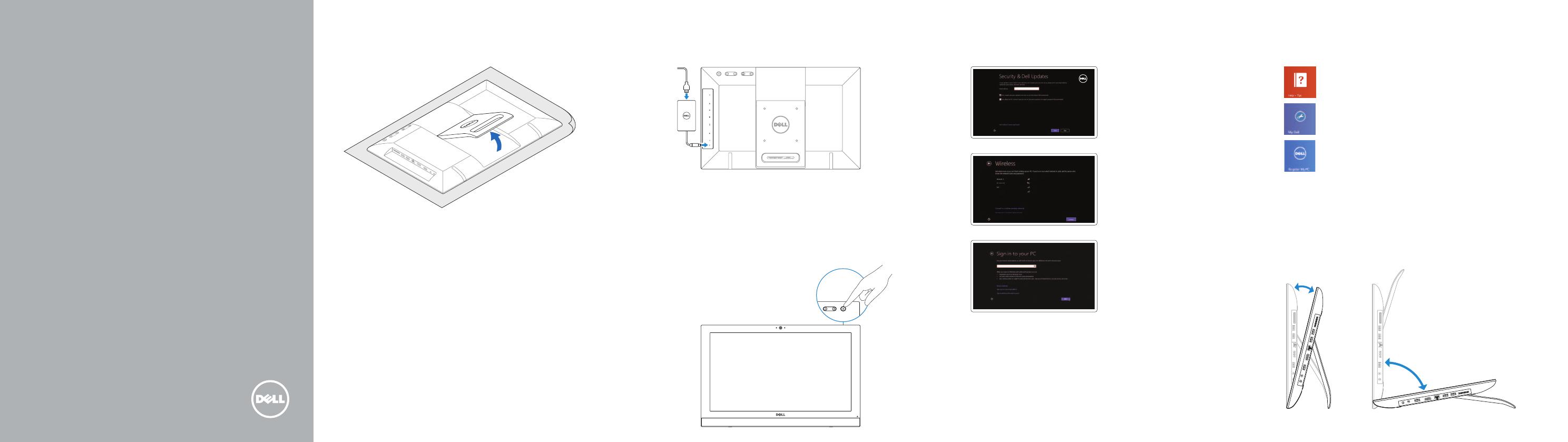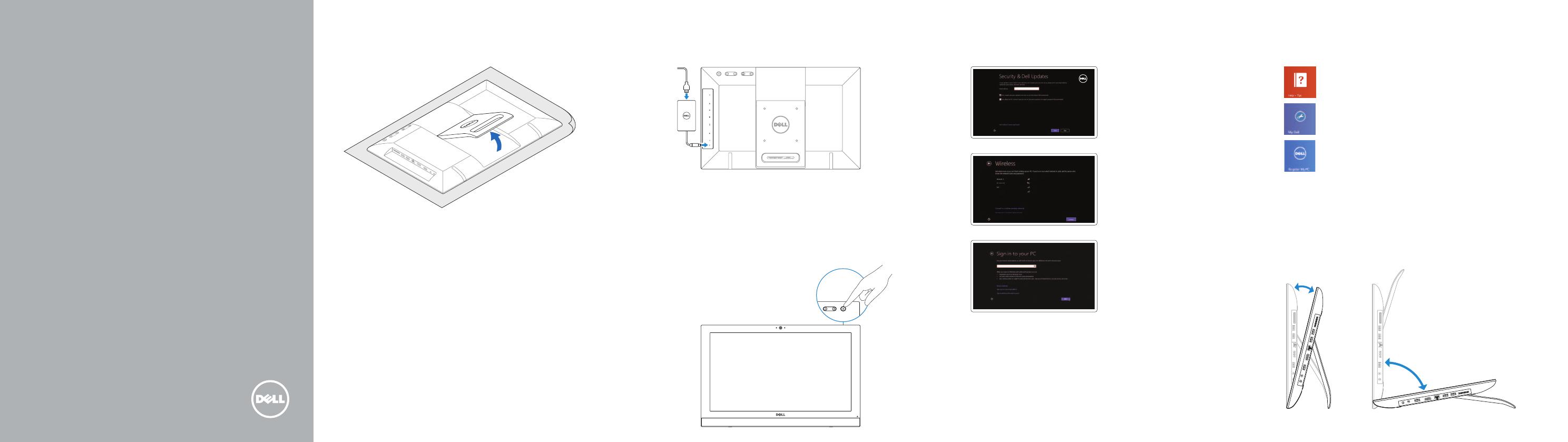
Set up the keyboard and mouse
Installez le clavier et la souris
Configure el teclado y el ratón
2
5 61 3
4
Finish Windows setup
Terminez l’installation de Windows
Finalice la configuración de Windows
Lift the stand
Soulevez le socle
Levante el soporte
Connect the power adapter
Branchez l’adaptateur secteur
Conecte el adaptador de corriente
Press the power button
Appuyez sur le bouton d’alimentation
Presione el botón de encendido
Enable security and updates
Activez la sécurité et les mises à jour
Active seguridad y actualizaciones
Sign in to your Microsoft account
orcreate alocal account
Connectez-vous à votre compte
Microsoft ou créez un compte local
Ingrese a su cuenta de Microsoft
o cree una cuenta local
Connect to your network
Connectez-vous à votre réseau
Conéctese a la red
Explore resources
Explorez les ressources
Explore los recursos
Tilt
Inclinaison
Reclinable
Help and Tips
Aide et astuces
Ayuda y consejos
My Dell
Mon Dell
Mi Dell
Register your computer
Enregistrez votre ordinateur
Registre su equipo
See the documentation that shipped with the keyboard andmouse.
Reportez-vous à la documentation fournie avec le clavier et la
souris sans fil.
Consulte la documentación que se envía con el teclado y el ratón.
Guide d’information rapide
Guía de inicio rápido
15°
80°
Quick Start Guide
Inspiron 20