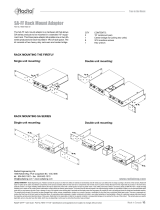True to the Music
www.radialeng.com
®
True to the Music
®
User Guide
PowerPre
™
500
www.radialeng.com
Radial Engineering Ltd.
1588 Kebet Way, Port Coquitlam
British Columbia, Canada, V3C 5M5
tel: 604-942-1001 • fax: 604-942-1010
email: [email protected]
500 Series Module
Microphone Preamp

Radial
®
PowerPre
™
500 User Guide
Table of Contents ........................................................Page
Feature Set .................................................................... 1
Overview ........................................................................ 2
Getting Started ............................................................... 4
Specifi cations ................................................................. 8
Block Diagram ................................................................ 9
Warranty ........................................................... Back cover
Congratulations and thank you for purchasing the PowerPre™ 500 microphone amplifi er.
The PowerPre is a unique 500 series preamp module designed to deliver the warmth of fully
discrete, transformer coupled electronics with the lowest possible noise.
This manual describes installing and operating your PowerPre 500 in the Radial Workhorse
or other 500 series module power racks. To take full advantage of the unique features that
have been incorporated, please read through this manual before using it. This will give you
a broader sense of its capabilities. If you have questions that are not covered in this manual,
please visit the FAQ section on our website. This is where we post answers to questions from
users. If you cannot fi nd the answer to your question please feel free to send an email to
[email protected] and we will do our very best to respond as quickly as possible.
The Radial PowerPre 500 is warm, accurate and noise free. Enjoy.
WARNING NOTICE TO USER!
Although preventative safety measures have been designed into Radial 500 series
products we strictly advise against hot-swapping modules or plugging and
unplugging them when the Workhorse or other 500 series rack is powered on. Hot
swapping can cause connection sparks at the card-edge connector that could send
damaging transients to other equipment. This also greatly reduces the life span of the
contacts. Damage due to hot swapping is not covered under warranty. There are no
user serviceable parts inside.

True to the Music
®
Radial Engineering Ltd.
PowerPre 500 Module
FEATURE SET
1. GAIN VU - 10 Segment LED bar provides visual peak signal
status by simulating the natural ballistics of a VU meter. Single
fl oating LED with peak hold lowers power demand for greater
effi ciency.
2. -15dB PAD - Expands the PowerPre’s capabilities by allowing
ultra hot signals from devices such as digital keyboards or
electronic drums to be interfaced without distortion.
3. 180º - Polarity reverse used to phase-align two microphones or
as a creative element when recording.
4. FILTER - 100Hz high pass fi lter removes low frequencies to
help eliminate excessive bass that can cause rumble. This
also helps clean up the recorded track by reducing ‘mud’.
Particularly useful when layering acoustic instruments.
5. OUTPUT - Adjustable gain control features dual taper
Accustate™ drive circuit that keeps background noise down at
all levels. Up to 55dB of gain adapts to all types of microphones
including condenser, dynamic and low output ribbon.
6. VOX: 3-position voicing switch lets you change the tonal
character of the preamp to suit. The linear setting delivers ‘true
clinical’ response for classical instruments; the breath position
adds ‘air and clarity’ to help vocals cut through the mix; punch
adds warmth to the bottom end to fatten up a track.
7. 48V - Phantom power for condenser microphone is equipped
with power-on LED and recessed to prevent accidental use that
could damage ribbon microphones.
8. MIC INPUT - XLR female connector is conveniently located on
the front panel and placed at the bottom to keep the cable out
of the way. Wired pin-2 hot following AES standard.
9. OMNIPORT - Rear mounted ¼” connector designated as an
instrument input to allow guitar and bass to be recorded direct.
Available when used with the Workhorse.
10. XLR Output - Equipped with Hammond broadcast transformer
for smooth, warm response while being able to handle extreme
transients without choking.
11. GROUND LIFT (access at rear of module) - Disconnects pin-1
ground on the XLR input to eliminate ground loops. This special
feature should only be used when interfacing the PowerPre
with electrically powered instruments like a keyboard.
8
7
1
4
3
2
6
5
9
1
Rear Panel
10
Rear Panel
11
Important!: Phantom power will be interrupted if the ground lift switch is set to the “LIFT” position. If your
condenser mic is not working, check to make sure this switch is in it’s normal “GND” position (see photo).
Note that the front panel LED for 48V phantom power will still illuminate when set to “LIFT”.
GND

Radial Engineering Ltd.
PowerPre 500 Module
True to the Music
®
2
OVERVIEW
The Radial PowerPre is a state of the art microphone preamp that is designed to make
exquisitely detailed recordings quick and easy. You plug your mic in, adjust the level, set the
voicing and hit record. Over 18 months in development and a multitude of revisions were
invested in making the PowerPre this simple to use. But don’t let the simplicity fool you… the
PowerPre will easily outperform others that can cost much more.
On fi rst view, you will note that the XLR connector is on the front panel. This was done so
that you can have your 500 series rack right next to you and can connect a mic without
having to reach in behind. As a safety measure, the 48V phantom power switch is recessed
so that you do not damage your favorite ribbon mic. You will also notice that the PowerPre
is equipped with a -15dB pad for high output instruments, a 180º polarity reverse that can be
helpful when recording in stereo and a 100Hz high pass fi lter to gently eliminate unwanted
low frequency resonance.
Where the PowerPre really differs is in the audio circuit. Unlike the ‘attenuator’ that is found on
other preamps, the Accustate™ level control delivers maximum signal-to-noise at all levels.
This means that you do not have to worry about background noise polluting your recording
or having to auto-gate the track to remove unwanted hiss. You plug in and immediately get
spectacular results. And with the Hammond broadcast transformer, you can hit the PowerPre
with extreme level and it will take it without fl inching.
To add even more character to our super-hero, the Vox switch lets you introduce a little extra
air at the top or a little extra beef at the bottom. In other words, the effect is not mild or only
noticeable by those with golden ears, nor is it exceedingly prominent. This is not a sledge
hammer. This modest yet effective tool is designed to quickly let you tailor the sound of the
mic so that you can capture what you want. Have fun!
Accustate™ Input Control
Most professional preamps employ a switch to adjust the ‘volume
level’. This is because ‘volume’ controls are in fact not volume
controls at all… they are attenuators that reduce the input sensitivity.
This poses several challenges:
First, when a normal potentiometer is used, the control tends to be very uneven whereby very
little change occurs between 7 o’clock and 4 o’clock. Then all of a sudden, the last 10% of
the control dramatically goes from soft to extreme. There is no graduation. This makes fi ne
adjustments diffi cult. As a work-around, the circuit designer will often ‘spread out’ what little
control he has to a wider scale for more rotation so that the range is at least usable. The trade
off is that the volume control does not actually go off.
As a compromise, many preamps
employ a 12 position rotary switch.
So instead of a smooth continuous
level control, the circuit designer will
predetermine 12 graduated steps to
give the user a ‘sense’ of scale. Because
the range between switch settings
is so large, some manufacturers will
add a second ‘fi ne tune’ control as yet
another work-around.
MIN MAX
1
2
3
4
5
6
7
8
9
10
11
12
SIGNAL-TO-NOISE RATIO
NOISE
NOISE FLOOR
SIGNAL
1
12
2
3
4
5
6
7
8
9
10
11
12 POS SWITCH

True to the Music
®
Radial Engineering Ltd.
PowerPre 500 Module
3
In either case you are not actually controlling the gain, only the input sensitivity. Herein
lies the problem: Preamps that employ an input attenuator are basically running ‘full’ all the
time. In other words, their signal-to-noise ratio is fi xed. So when the ‘volume control’ (read
attenuator) is turned all the way up, you enjoy maximum performance. But as you reduce
the input sensitivity by ‘turning down the volume’ you are actually increasing the amount of
noise in the recording.
WIDE SIGNAL-TO-NOISE RATIO
NOISE FLOOR
SIGNAL
NOISE
NARROW SIGNAL-TO-NOISE RATIO
NOISE FLOOR
SIGNAL - ATTENUATED
The circuit designer will ‘justify’ the design by saying that the noise the preamp introduces will
be masked by the instrument sound. But what happens when the instrument stops playing in
between notes? Back in the days of analogue tape, the preamp noise was either masked by
the tape hiss or gated out during production. But today, with such amazing digital recording
technology, the noise that was once masked by tape hiss is all of a sudden very noticeable.
When we began developing the PowerPre we were immediately confronted with the problem.
Instead of simply accepting the status quo, our engineering team got to work. Potentiometers
were taken apart, tests were done and eureka! We found a solution. We call it Accustate™.
The design employs two potentiometers whereby one controls the gain while the other
controls the input sensitivity.
This means that when you lower the
volume you’re actually lowering both
the input sensitivity and the gain
proportionately, accurately tracking the
input while reducing the background
noise.
With Accustate, you are no longer limited
to 12 giants steps or a limited range
potentiometer. You get precise control over
the input stage and full control from zero
to extreme with over 55dB of true gain.
And because Accustate is so effective
at controlling the signal path, you do not
actually need an input PAD (we put one in
anyway just in case you need to record an
atomic blast).
ACCUSTATE CONTROL
CONSISTENTLY WIDE SIGNAL-TO-NOISE RATIO
NOISE FLOOR

Radial Engineering Ltd.
PowerPre 500 Module
True to the Music
®
GETTING STARTED
Before making any connections, start by turning off your audio system and turning all
volume levels down. This helps protect equipment from turn-on transients that could damage
loudspeakers and other sensitive equipment. We recommend using a power bar with an on-
off switch as this makes it easy to turn on and off the 500 series rack, monitors and so on,
using a single switch. Carefully plug the PowerPre into your 500 series rack making sure to
avoid exessive stress on the card edge connector. Screw the module in to ensure it does not
accidentally get dislodged.
Your microphones can connect to the PowerPre at either the front panel XLR jack or at the
rear panel of your 500 series rack. Connecting the PowerPre output is done at the rear panel.
Most 500 series racks are equipped with XLR connectors. When you plug the PowerPre into
your 500 series rack, it will automatically route the input and output to the module and connect
48V phantom power. With the Workhorse, this is augmented with ¼” TRS connectors, D-
Subs and a signal to feed the Workhorse mixer. Using the PowerPre with the Workhorse also
activates the Omniport. In this instance with the Power Pre, the Omniport turns into a DI input
for high impedance instrument pickups.
Start by setting up the PowerPre panel controls as follows:
1. Set -15dB pad to off (switch outward).
2. Make sure the 180º is off (switch outward).
3. Filter should be turned off (switch outward).
4. Gain control should be off (fully counter-clockwise).
5. Set Vox control to the middle ‘LINEAR’ position.
6. Turn phantom power off (LED off).
Plugging In
Connect your microphone to the PowerPre using a standard 3-pin XLR cable. You can use
either the front or rear panel XLR as the input - both are wired in parallel. The PowerPre
follows the AES standard with pin-1 ground and pin-2 hot. Most devices are wired this way
but older vintage equipment should be checked to confi rm compatibility. To ensure the lowest
noise always use a high quality balanced cable from a reputable manufacturer.
FRONT PANEL
MIC INPUT
INPUT
OMNIPORT
FEED
LINK
1
OFF
OFF
CARD SLOT 1
OUTPUT
OUTPUT
INPUT
REAR PANEL INPUT
(WORKHORSE)
INPUT
OUTPUT
REAR PANEL INPUT
(500 SERIES RACK)
Depending on what type of microphone you are using, you may or may not need to engage
the 48V phantom power. This is designed for condenser microphones. If you are using a
dynamic microphone or ribbon microphone, leave the phantom power off. The switch is
recessed as a means to prevent accidentally turning it on which could harm some ribbon
microphones. An easy to see LED indicator tells you if phantom is on. For more details,
please read the phantom power note at the end of this manual.
4

True to the Music
®
Radial Engineering Ltd.
PowerPre 500 Module
Set the -15dB pad to the out position as this will likely not be required. The PowerPre has
plenty of dynamic range and is very quiet. Unlike most preamps that run ‘full on’ using a
variable input attenuator to control the level (and deliver a fi xed noise level), the PowerPre is
equipped with our unique AccuState™ drive circuit that sets the input gain and the attenuation
so that noise is automatically kept at a minimum. This makes it super easy to set the signal
chain for lowest noise. Start talking in the microphone as you increase the level. It is a good
idea to always test at a low level during setup. If you notice the VU meter is going into the
red, simply back off the output level control.
Adding Character To The Signal
In the world of preamps, there are many colors. One can make ‘ultra-clean’ sounding preamps
using miniaturized electronic chips, but these tend to sound sterile and listless. On the other
hand, you can produce a preamp that is loaded with personality. This is the direction we
chose to go with the PowerPre. As soon as you plug it in, you will fi nd that it is very warm
sounding. This is attributed to the full size discrete electronics that are employed throughout
and the Hammond output transformer.
Taking this one step further, the PowerPre is equipped with a three position switch called
VOX. This control is basically a subtle equalizer that has been carefully crafted to work with
all types of microphones. The linear setting removes VOX EQ from the circuit so that you hear
the pure sound of the preamp going through the Hammond transformer. This ‘clinical’ setting
is ideally suited for recording classical instruments or recording electric guitar and bass for
later Reamping™. Start by setting the VOX control switch to LINEAR (middle position) so
that you hear the natural sound of the instrument or voice.
The other two VOX settings are named BREATH and PUNCH. The Breath setting is designed
to add zest to the recording by introducing a greater degree of harmonic content in the upper
end. You will fi nd that this will fl atter most voices by introducing a sense of air. It is also terrifi c
on acoustic instruments. For instance, it can add upper clarity and shimmer to a 12 string
acoustic guitar. The Punch setting is designed to beef up the bottom end. This works really
well on electric guitars to fatten tracks. You can also use it to warm up a female vocal track
or ‘enlarge’ the sound of a snare. Try, listen, experiment.
20 20k50 100 200 500 1k 2k 5k 10k
Hz
+0
-5
-10
+10
+5
Breath
20 20k50 100 200 500 1k 2k 5k 10k
Hz
+10
+5
+0
-5
-10
Punch
5

Radial Engineering Ltd.
PowerPre 500 Module
True to the Music
®
High Pass Filter
World class engineers always think in terms ‘layers’ when they record. In other words, they
will position the bass in the lower octaves, guitars in the mid-range and cymbals in the
upper registers. This allows each instrument to cut through the mix without overwhelming
the others. To help focus the instruments, the PowerPre is equipped with a high-pass fi lter
that gently rolls off bass frequencies below 100Hz. This is particularly useful with acoustic
instruments that tend to resonate. With the high-pass fi lter engaged you can clean up the
mix without affecting the overall sound of the instrument. This helps eliminate mud and will
ultimately increase the dynamics of your recording.
-20
-15
-10
-5
+0
+5
+10
20 20k50 100 200 500 1k 2k 5k 10 k
Hz
High Pass Filter Response
Recording In Stereo
When recording an instrument, you may want to use two microphones at the same time
to create a stereo fi eld. One may be positioned near the instrument while the second may
be set further away to capture some of the room’s natural ambiance. Engaging the 180º
polarity reverse switch can often help focus the signal to bring certain frequencies in phase.
(Devices like the Radial Phazer take this to another level by allowing you to adjust the phase
incrementally.) The 180º polarity reverse can also be used to correct the phase of older
vintage equipment that may have been made before the AES standard was established.
Most equipment today employs the standard with pin-1 ground, pin-2 hot (+), and pin-3 (-).
Depressing the 180º polarity reverse switch will toggle pins 2 and 3.
Direct Recording
The PowerPre is not only designed for microphones, it is also well
suited for instruments of all types. The most common application
in the studio is recording a bass guitar ‘direct’. When used with
the Workhorse, the PowerPre is equipped with an instrument
input that is accessed via the Omniport jack. This ‘switching jack’
automatically reroutes the signal from the front panel XLR input
to the Omniport as soon as a jack is connected.
You can also use the PowerPre for high output devices like digital
pianos, samplers or drum machines. Even though the PowerPre
is capable of tremendous signal handling, a ‘traditional’ input
pad has been added that attenuates the signal by -15dB. Simply
connect your instrument, turn up the volume and check the LED
bar meter. If the signal seems to be pushing the red, depress
the pad.
6
INPUT
OMNIPORT
FEED
LINK
1
OFF
OFF
CARD SLOT 1
OUTPUT
OUTPUT
INPUT
OMNIPORT INPUT
(WORKHORSE)

True to the Music
®
Radial Engineering Ltd.
PowerPre 500 Module
Grounding
When you connect an AC powered device like a keyboard to the PowerPre, you can
occasionally run into noise problems known as ground loops. This is generally caused by
a confl ict between the electrical ground and the audio ground. The PowerPre solves the
problem by incorporating a ground lift switch that lifts the pin-1 audio ground at the XLR input.
You will need to pull the module out of the rack to change the ground switch setting.
AC POWER GROUND
GROUND LOOP PATH
AUDIO CABLE GROUND
LIFT
AC POWER GROUND
AUDIO CABLE GROUND
Important Note: INTERNAL GROUND LIFT AND PHANTOM POWER
There is a ground lift switch inside the PowerPre that is located at the back above the card-edge connector.
This switch lifts the pin-1 ground on the front panel XLR to help reduce hum and buzz caused by ground
loops. This is factory set in the grounded position (GND) so that phantom power will fl ow to condenser
mics. If your mic does not power up, check to make sure this is set
correctly. Because this special ground lift is only intended for use
when connecting electrically powered instruments, like keyboards,
the 48V phantom LED indicator will not be affected and therefore
may still illuminate if the ground is lifted. Under normal use, this
internal ground lift switch should be set to the “GND” position.
7

Radial Engineering Ltd.
PowerPre 500 Module
True to the Music
®
8
* Subject to change without notice.
CONNECTOR WIRING
HOT (+)
COLD (-)
GROUND
TRS ¼” Phone Connector
HOT (+)
GROUND
TS ¼” Phone Connector
RADIAL POWERPRE 500 SPECIFICATIONS*
Microphone Input
Circuit Type: 100% discrete, transformer coupled output
Microphone Input: Accustate input fully variable gain control
Current Draw: 130mA (maximum draw)
Frequency Response: 20Hz ~ 20KHz +0dB/-1dB
Input Impedance: 2.2k Ohms (1.5k Ohms with pad)
Mic Preamp Gain: +55dB
Maximum Gain: +70dB when used with Workhorse**
Maximum Output: +22dBu
Output Impedance: 75 Ohms @ 1kHz
Output Type: Transformer isolated
Common Mode Rejection (CMRR): >75dB
Equivalent Input Noise (EIN): -122dBu @ maximum gain
Dynamic Range: >97dB
Total Harmonic Distortion (THD+N): 0.03% @ mid gain with +10dBu output
Intermodulation Distortion (IMD): 0.012% @ 50dB gain with +10dBu output
Instrument Input
Omniport Input Impedance: 150k Ohms, unbalanced*
Instrument Preamp Gain: +55dB
Equivalent Input Noise (EIN): -95dBu
Total Harmonic Distortion (THD+N): 0.05% @ mid gain with +10dB output
Meter: 10 segment peak indicator with hold
Pad: -15dB
Polarity: Inverts pins 2 and 3 at XLR input*
High-pass fi lter: 150Hz cut off, -3dB @ 100Hz
Vox Control: 3 position preset EQ
Phantom Power: 48VDC - 10mA (as supplied by 500 frame)
XLR Confi guration: Follows AES spec: pin-1 ground, pin-2 (+), pin-3 (-)
Ground Lift (rear panel): Lifts ground on front panel XLR input only
Size: Standard 500 Series format
Weight: 1.5 lbs. (0.7 kg)
Compliance (API): Yes
Compliance (WHOS-Doc): Yes
Warranty: 3 years, transferable
** Refers to use with Radial Workhorse rack and mixer
1
2
3
HOT (+)
GROUND
COLD (-)
XLR Connector

True to the Music
®
Radial Engineering Ltd.
PowerPre 500 Module
9
PHAN TO M +4 8 V
GND LIFT
REAR PANEL
REAR PANEL
XLR INPUT
OMN IPORT
INPU T
UNBALAN CE D TO
BALANCED
RING GROUND
SENSOR
CONVERTER
OMN IPORT
SWITCH
INPU T
PAD
PHASE
SWITCH
+
-
+
-
VARIABLE
GAIN
PREA MP
TRUE
HIGH PAS S
FILTER
SWITCHABLE BREAT H
FILTER
&OUTPUT
PUNC H &
BUFFER
REAR PANEL
XLR OUTPUT
BUSS
OUTPUT
BUFFER
FRONT PANEL
XLR INPUT
METER
BUS S OUTPUT
1
2
R97
6.81K
1
2
R98
6.81K
NC
NO
NC
NO
C
NC
NO
C
NC
NO
+
-
221R
1
2
3
4
4.75K
1
2
3
4
+48V_IN
BLOCK DIAGRAM

®
www.radialeng.com
True to the Music
THREE YEAR TRANSFERABLE LIMITED WARRANTY
RADIAL ENGINEERING LTD. (“Radial”) warrants this product to be free from defects in material and
workmanship and will remedy any such defects free of charge according to the terms of this warranty.
Radial will repair or replace (at its option) any defective component(s) of this product (excluding fi nish
and wear and tear on components under normal use) for a period of three (3) years from the original
date of purchase. In the event that a particular product is no longer available, Radial reserves the
right to replace the product with a similar product of equal or greater value. In the unlikely event that
a defect is uncovered, please call 604-942-1001 or email [email protected] to obtain an RA
number (Return Authorization number) before the 3 year warranty period expires. The product must be
returned prepaid in the original shipping container (or equivalent) to Radial or to an authorized Radial
repair center and you must assume the risk of loss or damage. A copy of the original invoice showing
date of purchase and the dealer name must accompany any request for work to be performed under
this limited and transferable warranty. This warranty shall not apply if the product has been damaged
due to abuse, misuse, misapplication, accident or as a result of service or modifi cation by any other
than an authorized Radial repair center.
THERE ARE NO EXPRESSED WARRANTIES OTHER THAN THOSE ON THE FACE HEREOF
AND DESCRIBED ABOVE. NO WARRANTIES WHETHER EXPRESSED OR IMPLIED, INCLUDING
BUT NOT LIMITED TO, ANY IMPLIED WARRANTIES OF MERCHANTABILITY OR FITNESS FOR
A PARTICULAR PURPOSE SHALL EXTEND BEYOND THE RESPECTIVE WARRANTY PERIOD
DESCRIBED ABOVE OF THREE YEARS. RADIAL SHALL NOT BE RESPONSIBLE OR LIABLE
FOR ANY SPECIAL, INCIDENTAL OR CONSEQUENTIAL DAMAGES OR LOSS ARISING FROM
THE USE OF THIS PRODUCT. THIS WARRANTY GIVES YOU SPECIFIC LEGAL RIGHTS, AND
YOU MAY ALSO HAVE OTHER RIGHTS, WHICH MAY VARY DEPENDING ON WHERE YOU LIVE
AND WHERE THE PRODUCT WAS PURCHASED.
API, Lunchbox, ProTools and Neve are registered trademarks of their respective owners.
Reamp, Reamper, Reamping and Workhorse are trademarks of Radial Engineering Ltd.
Copyright 2011 Radial Engineering Ltd. All rights reserved.
Specifi cations and appearances subject to change without notice.
Radial
®
PowerPre
™
500 Module User Guide Rev1.0 March 2011 - Part #: R870 1246 00 Printed in Canada
!
This product is intended for professional use only.
The user should be familiar and experienced with
the 500 series rack and module format
Radial Engineering Ltd.
1588 Kebet Way, Port Coquitlam, British Columbia, V3C 5M5
tel: 604-942-1001 • fax: 604-942-1010 • email: [email protected]
/