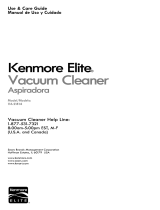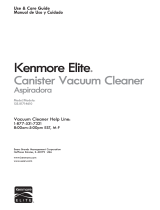Page is loading ...

Vacuum Cleaner
0 WNER'SMANUAL
READ THIS MANUAL for important safety,
assembly and operating instructions.
C_ IZGJ_U_-4369753 ,

- CONTENTS
WARRANTY .............................. 2
SERVICE ................................ 2
iMPORTANT SAFETY INSTRUCTIONS ....... 3
PARTS AND FEATURES .................. 4-5
ASSEMBLY .............................. 6-7
USE ...................................... 8
How to Start ............................ 8
Vacuuming Tips .......................... 9
Dirt Sensor ............................... 10
Suggested Pile Height Settings ............. 11
Attachments ........................... 11
Attachment Use Chart ................... 12
Performance Features ................. 12-13
HOW YOUR VACUUM WORKS ........... 13
CANISTER CARE ......................... 14
Bag Changing .......................... 14
Motor Satety Filter Cleaning ............... 15
Cleaning Exterior and Attachments ........ 15
POWER-MATE TMCARE .................. 16
Light Bulb Changing ..................... 16
Belt Changing and Brush Cleaning ...... 16-17
Brush Servicing .......................... 18
Brush Assembly ......................... 18
TROUBLESHOOTING .....................19
Proper assembly and safe use of your vacuum cleaner are your responsibilities. Your cleaner is
intended only for household use. The cleaner should be stored in a dry, indoor area. Read this Owner's
Manual carefully for important use and safety information.
VARRANTY
ERVICE
KENMORE VACUUM CLEANER
FULLONE-YEAR WARRANTY
When used for private household purposes, if within
one year from the date of purchase, this vacuum
cleaner fails due to a defect in material or
workmanship, RETURN IT TO THE NEAREST SEARS
SERVICE CENTER/DEPARTMENT IN THE UNITED STATES,
and Sears wiU repair it free of charge.
If this vacuum cleaner is used tar commercial or
rental purposes, the above warranty coverage
applies for only 90 days from the date of purchase,
This warranty gives you specific legal rights, and
you may also have other rights which vary from
state to state.
SEARS,ROEBUCKAND CO., D/817 WA,
HoffmanEstates,IL.60179
If you need service or paris, visit your nearest Sears
Service Center or the Service Department located at
most Sears Retail Stores, They will be able to solve
your problem and supply any needed replacement
parts, Any service needed other than described in
this Owner's Manual should be done by a Sears
authorized service representative,
How to Order Repair Parts
When requesting service or ordering paris, have the
following information available:
1. Canister model number and serial number,
2. POWER-MATE TMmodel number and serial number,
3. Description of probiem.
4, Part number.
5. Name of part.
6. Location of part - Canister or POWER-MATE TM,
English Speaking:
To Call Toll Free For Service: (1-800-4-REPAIR)
(!-800-473-7247)
To Calt Toil Free For Paris: (1-800-FON-PART]
(!-800-366-7278)
Spanish Speaking:
To Call Toll Free For Service: (1-800-626-5811)
To Call Toll Free For Parts: (1-800-659-7084)
2

MPORTANT SAFETYINSTRUCTIONS
To reduce the risk of fire, electrical shock, injury to persons or damage when using your
vacuum cleaner, follow basic safety precautions including the following:
Read this manual before assembling or using
your vacuum cleaner.
Use your cleaner only as described in this
manual. Use only with Sears recommended
attachments.
To reduce the risk of electric shock - Do not
use outdoors or on wet surfaces.
Disconnect electrical supply before servicing
or cleaning out brush area. Failure to do so
could result in electrical shock or brush
suddenly starting.
Always turn cleaner off before connecting or
disconnecting the hose or POWER-MATETM,
Always turn cleaner off before unplugging,
Do not unplug by putling on cord. To unplug,
grasp the plug, not the cord.
Hold plug when rewinding onto cord reel. Do
not allow plug to whip when rewinding.
Do not use with damaged cord or plug. If
cleaner is not working as it should, has been
dropped, damaged, left outdoors, or
dropped into water, return it to a Sears
Service Center/Department.
Do not pull or carry by cord, use cord as a
handle, close door on cord, or pull cord
around sharp edges or corners. Do not run
cleaner over cord. Keep cord away from
heated surfaces.
Do not leave cleaner when plugged in.
Unplug from outlet when not in use and
before servicing.
Do not allow to be used as a toy. Close
attention is necessary when used by or near
children.
Do not handle ptug or cleaner with wet
hands.
Do not operate cleaner with a punctured
hose, The hose contains electrica! wires.
Replace if cul or worn. Avoid picking up
sharp objects,
Do not put any objects into openings.
Do not use with any opening blocked; keep
free of dust, lint, hair and anything that may
reduce air flow,
Keep hair, loose clothing, fingers, and all
parts of body away from openings and
moving parts,
Do not use cleaner withouJ dust bag and/or
filters in place. Always change the dust bag
after vacuuming carpet cleaners or
freshener, powders and fine dust, These
products clog the bag, reduce airflow and
can cause the bag to burst. Failure to
change could cause permanent damage to
the cleaner.
Do not use the cleaner to pick up sharp hard
objects, small toys, pins, paper, etc. They
may damage the cleaner or dust bag,
Do not pick up anything that is burning or
smoking, such as cigareffes, matches, or hot
ashes.
Do not use cleaner lo pick up flammable or
combustible liquids (gasoline, cleaning fluids,
perfumes, etc.), or use in areas where they
may be present. The fumes from these
substances can create a fire hazard or
explosion.
Use extra care when cleaning on stairs, Do
not put on chairs, tables, etc. Keep on floor,
You are responsible for making sure that your
vacuum cleaner is not used by anyone
unable to operate it properly,
SAVETHESEINSTRUCTIONS
Proper assembly and safe use of your vacuum cleaner are your responsibilities.
Your cleaner isintended only for household use.
Read this Owner's Manual carefully for important use and safety information.
3

PARTS AND FEATURES
It is important to know your vacuum cleaner parts
and features to assure its proper and safe use.
Review these before using your cleaner.
COPY YOUR MODEL AND SERIAL
NUMBERSHERE.
Copy this information from the
bottom of each unit into these
spaces_ Keep these numbers for
future reference. If you need service ,
or cal with a question, have this
information ready:
3-Way Oru_)ff Switch
Off/Bare Fioor/Carpet
(Soma Medals)
Speed
Control
(Some
Modats)
116.
Canister Model Number
D-
Canister Serial Number
1!6.
POWER-MATETM Model Number
D-
POWER-MATETM Serial Number
Wand
•-- Cord end
Plug Holder
--Handle Qu_k
RePose
(Some Models)
--Upper Wand
Cord and
Cord Holder
Hose
Swivel
POWER-MATETM
Wand Quick
Retease Pedal
POWER-MATE TM
Model/Serial Numbers
(On Bottom)
Handle Re}ease
Pedal Pile Height Pedal
Overload Protector
(Reset Sutton)
Pile Height / Headlight and Leea
indicator // Bulb
c,..e,
/ (NOt Shown)
Dirt Sensor
(Indicator Lights)

ATTACHMENTS
Crevice Tool l
Oustio 9 Brush
t t
Fsbric Brush Ftoo# Bt_JSh
{Some Models)
TE TM Jr.
de_s)
HANDt.MATETM jr
(Some Models)
NOTE: Atl models have one set of attachments in
the canister, Some models have an additional set,
which can be kept in the accessory bag for garage
or outdoor use.
CANISTER
Csnistel
Hood
Attachment
Storage
Cord
Rewind Bar
Sag Holder
CnnieWr Model/
Serial Numbers
(On Bottom)
Motor Safety FT!ter
(Behind Dust Bag)
Oust Bag
I In U.S. #20*50558 ]
5

===--=-ASSEMBLY
Before assembling your vacuum cleaner, be sure you
have al paris shown in PARTSAND FEATURES.
WARNING
Electrical Shock Hazard
shock or injury.
WANDS
Slide wands together
until wand button
snaps into place, Turn
wand button to the
slotted area of the
wand swivel.
The swivel allows you
to turn the handle to
the !eft side to reach
farther under low
furniture,
III
Cord
Holder
POWER-MATETM
_TM
1. !nsert wands into POWER-MATh until the wand
buttons snaps into place,
2. Connect
POWER-MATE TM
ptug and cord as
shown, DO NOT
force. Raised area
of plug must be
toward hand.
3. Secure cord into
cord holder on
wand swivel,
To remove:
Disconnect cord
and step on wand
release pedal,
then pull up on
wands,
Wand
Swive!
-- Wand
o_-'-._-- Wand
POWER-MATETM
6

CANISTER
I, Open the canister hood.
2. Check to see that the dust bag is properly
installed See BAG CHANGING for instructions
3. Check to see that the motor safety filter is properly
installed, See MOTOR SAFETYFILTERCLEANING for
instructions,
HOOD
It is normal for the canister hood to come off when
opened further than needed, Line up the hinges,
insert them, and close the hood to replace it.
HOSE
I li. Line up the hose
latch tab and notch
in canister hood
and insert hose into
canister untit it snaps
in place.
To remove: lift hose
latch tab upward
and puti up on hose,
2,insert handle
into wand until
lock button
snaps in place,
Be sure hose is
not twisted,
To remove: press
handle release
button and pulI
up on handle,
To store:
Disconnect hose
from wands and
canister to
prevent stress on
hose during
storage, Store
,hose in a loosely
coiled position
so the hose
covering is not
stressed.
Hose
Covet"
Canister
Performance
Indicator Light
(Some Models)
Hood Release Dust Bag

HOWTOSTART
Personal Injury and Product Damage Hazard
. DO NOT plug in if switch isin ON position.
Personal injury or damage could result.
* Thecord moves rapidly when rewinding. Keep
children away and provide a clear path when
rewinding the cord to prevent personal injury.
. DO NOT use outlets above counters. Damage to
items in surrounding area could occur.
Cord
Rewind
!, Pull cord out of
canister to desired
length, The cord
will not rewind until
the cord rewind
bar is pushed.
NOTE: To reduce the riskof electric shock, this
vacuum cleaner has a polarized plug, one blade is
wider than the other, This plug will fit in a polarized
outlet only one way, If the plug does not fit fully in the
outlet, reverse the plug. If it still does not fit, contact a
qualified electrician to install the proper outlet, Do
not change the plug in any way,
2. Plug the polarized power cord into o 120 Volt
outlet Iocoted near the floor,
To rewind: Unplug the cleaner. Hold the plug while
rewinding to prevent damage or injury from the
moving cord. Push cora rewind bar,
Pile Height
Indicator
Hand{e
Release Pedal
Pi{e Height
Pedal
3, Lower wand from upright position by pressing on
the handle release pedal,
4, Select a pile height se#ing by pressing the small
pedal on the rear of the POWER-MATE TM, The pile
height setting shows on the indicator. See
SUGGESTED PiLE HEIGHT SETTINGS,
==
Select a switch position
on the handle.
OFF
FLOOR - turns on the canister motor only.
CARPET - turns on both the canister and the
POWER-MATF i motors,

--=--VACUUMING TIPS
Suggested sweeping paffem.
For best cleaning action, the POWER-MATE TM should
be pushed straight away from you and pulled
straight back. At the end of each pull stroke, the
direction of the POWER-MATE TM should be changed
to point into the next section to be cleaned. This
pattern should be continued across the rug with
slow, gliding motions.
NOTE: Fast,
jerky strokes
do not
provide
complete
cleaning,
The hose swivel
allows the hose to
turn without
moving the
canister, Thisis
hetpful for
cleaning in small
areas. Check hose
for twisting before
pulling canister.
Suction Control
Carpeted stairsneed to be vacuumed regularly. For
best cleaning results, fully close the suction control.
! WARNING
Personal injury Hazard
Use care if canister is placed on stairs. If it falls,
personal injury orproperty damage could result.
Forbestcleaning results,keep the airflow passage
open. Check each assembly area in HOW YOUR
VACUUM WORKS occasionally for clogs, Unplug from
outlet before checking.

SENSOR
The dirt sensor light system is mounted on the
POWER-MATE TM nozzle near the reset button. It
consists of a series of three red lights and one green
light,
Dirt Sensor 1
The lights give you an indication of the amount of dirt
particles that are passing thru the sensor on its way to
the dust bag
INITIALSTARTUP
When the POWER-MATETMisfirst started, the following
sequences occurs in a two second time frame:
i. All three reds come on,
2. Two reds are on,
3. One red is on.
4. One green is on and will remain on until the
POWER-MATE TM nozzte is placed in use.
NOTE- if the nozzie ison a surface that has dirt on it,
dirt wilt be picked up by the vacuum and one or
more red lights might stay on.
IN OPERATION
When the POWER-MATE TM is being moved back and
forth on the floor, the lights will change from one
configuration to another as more dirt or less dirt is
being vacuumed. As long as one or more red lights
are on, dirt ispassing through the wand to indicate
that the surface isstill need of cleaning.
When the green light stays on as the POWER-MATE TM
ismoved back and forth over an area, the sensor is
not seeing enough dirt to warrant further cleaning of
that area,
NOTE: Dirt sensor lights DO NOT function in bare floor
setting.
CLEANING LENS
Although the dirt sensor feature in your Kenmore
POWER-MATE TM isdesigned for years of trouble free
use, the passage of dirt through the air passage
system can coat the lens causing the green light to
come on and stay on - never switching to red. When
this happens the lens must be cleaned,
TO CLEAN THELENSES:
_. Remove the
wands by
pressing the
quick release
pedal and
lifting up on
the wands,
Cross Section View
//Ring
2. As indicated by
the illustration a
dirt sensor
element is
located on the
inside of the
swivel,
approximately
three and a half
inches down.
Note the arrows,
Each element
should be
cleaned
periodically. To
reach the sensor
elements, use a
small brush such
as a bottle brush,
Brush each sensor
element severaI
times to remove
dust and dirt.
NOTE: Looking down inside the swivel you wilt see a
ring, The sensor elements are located just slightly
below this ring,
3. Replace the wands after cleaning the sensors.
CAUTION
Never use water or any cleaning solution when
cleaning the lenses. The residue of the water or
cleaners will accelerate the recoating of the lenses
and make cleaning necessary sooner.
10

UGGESTED PILEHEIGHTSETTINGS
For best deep down cleaning, use the XLO setting,
However, you may need to raise the height to make
some jobs easier, such as scatter rugs and some
deep pile carpets, and to prevent the vacuum
cleaner from shufftng off, Suggested settings are:
HI = Shag, deep pile, or staffer rugs,
MED - Medium to deep pile,
!.O - Low to medium pile,
XLO - Most carpets and bare floors,
TTACHMENTS
I
E
DO NOT attach or remove handle or wands while I
cleaner is ON. This could cause sparking and
damage the electrical contacts.
ATTACHMENTSON HANDLE
NOTE: If the
POWER-MATE TM is
a#ached, turn
cleaner off before
removing handle
from wands,
I. Press lock button,
then pult to remove
handle from wand,
if your model has the optional feature of a handie
release, press it in similarly.
2. Slide
attachments
firmly on handle
as needed. See
ATTACHMENTUSE,
ATTACHMENTSON WANDS
]. TOremove wards
from POWER-MATE TM,
lock wands in straight-
up position.
2. Press wand
release pedal
with foot and
pull the wands
straight up out of
POWER-MATE TM,
The POWER-
MATETM plug and
cord do not have
to be removed to
use a_ffachments
on the wands,
3. Put attach-
merits on
wands as
needed, See
ATTACHMENT
USE,
1t

TTACHMENTUSE
ATTACHMENT
DUSTING BRUSH
CREVICE TOOL_
FABRIC BRUSH
FLOOR BRUSH
(Some Models)
POWER-MATE TM
HANDI-MATETMJR.
(Some Models)**
POWER-MATETMJR.
(Some Models)**
I Between I Carpeted
Furniture* Cushions* Drapes* Floors Walls
I
X
×
x
x
x I
1
x
I
r
I
CLEANING AREA
t Bare
Stairs Floors
I- !i'l
I
× / ×
i
x
x
I
X**_ X
i
i
x l x
x ×
i
Always clean affachments before US}hg on fabric_. " HANDI-MATE TM JR and POWER MATE _JR aPochment imtructions ore included with t_e p_oauct_.
*** 3-way On/Off switch should be in FLOOR position.
NO_: When separot ng wands, depress lee;< bu_on completeiy before Dulling wands epor" if wand leek button is difficult te depress, push the !_vo war,as more tightly
together 1o tine up the lock button with the hole. Dep_e_ ioek button ar'_ then puIJ wands apart
--=-PERFORMANCE FEATURES
EDGECLEANER
Active brush edge
cleaners are on both
sides of the POWER-
MATETM, Guide either
side of the POWER-
MATETM along base-
boards or next to
furniture to help remove
dirt trapped at carpet
edges,
OVERLOADPROTECTOR
The POWER-MATETM has
built-in protection
against motor and belt
damage should the
brush jam, if the brush
slows down or stops, the
overload protector
button pops up and
shuts off the POWER-
MATE TM, The canister
motor will continue to
fun,
Tocorrectproblem:SeeTROUBLESHOOTING.
Toreset:Pushinthe overload protector button.
SUCTIONCONTROL
The suction control
allows you to
change the vacuum
suction for different
fabric and carpet
weights, Opening
the controt
decreases suction for
draperies and
lightweight rugs,
white closing the
contro! increases
suction for
upholsteries and
carpets,
!
rv.I WARNING
Personal Injury Hazard
Always unplug the vacuum cleaner before
cleaning the brush a{ea as brush may suddenly
restart. Failure to do so can resultin personal injury.
i lU
12

CANISTERPERFORMANCE
INDICATOR
SOME MODELS
Canister
Performance
Indicator Light
The light comes on
whenever the airflow
becomes blocked.
dust bag needs
changing or canister
safety filter needs
cleaning.
NOTE:The light may also come on when using certain
affachments, due to reduced airflow through
attachment,
PERFORMANCEINDICATOR
SOME MODELS
When the unit isrunning the
lines in the indicator windows
will be clear if there ore no
clogs. When the lines turn
completely red there isa
need to check the dust bag for being full or the other
areas that may be clogged. See HOW YOUR VACUUM
WORKS.
NOTE: Red lines may appear when using
attachments or when cleaning new carpet, due to
reduced airflow by the attachments themselves or
new carpet fuzz filling the bag quickly.
POWER-MATETM STORAGE
SOME MODELS
The lower wand
has a "U" shaped
flange in the area
where the power
cord attaches.
The base has a
"U" shaped slot
near the front
caster.
The flange allows
the wands and
POWER-MATETM
to be sTored
with the canister
to conserve
storage space.
The canister must
be stored on end
for this feature to
be used.
The wand will slip out of the slot as it isNfted up for use
and wNIslide into the slot as it islowered for storage.
YOURVACUUMWORKS
The vacuum cleaner creates suction that _ _..Jt[_l_J_ _WIUI_I
picks up dirt. Rapidly moving air carries /i_ ")
the dirt to the dust bag through the ! .._"_._ The hose swivel ailows the /%%.
airflow, passages. The dust bag ,ets L_ .._--_ hose to turn without _it,/_<'.-_c_._ _ ./_'_'_--__"_J-_""_"
..... t ,ll i1.
the air pass through, while it traps _ "_ moving the canister This K_,?j3_l_ . F_'_L',\_v
the dirt, //'_" is helpful for cleaning in 'k,_l!i _ liY"
. small areas Check hose '\_ " "
For best cleaning results, keep ///_//_" J ..... : " Ilin
?
th al low a S 0 en fortwlsTIngoeforepu g
e rf p sage p . //zi/ / '< r _
Check the starred areas //e_// lj canisTe .
occasionally for clogs. /_e_'/ I1
Unplugfro o let /#/7 I t -
13

ANISTER CARE
CHANGING
For best cleaning results, the dust bag shouid be
changed often. The performance indicator will come
on when the bag needs to be changed or the
airflow is blocked. NOTE: See PARTSAND FEATURESfor
Bag #.
1.Unplug cord
from wati outlet,
2. Pullhood
release out and
up, then lift
canister hood,
3. Disengage
cardboard tab from
red bag mount by
pressing away and
lifting ui3,
4. Pull bag out of the
Red Bag
Mount
red bag mount.
5, Check and clean
motor safety filter,
The red bag mount
will flip forward after
removing bag, This
will prevent the lid
from closing until a
new bag is instal!ed,
6, Raise red bag
mount.
7. Install bag into slots per
illustrations pushing down
unfit the cardboard tab
iocks into position and the
holes align, Tuck the back
end of the bag down,
8. Close and latch
canister hood,
9, Plug cord into wall
outlet,
CAUtiON I
NEVERREUSEA DUSTBAG. Very fine materials, such I
as carpet freshener, face powder, fine dust,
piaster, soot, new carpet lint, etc, can clog the |
bag and cause it to burst before it is full. Change
bag more often when vacuuming these materials.,|..._
14

SAFETYFILTERCLEANING
There are two motor safety filters: |. e dark foam filter incorporated in the red frame and 2, a white electrostatic
filter that is laid on the back side of the dark foam filter,
These fitters should be checked with each bag change. The dark foam filter can be washed, per the instructions
below and the white filter must be replaced when dirty,
WARNING
I lectrical Shock Hazard
Do not operate the cleaner without the motor
safety filter. Be sure the filter is dry and properly
installed to prevent motor failure and/or
electrical shock°
DARKFOAM FILTER
1. Unplug cord
from wall outlet
and remove bag.
2. Pull out safety
filters as shown,
This filter and the frame can be washed in warm
soapy water, rinsed and air dried, DO NOT clean in a
dishwasher or clothes washer.
WHITEELECTROSTATICFILTER
This filter must be replaced when dirty, it should be
replaced regularly depending on use conditions, The
filter CANNOT be washed as it will lose its dust
trapping ability.
3. Peet the white
filter off the dark
foam filter as
shown. Lay a new
white filter on the
dark filter by
aligning the
notches in the filter
with the legs of the
frame.
The new filter can be purchased under part number
4369971 at your local Sears Service Unit, 20-86885 at
most Sears Retail stores, or ordered by calling the Toll
Free Number 1-800-366-7278 for English speaking
operator or 1-800-659-7084 for Spanish speaking
operator.
4. Snap filter back
into canister,
5. Insert bag,
--==CLEANINGEXTERIORANDATTACHMENTS
1, Unplug cord from wall outlet. DO NOT drip water
on cleaner.
2. Clean exterior using a clean, soft clath that has
been dipped in a solution of mild liquid detergent
and water, then wrung dry. Wipe dry after cleaning.
3. To reduce static electricity and dust build-up, wipe
outer surface of canister and attachments.
4. Wash attachments in warm soaioy water, rinse and
air dry, DO NOT clean in dishwasher.
DO NOT USEATTACHMENTS IFTHEY AREWET.
I
Attachments used in dirty areas, such as under a
refrigerator, should not be used on other surfaces
until they are washed. They could leave marks.
15

WER-MATE CARE
Always follow all safety precautions when cleaning
and servicing the POWER-MATF M
I
Electrical Shock Or Personal injury Hazard i
Disconnect electrical supply before servicing or
I
cleanlng the unit. Failure to do so could nesult in
electrical shock or personal injury from cleaner
suddenly starting.
BULBCHANGING
1. Remove light
cover by pressing in
and lifting both
sides as shown,
Push tn And TI/rn
2, Push in and turn
bulb counterclock-
wise to remove.
3. Replace the bulb,
Bulb must not be
higher than 15
Wafts, Close light
cover until it snaps in
place.
NOTE: See PARTSAND FEATURESfor Bulb #.
ELT CHANGINGANDBRUSHCLEANING
Disconnect cleaner from electrical outlet. Check
and remove hair, string and lint build-up frequently
in the POWER-MATE TM brush and brush support areas,
if build-up becomes excessive, disconnect POWER-
MATETM from wand and follow the steps below,
instructions can also be found under the light cover,
TO REMOVE BELT:
1.Remove light cover
and light bulb as
shown under LIGHT
BULBCHANGING.
2. Unscrew the
POWER-MATETM cover
screws.
3, Turn POWER-
MATETM over. To
remove cover,
insert screw-
driver at cover
tabs on both
sides and twist
to release tabs,
4. Turn POWER-
MATETM right side
up. Press handle
release pedal
and lower the
swivel. Tilt cover
forward from
back until front
snaps free,
16

5. Carefully
insert and
twist
screwdriver
at each
brush
support to
free brush
from base.
& Remove worn
belt.
7. Slide brush
supports off to
check and ctean
brush support
areas. See BRUSH
ASSEMBLY for
picture of
complete brush
assembly
TO REPLACE BELT:
sprocket.
NOTE:See PARTS
AND FEATURES
for Belt#.
1. Slide washers and brush supports onto brush
assembly.
\\\ ",_-. A
2. Install new belt _-__'
over motor drive,
then over brush
Motor
t Brush Sprect_t
Bt_sh Support
3. Snap brush
SUPborts into place
on base, Be sure
brush supports are
not upside-down,
4. Line up front of
cover and base,
Rest cover on front
edge of base as
shown,
5. NOTE:
Be sure that the
board is upright
and the wires are
tucked back as
shown,
B_
6. Ti!t cover to
back, Presscover
firmly until side tabs
snap into place.
Repiace cover
screws, light bu!b
and light cover,
17

----==-BRUSHSERVICING
WARNING
Electrical Shock Or Personal Injury Hazard
Disconnect electrical supply before servicing or
cleaning the unit. Failure to do so can result in
electrical shock or personal injury from cleaner
suddenly starting.
TO CHECK BRUSH:
Base Support Bars
When brushes
are worn to the
level of the base
support bars,
replace the
brushes.
TO REPLACE BRUSH:
], Remove POWER-MATE TM cover, beit and brush
assembly, See "To remove belt" in BELTCHANGING
AND BRUSHCLEANING,
2. Remove brush supports, washers, screws, end
brush, brush sprocket pieces from ends of brush
assembly,
3, Push out worn
brushes, if the
beater bar is
chipped or
gouged,
replace it,
4, Slide new
beater bar and
brushes into
slots,
NOTE: New
brushes and
beater bar may
be easier to
install if they are
soaked in warm
water for a few
minutes, Dry
thoroughly
before installing,
5. Reassemble brush assembly. To line up screw holes
in dowel, sprocket and end brush, be sure beater bar
portion of end brush lines up with beater bar on
brush dowel,
6. Replace beit, brush assembly, POWER-MATE TM
cover, light bulb and light cover. See "To replace
belL" in BELTCHANGING AND BRUSHCLEANING,
RUSH ASSEMBLY
/r_ FfBrtge Brush
.... _ , _ ,- Sprocket
18

EEEETROUBLESHOOTING
Review this chaff to find do-it-yourself solutions for minor performance problems.
fore servicing or cleaning the unit. Failure to do so could result
I injury.
Cleaner won't _larL
Poorlob of did
plck-up.
Cleaner starts but
cuts off.
Unplugged at wall o_iet 1.
_ripued c rcuit breaker/blown fluse at 2.
househOld service pohei
Loose nose elec+rical conneatlons, 3.
tripped ovedoaa protector 4.
in _OWER MATE TM
Cleaner picks up movable
rugs -or- POWER-MATE TM
pushes too haml.
1. Fuii or c!ogged dust bog
2. Cio_gea aidow passagos
3, Diffymatotso_e-ytlitet.
4. W_ong pie height setting.
5, Ooe_ suction control,
6. Hole in hose
7. Worn POWER-MATE lm brushes,
& Worn or broken belt
9, Dirty Brush or bnjs_ SUpportS
10. Canister hood ODen
t. Hose or hood eiec:rtcal connections,
2. Tdbped over!dad protec.tol
in POWER-MATE TM
Plug in frmly push On/Off switch to ON
Reset cltcut breaker or replace fuse
Reconnect hose enos, (DaQe 7)
Cean brush and brush supports, then
reset, (pages t6- T_)
_. Cnar*ge bag, (page 14)
2. Cearolrltowpasseges, dpoge 13%
& Cean filter, (page 15),
4. Adiust se_ting, (page 1I),
8, Adjust conhol, (page 12)
6, Replace hose
7_ Change brushes, (page !8)
8 & 9. See BELT CI IANGING AND BRUSH
CLEAN NG, (pages !6, 12)
lO, Close and latch hood
3. Tp:#ped overload protector B.
it1 COrll_ef
POWER-MATETmwlIInot 1. POW-=%MATETMOOr_neetiOnS 1, Plug [n tltmly, (page 6_.
run when attached, unpluggect
2. Worn or b_oken belt 2.&3. SeeB'=LTCHANGINGANDBRUSH
3, Ddybrushor brushsupports CLEANING,[pages 16, _7),
4. Trppedoverloadprotector 4, Checkbrushoreatore×ces_velnt build-
in POW£f_-MA_E TM up orjammlng Cteon brush and brush
suppaffs, then rese ÷, (pages 16-18),
Constant green light on 1. Dirt passage is clogged, !. Check for clogs I_ air passages, (page 13).
dirt sensor. 2. Lenses are dirh! 2. Clean lenses, (_age t_,
Any, _me, or aU red lights 1. Dirt passage is clogged, 1. Check for dogs h air passages, (page 13)
in dirt sensor bum and
never turn green,
No green or red t Switch is not in CARP_ position, 1. Move switch to CARPET posiion, (page B),
diffsensorllghts. 2. NoDowertosenserboord 2, TaketoyournearesffSearsServioeC'enTef
Peffotrr_n¢_ i_:lica_r 1. Fuli o ciogge_ dust bog 1, Change bag, (page 14_,
mred. 2. DIdy motor so_etyfllter. 2. Clean tiltel, (page 15)
3. Blockedaiffiowpa_sage, & Clearb!oc_agefromairrlowpassage,(/:_ge 13).
4. Ce,ffain attachment fools, 4, This is normal Ught should go off when
toois removed,
1. Wrong Olte heght setting, t Ad_usi se_tng, (page 1!)
2, Suction too _rong, 2 Open suctlo_ control, (page 12)
Ughtwo_'twork, __{ 1, _Jrnedoutbuib, 1. Changebutb,(uage16)
| t, g}rly power cord. L Clean the power co_d,C¢_d w_n_ rewind,
2, Cord lammed _, Pull OUt cord and rewirld.
Cleaner leaves merk_ 1, Wrong vacuuming pa/_ern, 1 See VACUUMING TIPS,(page 9),
OrlO_ltp@t.
Check connections, reconnect hose ends, (page 7)
Remove ohy ffems that may be caught or
jammed, then reset, f cleaner s_arts end s-ops again,
cean brush and brush suppcrls, then r(_et,
(pages 1648).
Change dust bag, clear airflow blockage,
(pago _3) Walt 20 minutes for motor to
cool and automatical;y reset,
!9

_!_;_ ii_:_ _ *_
_!_i!_ _:i i__ :_-_
SEARS, ROEBUCK AND CO., HOFFMAN ESTATES,IL 60179 U.S.A.
PARTNO_ CgIZGJ_U_-4369753
Printed in U.S.A.
/