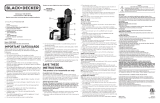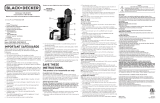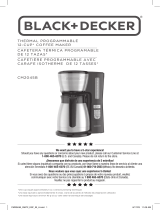Page is loading ...

PB
1
We want you to have a 5-star experience!
Should you have any questions or concerns about your new product, please call our Customer Service
Line at 1-800-465-6070 (U.S. and Canada). Please do not return to the store.
¡Deseamos que disfrute de una experiencia de 5 estrellas!
Si usted tiene alguna inquietud o pregunta con su producto, por favor llame a nuestra línea de servicio
al cliente al 1-800-465-6070 (EE.UU/Canadá) 01-800-714-2503 (México).
No lo devuelva a la tienda.
Nous voulons que vous ayez une expérience 5 étoiles!
Si vous avez des questions ou des préoccupations à propos de votre nouveau produit, veuillez
communiquer avec notre Service à la clientèle au 1 800 465-6070 (États-Unis et Canada).
Veuillez ne pas rapporter le produit au magasin.
*One cup equals approximately 5 oz. (varies by brewing technique)
*Una taza equivale a aproximadamente 5 onzas. (varía de acuerdo al método de preparación utilizado)
*Une tasse équivaut à environ 115 g (5 oz; varie selon la technique de brassage)
12-CUP* PROGRAMMABLE
COFFEEMAKER
CAFETERA PROGRAMABLE
DE 12 TAZAS*
CAFETIÈRE PROGRAMMABLE
DE 12 TASSES*
use and care manual
manual de uso y cuidado
guide d’utilisation et d’entretien
CM1070B Series
Serie CM1070B
Série CM1070B
CM1070_CM1070BC_IB_28269_revB.indd 1 10/2/20 8:27 AM

2
3
WELCOME!
Congratulations on your purchase of the Black+Decker™ 12-Cup Programmable
Coffeemaker. We have developed this guide to ensure optimal product
performance and your complete satisfaction. Save this use and care manual
and be sure to register your appliance online at www.prodprotect.com/
blackanddecker.
CONTENTS
SAVE THESE INSTRUCTIONS.
This product is for household use only.
IMPORTANT SAFEGUARDS ........................................... 3
GETTING TO KNOW YOUR COFFEEMAKER.............................. 4
GETTING STARTED ................................................. 5
PROGRAMMING YOUR COFFEE MAKER ................................ 5
BREWING COFFEE ................................................. 6
SNEAK-A-CUP
TM
FEATURE ........................................... 6
KEEP WARM FUNCTION ............................................. 6
BREW LATER FUNCTION ............................................ 7
CARE AND CLEANING .............................................. 7
AUTO CLEAN™ SYSTEM ............................................. 8
TROUBLESHOOTING ............................................... 9
WARRANTY AND CUSTOMER SERVICE INFORMATION ....................10
WARNING
RISK OF FIRE OR ELECTRIC SHOCK. DO NOT OPEN.
The lightning symbol refers to “dangerous voltage”; the exclamation symbol refers
to maintenance instructions. See below.
Warning: To reduce the risk of fire or electric shock, do not remove the cover of the
coffeemaker. There are no user-serviceable parts inside. Repair should be done by
authorized service personnel only.
CM1070_CM1070BC_IB_28269_revB.indd 2 10/2/20 8:27 AM

2
3
POLARIZED PLUG (120V models only)
This appliance has a polarized plug
(one blade is wider than the other). To
reduce the risk of electric shock, this
plug is intended to fit into a polarized
outlet only one way. If the plug does not
fit fully into the outlet, reverse the plug.
If it still does not fit, contact a qualified
electrician. Do not attempt to modify the
plug in any way.
TAMPER-RESISTANT SCREW
Warning: This appliance is equipped
with a tamper-resistant screw to prevent
removal of the outer cover. To reduce
the risk of fire or electric shock, do not
attempt to remove the outer cover.
There are no user-serviceable parts
inside. Repair should be done only by
authorized service personnel.
ELECTRICAL CORD
1. A short power-supply cord is provided
to reduce the risk resulting from
becoming entangled in or tripping over a
longer cord.
2. Extension cords may be used if care
is exercised in their use.
3. If an extension cord is used:
a) The marked electrical rating of the
extension cord should be at least as
great as the electrical rating of the
appliance.
b) If the appliance is of the grounded
type, the extension cord should be a
grounding-type 3-wire cord.
c) The cord should be arranged so that
it will not drape over the countertop or
tabletop where it can be pulled on by
children or tripped over.
Note: If the power cord is damaged,
please contact the warranty department
listed in these instructions.
• Read all instructions.
• Do not touch hot surfaces. Use handles or knobs.
• To protect against fire, electric shock and injury to
persons do not immerse cord, plugs or appliance in
water or other liquid.
• Close supervision is necessary when any appliance
is used by or near children.
• Unplug from outlet when either the appliance or
display clock is not in use, and before cleaning. Allow
to cool before putting on or taking off parts, and
before cleaning the appliance.
• Do not operate any appliance with a damaged cord
or plug, or after the appliance malfunctions or has
been damaged in any manner. Contact Consumer
Support at the number listed in this manual.
• The use of accessory attachments not
recommended by the appliance manufacturer may
result in fire, electric shock or injury to persons.
• Do not use outdoors.
• Do not let cord hang over edge of table or counter,
or touch hot surfaces.
• Do not place on or near a hot gas or electric
burner, or in a heated oven.
• To disconnect, turn the unit off by pressing the ON/
OFF (
) button, making sure the ON/OFF ( )
light goes out, then remove plug from wall outlet.
• Do not use this appliance for other than
intended use.
• Keep lid on the carafe when in use.
• Scalding may occur if the lid is removed during the
brewing cycles.
• The carafe is designed for use with this appliance.
It must never be used on a range top.
• Do not set a hot carafe on a wet or cold surface.
• Do not use a cracked carafe or a carafe having a
loose or weakened handle.
• Do not clean carafe with cleansers, steel wool pads
or other abrasive material.
• This appliance is not intended for use by persons
(including children) with reduced physical, sensory
or mental capabilities, or lack of experience
and knowledge, unless they have been given
supervision or instruction concerning use of the
appliance by a person responsible for their safety.
• Children should be supervised to ensure that they
do not play with the appliance.
Please Read and Save this Use and Care Book.
IMPORTANT SAFEGUARDS.
When using electrical appliances, basic safety precautions should always be followed to
reduce the risk of fire, electric shock, and/or injury, including the following:
SAVE THESE INSTRUCTIONS.
This product is for household use only.
CM1070_CM1070BC_IB_28269_revB.indd 3 10/2/20 8:27 AM

4
5
GETTING TO KNOW YOUR COFFEEMAKER
Product may vary slightly
from what is illustrated.
1. Lid
2. Vortex™ showerhead
3. Brew basket (Part # CM1070-01)
4. Sneak-A-Cup™ auto pause feature
5. Carafe with lid (Part # CM1070-02)
6. Control panel
7. Water reservoir
8. Water level markings
9. Nonstick “keep hot” carafe plate
CM1070_CM1070BC_IB_28269_revB.indd 4 10/2/20 8:27 AM

4
5
HOW TO USE
This product is for household use only.
GETTING STARTED
1. Remove all packing material, any stickers, and the plastic band around the
power plug.
2. Go to www.prodprotect.com/blackanddecker to register your product.
3. Wash removable parts as instructed in CARE AND CLEANING.
4. Clean the inside of your coffeemaker by running two full brewing cycles with
water only, no coffee.
a. Pour fresh, cold water into the water reservoir up to the 12-cup MAX
mark, then place carafe onto the carafe plate.
b. Plug cord into standard electrical outlet.
c. Push the ON/OFF (
) button to immediately brew water through the
coffeemaker without adding coffee.
d. Once the cycle is finished, discard water.
e. Turn off appliance, unplug and allow to cool down for 15 minutes
before repeating.
PROGRAMMING YOUR COFFEE MAKER
Setting the Digital Clock
1. Plug the coffeemaker into a standard
electrical outlet.
2. The numbers and colon “:” on the
digital clock display flashes “12:00”.
3. Press HOUR and MIN buttons until the
correct time appears on the display.
The colon “:” will continue to flash
even after the time is set. (A)
4. When the time passes noon, the LED light in the display next to PM
illuminates to let you know you are in PM time. If the PM light is not
illuminated it is AM time.
5. To change the time after it has been set, press either HOUR or MIN
once to enter the time setting mode. Then follow the steps above.
Note: If the appliance is unplugged or power is interrupted even
momentarily, the time may need to be reset.
CM1070_CM1070BC_IB_28269_revB.indd 5 10/2/20 8:27 AM

6
7
BREWING COFFEE
1. Open cover.
2. Fill water reservoir with desired amount of water. The 12 line on the side
of the reservoir represents a full carafe of coffee. Do not fill past this 12
Cup line.
Note:
Use spring water or filtered water. Distilled water lacks the minerals
necessary to bind to elements of coffee.
Note: Filtered water will limit impurities and excessive minerals that can
detrimentally impact coffee flavor and machine performance.
3. Insert a basket type paper filter into the brew basket.
4. Add desired amount of ground coffee. Close lid, making sure it clicks.
5. Make sure carafe lid is properly attached to the empty carafe. Close the
carafe lid.
Note: Coffee may overflow if carafe lid is not properly placed.
6. Place empty carafe on the carafe plate.
7. If not already plugged in, plug power cord into an outlet.
8. If regular brew strength is desired, your coffeemaker is set to brew coffee.
9. If strong coffee is desired, press the STRONG button once to select
the strong brew. The LED light in the display next to STRONG will
illuminate. To turn STRONG mode off press the STRONG button again
and the LED light will turn off.
Note: We recommend using the STRONG setting to ensure the best flavor
whenever brewing 4 cups of coffee or less.
10. Press ON/OFF (
) button and brewing begins. The ( ) button
illuminates while brewing.
11. Once coffee grounds have cooled, carefully open cover and, discard
used grounds. Close cover.
12. The coffeemaker will keep brewed coffee hot for 2 hours and then
automatically turn off.
To turn off the coffeemaker at any time press the ON/OFF button (
). The
ON/OFF (
) light goes off.
SNEAK-A-CUP™ FEATURE
Remove the carafe and brewing is paused. The carafe must be placed back
on the carafe plate in 30 seconds to prevent overflow. Brewing begins again.
KEEP WARM FUNCTION
The hot plate remains in “keep warm” mode for 2 hours (120 minutes)
following the brew cycle.
• During this time the ON/OFF (
) button remains illuminated.
• After 2 hours have passed, the heater turns off and the ON/OFF (
)
light turns off.
To turn off the coffeemaker at any time press the ON/OFF button (
).
CM1070_CM1070BC_IB_28269_revB.indd 6 10/2/20 8:27 AM

6
7
BREW LATER FUNCTION
If BREW LATER function has not been previously set:
1. Press the BREW LATER button.
2. The LED light in the display next to BREW LATER illuminates and
flashes once per second.
3. Clock shows last BREW LATER time programmed (if no time has been
programmed, or unit has been unplugged, BREW LATER time defaults
to 12:00 a.m.).
4. Use HOUR and MIN buttons to set BREW LATER time (while BREW
LATER in display is blinking).
5. Press the BREW LATER button again to set the BREW LATER time.
Or, the coffeemaker will automatically set itself after 4 seconds with no
button pressed.
6. The unit will begin brewing at the BREW LATER time.
If BREW LATER function is already set:
1. Press BREW LATER button to check the BREW LATER time. The
clock will flash once per second and display the BREW LATER time
for 4 seconds. At this point, you may reset the BREW LATER setting if
desired.
2. To cancel the BREW LATER function; press and hold the “BREW
LATER” button for 3 seconds.
3. Four seconds after you stop pressing buttons, the clock reverts to
current time.
Note: Even though BREW LATER is disabled, the BREW LATER time will still
be stored unless unit is unplugged.
CARE AND CLEANING
This product contains no user serviceable parts. Refer service to qualified
service personnel.
CLEANING
• Be sure the unit is unplugged and has cooled.
• Wash the removable parts in the top rack of the dishwasher or wash by
hand in hot water with dish detergent.
• Wipe the appliance’s exterior surface, control panel and carafe plate with
a soft damp cloth. Do not use abrasive cleansers or scouring pads. Never
immerse the coffeemaker in water.
• To clean the inside of the cover, open the cover and leave in the open
position. Wipe surfaces with a damp cloth.
CM1070_CM1070BC_IB_28269_revB.indd 7 10/2/20 8:27 AM

8
9
AUTO CLEAN™ SYSTEM
De-scaling with the Auto Clean™ function
Over time, calcium deposits or “scale” may build up in your brewer. Scale is
non-toxic but if left unattended will hinder brewer performance and cause
premature failure. Regularly de-scaling your brewer helps to maintain quality
coffee as well as the lifespan of the heating element, and other internal parts
that come in contact with water throughout the brew process.
To make the de-scaling process as effortless as possible, an Auto Clean™
system has been programmed into your coffeemaker.
When should I use the Auto Clean™ function?
You should clean your coffeemaker after every 60 brews (approximately 2
months). After 60 brews, the clean warning will be activated, and display
at the beginning of each brew cycle. “CLEAN” will scroll across the display
three times to remind you to clean the coffeemaker.
If you would like to clean your coffeemaker prior to 60 brew cycles because
of hard water, you may do so.
How do I use the Auto Clean™ function?
Follow the simple steps below. Your coffeemaker will take care of the rest.
1. Combine 6 cups of white vinegar and 4 cups of cold water in carafe.
2. Pour into water reservoir.
3. Make sure the lid of the carafe is in place and place empty carafe on
the carafe plate.
4. Press and Hold the On/Off button for 4 seconds
5. On/Off Button LED illuminates (no blinking)
6. “CLEAN” scrolls through the display continuously and the Auto Clean
cycle begins.
During the Auto Clean™ Cycle Function:
1. Machine will brew approximately 5 cups of cleaning solution
2. Part of the mixture will brew through. Remaining mixture will be held in
coffeemaker for 30 minutes before completing its brew through.
3. Machine will continue brewing remainder of cleaning solution
Note: The entire cleaning cycle will take 45–60 minutes to complete.
4. When the coffeemaker completes the AUTO CLEAN™ cycle, it shuts off
automatically.
5. Brew fresh water through appliance following instructions given in
GETTING STARTED before brewing coffee again.
CM1070_CM1070BC_IB_28269_revB.indd 8 10/2/20 8:27 AM

8
9
TROUBLESHOOTING
PROBLEM POSSIBLE CAUSE SOLUTION
Coffeemaker does
not turn on.
Coffeemaker is not plugged in. Make sure appliance is
plugged into a working
outlet.
Coffeemaker
is leaking.
Water reservoir may be
overfilled.
Make sure water reservoir
has not been filled
beyond the 12-cup line.
Cover may not be correctly
placed on carafe.
Make sure cover is
correctly placed and
tightened on carafe
Carafe may not be correctly
placed on the carafe plate.
Make sure carafe is
placed securely onto
the carafe plate.
The filter basket
overflows.
The carafe has been removed
for longer than 30 seconds
when using the Sneak-A-
Cup™ feature.
Make sure to replace
the carafe within 30
seconds during the
brewing cycle.
Excessive amount of coffee
is used.
Reduce the amount of
coffee used.
Brewing with softened
water.
Always brew with cold,
filtered water.
Coffee sediment in
brewed cup of coffee.
The filter and/or the brew
basket are not properly
placed.
Insert filter and basket
properly.
Coffee grounds are small
enough to pass through
the permanent filter.
While it is normal
to see some coffee
sediment when using
a permanent filter,
a coarser grind can
reduce the amount of
sediment.
The coffeemaker
brews slowly.
The coffeemaker needs
cleaning.
Follow the instructions in
the Auto Clean™ function
section. More than one
cleaning cycle may be
required if the coffeemaker
is heavily calcified.
The coffeemaker does
not brew all water in the
reservoir.
The coffeemaker needs
cleaning.
Follow the instructions in
the Auto Clean™ function
section. More than
one cleaning cycle is
probably needed.
If additional assistance is needed, please contact our consumer service team at
1-800-465-6070.
CM1070_CM1070BC_IB_28269_revB.indd 9 10/2/20 8:27 AM

10
11
NEED HELP?
For service, repair or any questions regarding your appliance, please call
our Customer Service Line at 1-800-465-6070. Please DO NOT return the
product to the place of purchase. Also, please DO NOT mail product back
to manufacturer, nor bring it to a service center. You may also want to
consult the website listed on the cover of this pamphlet.
Warranty Information
(Applies only in the United States and Canada)
What does it cover?
• Any defect in material or workmanship provided; however, Spectrum
Brands’ liability will not exceed the purchase price of product.
For how long?
• Two years from the date of original purchase with proof of such
purchase.
What will we do to help you?
• Provide you with a reasonably similar replacement product that is either
new or factory refurbished.
How do you get service?
• Save your receipt as proof of date of sale.
• Visit the online service website at www.prodprotect.com/blackanddecker,
or call toll-free
1-800-465-6070
, for general warranty service.
• If you need parts or accessories, please call
1-800-738-0245
.
How does state law relate to this warranty?
• This warranty gives you specific legal rights. You may also have other
rights that vary from state to state or province to province.
What does your warranty not cover?
• Damage from commercial use
• Damage from misuse, abuse or neglect
• Products that have been modified in any way
• Products used or serviced outside the country of purchase
• Glass parts and other accessory items that are packed with the unit
• Shipping and handling costs associated with the replacement of the unit
• Consequential or incidental damages (Please note, however, that some
states do not allow the exclusion or limitation of consequential or
incidental damages, so this limitation may not apply to you.)
Are there additional warranty exclusions?
• This warranty shall not be valid where it is contrary to U.S. and other
applicable laws, or where the warranty would be prohibited under
any economic sanctions, export control laws, embargos, or other
restrictive trade measures enforced by the United States or other
applicable jurisdictions. This includes, without limitation, any warranty
claims implicating parties from, or otherwise located in, Cuba, Iran,
North Korea, Syria and the disputed Crimea region.
CM1070_CM1070BC_IB_28269_revB.indd 10 10/2/20 8:27 AM

10
11
PRECAUCIÓN
RIESGO DE INCENDIO O DE DESCARGA ELÉCTRICA. NO ABRA.
El símbolo de un rayo indica voltaje peligroso. El signo de exclamación
indica importantes instrucciones de mantenimiento. Consulte a
continuación:
Precaución: Para reducir el riesgo de incendio o de descarga eléctrica,
no retire la cubierta de la cafetera. No contiene por dentro partes
reparables por el consumidor. Cualquier reparación deberá ser
efectuada únicamente por personal autorizado.
TABLA DE CONTENIDOS
INSTRUCCIONES IMPORTANTES DE SEGURIDAD ........................12
CONOZCA SU CAFETERA ............................................13
PRIMEROS PASOS ..................................................14
CÓMO PROGRAMAR SU CAFETERA ...................................14
CÓMO PREPARAR CAFÉ .............................................15
FUNCIÓN SNEAK-A-CUP™ ...........................................16
FUNCIÓN DE MANTERNER CALIENTE ..................................16
FUNCIÓN BREW LATER (PREPARAR CAFÉ MÁS TARDE) ..................16
CUIDADO Y LIMPIEZA...............................................17
SISTEMA DE LIMPIEZA AUTOMÁTICA AUTO CLEAN™ .....................18
RESOLUCIÓN DE PROBLEMAS .......................................19
GARANTÍA E INFORMACIÓN DE SERVICIO PARA EL CLIENTE ............. 20
¡BIENVENIDO!
¡Felicitaciones por su compra de la cafetera de la BLACK+DECKER! Hemos
desarrollado este manual para asegurar rendimiento óptimo y su satisfacción
total. Conserve este manual de uso y cuidado y asegúrese de registrar su
producto en línea visitando www.prodprotect.com/blackanddecker.
CM1070_CM1070BC_IB_28269_revB.indd 11 10/2/20 8:27 AM

22
23
AVERTISSEMENT
RISQUES D'INCENDIE OU DE CHOC ÉLECTRIQUE NE PAS OUVRIR
Le symbole clignotant indique que la « tension est dangereuse »; le point
d'exclamation fait référence aux instructions d'entretien. Voir ci-dessous.
Avertissement : Pour réduire les risques d'incendie ou de choc électrique, ne pas
retirer le couvercle de la cafetière. L'appareil ne contient aucune pièce réparable
par l'utilisateur. Les réparations doivent être effectuées par un technicien autorisé
seulement.
MATIÈRES
IMPORTANTES CONSIGNES DE SÉCURITÉ ............................. 23
FAMILIARISATION AVEC LA CAFETIÈRE............................... 24
POUR COMMENCER ............................................... 25
PROGRAMMATION DE LA CAFETIÈRE................................. 25
INFUSION DU CAFÉ ............................................... 26
FONCTION SNEAK-A-CUP
MD
......................................... 27
FONCTION DE RÉCHAUD ........................................... 27
FONCTION D’INFUSION DIFFÉRÉE ................................... 27
ENTRETIEN ET NETTOYAGE ......................................... 28
SYSTÈME DE NETTOYAGE AUTOMATIQUE AUTO CLEAN
MD
................ 28
DÉPANNAGE .....................................................30
INFORMATION SUR LA GARANTIE ET LE SERVICE À LA CLIENTÈLE.........31
BIENVENUE!
Félicitations pour votre achat de la cafetière de 12 tasses facile à utiliser de
Black+Decker™. Nous avons élaboré le présent guide d’utilisation et d’entretien
pour assurer le rendement optimal du produit et votre entière satisfaction.
Conservez le présent guide d’utilisation et d’entretien, et enregistrez votre
appareil en ligne au www.prodprotect.com/blackanddecker.
CM1070_CM1070BC_IB_28269_revB.indd 22 10/2/20 8:27 AM

32
PB
E/S/F 28269
T22-9001984-B
BLACK+DECKER and the BLACK+DECKER logos and product
names are trademarks of The Black & Decker Corporation, used
under license. All rights reserved. All other marks are Trademarks
of Spectrum Brands, Inc.
BLACK+DECKER y los logos y nombres de productos de
BLACK+DECKER son marcas registradas de The Black & Decker
Corporation, usados bajo licencia. Todos los derechos reservados.
Todas la Demas marcas son Marcas Registrades de Spectrum
Brands, Inc.
BLACK+DECKER et les logos et noms de produits BLACK+DECKER
sont des marques de commerce de The Black & Decker
Corporation, utilisées sous licence. Tous droits réservés. Toutes
les autres marques sont des marques de commerce de Spectrum
Brands, Inc.
Sello del Distribuidor:
Fecha de compra:
Modelo:
975 W 120 V ~ 60 Hz
Comercializado por:
Spectrum Brands de México,
SA de C.V Avenida 1° de Mayo No. 120
Piso 7, Oficina 702.
Colonia San Andres Atoto,
C.P. 53500 Naucalpan de Juárez,
Estado de México, México
SERVICIO Y REPARACIÓN
Art. 123 No. 95 Col. Centro, C.P. 06050 Deleg.
Cuauhtemoc Servicio al Consumidor, Venta de
Refacciones y Accesorios 01 800 714 2503
Importado y Distribuido por:
SPECTRUM BRANDS ARGENTINA S.R.L
Av. Del Libertador 6810,
piso 2 dpto. A
1429, CABA, Argentina
+ 54 11 5353-9500
CUIT: 30-70706168-1
Importador N° # 76983
IMPORTADO POR / IMPORTED BY:
AIDISA BOLIVIA S.A.
Av. Chacaltaya No. 2141- Zona
Achachicala La Paz, Bolivia.
Teléfono (591)2- 2305353
NIT 1020647023,
Resolución Ministerial 0661-12.
IMPORTADO POR / IMPORTED BY:
Inversiones la Mundial Ltda.
Rut: 78.146.900-9
Libertad 790, Santiago – Chile
Fono: (562) 26810217 info@ilm.cl
IMPORTADO POR / IMPORTED BY:
Spectrum Brands de México, SA de C.V
Avenida 1° de Mayo No. 120
Piso 7, Oficina 702. Colonia San Andres Atoto,
C.P. 53500 Naucalpan de Juárez, Estado de México,
México
Para atención de garantía marque:
01 (800) 714 2503
IMPORTADO POR / IMPORTED BY:
Spectrum Brands Corp, S.A.S.
Transversal 23 #97-73
Oficinas 403-404-405,
Bogotá, Colombia
Línea Servicio al Cliente:
018000510012
Código de fecha / Date Code / Le code de date :
COMERCIALIZADO POR:
SPECTRUM BRANDS DE MEXICO, S.A. DE C.V.
Avenida 1° de Mayo No. 120 Piso 7, Oficina 702.
Colonia San Andres Atoto, C.P.53500 Naucalpan
de Juárez, Estado de México, México
Tel. 01-800-714-2503
SERVICIO Y REPARACIÓN
Art. 123 No. 95 Col. Centro, C.P. 06050 Deleg.
Cuauhtemoc SERVICIO AL CONSUMIDOR,
VENTA DE REFACCIONES Y ACCESORIOS
01 800 714 2503
At the end of this product’s life,
you can mail it to Spectrum Brands at
507 Stokely Drive, Deforest, WI 53532
marked “Product Takeback: Please Recycle!"
Al final de la vida útil de este producto,
puede enviarlo por correo a Spectrum Brands,
507 Stokely Drive, Deforest, WI 53532
marcado “Product Takeback: Please Recycle!"
À la fin de la durée utile de ce produit,
vous pouvez le poster à Spectrum Brands au
507 Stokely Drive, Deforest, WI 53532
en indiquant sur la boîte
« Product Takeback: Please Recycle! »
© 2020 The Black & Decker Corporation and Spectrum Brands, Inc., Middleton, WI 53562. All rights reserved.
CM1070_CM1070BC_IB_28269_revB.indd 32 10/2/20 8:27 AM
/