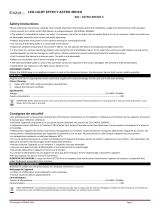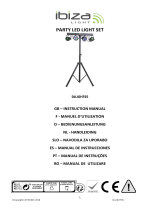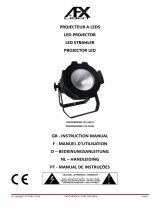Page is loading ...

2
©Copyright LOTRONIC 2016 DJLIGHT60
Unpacking Instructions
Immediately upon receiving a fixture, carefully unpack the carton, check the contents to ensure that all parts are
present and have been received in good condition. Notify the freight company immediately and retain packing
material for inspection if any parts appear to be damaged from shipping or the carton itself shows signs of
mishandling. Keep the carton and all packing materials. In the event that a fixture must be returned to the
factory, it is important that the fixture be returned in the original factory box and packing.
Safety Instructions
Please read these instructions carefully, they include important information about the installation, usage and
maintenance of this product.
• Please keep this User Guide for future reference. If you sell the unit to another user, be sure that he also
receives this instruction booklet.
• Always make sure that you are connecting to the proper voltage, and that the line voltage you are connecting
to is not higher than that stated on the decal or rear panel of the fixture.
• This product is intended for indoor use only!
• To prevent risk of fire or shock, do not expose fixture to rain or moisture. Make sure there are no flammable
materials close to the unit while operating.
• The unit must be installed in a location with adequate ventilation, at least 1m from adjacent surfaces. Be sure
that no ventilation slots are blocked.
• Always disconnect from power source before servicing or replacing fuse and be sure to replace with same fuse
size and type.
• Maximum ambient temperature (Ta) is 104° F (40°C). Do not operate the fixture at temperatures higher than
this.
• In the event of a serious operating problem, stop using the unit immediately. Never try to repair the unit by
yourself. Repairs carried out by unskilled people can lead to damage or malfunction. Please contact the nearest
authorized technical assistance center. Always use the same type of spare parts.
• Make sure the power cord is never crimped or damaged.
• Never disconnect the power cord by pulling or tugging on the cord.
• Avoid direct eye exposure to the light source while it is on.
• DISCONNECT DEVICE: Where the MAINS plug or an appliance coupler is used as the disconnect device, the
disconnect device shall remain readily operable.
• The light source contained in this luminaire shall only be replaced by the manufacturer or his service agent or a
similar qualified person.
Specifications
Voltage ................................................................................... 220-240V AC~ 50/60Hz
Consumption ....................................................................................................... 60W
PAR light source: ........................................................................ 12 x 1W (RGBW) x 2
MOON light source: ............................................................... 60 x 50mm RGBWA x 2
DMX channels ...................................................................................................... 9/19
Control modes ..................................................... Auto, Master/Slave, DMX, Remote
Power cable ........................................................................................................... 4m
Packing Size......................................................................................... 75 x 25 x 14cm
Weight ................................................................................................................ 5.6kg
GB

3
©Copyright LOTRONIC 2016 DJLIGHT60
Power supply, wire Connection
Use a dedicated plug to connect the LED light and power. Make sure the unit is connected to the appropriate
power supply.
Installation of the units
Before positioning the light, ensure the stability of the installation site. Drive the screw into the screw hole on
the stand. Make sure that the units can’t fall from the stand. The manufacturer cannot be held responsible for
damages due to bad installation of the units.
Warning
Carry the lights only by the handle.
Features
The control panel features 4 buttons and a 4-digit LED display.
Operation
1) When power is on, the digital LED display works with red dots.
When a DMX signal is present, the dot will be shiny.
2) DMX address code setting: Press “MENU” button. When the digital LED displays d001-d512, press “UP” or
“Down” to set the address code. The code ranges from 001-512.
Button Specifications:
Aut
↔
AutP
↔
AP01/AP.08
↓
AutF
↔
AF0.1/AF.03
AutN
↔
Au0.1/Au.03
Sou
↔
SouP
↔
SP01/SP.08
↓
SouF
↔
SF.01/SF.03
SouN
↔
SN.01/SN.03
dnH
↔
D001/d512
↔
09CH
↓
19CH
SLA
↔
SLAu
Connection of Signal Cable
You can use the 3-pin XLR cable to connect the OUT socket of the first light and the IN socket of the following
light. Connect all the lights as below:

4
©Copyright LOTRONIC 2016 DJLIGHT60
A DMX signal terminator is recommended on the last unit of the chain. DMX terminator is a XLR connector with
a 120Ω resistor between the pin 2 and pin 3 of the XLR connector
Remote Control:
ON/OFF: ON/OFF
DMX: DMX Mode
AUTO MIX: Auto Mode with PAR-Moon Effects
SOUND MIX: Sound Mode with PAR-Moon Effects
PAR JUMP: Color Jump of PAR can
PAR: Auto Mode of PAR can
PAR: Sound Mode of PAR can
GRADUAL: Gradual Change of PAR Light
LED: Auto Mode of Moon Light Effects
LED: Sound Mode of Moon Light Effects
FLASH: Flash Effects of Par Light
COLOR -/+: Browses through the colors
SEN -/+: Increases/decreases the sound sensitivity in sound controlled mode
9 DMX Channels:
Channel
Value
Description
CH 1
0-9
Off
10-36
Au01/Au03
37-108
AP01/AP08
109-135
AF01/AF03
136-162
Sn01/Sn03
163-234
SP01/SP08
235-255
SF01/SF03
CH2
0-255
Speed
CH3
0-255
Strobe
CH4
0-255
Master Dimmer
CH5
0-255
R
CH6
0-255
G
CH7
0-255
B
CH8
0-255
W
CH9
0-255
Choose Gobos for Moon Light (32 gobos)
19 DMX Channels
Channels Value Function

5
©Copyright LOTRONIC 2016 DJLIGHT60
CH1
0-9 Off
10-36 Au01/Au03
37-108 AP01/AP08
109-135
AF01/AF03
136-162
Sn01/Sn03
163-234
SP01/SP08
235-255
SF01/SF03
CH2
0-255
Speed
CH3
0-255
Strobe
CH4
0-255
Master Dimmer
CH5
0-255
R
CH6
0-255
G
CH7
0-255
B
CH8
0-255
W
CH9
0-255
Master Dimmer for Moon Light
CH10
0-255
R1
CH11
0-255
G1
CH12
0-255
B1
CH13
0-255
W1
CH14
0-255
Y1
CH15
0-255
R2
CH16
0-255
G2
CH17
0-255
B2
CH18
0-255
W2
CH19
0-255
Y2
Fixture Cleaning
The cleaning of internal and external optical lenses and/or mirrors must be carried out periodically to optimize
light output. Cleaning frequency depends on the environment in which the fixture operates: damp, smoky or
particularly dirty surrounding can cause greater accumulation of dirt on the unit’s optics.
• Clean with soft cloth using normal glass cleaning fluid.
• Always dry the parts carefully.
• Clean the external optics at least every 20 days. Clean the internal optics at least every 30/60 days.
VII. Trouble-shooting
Problem
Solution
No display when power is on
1. Check if the power is correctly connected.
2. Check the outlet is powered
Light is out of control
1. Check if the DMX address code is correctly set.
2. Check if the DMX cable is correctly connected.
The light is off after working for a while
1. Check if the sensor is soldered on the LED PCB
2. Check if the temperature is too high or not.
3. Check if Power supply is damaged.
The beam is dark
1. Check if the temperature is too high and cause a fast fade.
2. Check if there are too much dust on the surface of light.
/