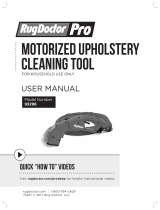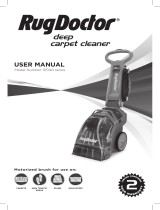Page is loading ...


iiiiiiiii}
2.
:>afe,_y .... ....... 3
, ....... ] ,:.,, 7_-_,::_>/:':¢M o ,,/:':¢
Carton Contents ................................................. 7
Attach Handle ..................................................... 8
Tool Storage ........................................................ 8
Grounding Instructions ......................................... 10
ON / OFF Button .................................................. 10
Handle Release Pedal ........................................... 10
Transporting ........................................................ 10
Carrying Handle .................................................. 10
Tank Status ......................................................... 11
Emptying the Dirty Water Recovery Tank ................ 11
Preparing the Machine For Cleaning:
Filling the Tanks .............................................. 12
, ........ ]., }4
Before You Clean ................................................. 14
How To Clean ................................................. 14
Wash / Rinse .................................................. 15
Spot Cleaning ................................................. 16
Rinse Only Function ........................................ 16
Spill Pick Up ................................................... 17
Cleaning Stairs Upholstery and Other
Small Areas ................................................ 17
After Cleaning ...................................................... 19
5 _£O/ _,_!!S/dOOT NG GUIDI!_ 2_
6 S_!!RV CE_ 22
7 WARRANTY ........ 23
OWNER'S INSTRUCTIONS
English pp 23
EspaBol .

THISPRODUCTIS INTENDEDFORHOUSEHOLDUSEONLY.
Whenusingan electricalappliance,basic precautionsshouldalways befollowed, includingthefollowing:
• READALLINSTRUCTIONSBEFOREUSINGTHISAPPLIANCE.
• WARNING:THISPRODUCTCONTAINSCHEMICALSKNOWNTOTHESTATEOFCALIFORNIATOCAUSECANCER,BIRTHDEFECTS
ORREPRODUCTIVEHARM. WASHHANDSAFTERUSING.
• TOASSISTINREDUCINGDRYINGTIME,BECERTAINTHEAREAISWELLVENTILATEDWHENUSINGDETERGENTSANDOTHER
CLEANERSWITHTHIS MACHINE.
• AVOIDPICKINGUPHARD,SHARPOBJECTSWITHTHECARPETCLEANER.THEYMAYDAMAGETHEMACHINE.
• TOHELPPREVENTMATTINGANDRESOILING,AVOIDCONTACTWITHCARPETSUNTILTHEYAREDRY.KEEPCHILDRENAND
PETSAWAYFROMCARPETSUNTILTHEYARECOMPLETELYDRY.
• STOREIN A DRYPLACE.DONOTEXPOSEMACHINETOFREEZINGTEMPERATURES.
• Do not leave appliance when plugged in. Unplug from outlet
when not in use and before cleaning or servicing.
• Use indoors only.
• Do not immerse. Use only on carpet moistened by cleaning
process or small spills.
• Use only commercially available floor cleaners and waxes
intended for machine application.
• Do not allow to be used as a toy. Closeattention is necessary
when used by or nearchildren.
• Useonly as described in this manual. Useonly manufacturer's
recommended attachments.
• Donot use with damaged cord or plug. Ifappliance is not work-
ing as it should, has been dropped, damaged, left outdoors, or
dropped into water, return it to a service center.
• Donot pull or carry by cord, use cord as a handle, close a door
on cord, or pull cord around sharp edges or corners.
• Do not run appliance over cord. Keep cord away from heated
surfaces.
• Donot unplug by pulling on cord. Tounplug, grasp the plug, not
the cord.
• Do not handle plug or appliance with wet hands.

• Donotputanyobjectintoopenings.Donotusewithany
openingblocked;keepfreeofdust,lint,hair,andanything
thatmayreduceairflow.
• Keephair,looseclothing,fingers,andallpartsofbodyaway
fromopeningsandmovingparts.
• Turnoffallcontrolsbeforeunplugging.
• Useextracarewhencleaningonstairs.Donotplacecarpet
cleaneronstairs.
• Donotusetopickupflammableorcombustibleliquids,such
asgasoline,oruseinareaswheretheymaybepresent.
• Connecttoaproperlygroundedoutletonly.SeeGrounding
Instructions.
• Unplugbeforeconnectingpoweredhandtool.
• Donotpickupanythingthatisburningorsmoking,suchas
cigarettes,matches,orhotashes.
• Donotusewithouttanksinplace.
• Donotcleanoverfloorelectricaloutlets.
• Theuseof anextensioncordis notrecommended.Ifan
extensioncordisabsolutelynecessary,useat leasta 16
gauge3-wirecordwhichhasa3-pronggroundingtypeplug
anda3-polereceptaclethatacceptsthemachineplug.
• Donotpointtoolstowardpeopleorpets.
• Keepdetergentsandothercleanersoutofchildren'sreach.
• Donotpickupchlorinebleach,draincleaner,gasolineor
anyothertoxicmaterialwiththisappliance.
SAVETHESEINSTRUCTIONS

] Cord Hooks
2 Crevice Tool Retainer
3 Crevice Tool
4 Handle Release Pedal
5 Stretch Hose
6 Carrying Handle / Hose Retainer
7 Cord
8 Hose Pocket
9 Carpet/Upholstery Tool
]0 C/U Tool Holder and Cord Wrap
]] SpinScrub TM Powered Hand Tool
]2 Detergent Tank
]3 Clean Water Tank
14 LED Headlignt
15 Soot ana High Traffic Sprayer
16 Heated Drying Nozzle
17 Control Panel
18 Too Door Handle
19 Tank Release Handle
20 Dirty Water Recovery Tank
21 Heated Cleaning Temperature Sensor Ligm
22 Dirty Water Recovery Nozzle
23 Solution Trigger

Con 0 P_sne
24 Detergent Tank is Empty
25 ©lean Water Tank is Empty
26 Reoovery Tank is Full
27 ©leaning Seleotor
28 Power Button
29 Surface Seleotor
30 Wash Indicator
31 Rinse Indicator

Remove a oarts from carton ana identify eacn
_em ShOWn Make sure a oarts are ocatea
before Gisposing of pacKing.
A UDDer Handle
B Cleaner
C Crevice Tool Retainer
D Handle oolts ano nuts Three nuts may oe
n bag out only [wo are neeGeG for assembly.)
Accessories not nclucleo wire your moae
may De ourcnasea separately uy visiting
www.noover.cam, or your oca HOOVER ® ser-
vice cemer.
F SoinScrub TM Hand Tool
I= Crevice Too
G Carpet/Upholstery Too
iiiiiiiiiii
J

A Qc tqe de
TOOL REQUIRED: PHILLIPS OR FLATHEAD
SCREWDRIVER
2.3 Slide upper handle down into cleaner body.
2.4 Insert bolts into center of cord hooks (H) -
Open tool door on front storage area and
attach nuts.
2.5 Tighten with screwdriver.
Too Sto_x_ge
2.6Snap crevice tool retainer into back of cleaner.
2.TStore crevice and brush tool on back of
cleaner. (Optional tools shown.)
2.8o Store SpinScrub TM tool in front storage area
located beneath the cleaner control panel.
/dow To Re{:_ '/¢s_ct_Too Doos _
2.86 The tool door is designed with a break-
away feature which allows it to snap free if it
is pushed too far open.
To reattach, align hinges of cover with holes on
sides of tool storage area. Snap door into place.

Posi/'ion Hose
2.9 Loop over hose retainer/carry handle.
2.10 Firmly insert hose into hose pocket. Failure
to do so could result in suction loss at the floor.

This appliance must be grounded. If it should
malfunction or breakdown, grounding provides
a path of least resistance for electric current to
reduce the risk of electric shock. This appliance
is equipped with a cord having an equipment-
grounding conductor (C) and grounding plug
(A). The plug must be inserted into an appro-
priate outlet (B) that is properly installed and
grounded in accordance with all local codes and
ordinances.
WARNING:Improper connection of
the equipment-grounding conductor can result
in the risk of electric shock. Check with a
qualified electrician or service person if you are
in doubt as to whether the outlet is properly
grounded. Do not modify the plug provided with
the appliance - if it will not fit the outlet, have a
proper outlet installed by a qualified electrician.
This appliance is for use on a nominal 120-volt
circuit and has a grounding plug that looks like
the plug (A) illustrated in Fig. 3.1. A temporary
adapter (D) may be used to connect this plug to
a 2-pole receptacle (E) if a properly grounded
outlet is not available. The temporary adapter
should be used only until a properly grounded
outlet (B) can be installed by a qualified electri-
cian. The green colored rigid ear, lug, or the like
(F) extending from the adapter must be con-
nected to a permanent ground (G) such as a
properly grounded outlet box cover. Whenever
the adapter is used, it must be held in place
by a metal screw. N_: i/ In Canada, the use
of a temporary adapter is not permitted by the
Canadian Electrical Code.
B
f
/
J

W
To turn cleaner ON. Hold nanale wnue To move your cleaner Lift the cleaner by
ousn outton, steopmg on nanale from room to-oorr, put placing hand in carry
To [urn cleaner OFF. release oeaa to ower nanale n upngm anc handle on the back of
ousn outton again, to operating DOSEIOR OOKeC OOSltlOn. tilt cleaner as shown.
Handle aoes not OCK cleaner DaCK on wneels
mo a single oosEion ana Dusn forward.
put "floats" 1o allOW
convenlem oDeraiion.

Thecomputerizedcontrolswillperformaselfdiag-
noticstestthefirsttimethemachineispowered
upafterbeingpluggedin.Thisprocesstakes5
secondsduringwhichallofthelightsonthecontrol
panelwillflash.Thisisnormal.
Theappropriatetankstatuslightwillblinkwhen
theCleanWaterorDetergentTankisempty.
Insomecircumstances,"softwater"orcertain
detergentsmightnotberecognizedbythesen-
sor.Thecleanerwillcontinuetooperateproperly
eventhoughthelighthasbeenactivated.
ThetankstatuslightrepresentingtheDirty
WaterRecoveryTankwillblinkwhenthetankis
fullandneedstobeemptied.Inthisstate,the
cleanerwillnolongerdispenseliquidsothatthe
carpetdoesnotbecomeover-saturated.
Turncarpet cleaner off and unplug from outlet. Do not usewithout float inplace. Ifbroken or dislodged, take
to an authorized Hoover®dealer for repair.
3.8 Lower cleaner han-
dle to the floor.
3.9 Grasp handle of
Dirty Water Recovery
Tank and pull straight
up.
3.10 Set tank on coun-
ter-top or table and
remove lid by pushing
button (A) and pivoting
the lid up and away
from tank.
3.11 Dump dirty water
in sink or toilet. Rinse
out Dirty Recovery Tank
and be sure to remove lint
and dirt from screen (B).
/
J
3.12 Secure a to tanK
and place tanK OaCK
into cleaner.

Filling the Tanks
3.13 Make sure Dirty Water Recovery Tank lid
and tool hose end are secure to ensure
optimum water pick up.
3.14 Remove Clean Water and Detergent Tanks
by pulling forward on handles and sliding
tank towards you.
3.15 Fil arge Clean Water Tank /A/ wltn not tad
water un(]er 140f/60c_ to ":' ne Do not
DO or ,nlcrowave.
3.16 F Detergem Tank (B/ [o " ne. Use or y
Hoover ® Dranc aetergems one carpet
cleaners: omers "nay foam too mucn ancl
cause eaKing or cause carnage to tne
cleaner ana VOlC IRe warramy.
3.17 Reolace _anKs oy slicing s_ralgnt n_o cleaner
Push DOIIOm of tanK unt ] ou near a oua
"click". This ensures [ne ianK s OCKeCl Into
olace.
\
iiiiiiiiiii

BEFORE YOU BEGIN CLEANING
How to C <!,_
A. Vacuum thoroughly - For carpet, use a HOOVER ® vacuum cleaner with an
agitator for best results. Vacuum upholstery with a vacuum cleaner with clean-
ing tool attachments. Use a crevice tool to reach into tufts and folds. Do not
use the carpet cleaner as a dry vacuum cleanen
B. Test for colorfastness - Wet a white absorbent cloth with the detergent. In
a small, hidden area, gently rub the surface with the dampened cloth. Wait ten
minutes and check for color removal or bleed with white paper towel or cloth.
If surface has more than one color, check all colors.
C. When cleaning entire floor, move furniture out of area to be cleaned ,may not
be necessary if only high traffic areas are to be cleaned). For furniture too neavy
to move, place aluminum foil or wax paper under legs. This will prevent wooa
finishes from staining carpet. Pin up furniture skirts and draperies.
D. To prevent staining, use plastic or aluminum foil to protect wood or "neta
surfaces from possible water spray.
E. To avoid wetting and possible damage to wood floors underneath area rugs,
either move area rugs to a non-wood hard floor surface or place waterproof
material (e.g. plastic) underneath them before cleaning.

Dryhandsandplugcleanerinto a properly grounded outlet.
Do not clean over floor electrical outlets.
Use for normal floor cleaning
1. Press power button.
2. Press appropriate surface selector button. "Carpet" for wall-to-wall
carpeting. "Rug" for throw rugs, area rugs or delicate carpet.
3. Turn cleaning mode selector dial to "Wash/Auto Rinse".
4. You are now ready to clean your carpet.
5. Release handle by stepping on "Handle Release Pedal".
6. See Fgure 4.1 for reference
A. Pu ane nole soluIIon trigger (Fig. 4.2/ wme pusnlng qqacnlne straight
forward. This stne wasn cycle.
B. Continue to aeDress soluIIon tr gger ana ou cleaner towaras you. This is
_ne rinse c'_cle
C. Release soluIIon tr gger ana ousn forward. This is tne first ary cycle.
D. Pull towards you tnls stne 2nd dry cycle.
SteosAthrougn Dsnoula De oerformed n approximately24 seconds for best
results. This soeecl is mucn Slower tnan ary vacuum cleaning.
For pest cleanng ana aryng t is very mDortant to oerform steps A through D
n one cam before moving [o tne qext section.
Move over tne WlCltn of the machine ana repeat SIeDS A througn D.
Repeat steps C aBe D for arler caroets.

Useforspots,stainsandhightrafficareas
1.Thespotsprayerhastwospraypatterns.Wide(A)
fortreatinghightrafficareasandlargespotsand
narrow(B)forsmallerareas.Turnsprayerrightfor
narrowandleftforwide.
2.Presspowerbutton.
3.Pressappropriatesurfacebutton."Carpet"for
walltowallcarpeting."Rug"forthrowrugs,area
rugsordelicatecarpet.
4.Turncleaningmodeselectordialto"SpotOlean".
5.ReleaseHandle.
6.Aimspotsprayeratproblemareausingthespot
finderlightasyourguide.Pullsolutiontriggerto
spraysolution.Becarefulnottooversaturate.
7.Positionbrushsystemovertreatedarea.This
willworkthesolutionintothefibers,releasing
thesoils.Donotscrubthesameareaformore
than30seconds.
NC!/: ThevacuummotoristurnedoffinSpot
Cleanmode.Thisallowsformaximumcleaning
effectiveness.
Alwaysrinseareasthathavebeencleanedwiththe
SpotCleanfunction,thisremovesthesoilsandthe
detergentfromyourcarpet.
Usetoremovesoapresidueorliquidspills
1. Presspowerbutton.
2. Pressappropriatesurfacebutton."Caroet"forwalltowacarpeting."Rug"
forthrowrugs,arearugsorclellcatecarlaet.
3. Turncleaningmoaeselectoralalto"RinseOny"
4. ReleaseHandle.
5. A.Pullandholdsolutiontrggerwmepusnlngmacnlnestralgntforward
Thisisthefirstrinsecycle.
B.ContinuetoaeDresssolutiontriggeran(uDu_owarasyou.Thisis[ne
secondrinsecycle.
C.ReleasesolutlortrggeranaousnforwardThisstnefirstarycycle.
D.Pulltowardsyou.[nlssthe2ndGrycycle.
RepeatstepsCanaDforarlercaroets.

Sp PickUp
Use for picking up small liquid spills (one gallon or less, never to exceed
1/8 in. in depth) on carpet or upholstery
1. Press power button.
2. Turn cleaning mode selector dial to "Spill Pick-up".
3. Brushes do not spin in this mode.
4. Release handle.
5. Slowly move cleaner over the spill until liquid is no longer visible moving
through the recovery nozzle.
Washing or rinsing is recommended after picking up a spill in order to prevent
resoiling.
Unplug carpet cleaner from electrical outlet.
-. Remove nose from nose OOCKeI.
2. Slide oeslrea [oo omo qose (Fig. 4.3/.
Plug carpet cleaner n_o electrlca OUtlet.
3. Place nanole r uprlgnt OOSltlOn
4. Set cleaning mooe selector to "Wash AutoRinse" for norma cleaning
"Rinse Only" for olaln water spray or "SDi Pick-Up" to remove small
SDIIIS (W not spray n tnls moae .
a.Too w not ooerate q "Soot Clean" moae
o.The surface selector can De set to elmer tne caroet or rug cleaning
"home. [ne tOOl Will ooerate [ne same at elmer setting.

1.Placehandleinuprightposition.Agitatorbrusheswillnotrotatewhile
handleisinuprightposition.
2.Hoselengthmayrequirethatmachinebeplacedatthetopofthestairsto
cleanupperhalfofstairwayandatbottomofstairstocleanlowerhalf.
Topreventmachinefromfalling,useextracautionwhencleaningonstairs.
Donotplacecleaneronstairs.
Donotpointtoolstowardpeopleorpets.
3.Dryhandsandplugcleanerintoaproperlygroundedoutlet.
4. Pre-spraythecarpetedstairbyholdingthetoolaboutoneinch
abovethecarpetandpushitforwardwhilepressingthetrigger(equalsone
wetstroke,Fig.4.4).
5.Positiontoolagainsttheriserandslightlypressitintocarpetpile.Pressthe
triggerandpullthetoolslowlyoverthecarpet(secondwetstroke).Release
triggeratendofstroke.
6.Lifttool,andpositionitagainstriser.Pulltoolslowlyovercarpetwithout
pressingtrigger(drystroke,Fig.4.5.)
7.Overlapstrokesby1/2inchtohelppreventstreaking.
Itisbesttoalternatewetanddrystrokesasdescribedabove.Endwithmore
drystrokestoaidinfasterdryingofcarpet.
Toavoidoversaturatingcarpet,donotusemorethan4wetstrokesoverany
onearea.Alwaysendwithdrystrokes.
Ifadditionalcleaningisnecessary,waituntilthecarpetiscompletelydrybefore
usingthetoolagain.
Placehoseendfirmlyintohosepocketafteruse.Failuretodosocouldlead
tosuctionloss.

Besuretocheckthecleaningcodeonyourupholstery.Useyourcleaneronly
onupholsterymarked"W"or"W/S".
1.Placehandleinuprightposition.Agitatorbrusheswillnotrotatewhilehandle
isinuprightposition.
2.Dryhandsandplugcleanerintoaproperlygroundedoutlet.
Donotpointtoolstowardpeopleorpets.
3.Gentlypressthetoolontothefabric.Pressthetriggerandslowlypullthe
nozzleoverthefabric.
4.Overlapstrokesby1/2inchtohelppreventstreaking.
Makeadditionalstrokeswithoutpressingthetriggertoremovemoremoisture.
5Tocleanncornersorcreases,fttnetooone-halfncnfromtnefabricand
oresstneSOlUtiontrggen
6VacuumuotneSOlUiionwltntnetoowlinoutoresslng[netrigger
7 Forneavy SOlleOareas,i mayDenecessaryto reoeattnecleaning
orocess.MakecrisscrossingstroKestotneonglnaoattern:ovenapeach
pass(Fig.4.6/.
Makenomoreman2oasseswltn[neSOlUtionoveranyoneareatoprevent
over-wettinganoaamagetofabric.
Ifaaoltlonalcleaningisqecessary,wallunttheupholsteryscompletelydry
beforeusingtnetoolagain.
PlacenoseenofirmlyntonoseOOCKeIafteruseFailuretooosocoulalead
tosuctionoss.

AFTER CLEANING
Unplug carpet cleaner from electrical outlet.
1. Empty any water that remains in the Clean
Water Tank.
2. If the cleaner will be stored for an extended
period of time empty the Detergent Tank.
3. Empty the Dirty Water Recovery Tank.
a. Lower cleaner handle to the floor.
b. Grasp handle of Dirty Water Recovery Tank
and pull straight up.
c. Set tank on counter-top or table.
d. Remove lid by pushing button and pivoting
the lid up and back.
e. Dump dirty water in sink or toilet.
f. Rinse tank and screen.
g. Rinse lid.
h. Secure lid to tank.
i. Place tank into cleaner.
4. Clean the Recovery Nozzle
a. Dirty Water Recovery Tank must be removed
before removing Recovery Nozzle (Fig. 4.7).
b. Push SpotFinder headlight towards back of
cleaner
c. Lift top of Recovery Nozzle and pivot away
from cleaner
d. Pull recovery nozzle away from latches on
the bottom of the cleaner
e. Take to sink and rinse with clean water until
debris is removed (Fig. 4.8).
f. Lift bottom of cleaner 2 inches off the floor and
re-attach nozzle. Use Iocator tabs (A) to hinge
on nozzle.
g. Push SpotFinder headlight towards back of
cleaner
h. Pivot Recovery Nozzle towards cleaner.
i. Release SpotFinder headlight to secure nozzle.
5. Clean the SpinScrub TM brushes.
a. Lift base of cleaner from floor.
b. Grasp each end of SpinScrub TM brush
assembly.
c. Pull away from cleaner (Fig. 4.9).
d. Rinse with water until debris is removed.
e. To replace, align SpinScrub TM shaft with hole.
f. Align SpinScrub TM guides with posts on
cleaner
g. Push SpinScrub TM assembly towards cleaner
6. For best results, all parts should be allowed to
dry before storing cleaner
7. Do not store cleaner where temperatures could
drop below freezing _32°F, 0!0),
/