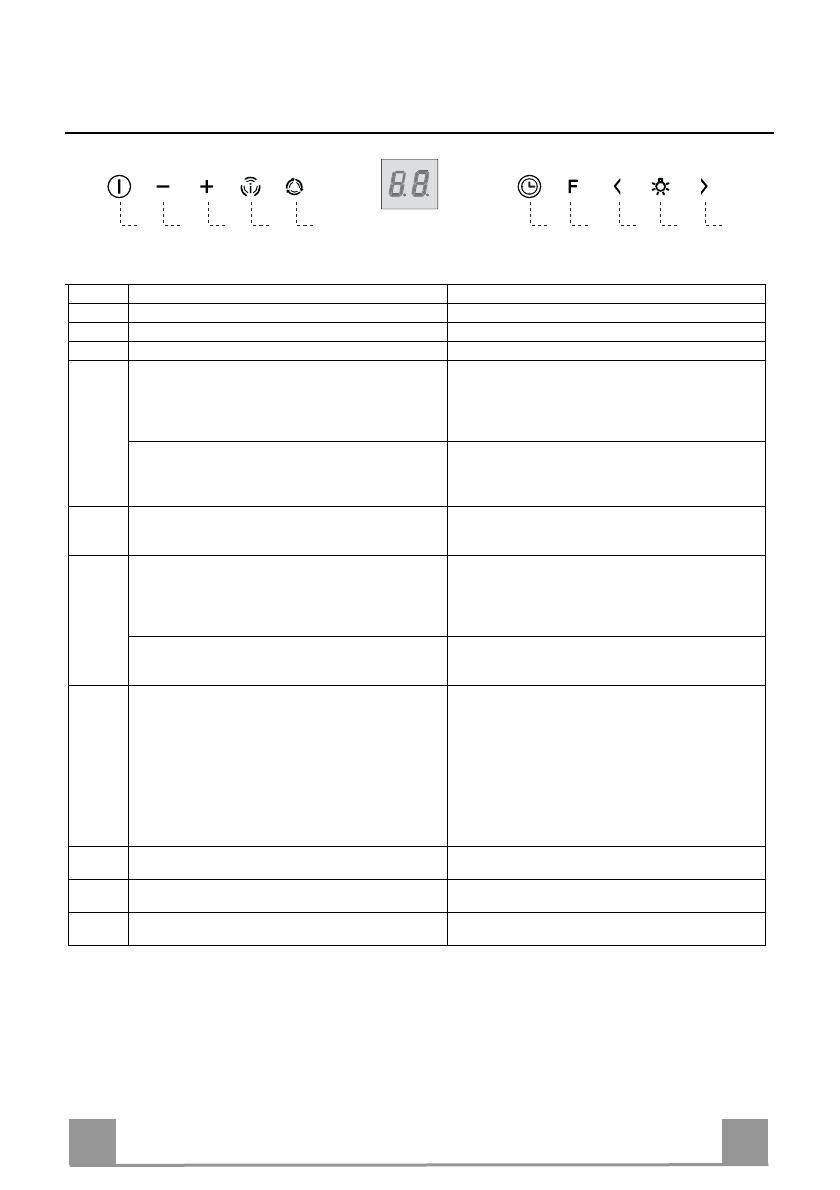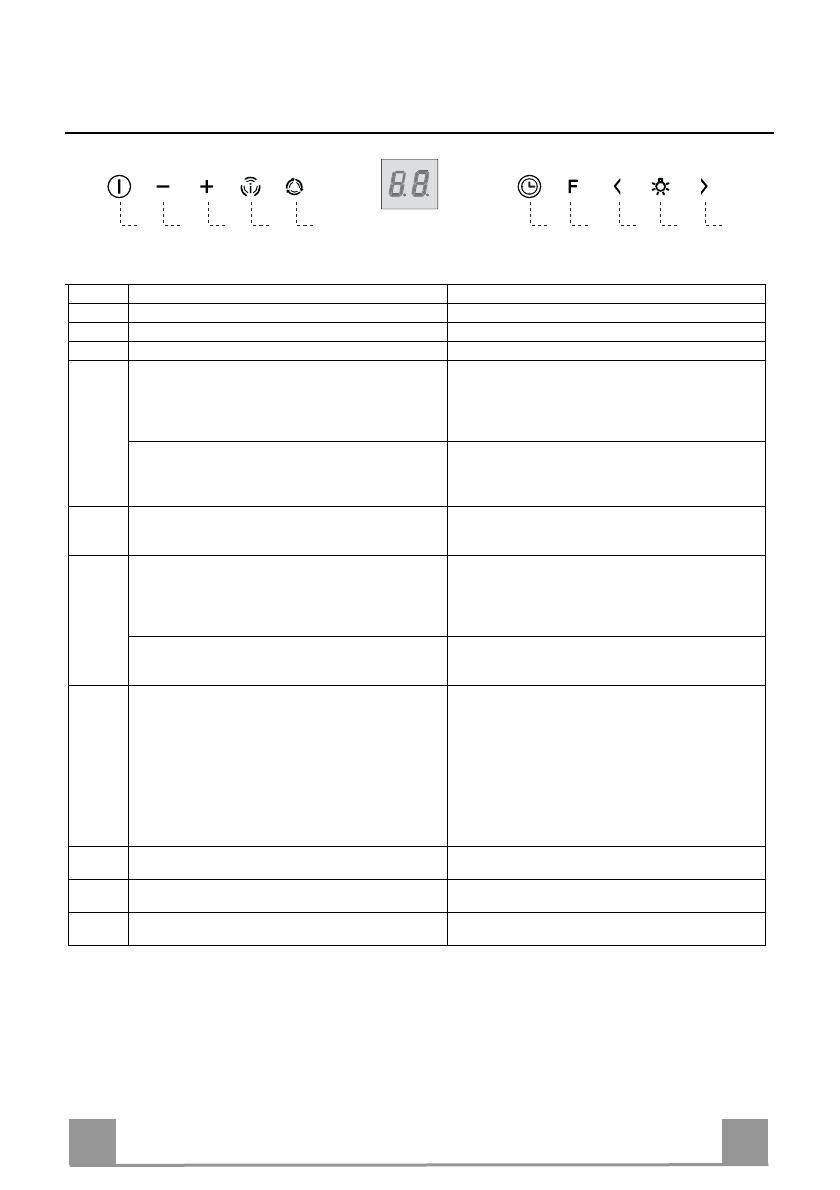
EN
2
25
USE
Control panel
Button Function Display
A
Turns the suction motor on/off. Displays the set speed
B
Decreases the working speed. Displays the set speed
C
Increases the working speed. Displays the set speed
D
Activate intensive speed from any other speed, in-
cluding motor off. This speed is set to operate for 10
minutes, after which the system returns to the speed
that was set before. Suitable to deal with maximum
levels of cooking fumes.
Displays HI and the time remaining once every sec-
ond.
Press and hold the button for approximately 5 sec-
onds, with all the loads turned off (Motor and Lights),
to turn the Activated Charcoal Filter alarm On and
Off.
FC+Dot (2 flashes)–Alarm On.
FC+Dot (1 flash)–Alarm Off.
E
24H function
Turns the suction motor on at speed one and effects
one 10 minute extraction every hour.
Displays 24 and the dot at the bottom right flashes
once every second, while the motor is running.
It is disabled by pressing the button.
F
Delay function
Activate automatic switch-off with a 30’ delay. Suit-
able to complete elimination of residual odours. Can
be activated from any position, and is disabled by
pressing the button or turning the motor off.
Displays the operating speed and the dot at the bot-
tom right flashes once a second.
Press and hold the button for approximately 5 sec-
onds, with all the loads turned off (Motor and Lights),
to turn the Remote Control On and Off.
IR+Dot (2 flashes)–Alarm On.
IR+Dot (1 flash)–Alarm Off.
G
When the filters alarm is triggered, the alarm can be
reset by pressing and holding this button for approxi-
mately 3 seconds.
These indications are only visible when the motor is
turned off.
FF flashes three times.
When the procedure terminates, the indication shown
previously turns off:
FG indicates the need to wash the metal grease
filters. The alarm is triggered after the Hood has been
in operation for 100 working hours.
FC indicates the need to change the activated char-
coal filters, and also to wash the metal grease filters.
The alarm is triggered after the Hood has been in
operation for 200 working hours.
H
Decreases the intensity of the Lighting each time the
Button is pressed, in cycle.
I
Turns the lighting system on and off at maximum
intensity.
L
Increases the intensity of the Lighting each time the
Button is pressed, in cycle.
Keyboard Lock: it is possible to lock the keyboard, for example when cleaning the Glass surface, when the
Hood has Motor and Lights turned off.
Press A for approximately 5 Seconds to enable or disable the Keyboard Lock, which is always confirmed
by: - 1 flash of “00” Keyboard lock Enabled.
- 2 flashes of “00” Keyboard lock Disabled.
F G H I LA B C D E