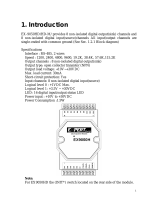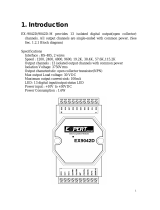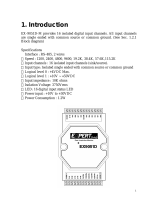Page is loading ...

8430/8830/8KE4/8KE8
Warranty
All products manufactured by ICP DAS are under warranty regarding defective materials for
a period of one year, starting from the date of delivery to the original purchaser.
Warning
ICP DAS assumes no liability for damages resulting from the use of this product. ICP DAS
reserves the right to change this manual at any time without notice. The information
furnished by ICP DAS is believed to be accurate and reliable. However, no responsibility is
assumed by ICP DAS for its use, nor for any infringements of patents or other rights of third
parties resulting from its use.
Copyright
Copyright 2005 by ICP DAS. All rights are reserved.
Trademark
The names used for identification only may be registered trademarks of their respective
companies.
All information about this manual is for items as the table below.
I-8430 4-slots Ethernet I/O unit
I-8430-G 4-slots Ethernet I/O unit (Gray color)
I-8830 8-slots Ethernet I/O unit
I-8830-G 8-slots Ethernet I/O unit (Gray color)
I-8KE4-G 4-slots Ethernet I/O unit (Gray color)
I-8KE8-G 8-slots Ethernet I/O unit (Gray color)
8430/8830/8KE4/8KE8 User’s manual, Jan 2005, Version 1.0, 8MS-002-10 ----- 2

Table of Contents
Chapter 1. Introduction......................................................................................................5
1.1 Features .................................................................................................................6
1.2 i-8430/i-8830 Hardware Specifications .................................................................10
1.3 i-8KE4/i-8KE8 Hardware Specifications................................................................12
1.4 Front view of 8430/8830.......................................................................................14
1.5 Front view of 8KE4/8KE8......................................................................................16
1.6 8430/8830/8KE4/8KE8 installation .......................................................................18
1.7 I/O module installation..........................................................................................21
Chapter 2. Configure the 8430/8830/8KE4/8KE8 and I/O modules ................................25
2.1 Configure the network settings .............................................................................25
2.1.1 By “Configuration Wizard” ...........................................................................25
2.1.2 By MiniOS7 Utility........................................................................................26
2.1.3 By SMMI Menu: Network Configuration.......................................................27
2.2 Creating a virtual COM port to map the I/O modules............................................30
2.3 Configure I/O modules..........................................................................................30
Chapter 3. Using the DCON Protocol..............................................................................33
3.1 The feature of using DCON Protocol....................................................................33
3.2 Using the TCP protocol directly ............................................................................34
3.3 Via VxComm technology.......................................................................................36
Chapter 4. Software Development ToolKit (free).............................................................37
4.1 Location of documents and software ....................................................................37
4.2 DCON Utility (DOS)..............................................................................................39
4.2.1 Procedure for using the DCON Utility (DOS)...............................................39
4.3 DCON DLL ...........................................................................................................40
4.3.1 Procedure for using the DLL........................................................................40
4.3.2 VB Example (Reading an analog input value).............................................42
4.4 DCON ActiveX......................................................................................................45
4.4.1 Procedure for using the ActiveX ..................................................................45
4.4.2 VB Example (Reading an analog input value).............................................46
4.5 DCON LabVIEW...................................................................................................50
4.5.1 Procedure for using DCON_LabVIEW.........................................................50
4.5.2 LabVIEW Example (Reading multi-channel analog Input value) .................53
4.5.2 LabVIEW Demo Program (Reading multi-channel analog input value).......54
4.6 DCON Indusoft .....................................................................................................56
4.6.1 Procedure for using the Indusoft bundled driver..........................................56
4.6.2 Indusoft Example (Reading an analog input value).....................................56
4.7 NAP OPC Server..................................................................................................61
4.7.1 Introduction..................................................................................................61
4.7.2 Procedure for using the OPC server............................................................62
4.7.3 OPC Server Example (Reading an analog input value)...............................63
Appendix A: Dimensions....................................................................................................66
Appendix B: DCON protocol..............................................................................................70
B.1 Command Set ......................................................................................................71
B.2 Hardware interface...............................................................................................80
Appendix C: VxComm technique.......................................................................................81
Appendix D: i-8K and i-87K series I/O modules.................................................................83
Appendix E: Updating firmware and MiniOS7 image.........................................................85
E.1 Access the controller .........................................................................................86
8430/8830/8KE4/8KE8 User’s manual, Jan 2005, Version 1.0, 8MS-002-10 ----- 3

E.2 Updating MiniOS7 image...................................................................................89
E.3 Download firmware............................................................................................90
8430/8830/8KE4/8KE8 User’s manual, Jan 2005, Version 1.0, 8MS-002-10 ----- 4

Chapter 1. Introduction
The i-8430,i-8830,i-8KE4 and i-8KE8 are Ethernet I/O units using DCON Protocol
Firmware E10M_nnn.exe (*1). ICPDAS provides various I/O modules(*2) ,using such as
analog input/output and digital input/output and counter modules which can be used in
remote data acquisition and control application for environment monitoring, power
management, factory automation, etc . via Ethernet communication.
(*1): For detail of E10M_nnn.exe, please refer to
CD:\Napdos\DCON\8KE4_8KE8\Firmware\Version_Annn.txt
ftp://ftp.icpdas.com/pub/cd/8000cd/napdos/dcon/8ke4_8ke8/firmware/
CD:\Napdos\DCON\8430_8830\Firmware\Version_Annn.txt
ftp://ftp.icpdas.com/pub/cd/8000cd/napdos/dcon/8430_8830/firmware/
(*2): For detail of I/O modules which can be used with 8430/8830/8KE4/8KE8,
please refer to CD:\Napdos\DCON\IO_Module\
ftp://ftp.icpdas.com/pub/cd/8000cd/napdos/dcon/io_module/
8430/8830/8KE4/8KE8 User’s manual, Jan 2005, Version 1.0, 8MS-002-10 ----- 5

1.1 Features
Ethernet –based Data Acquisition I/O unit
The i-8430,i-8830,i-8KE4 and i-8KE8 are Ethernet I/O unit. This feature allows Ethernet
applications to access and control the remote I/O in industrial filed network. And
E10M_nnn.exe or 8KE10.exe is the DCON firmware for the i-8430, i-8830, i-8KE4 and
i-8KE8. Using this firmware, applications can be easily and directly developed using a
TCP program, or via VxComm technology.
ASCII-based protocol (DCON Protocol)
The i-8430,i-8830,i-8KE4 and i-8KE8 Ethernet I/O units use the DCON protocol, which
is a request/reply communication protocol used with I-7000/8000/87K series I/O
modules. And is used to access the data from the module using a simple ASCII format.
For example, sending the command “$01M” will query the controller name. The
responding module will reply with a message similar to “!018KE4(cr)” or “!018430(cr)”
For more details regarding the DCON Protocol,
please refer to Appendix B: DCON protocol.
For DCON Protocol about 8000 MCU and 8000 series I/O modules. Please refer to :
CD:\Napdos\DCON\IO_Module\hw_dcon_on_8KUnit
ftp://ftp.icpdas.com/pub/cd/8000cd/napdos/dcon/io_module/hw_dcon_on_8kunit/
Various SDK provided (free)
In order to access the I/O modules that are connected to 8430/8830/8KE4/8KE8.
Various SDKs are provided, such as: (see Note1, Note2, Note3)
z DLL driver
z ActiveX component
z LabView bundled driver
z Indusoft bundled driver
z Linux driver
z OPC server
Note1: All these SDKs include the DCON Command and can be easily and quickly
integrated into the user's system. Please refer to Chapter 3 for more detail
information.
Note2: When applied to an Ethernet interface, users should first install VxComm utility
when using these SDKs
Note3: DLL, ActiveX, LabView, IndoSoft, OPC server and VxComm utility only support
the windows platform. (Windows 98, Windows NT, Windows 2000, Windows XP)
8430/8830/8KE4/8KE8 User’s manual, Jan 2005, Version 1.0, 8MS-002-10 ----- 6

I/O configurable via the Ethernet
The DCON Utility is used to configure I-7000, I-8000 and I-87K series I/O modules. It
originally communicated with the I/O modules via the COM port. For I/O modules on the
i-8430,i-8830,i-8KE4 and i-8KE8, using the VxComm technique to create a virtual COM
port can let DCON Utility access the I/O modules via the Ethernet. For more details,
please refer to Chapter 3.
Simultaneous access by a maximum of 6 host PCs
Although a maximum of 6 host PCs are allowed simultaneous access, it is
recommended that fewer host PCs are used in order to give better performance and
stability.
Internet
Updateable firmware (via the RS-232 port)
Firmware
Note: the 8430/8830/8KE4/8KE8’s COM1 port can be used to download firmware,
update the MiniOS image file, and to configure the IP address.
When should the firmware be updated ?
Î Firmware should be updated when ICPDAS announces
8430/8830/8KE4/8KE8 User’s manual, Jan 2005, Version 1.0, 8MS-002-10 ----- 7

z Support for new I/O modules
z The addition of new functions
z Bug fixes and revision
There is a document (Revision.txt) that records the update information as follows:
For more details, please refer to Appendix E: Updating the firmware and MiniOS7 image.
Dual Bus design to supports i-8K and i-87K series I/O modules
The 8430/8830/8KE4/8KE8 has two types of bus on its back plane. The first is a serial
bus (RS-485 interface) for 87K I/O modules and the second is a parallel bus for 8K I/O
modules. The DCON firmware can support both 8K and 87K series I/O modules. These
two series I/O modules can both be connected into the same I-8000 MCU, and can use
the same DCON command when they are both attached to I-8000 MCU. The modules
for DI, DO, DIO, AI, AO and Counter/Frequency purpose are supported. Other modules,
such as multi-serial port (8112, 8144, 8142, 8144), MMC (8073), motion (8090, 8091),
are not supported. For more details, please refer to Appendix D: i-8K and i-87K series
I/O modules.
For more about I/O module’s information, please refer to
CD:\ Napdos\DCON\IO_Module\hw_dcon_on_8KUnit
ftp://ftp.icpdas.com/pub/cd/8000cd/napdos/dcon/io_module/hw_dcon_on_8kunit/
More flexible I/O combination and Compact、fasten、quick to install
The 8430/8830/8KE4/8KE8 Ethernet I/O units contain either a 4-slot or 8-slot bus to
allow various i/o modules to be connected, removing the need for complex wiring
between i/o modules. Furthermore, various I/O modules can be inserted into the slots at
the same time, such as digital input/output, analog input/output and counter modules,
and each I/O module allows various numbers of channels. For example, with i-8040 or
i-8041, the 8830/8KE8 provides max 256 digital input or digital output channels.The
module can simply be plugged into the slot and secured to the plastic base using a pair
of locking buttons. The assembly can then be mounted on the control box using DIN rail
clips.
8430/8830/8KE4/8KE8 User’s manual, Jan 2005, Version 1.0, 8MS-002-10 ----- 8

Built-in Watchdog
The built-in watchdog circuit will reset the CPU module if a failure occurs in either the
hardware or software. If the application program does not refresh the watchdog timer
within 0.8 sec, the watchdog circuit will initiate a reset of the CPU.
Input Protection circuitry
The protection circuitry on both the network and power supply protects the system from
external signals such as main spikes and ambient electrical noise. In addition, the
central processing module is isolated from external signals in three ways. This is
achieved through I/O isolation of 3KV, power isolation to 3KV and network isolation to
2KV
High performance integrated power supply
The built-in isolated 20W power supply is rated to perform linearly up to full loading.
Ventilated housing design to work between -25 ~+75℃
The 8430/8830/8KE4/8KE8 is housed in a plastic base box with a column-like ventilator,
that can help to cool the work environment inside the box and allow the
8430/8830/8KE4/8KE8 to operator between -25 and +75 .℃℃
8430/8830/8KE4/8KE8 User’s manual, Jan 2005, Version 1.0, 8MS-002-10 ----- 9

1.2 i-8430/i-8830 Hardware Specifications
• CPU:
80188 or compatible
16-bits
40MHz
• SRAM:
512KBytes
• Flash ROM:
512KBytes
8 sectors, each sector has 64KBytes
100,000 erase/write cycles
• EEPROM:
2K bytes
8 blocks, each block has 256Bytes
1,000,000 erase/write cycles
• Built-in Watchdog Timer
0.8 seconds
• Ethernet port:
10BaseT NE2000 compatible
PC application use Ethernet to communicate with DCON Firmware.
• COM0 (RS-232):
TXD, RXD, GND, internal serial bus.
Fixed communication speed at 115200 bps.
Used to communicate with 87K modules connected to the slots.
• COM1 (RS-232):
TXD, RXD, GND
Communication speed: programmable, 115200 bps max.
Used to download firmware, update the MiniOS image file and to configure the IP
information
• COM3 (RS-232/485):
RS-232 (TXD, RXD,GND, CTS, RTS) or
RS-485 (DATA+, DATA-)
Communication speed: programmable, 115200 bps max.
• SMMI (Small Man Machine Interface)
5-digit LED display
4 LED indicators
4 push buttons
• I/O expansion slots:
4 slots for 8430
8 slots for 8830
8430/8830/8KE4/8KE8 User’s manual, Jan 2005, Version 1.0, 8MS-002-10 ----- 10

• Mounting mechanism
pannel mounting and din-rail mounting
• Power supply:
20W
• Power requirement:
10 ~ 30 V
DC
• Power consumption:
3.9 W (for 8430)
5.1 W (for 8830)
• Operating Environment:
Operating Temp.: –25°C to +75°C.
Storage Temp.: –30°C to +85°C
Humidity: 5 ~ 95%,non-condensing
• Dimension:
230 x 110 x 75.5 mm (for 8430)
354 x 110 x 75.5 mm (for 8830)
For more detailed dimensions, please refer to “Appendix A:Dimensions”.
8430/8830/8KE4/8KE8 User’s manual, Jan 2005, Version 1.0, 8MS-002-10 ----- 11

1.3 i-8KE4/i-8KE8 Hardware Specifications
• CPU:
80186-80 or compatible
16-bits
80MHz
• SRAM:
512KBytes
• Flash ROM:
512KBytes
8 sectors, each sector has 64KBytes
100,000 erase/write cycles
• EEPROM:
2K bytes
8 blocks, each block has 256Bytes
1,000,000 erase/write cycles
• NVRAM:
31 bytes
unlimited erase/write cycles
battery backup for 10 years
• Real time clock:
seconds, minutes, hours, days, month, year
valid from 1980 to 2079
• Built-in Watchdog Timer
0.8 seconds
• Ethernet port:
10BaseT NE2000 compatible
PC application use Ethernet to communicate with DCON Firmware.
• COM0 (RS-232):
TXD, RXD, GND, internal serial bus.
Fixed communication speed at 115200 bps.
Used to communicate with 87K modules connected to the slots.
• COM1 (RS-232):
TXD, RXD, GND
Communication speed: programmable, 115200 bps max.
Used to download firmware, update the MiniOS image file and configure the IP
settings
• SMMI (Small Man Machine Interface)
5-digit LED display
4 LED indicators
4 push buttons
• I/O expansion slots:
4 slots for 8KE4
8 slots for 8KE8
8430/8830/8KE4/8KE8 User’s manual, Jan 2005, Version 1.0, 8MS-002-10 ----- 12

• Mounting mechanism
pannel mounting and din-rail mounting
• Power supply:
20W
• Power requirement:
10 ~ 30 V
DC
• Power consumption:
3.9 W (for 8KE4)
5.1 W (for 8KE8)
• Operating Environment:
Operating Temp.: –25°C to +75°C.
Storage Temp.: –30°C to +85°C
Humidity: 5 ~ 95%,non-condensing
• Dimension:
230 x 110 x 75.5 mm (for 8KE4)
354 x 110 x 75.5 mm (for 8KE8)
For more detailed dimensions, please refer to “Appendix A:Dimensions”.
8430/8830/8KE4/8KE8 User’s manual, Jan 2005, Version 1.0, 8MS-002-10 ----- 13

1.4 Front view of 8430/8830
8430:
Small Man Machine Interface
RS-232/485
(COM3)
Initial pin
RS-232
(COM1)
Power: 10~30VDC
Net ID.
Slot 0 Slot 1 Slot 2 Slot 3
10M Ethernet port
(
COM2
)
8830:
Small Man Machine Interface
Slot 3
Slot 5
10M Ethernet port
(COM2)
RS-232
(COM1)
Power: 10~30VDC
Initial pin
Slot 0
Slot 2
Slot 4
Slot 6
RS-232/485
(COM3)
Net ID.
Slot 1
Slot 7
8430/8830/8KE4/8KE8 User’s manual, Jan 2005, Version 1.0, 8MS-002-10 ----- 14

Pin assignment of COM1 Port
Pin assignment of COM3 Port
8430/8830/8KE4/8KE8 User’s manual, Jan 2005, Version 1.0, 8MS-002-10 ----- 15

1.5 Front view of 8KE4/8KE8
8KE4:
8430/8830/8KE4/8KE8 User’s manual, Jan 2005, Version 1.0, 8MS-002-10 ----- 16
+VS
GND
INIT*
INIT*COM
Input:
10~30VDC
Initialize
Ethernet
10 BaseT
8KE8:
+VS
Input:
10~30VDC
GND
INIT*
INIT*COM
Initialize
Ethernet
10 BaseT
Power: 10~30VDC
Initial pin
RS-232
(COM1)
Slot 0 Slot 1
10M Ethernet port
Power: 10~30VDC
Small Man Machine Interface
Small Man Machine Interface
Initial pin
RS-232
(COM1)
Slot 2 Slot 3
10M Ethernet port
S
l
ot
0
Slot 2 Slot 4
Slot 3
Slot 6
Slot 5
Slot 7
Slot 1

Pin assignment of COM1 Port
8430/8830/8KE4/8KE8 User’s manual, Jan 2005, Version 1.0, 8MS-002-10 ----- 17

1.6 8430/8830/8KE4/8KE8 installation
Step1: Mount the I/O unit
Method (a): using screw panel mounting
Step1 (b): Mount the I/O unit (method b: DIN-rail mounting)
Method (b): DIN-Rail mounting
DIN-Rail Clips
Frame Ground
8430/8830/8KE4/8KE8 User’s manual, Jan 2005, Version 1.0, 8MS-002-10 ----- 18

Step2: Attach power supply (10 ~ 30 V
DC)
The diagrams below show the basic wiring for the Ethernet I/O.
8430/8830/8KE4/8KE8 User’s manual, Jan 2005, Version 1.0, 8MS-002-10 ----- 19

Step3: Check the LED display
The LED constantly shows IP address, Baud Rate, Data Bit Format ..etc as following
sequences.
COM2: data=7, even parity, stop=2
11111.
1. 192
3. 255
4. 1
22222.
1. 96 2. 96
The IP is
192.168.255.1
Baud Rate of COM2=9600
Baud Rate of COM1=9600
8. 821
COM8: data=8, odd parity, stop=1
33333.
1. 801
2. 712
COM1: data=8, no parity, stop=1
44444.
1.27.00
2. 168
27: Free-sockets=27
00: No client connects to this 8000E
8430/8830/8KE4/8KE8 User’s manual, Jan 2005, Version 1.0, 8MS-002-10 ----- 20
/