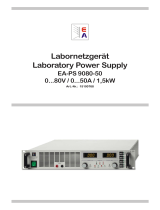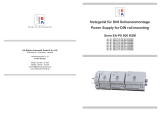Page is loading ...
Page is loading ...

14
EN
Instruction manual
PS 2000 B Single Series
Date: 09-27-2011
Operating the device
If units with different nominal current are connected in
series, the unit with the lowest nominal current will deter-
mine the maximum current of the system.
If one or several units change into current limitation,
the desired output voltage can not be achieved anymore.
In a series connection, only the positive or negative
DC output of the fi rst unit (the one with the lowest potential)
may be grounded.
8.2 Parallel connection
Several units of preferrably same type, but at least identical
nominal output voltage, can be connected in parallel in
order to gain a higher total output current.
Every unit has to be adjusted seperately (manually or
remotely by a PC). It is recommended to adjust the output
current to the maximum and the output voltage to identical
values on every unit.
If units with different nominal output current are con-
nected in parallel and the unit with the lowest nominal
current changes into current limitation it will drop its output
voltage and will thus not be available anymore as current
source in the parallel system, unless the output current is
sinking again below the limit.
8.3 Remote control
The device can be remotely controlled via the USB port
by means of a PC and a Windows software called Ea-
syPS2000. The software and a USB cable are included in
a seperately available kit. The device requires a license
code to be unlocked in the software. The code can be
purchased as an option. Further information are available
upon request or in the user guide of the EasyPS2000 soft-
ware, as well as on our website. In order to purchase the
kit and the license code, contact your dealer or send an
e-mail to [email protected] and state article
number and serial number of the device.
8.4 Firmware updates
The device fi rmware can be updated if necessary. Details
about fi rmware updates and the procedure are in the user
guide of the software EasyPS2000, which can be found
in the seperately available software kit or on our website.
Only this software can be used to update a PS 2000 B unit.
The update feature of the software does not require the
license code.
6.3 Overtemperature
If the unlikely event of an overtemperature (OT) error oc-
curs by internal overheating, the output voltage is cut off
and the status token „OT“ is shown in the display, together
with the text „Error“. The output will automatically switch
on again after the unit has cooled down. In case this is not
wanted, the output can be manually switched off during the
overtemperature period.
6.4 Overcurrent
The device can react in two different ways to overload
resp. overcurrent:
1. By switching the output off (OCP) or
2. By limitting the output current (CC)
In order to switch the output off, it is required to adjust
the OCP value (see section 5.4) to lower than the current
limitation, because else the current is just limited.
7. Trouble-shooting
7.1 Hardware problems
Problem: After switching the device on nothing happens
Reason(s): Input fuse broken, other defect
Solution: If the display remains dark, check the input fuse.
It is located inside the input socket on the rear, in a little
„drawer“. It can be checked visually or by means of a mul-
timeter. If the fuse is broken, replace with same type and
value and try again. If the error remains, contact your sup-
plier. In such a case the unit is usually returned for repair.
Problem: The display only shows „PS 2000“ after switching
the device on
Reason: An error occured during a fi rmware update
Solutions: Switch off device and on again, if this does not
help, try to repeat the fi rmware update procedure.
8. Other applications
8.1 Series connection
Several units of preferrably same type, but at least with
identical nominal current, can be connected in series in
order to gain a higher total output voltage.
To do so, the positive DC output of one unit is connected
to the negative DC output of the next unit etc. The pos. DC
output of the last unit will then be the positive output of the
whole series connection and will have the high potential.
Because of safety and insulation reasons it is not
allowed to connect an arbitrary number of unit in series.
The DC- output must not be raised higher than 300V DC
agaiinst ground. Thus the maximum allowed series con-
nection voltage is 342V for 42V models and 384V for 84V
models. For a series connection with such high voltage
extra measures for safety have to be taken.
3
Bedienungsanleitung
PS 2000 B Single Serie
DE
Stand: 27.09.2011
Sicherheitshinweise
• Das Gerät ist nur mit der angegebenen Netzspannung
zu betreiben!
• Keine mechanischen Teile, insbesondere aus Metall,
durch die Lüftungsschlitze in das Gerät einführen!
• Die Verwendung von Flüssigkeiten aller Art in der Nähe
des Gerätes ist zu vermeiden, diese könnten in das
Gerät gelangen!
• Keine Spannungsquellen an den Ausgang des Gerätes
anschließen, die die Nennspannung des Gerätes über-
steigen können!
• Keine Spannungsquellen mit umgekehrter Polarität an
den Ausgang des Gerätes anschließen!
• Nach dem Ausschalten des Ausganges bzw. des Gerätes
kann am Ausgang noch berührungsgefährliche Span-
nung anliegen, zumindest für eine gewisse Zeit.
• Achtung! Die Gehäuseunterseite erwärmt sich bei län-
gerem Betrieb mit hoher Last.
Allgemeines
Impressum
Elektro-Automatik GmbH & Co. KG
Helmholtzstrasse 31-33
41747 Viersen
Germany
Telefon: 02162 / 37850
Fax: 02162 / 16230
Web: www.elektroautomatik.de
© Elektro-Automatik
Nachdruck, Vervielfältigung oder auszugsweise, zweck-
entfremdete Verwendung dieser Bedienungsanleitung
sind verboten und können bei Nichtbeachtung rechtliche
Schritte nach sich ziehen.
Seite
1. Einleitung................................................................. 4
2. Technische Daten .................................................... 4
3. Installation ............................................................... 4
3.1 Netzanschluß ..................................................... 4
3.2 Lasten anschließen ............................................ 4
4. Ansichten................................................................. 5
4.1 Bedien- und Anschlußelemente ......................... 5
5. Bedienung ............................................................... 6
5.1 Anzeige ....................................................... 6
5.1.1 Abkürzungen in der Anzeige ......................... 6
5.1.2 Fehlermeldungen .......................................... 6
5.2 Tasten ................................................................. 6
5.2.1 Taste Preset ........................................... 6
5.2.2 Taste On/Off ........................................... 6
5.3 Weitere Bedienelemente .................................... 6
5.4 Sollwerte einstellen ............................................ 7
5.5 Bedienfeldsperre (LOCK) ................................... 7
6. Verhalten des Gerätes............................................. 7
6.1 Einschalten mit dem Netzschalter ...................... 7
6.2 Überspannung .................................................... 7
6.3 Überhitzung ........................................................ 8
6.4 Überstrom .......................................................... 8
7. Hilfe bei Problemen ................................................. 8
8. Weitere Anwendungen ............................................ 8
8.1 Reihenschaltung ................................................ 8
8.2 Parallelschaltung ................................................ 8
8.3 Fernsteuerung .................................................... 8
8.4 Firmwareaktualisierung ...................................... 8

4
DE
Bedienungsanleitung
PS 2000 B Single Serie
Stand: 27.09.2011
1. Einleitung
Die Labornetzgeräte der Serie PS 2000B sind sehr kom-
pakte und robuste Geräte, die auf kleinem Raum eine Viel-
zahl von interessanten Möglichkeiten bieten. Die Geräte
eignen sich aufgrund des berührungsfreien Aufbaus und
der einfachen Handhabung besonders für den Einsatz in
Schule, Ausbildung, Werkstatt oder Labor.
Es sind zwei Leistungsklassen mit 100W oder 160W
verfügbar.
Über die gängigen Funktionen von Netzgeräten hinaus
können zum Beispiel die Tasten und Einsteller gegen
ungewollte Veränderung der Sollwerte gesperrt oder eine
Abschaltung des Ausgangs bei Überschreiten einer einstell-
baren Spannungs- bzw. Stromschwelle erreicht werden.
Weiterhin ist eine fest integrierte USB-Schnittstelle vorhan-
den, die es ermöglicht, das Gerät mittels eines PCs und
einer Software fernzusteuern und zu überwachen.
2. Technische Daten
Über das Gerät
PS 2042-06B PS 2042-10B PS 2084-03B PS 2084-05B
Netzeingang
Eingangsspannung 100…240V ±10% 100…240V ±10% 100…240V ±10% 100…240V ±10%
Frequenz 45…65Hz 45…65Hz 45…65Hz 45…65Hz
Sicherung T 2A T 3,15A T 2A T 3,15A
Leistungsfaktor > 0.99 > 0.99 > 0.99 > 0.99
Leistungsaufnahme im Leerlauf 12W 12W 12W 12W
Ausgang - Spannung
Einstellbereich 0...42V 0...42V 0...84V 0...84V
Stabilität Netzausregelung
±10% ¨UE< 0.02% < 0.02% < 0.02% < 0.02%
Stabilität bei 0…100% Last < 0.15% < 0.15% < 0.15% < 0.15%
Restwelligkeit BWL 20MHz < 80mVPP / < 9mVRMS < 80mVPP / < 9mVRMS < 60mVPP / < 10mVRMS < 60mVPP / < 10mVRMS
Genauigkeit* 0.2% 0.2% 0.2% 0.2%
Überspannungsschutz 0…46.2V 0…46.2V 0…92.4V 0…92.4V
Ausregelzeit 10….90% Last < 2ms < 2ms < 2ms < 2ms
Softstart max. 200ms max. 200ms max. 200ms max. 200ms
Ausgang - Strom
Einstellbereich 0…6A 0…10A 0…3A 0…5A
Stabilität Netzausregelung
±10% ¨UE< 0.05% < 0.05% < 0.05% < 0.05%
Stabilität bei 0…100% ¨U
A
< 0.15% < 0.15% < 0.15% < 0.15%
Restwelligkeit < 25mAPP / < 9mARMS < 40mAPP / < 15mARMS < 6mAPP / < 2mARMS < 9mAPP / < 3mARMS
Genauigkeit* 0.2% 0.2% 0.2% 0.2%
Ausgang - Leistung
Wirkungsgrad 85% 85% 85% 85%
Nennleistung Pnenn 100W 160W 100W 160W
Verschiedenes
Betriebstemperatur 0….50°C 0….50°C 0….50°C 0….50°C
Lagertemperatur -20….70°C -20….70°C -20….70°C -20….70°C
Luftfeuchtigkeit rel. < 80% < 80% < 80% < 80%
Abmessungen (BxHxT) 174x82x240mm 174x82x240mm 174x82x240mm 174x82x240mm
Gewicht 1,9kg 2kg 1,9kg 2kg
Kühlung
Sicherheit
EMV-Normen
Überspannungskategorie
Schutzklasse
Artikelnummer 39200112 39200113 39200116 39200117
EN 60950
EN 61326, EN 55022 Class B
Class II
Class I
fanless, natural convection
* Bezogen auf den Nennwert, defi niert die Genauigkeit die maximale Abweichung zwischen Sollwert und Istwert.
Beispiel: ein 42V-Gerät hat min. 0,2% Spannungsgenauigkeit, das sind 84mV. Bei einem Sollwert von 5V dürfte der Istwert also max. 84mV abwei-
chen, sprich er dürfte 4,92V...5,08V betragen.
3. Installation
3.1 Netzanschluß
Das Gerät wird über das beiliegende Netzanschlußkabel
angeschlossen und geerdet. Deshalb darf das Gerät nur
an einer Schutzkontaktsteckdose betrieben werden. Diese
Maßnahme darf nicht durch Verwendung einer Anschluss-
leitung ohne Schutzleiter unwirksam gemacht werden.
Die Absicherung des Gerätes erfolgt über eine 5 x 20mm
Schmelzsicherung, die sich in der Netzbuchse in einer
Schublade befi ndet. Wert siehe Typenschild oder Siche-
rungsaufdruck.
3.2 Lasten anschließen
Der Lastausgang befi ndet sich auf der Vorderseite des
Gerätes. Der Ausgang ist nicht über eine Sicherung
abgesichert. Um Beschädigungen des Verbrauchers zu
vermeiden, sind die für den Verbraucher zulässigen Nenn-
werte stets zu beachten.
13
Instruction manual
PS 2000 B Single Series
EN
Date: 09-27-2011
5.4 Adjusting set values
When adjusting the set values of voltage (U) and current (I),
a rule becomes active where both set values adjust each
other in order to not exceed the max. power of the device
according to Pmax = Uset * Iset. It applies:
• In Preset mode
If the output is off and the voltage set value is increased,
the current set value will automatically decrease some-
time or if the current set value is increased, the voltage
set value will automatically decrease sometime. For the
output being on, it will behave like in normal operation.
• During normal operation
a) If the output is on and constant voltage regulation is
active (CV in the display), then the current set value can
only be increased to a certain limit which is defi ned by
the formula maximum power = voltage set value * current
set value and depending on the voltage set value.
b) If the output is on and constant current regulation (CC
in the display) then the voltage set value can only be in-
creased to a certain limit which is defi ned by the formula
maximum power = voltage set value * current set value
and depending in the current set value.
The OVP threshold can be set to lower than the voltage
set value! This can result in an immediate OV error.
If the OCP value is identical to the current limitation
and that limit is reached, the OCP will have priority and
switch the output off.
Adjusting values manually can be done in fi ne or coarse
steps. Switching is done by pushing the corresponding
knob. In normal operation, coarse adjustment mode is
default. If fi ne adjustment is selected and if no value has
been changed for more than 20 seconds, the adjustment
mode will automatically return to coarse. In Preset mode,
the selected adjustment mode is held until Preset mode is
aborted manually or automatically.
Following step widths apply in dependency of the nominal
values (also refer to technical specs):
Voltage Current
Nom. value coarse fi ne Nom. value coarse fi ne
42V 1V 0.05V 3A 0.1A 0.01A
84V 1V 0.1V 5A 0.1A 0.01A
6A 0.1A 0.01A
10A 0.1A 0.01A
5.5 Control panel lock (LOCK)
The control panel LOCK is intended to prevent unintentional
use of the pushbuttons and knobs. LOCK ist activated or
deactivated using the preset button.
While LOCK is activated, the output can not be swit-
ched off manually, not even in an emergancy!
Operating the device
Activation is done by pushing the preset button three
times until the display shows following:
Figure 4
A countdown will be running. During this countdown you
have two options:
a) Wait until the countdown has fi nished. After this, the
control panel LOCK is active.
b) Push the button once again and abort the countdown.
LOCK is then not activated.
Deactivation is done by pushing button Preset again. The
countdown will start again. If it runs out, LOCK remains
active. If the countdown is aborted by pushing the button
again, LOCK will be deactivated.
6. Behaviour of the device
6.1 Switching on by power switch
The power switch is located at the front. After the device
is started, following situation will be set:
• The output is off
• The current set value is set to 100% and the voltage set
value to minimum (=0V)
• The set values of overvoltage and overcurrent protection
are both set to maximum
• Any condition like REMOTE or LOCK is reset.
6.2 Overvoltage
An overvoltage error can occur due to an internal defect
(output voltage rises uncontrolled) or by a too high voltage
from external.The overvoltage protection (OVP) will switch
off the output and indicate the error in the display by the
text „Error“. This error has to be acknowledged fi rst by the
On/Off pushbutton. Then the display will change to normal
display again. Also see section 5.2.2.
External voltages higher than 120% nominal voltage at
the output must be avoided, or else internal compon-
ents of the device might be destroyed!
If the cause of the overvoltage is removed, the output can
be switched on again.

12
EN
Instruction manual
PS 2000 B Single Series
Date: 09-27-2011
Operating the device
Pushbutton „On/Off“
Is used to switch the DC output on or off.
Power output, safety sockets, poled
The sockets can be used to plug 4mm open or safety
Bueschel plugs. The metal socket between the DC
output sockets is a grounding contact and can be used
to ground connected loads, if required.
5. Handling
5.1 The display
Figure 3
5.1.1 Status tokens
The status tokens in the display indicate following:
CV - Voltage regulation active (only if output is „on“)
CC - Current regulation active (only if output is „on“)
Preset V/C - Set value display of voltage/current active
Preset OVP/OCP - Set value display of OVP/OCP active
OT - Overtemperature error
OCP - Overcurrent protection
OVP - Overvoltage protection
Remote - Remote control active (via USB)
Lock - Control panel lock active
5.1.2 Error indication
If an error like overvoltage, overcurrent or overtempera-
ture occurs it is displayed by the text „Error“ and a token
(OT, OCP, OVP) and the output voltage is cut off. The text
remains in the display until the user has acknowledged
the error with the „On/Off“ button, which will also switch
the output off. After an overtemperature error, the output
voltage will return automatically and „Error“ will be cleared,
unless the output has been switched off by the user. Other
errors require the user to switch the output on again, in
order to continue working with the device.
Other display elements are connected to certain operation
modes and are explained in the following sections.
5.2 Pushbuttons
5.2.1 Pushbutton Preset
This button is used to switch to preset mode and for acti-
vation/deactivation of the LOCK mode.
Push Display Mode
1x Display of U/I set values
2x Display of OVP/OCP set
values
3x Activation/Deactivation of
LOCK mode (also see 5.5)
4x Display of U/I actual values
Set values are not stored when switching off the de-
vice and after the next start they are reset to 0% voltage
and 100% current.
5.2.2 Pushbutton On/Off
This pushbutton is used to manually switch the power out-
put on or off, as long as the device is not in remote control.
The state of the output is indicated by
or in the display.
The pushbutton may be locked by the LOCK state. See
above. Also see „5.5 Control panel lock (LOCK)“.
The button also acknowledges errors. See section 5.1.2
for details.
5.3 Further control elements
Knobs Voltage & Current
These two rotary knobs have no stop and are used to adjust
set values. Assignment:
• Left knob - Voltage (U) or OVP, depending on mode
• Right knob - Current (I) or OCP, depending on mode
For details read below.
5
Bedienungsanleitung
PS 2000 B Single Serie
DE
Stand: 27.09.2011
Über das Gerät
4. Ansichten
4.1 Bedien- und Anschlußelemente
Netzschalter
Dient zum Einschalten oder Ausschalten des Gerätes.
Taster „Preset“
Dient zur Umschaltung der Anzeige auf die Sollwerte.
Weiterhin wird mit der Taste die Bedienfeldsperre
aktiviert. Siehe Abschnitte 5.4 und 5.5.
Anzeige
Diese blaue LCD-Anzeige bietet alle wichtigen Infor-
mationen auf einen Blick.
Bild 1
Einsteller „Voltage“
Dient zum Einstellen der Ausgangsspannung oder der
Überspannungsschwelle OVP.
Mini-USB-Buchse
Dient zum Anschluß des Gerätes an einen PC. Siehe
auch Abschnitt 8.3.
Einsteller „Current“
Dient zur Einstellung des Stromes oder der Überstrom-
schwelle OCP.
Bild 2
Page is loading ...

10
EN
Instruction manual
PS 2000 B Single Series
Date: 09-27-2011
1. Introduction
The laboratory power supplies of the series PS 2000B are
very compact and rugged devices and incorporate intere-
sting features within small dimensions. The contactless
design makes them ideally suited for operation in schools,
educational facilities, workshops or laboratories.
The series offers two power classes of 100W and 160W.
Apart from standard functions of power supplies the user
can lock pushbuttons and knobs against unintentional use
or defi ne thresholds for an automatic output cut-off in case
of overcurrent or overvoltage.
All models feature a built-in USB interface, which can be
used to remotely control and monitor the device by a PC.
2. Technical specifi cations
About the device
3. Installation
3.1 Mains connection
The unit is grounded via the mains cord. Thus it must only
be operated at a mains socket with grounding contact. This
connection must not be interrupted by an extension cable
without ground conductor!
The unit is fused with a 5 x 20mm safety fuse, which is
accessible inside the mains socket in a small „drawer“. For
value see fuse imprint or device type label.
3.2 Connecting loads
The power output is located on the front of the device.
The output is not fused! In order to avoid damage to the
load application, always mind the supply voltage of the load.
PS 2042-06B PS 2042-10B PS 2084-03B PS 2084-05B
Mains input
Input voltage 100…240V ±10% 100…240V ±10% 100…240V ±10% 100…240V ±10%
Frequency 45…65Hz 45…65Hz 45…65Hz 45…65Hz
Fuse T 2A T 3,15A T 2A T 3,15A
Power factor > 0.99 > 0.99 > 0.99 > 0.99
Power consumption at output off 12W 12W 12W 12W
Output - Voltage
Adjustable range 0...42V 0...42V 0...84V 0...84V
Stability at mains fluctuation
±10% ¨UIN < 0.02% < 0.02% < 0.02% < 0.02%
Stability at 0…100% load < 0.15% < 0.15% < 0.15% < 0.15%
Ripple BWL 20MHz < 80mVPP / < 9mVRMS < 80mVPP / < 9mVRMS < 60mVPP / < 10mVRMS < 60mVPP / < 10mVRMS
Accuracy* 0.2% 0.2% 0.2% 0.2%
Overvoltage protection 0…46.2V 0…46.2V 0…92.4V 0…92.4V
Regulation time 10-90% load < 2ms < 2ms < 2ms < 2ms
Softstart max. 200ms max. 200ms max. 200ms max. 200ms
Output - Current 0000
Adjustable range 0…6A 0…10A 0…3A 0…5A
Stability at mains fluctuation
±10% ¨UIN < 0.05% < 0.05% < 0.05% < 0.05%
Stability at 0…100% ¨UOUT < 0.15% < 0.15% < 0.15% < 0.15%
Ripple < 25mAPP / < 9mARMS < 40mAPP / < 15mARMS < 6mAPP / < 2mARMS < 9mAPP / < 3mARMS
Accuracy* 0.2% 0.2% 0.2% 0.2%
Output - Power
Efficiency 85% 85% 85% 85%
Nominal power Pnom 100W 160W 100W 160W
Miscellaneous
Operation temperature 0….50°C 0….50°C 0….50°C 0….50°C
Storage temperature -20….70°C -20….70°C -20….70°C -20….70°C
Humidity rel. < 80% < 80% < 80% < 80%
Dimensions (WxHxD) 174x82x240mm 174x82x240mm 174x82x240mm 174x82x240mm
Weight 1,9kg 2kg 1,9kg 2kg
Cooling
Safety
EMC standards
Overvoltage class
Protection class
Article number 39200112 39200113 39200116 39200117
EN 60950
EN 61326, EN 55022 Class B
Class II
Class I
fanless, natural convection
* Related to the nominal value, the accuracy defi nes the maximum allowed deviation between set value and actual value.
Example: a 42V model has min. 0.2% voltage accuracy, this is 84mV. When setting a voltage of 5V and with an allowed maximum deviation of 84mV,
the resulting actual value could be between 4.92V and 5.08V.
7
Bedienungsanleitung
PS 2000 B Single Serie
DE
Stand: 27.09.2011
Bedienung des Gerätes
5.4 Sollwerte einstellen
Bei der Einstellung von Strom und Spannung beeinfl ussen
sich die beiden Sollwerte gegenseitig, um die max. Leistung
nach Pmax = USoll * ISoll nicht zu überschreiten. Das betrifft
manuelle Bedienung genauso wie Fernsteuerung.
Es gilt für die manuelle Bedienung:
• Im Preset-Modus
Ist der Ausgang aus und wird der Spannungssollwert
hochgedreht, verringert sich irgendwann der Stromsoll-
wert automatisch nach unten bzw. wenn der Stromsollwert
hochgedreht wird, verringert sich der Spannungssollwert
irgendwann automatisch nach unten. Bei Ausgang = ein
verhält es sich wie im Normalbetrieb.
• Während Normalbetrieb
a) Ist der Ausgang eingeschaltet und Spannungsrege-
lung aktiv (Status „CV“ in der Anzeige), dann kann der
Stromsollwert nur bis zu einem gewissen Limit hochge-
dreht werden, welches nach der Formel Maximalleistung
= Spannungssollwert * Stromsollwert abhängig vom
Spannungssollwert ist.
b) Ist der Ausgang eingeschaltet und Strombegrenzung
aktiv (Status „CC“ in der Anzeige), dann kann der Span-
nungssollwert nur bis zu einem gewissen Limit hochge-
dreht werden, welches nach der Formel Maximalleistung
= Spannungssollwert * Stromsollwert abhängig vom
Stromsollwert ist.
Falls der OCP-Wert gleich dem Stromsollwert ist, hat
er Priorität und wird bei Erreichen den Ausgang abschalten!
Alle Werte können grob oder fein eingestellt werden.
Umschalten erfolgt durch kurzen Druck auf den jeweiligen
Drehknopf. Im Normalbetrieb ist standardmäßig Grobein-
stellung aktiv. Wenn aber Feineinstellung aktiv ist und Pre-
setmodus nicht, dann stellt es sich nach 20s automatisch
auf Grobeinstellung zurück. Im Preset bleibt die Wahl, grob
oder fein, solange bestehen, bis der Presetmodus manuell
oder automatisch (nach 20s ohne Betätigung eines der
Drehknöpfe) verlassen wird.
Es gelten folgende konstante Schrittweiten für die manu-
elle Einstellung, in Abhängigkeit von den Nennwerten des
Gerätes:
Spannung Strom
Nennwert grob fein Nennwert grob fein
42V 1V 0,05V 3A 0,1A 0,01A
84V 1V 0,1V 5A 0,1A 0,01A
6A 0,1A 0,01A
10A 0,1A 0,01A
5.5 Bedienfeldsperre (LOCK)
Die Bedienfeldsperre LOCK dient zum Schutz vor unab-
sichtlicher Bedienung, durch die Sollwerte verstellt werden
könnten. Während LOCK aktiv ist, kann lediglich die Taste
Preset betätigt werden, um den Zustand LOCK wieder zu
beenden.
Während LOCK kann der Ausgang nicht aus- oder
eingeschaltet bzw. die Sollwerte verstellt werden!
Aktivierung der Bedienfeldsperre geschieht durch drei-
maliges Drücken der Preset-Taste, bis folgende Anzeige
erscheint:
Bild 4
Es läuft ein Countdown ab. Man hat nun folgende Mög-
lichkeiten:
a) Man wartet, bis der Countdown abgelaufen ist. Danach
ist das Bedienfeld gesperrt und LOCK aktiv.
b) Man betätigt die Taste Preset noch einmal und bricht
damit den Countdown ab. LOCK ist danach nicht aktiv.
Deaktivierung erfolgt durch erneutes, aber einmaliges
Drücken der Taste Preset. Es startet wieder ein Count-
down. Läuft er ab, bleibt die Bedienfeldsperre aktiv. Wird
der Countdown abgebrochen, durch erneutes Drücken der
Taste, wird die Sperre deaktiviert.
6. Verhalten des Gerätes
6.1 Einschalten mit dem Netzschalter
Nach dem Einschalten wird folgender Zustand hergestellt:
• Der Ausgang ist ausgeschaltet
• Der Stromsollwert wird auf 100% und der Spannungs-
sollwert auf Minimum (=0V) gesetzt
• Die Sollwerte der Überspannungs- bzw. Überstrom-
schwelle werden auf Maximum gesetzt
• Vor dem letzten Ausschalten bzw. vor einem Netzausfall
bestandene Zustände wie LOCK oder REMOTE werden
zurückgesetzt.
6.2 Überspannung
Ein Überspannungsfehler (OVP) kann auftreten durch ei-
nen internen Fehler (Ausgangsspannung läuft hoch) oder
durch eine zu hohe Spannung von außen. Der Überspan-
nungsschutz wird in beiden Fällen das Leistungsteil und
somit die Ausgangsspannung abschalten und den Fehler
durch den Statustext „Error“ im Display anzeigen. Nach
der Abschaltung muß der Fehler zunächst quittiert werden.
Siehe auch Abschnitt 5.2.2.
Überhöhte Spannung (>120% Nennspannung) von au-
ßen ist unbedingt zu vermeiden, da Bauteile im Inneren
zerstört werden können!
Ist keine Überspannung mehr vorhanden, kann der Aus-
gang wieder eingeschaltet werden.
Page is loading ...
-
 1
1
-
 2
2
-
 3
3
-
 4
4
-
 5
5
-
 6
6
-
 7
7
-
 8
8
Elektro Automatik EA2084-03B Owner's manual
- Type
- Owner's manual
Ask a question and I''ll find the answer in the document
Finding information in a document is now easier with AI
in other languages
Related papers
-
 Elektro Automatik EA3400-25 Owner's manual
Elektro Automatik EA3400-25 Owner's manual
-
 Elektro Automatik EA8400U70 Owner's manual
Elektro Automatik EA8400U70 Owner's manual
-
 Elektro Automatik EA512-11R Owner's manual
Elektro Automatik EA512-11R Owner's manual
-
 Elektro Automatik EAI86U70H Owner's manual
Elektro Automatik EAI86U70H Owner's manual
-
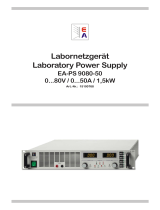 Elektro Automatik EA908050T Owner's manual
Elektro Automatik EA908050T Owner's manual
-
 Elektro Automatik EA9080L600 Owner's manual
Elektro Automatik EA9080L600 Owner's manual
-
 Elektro Automatik EA9160L100 Owner's manual
Elektro Automatik EA9160L100 Owner's manual
-
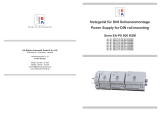 Elektro Automatik EAS824-040 Owner's manual
Elektro Automatik EAS824-040 Owner's manual