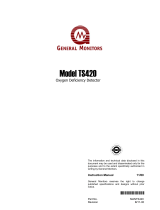Page is loading ...

INSTALLATION INSTRUCTIONS
TEMPERATURE SENSOR JUNCTION BOX
HIRED-HAND MFG., INC. • 1733 County Rd 68 • Bremen, Alabama 35033 · Phone 256-287-1000 • Fax 256-287-2000
Part No. 4801-5328 rev 8-05 Page 1 of 2
Tools and Cable Required
Small flat-head screwdriver Wire & Cable Strippers
NOTE: Use 18-24 gauge, 2 conductor, stranded cable
with a bare shield wire. Ordered Separately.
1503-2427 CBL SJT 18-2 Yellow (sensor)
DESCRIPTION
The Temperature Sensor Junction Box is provided to
allow easy installation and removal of the Temperature
Sensor during initial installation or maintenance and
eliminate unnecessary splicing 15-25’ from the sensor.
The assembly includes a temperature sensor, enclosure,
cable fittings, a terminal block, wiring label, and a
sensor ID label for marking the number and type of
sensor.
If these specifications are followed, the likelihood of
invalid readings by the controller or damage to the
sensors or the controller is decreased. The long lengths
of cable are capable of acting as a large antenna.
Therefore, if care is not taken, they can become the
weak link of your environmental control system.
When the kit is received, check for shipping damage or
missing parts.
Place Temperature Sensors
(1) Determine the approximate location for each
temperature sensor. Normally, the sensors are
equally spaced although they may be adjusted to
accommodate zone heating in some applications.
(2) Do not place sensors in close proximity to radiant
brooders or in the path of a direct-fired heater.
This will cause the sensor to read values that are
much higher than the actual average of the area.
(3) Place sensors as close to the animal’s
environment as possible without being in reach of
the animals. If it is in reach of the animals, the
animals will eventually destroy the sensor.
(4) If you are using an outside temperature sensor,
care must be taken to achieve an accurate reading.
Here are some suggestions:
• If the temperature sensor is placed in direct
sunlight, place the sensor inside a PVC tube
or the equivalent to avoid the UV heating
effect.
• Do not hang directly under non-insulated
eave. This will cause unexpected radiant
heat that will skew the result during the
daylight hours.
Extending Cable Thru Building
(5) Conditions to avoid:
• Do not extend sensor cable in close proximity to
AC voltage lines. (Allow at least 6 inches).
• Do not extend sensor cable through or in close
proximity to metallic pipes such as conduit or
gas lines. If the cable is in close proximity to
metallic pipes, it will increase your chances of
lightning damage.
Junction Box Installation
(6) Always install the Junction Box with the
temperature sensor pointing downward. In most
installations, the junction box will be suspended
from the ceiling by the sensor cable as shown in
Figure 2.
Figure 2: Suspended Junction Box
Spliced Cable
Inside Utility Box
Temperature
Sensor
Customer
Supplied
Sensor Cable
Figure 1
Temperature Sensor Junction Box
Temperature
Sensor
Sensor ID
Label

HIRED-HAND MFG., INC. • 1733 County Rd 68 • Bremen, Alabama 35033 · Phone 256-287-1000 • Fax 256-287-2000
Part No. 4801-5328 rev 8-05 Page 2 of 2
Figure 3
In-Line Cable Splicing
When necessary to splice cable between the temperature
sensor and controller, do not install splice between the
temperature sensor and the ceiling. Refer to Figure 2.
(7) Install two water-tight cable connectors into “knock-
out” openings of a utility box.
(8) Remove cover plate from utility box and mount
utility box at desired location.
(9) Install ends of cable and sensor into utility box
through the water-tight connectors.
(10) Splice cable to the sensor.
(11) Replace cover plate to seal spliced cable/sensor
union inside the water-tight utility box.
(12) For maximum noise immunity, be sure to splice the
shield wires together also. For best results, the shield
wire must maintain connection from the controller
to the temperature sensor.
Cable Routing & Wire Connections
A cable routing and wire connections label is included
inside the Junction Box for quick reference. Refer to
Figure 3.
(13) Starting at the top of the enclosure, insert the 2-
conductor shielded cable thru the top and bottom
mounting holes as shown in Figure 3.
(14) Remove the enclosure cover by locating the corner
cover notches and slowly pulling outward at each
corner.
(15) Insert the cable through the cable fitting.
(16) Remove 3 inches of the cable outer jacket and
remove the shield/wire.
(17) Strip 1/4 inch of the Black and White conductor
insulation.
(18) Insert the cable wires into the terminal block and
tighten securely with a small, flat-head screwdriver.
Black wire to Black and White wire to White.
(19) Tighten the cable fitting securely around the cable.
(20) Reinstall the enclosure cover and ensure the cover
snaps into place securely.
Attaching Cable to Controller
(21) Be sure to attach the shield wire to the white wire
(or equivalent) of the cable. The bare shield wire
MUST NOT come in contact with any of the
electrical components inside the control box.
Electrical tape should be used to insulate the bare
shield wire form the electrical components to insure
that it will not pose a problem in the future.
Sensor Calibration
(22) Temperature sensor calibration is vital to the
operation of the control system. Sensors should be
calibrated immediately upon installation of the
system to insure that they are accurately measuring
temperature. They should also be calibrated on
regular intervals. Our suggestion would be to
calibrate the sensors at the end of the first flock to
verify stability. After this point, temperature sensor
calibration should be performed once per year and
only at the end of flocks.
While calibrating, obey the following rules:
• Sensors that are inside ±1% full range
(±1°F/±0.5°C) should be left alone.
• Use an accurate temperature measuring device.
The temperature sensor you are using has a very
high degree of accuracy so do not use a
thermometer with a large error factor. We prefer
a Fluke® thermocouple device or its equivalent
with an accuracy of ±1% or better.
• When calibrating temperature sensors,
equipment needs to be off for at least 10 minutes
to allow the sensors to stabilize. We recommend
this being done between flocks.
• Once sensors are stabilized, place a thermometer
beside the sensor being calibrated and allow the
thermometer to stabilize (wait approximately one
minute). Then relay the reading to another
person who is monitoring the reading on the
controller. If the values are different, calibrate
the controller. Refer to the controller manual for
proper sensor calibration; the appropriate steps
may be different depending on the model.
Conclusion
If the previous rules and specifications are obeyed, the life
of your temperature sensors and also the environmental
controller can be extended. These rules will not only help
to protect the temperature sensor but will also decrease
the likelihood that a controller is destroyed by lightning.
These same rules can be applied to any low voltage signal
line that is being extended from the controller to decrease
the chances of lightning damage and increase noise
immunity.
/