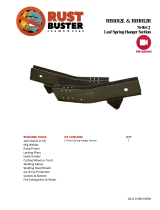© MAXON Lift Corp. 2021
M-17-05
REV. E
NOVEMBER 2021
To fi nd maintenance & parts information for your GPT Liftgate, go to www.maxonlift.
com. Click the PRODUCTS, TUK-A-WAY & GPT buttons. Open the Maintenance Manual in
the PRODUCT DOCUMENTATION window. For parts, click on the PARTS PORTAL,
TUK-A-WAY & GPT buttons.

TABLE OF CONTENTS
SUMMARY OF CHANGES: M-17-05 REVISION E .............................................................. 4
WARNINGS ........................................................................................................................... 5
SAFETY INSTRUCTIONS .................................................................................................... 6
NOTICE ................................................................................................................................. 6
STANDARD LIFTGATE COMPONENTS .............................................................................. 7
GPT INSTALLATION PARTS BOXES ................................................................................... 8
GPT-SERIES MANUALS & DECALS .................................................................................... 9
VEHICLE REQUIREMENTS ............................................................................................... 10
CENTER OF MASS ............................................................................................................. 13
STEP 1 - ATTACH EXTENSION PLATE TO VEHICLE ....................................................... 14
BOLT EXTENSION PLATE .................................................................................. 14
WELD EXTENSION PLATE (ALTERNATE METHOD) ........................................ 17
STEP 2 - WELD LIFTGATE TO VEHICLE ......................................................................... 19
STEP 3 - ATTACH OPTIONAL BATTERY BOX & FRAME TO VEHICLE (IF EQUIPPED) . 23
STEP 4 - RUN POWER & GROUND CABLES ................................................................... 31
STEP 5 - CONNECT POWER CABLE ................................................................................ 33
STEP 6 - CONNECT GROUND CABLE ............................................................................. 36
STEP 7 - INSTALL CONTROL SWITCH ............................................................................. 38
STEP 8 - CHECKING HYDRAULIC FLUID ......................................................................... 40
STEP 9 - CONNECT POWER & GROUND CABLES TO BATTERY .................................. 42
STEP 10 - REMOVE LOCKING ANGLES & KNUCKLE BOLTS, CHECK
FOR INTERFERENCE ........................................................................................................ 43
STEP 11 - INSTALL OPENER & LICENSE PLATE BRACKET WITH ICC BUMPER
OR UNDERRIDE ................................................................................................................. 48
INSTALLATION WITH ICC BUMPER .................................................................. 48
INSTALLATION WITH UNDERRIDE .................................................................... 50
STEP 12 - ADJUST PLATFORM (IF REQUIRED) .............................................................. 52
STEP 13 - FINISH WELDING LIFTGATE TO VEHICLE ..................................................... 54
STEP 14 - BOLT STEPS TO EXTENSION PLATE ............................................................ 55
STEP 15 - VEHICLE TAILLIGHT POSITIONING ............................................................... 59
STEP 16 - LUBE GREASE FITTINGS (AS NEEDED) ........................................................ 60

ATTACH DECALS .............................................................................................................. 61
DECALS & PLATES ........................................................................................................... 63
TOUCH-UP PAINTED OR GALVANIZED FINISH .............................................................. 64
SYSTEM DIAGRAMS ......................................................................................................... 65
PUMP MOTOR & SOLENOID SWITCH OPERATION - SINGLE PUMP ............................ 65
PUMP MOTOR & SOLENOID SWITCH OPERATION - DUAL PUMPS ............................. 66
HYDRAULIC SCHEMATIC (POWER DOWN) .................................................................... 67
HYDRAULIC SCHEMATIC (POWER DOWN) - DUAL PUMPS .......................................... 68
ELECTRICAL SCHEMATIC (POWER DOWN) ................................................................... 69
ELECTRICAL SCHEMATIC (POWER DOWN) - DUAL PUMPS ......................................... 70
GPT ELECTRICAL VALUES & TORQUE SPECIFICATIONS ............................................. 71
OPTIONS ............................................................................................................................ 72
OPTIONAL LIFTGATE COMPONENTS .............................................................................. 72
PRE-DELIVERY INSPECTION FORM ................................................................................74

11921 Slauson Ave. Santa Fe Springs, CA. 90670 (800) 227-4116 FAX (888) 771-7713
4
SUMMARY OF CHANGES: M-17-05 REVISION E
PAGE DESCRIPTION OF CHANGE
COVER Updated REV and date of release.
8
Updated ground cable to 57.75” long cable in Parts Box A. Added new cap screw,
fl at washer and lock nut to Parts Boxes A and C. Removed plastic ties (items for
packaging) from Parts Boxes A and C. Added 1/4” fl at in Parts Box B to use for shim.
25 Added weld-on option for frame hanger brackets.
26 Combined instructions from paragraph 4 with paragraph 3 on page 25. Renum-
bered paragraphs after page 26.
27 Updated battery positve (+) to positive (+) red cable and negative (-) to negative (-)
black cable from 8” to 10” LG.
30 Updated battery box asembly illustration to identify ground cable from vehicle bat-
tery.
31, 32 Added NOTE about the electrical cables in Parts Boxes A & C, and instructions to
install 38 ft dedicated ground cable.
36-37
Updated instructions to connect ground cable to pump manifold instead of pump
mounting bracket, and connect ground cable to vehicle chassis with fasteners from
Parts Box A. Added note to connect dedicated ground cable to vehicle battery.
41 Updated tables of recommended hydraulic oils.
42, 48,
49, 50,
51, 55, 58
Added instructions to connect/disconnect dedicated ground cable (if installed) to
battery negative terminal.
52 Added note about making a 3/16” shim.

11921 Slauson Ave. Santa Fe Springs, CA. 90670 (800) 227-4116 FAX (888) 771-7713
5
• Do not stand, or allow obstructions, under the platform when lowering the Liftgate. Be sure your
feet are clear of the Liftgate.
• Keep fi ngers, hands, arms, legs, and feet clear of moving Liftgate parts (and platform
edges) when operating the Liftgate.
• Make sure vehicle battery power is disconnected while installing Liftgate. Connect vehicle
battery power to the Liftgate only when installation is complete or as required in the installation
instructions.
• If it is necessary to stand on the platform while operating the Liftgate, keep your feet and any
objects clear of the inboard edge of the platform. Your feet or objects on the platform can become
trapped between the platform and the Liftgate extension plate.
• Never perform unauthorized modifi cations on the Liftgate. Modifi cations may result in early failure
of the Liftgate and may create hazards for Liftgate operators and maintainers.
• Correctly stow platform when not in use. Extended platforms could create a hazard for
people and vehicles passing by.
WARNING
• Recommended practices for welding on steel parts are contained in the current AWS (American
Welding Society) D1.1 Structural Welding Code - Steel. Damage to Liftgate and/or vehicle, and
personal injury can result from welds that are done incorrectly.
!
WARNINGS
• Recommended practices for welding galvanized steel are contained in the current AWS (Ameri-
can Welding Society) D19.0 Welding Zinc-Coated Steel. Damage to Liftgate and/or vehicle, and
personal injury can result from welds that are done incorrectly.
Comply with the following WARNINGS and SAFETY INSTRUCTIONS while installing
Liftgates. See Operation Manual for operating safety requirements.
Installing and maintaining a liftgate can expose you to chemicals, including lead, which are known
to the State of California to cause cancer and birth defects or other reproductive harm. To mini-
mize exposure, install and maintain liftgate in a well-ventilated area and wear proper Personal
protective equipment (PPE). For more information go to www.P65Warnings.ca.gov.
WARNING
!

11921 Slauson Ave. Santa Fe Springs, CA. 90670 (800) 227-4116 FAX (888) 771-7713
6
NOTICE NOTICE
• Maxon Lift is responsible for the instructions to correctly install MAXON Liftgates on
trucks or trailers only.
• Liftgate installers, not Maxon Lift, are responsible for reviewing and complying with all
applicable Federal, State, and Local regulations pertaining to the trailer or truck.
SAFETY INSTRUCTIONS
SAFETY INSTRUCTIONS
• Comply with all WARNING and instruction decals attached to the Liftgate.
• Keep decals clean and legible. If decals are illegible or missing, replace them. Free replacement
decals are available from Maxon Customer Service.
• Consider the safety and location of bystanders and location of nearby objects when operating the
Liftgate. Stand to one side of the platform while operating the Liftgate.
• Wear appropriate safety equipment such as protective eyeglasses, faceshield and clothing while
performing maintenance on the Liftgate and handling the battery. Debris from drilling and contact
with battery acid may injure unprotected eyes and skin.
• Do not allow untrained persons to operate the Liftgate.
• Be careful working by an automotive type battery. Make sure the work area is well ventilated and
there are no fl ames or sparks near the battery. Never lay objects on the battery that can short the
terminals together. If battery acid gets in your eyes, immediately seek fi rst aid. If acid gets on your
skin, immediately wash it off with soap and water.
• If an emergency situation arises (vehicle or Liftgate) while operating the Liftgate, release the con-
trol switch to stop the Liftgate.
• Read and understand the instructions in this Installation Manual before installing Liftgate.
• Before operating the Liftgate, read and understand the operating instructions in Operation
Manual.
• A correctly installed Liftgate operates smoothly and reasonably quiet. The only noticeable noise
during operation comes from the power unit while the platform is raised and lowered. Listen for
scraping, grating and binding noises and correct the problem before continuing to operate Liftgate.
• Installers of the liftgate should ensure that all trucks and trailers are equipped with grab
handles as needed. Refer to Technology Maintenance Council (TMC) RP 1428: Entry
And Egress Guidelines for Vehicles With Fold-Under Type Liftgates.

11921 Slauson Ave. Santa Fe Springs, CA. 90670 (800) 227-4116 FAX (888) 771-7713
7
STANDARD LIFTGATE COMPONENTS
CAUTION
TYPICAL LIFTGATE COMPONENTS FOR SHIPMENT
(OPTIONAL COMPONENTS NOT SHOWN)
FIG. 7-1
!
NOTE: Make sure you have all components and parts before you start installing Liftgate.
Compare parts in the part box and each kit box with packing list enclosed in each
box. If parts and components are missing or incorrect, call:
Maxon Customer Service
Call (800) 227-4116 or
Send e-mail to [email protected]
EXTENSION PLATE
MAIN
ASSEMBLY
Unpacking the Liftgate on unlevel surface may allow heavy components to slide off
when shipping bands are cut. Injury and equipment damage could result. Before
the shipping bands are cut, put Liftgate on level surface that will support 1500 lbs.
When unpacking the Liftgate, remove heavy components carefully to avoid injury
and damage.
PARTS
BOXES
OPENER
STEP KIT
ASSEMBLY
(DUAL STEPS
SHOWN)

11921 Slauson Ave. Santa Fe Springs, CA. 90670 (800) 227-4116 FAX (888) 771-7713
8
GPT INSTALLATION PARTS BOXES
PARTS BOX A
TABLE 8-1
PARTS BOX C
TABLE 8-3
PARTS BOX B
TABLE 8-2
ITEM NOMENCLATURE OR DESCRIPTION QTY. PART NUMBER
REF PARTS BOX A 1 297502-01
1SPRING CLIP, 1/2” x 1-3/8” 10 050079
2#10 RUBBER LOOM CLAMP 2 801681
3CABLE ASSEMBLY, 175 AMPS, 38 FT LG. 1 264422
4SELF-TAPPING SCREW, 10 X 1/2” LG. 2 030458
5CABLE ASSEMBLY, 2 GA, BLACK, 57-3/4” LG. 1 268226-13
6CAP SCREW, 3/8”-16 X 1-1/2”, GR8 1 900014-6
7FLAT WASHER, 3/8” 2 902001-2
8LOCKNUT, 3/8”-16 1 901002
9PLASTIC TIE WRAP 2 206864
ITEM NOMENCLATURE OR DESCRIPTION QTY. PART NUMBER
REF PARTS BOX C 1 297502-02
1SPRING CLIP 20 050079
2CABLE ASSY, 175 AMP 38 FT LG. 1 264422
3GROUND CABLE ASSY, 2 GA X 38 FT LG. 1 269191-01
4#10 LOOM CLAMP 2 801681
5SELF-TAPPING SCREW, 10 X 1/2” LG. 2 030458
6CAP SCREW, 3/8”-16 X 1-1/2”, GR8 1 900014-6
7FLAT WASHER, 3/8” 2 902001-2
8LOCKNUT, 3/8”-16 1 901002
9PLASTIC TIE WRAP 2 206864
ITEM NOMENCLATURE OR DESCRIPTION QTY. PART NUMBER
REF PARTS BOX B 1 297049-02
1SHIM, 2-1/2” X 1” X 16 GAUGE 2 264732
2TOGGLE SWITCH ASSEMBLY 1 296855-01
3HEX NUT, 1/2”-13 2 901011-9
4CAP SCREW, 1/2’’-13 X 1-1/2” LG. 2 900035-3
5INSTALLATION BRACKET 2 269462-01
6LUG, 2 GAUGE, COPPER, 5/16” 1 906497-02
7SCREW, SELF TAPPING, #10-24 X 1-1/2” LG. 2 900057-7
8HEAT SHRINK TUBING, 3/4” X 1-1/12” LG. 1 253316-04
9FLAT, 2-1/2” X 1” X 1/8” THICK 2 201999
10 FLAT, 2-1/2” X 1” X 1/4” THICK 2 090144-38
11 LICENSE PLATE BRACKET KIT 1 287015-01

11921 Slauson Ave. Santa Fe Springs, CA. 90670 (800) 227-4116 FAX (888) 771-7713
9
GPT-SERIES MANUALS & DECALS
ITEM NOMENCLATURE OR DESCRIPTION QTY. PART NUMBER
REF DECAL & MANUAL KIT 1
298125-01 (GPT-25)
298125-02 (GPT-3)
298125-03 (GPT-4)
298125-04 (GPT-5)
1INSTALLATION MANUAL (GPT) 1 M-17-05
2OPERATION MANUAL (GPT & GPTWR) 1 M-17-07
3DECALS (SEE DECAL PAGES IN THIS MANUAL) 1 (ALL GPT’S)
TABLE 9-1
NOTE: To fi nd maintenance information for your GPT Liftgate, go to www.maxonlift.
com. Click the PRODUCTS, TUK-A-WAY & GPT buttons. Open the Mainte-
nance Manual in the PRODUCT DOCUMENTATION window. For parts, click
on the PARTS PORTAL, TUK-A-WAY & GPT buttons.

11921 Slauson Ave. Santa Fe Springs, CA. 90670 (800) 227-4116 FAX (888) 771-7713
10
VEHICLE REQUIREMENTS
1. Check for correct clearances (FIGS. 10-1 & 10-2) on ve-
hicle to prevent interference between vehicle and Liftgate.
GPT-25 & GPT-3 CLEARANCES
FIG. 10-1
12-5/8” TO 21-5/8”
55” MAX. BED HEIGHT
46” MIN. BED HEIGHT
NOTE: Make sure vehicle is parked on level ground while preparing vehicle and
installing Liftgate.
NOTE: BODY maximum and minimum operating bed height:
For all GPT models with standard platform:
Maximum height is 55” (Unloaded). Minimum height is 46” (Loaded).
On vehicle bodies equipped with swing open doors, the extension plate
and vehicle body must be modifi ed to install this Liftgate.
NOTE: Dimensions are provided as reference for fi tting Liftgate to vehicle body.
14-3/4”
20”
14”
33”
30”
12”
GPT-4 & GPT-5 CLEARANCES
FIG. 10-2
13” TO 22”
55” MAX. BED HEIGHT
46” MIN. BED HEIGHT
13-5/16”
24”
14”
35”
32”
12”
23-7/8”
22-7/16”
20”

11921 Slauson Ave. Santa Fe Springs, CA. 90670 (800) 227-4116 FAX (888) 771-7713
11
2. Fit the Liftgate to vehicle body by cutting vehicle frame as shown in FIG. 11-1.
VEHICLE REQUIREMENTS - Continued
VEHICLE FRAME CUTOUT FOR PLATFORM CLEARANCE
(TRUCK FRAME IS SHOWN)
FIG. 11-1
20” (MIN.)
6-1/2”
WOODEN SPACER
BODY FLOOR
To prevent aluminum platform from being damaged, make sure vehicle frame
is cut correctly and rear sills are modifi ed if over 4-1/8” in height. If the cutouts
are incorrect, platform may hit vehicle frame or underbody when stowing Lift-
gate. If rear sill is over 4-1/8” in height, bottom of the platform may hit the sill.
See the next page for interference areas that can result from rear sills over 4”
in height.
CAUTION
BODY CROSS-
MEMBERS
LONG SILL
TRUCK
FRAME
PLATFORM CLEARANCE
CUTOUT AREA
(WITHIN DASHED LINES)
TRUCK BODY
4-1/8” (SEE CAUTION)
REAR SILL
NOTE: The platform cutout area shown below applies to trucks and trailers.
NOTE: Dimensions, shown in illustration below, are maximums except as indicated.
11-1/2”
85º
Incorrect modifi cation of vehicle frame and/or body could contribute to serious
mechanical failure of the vehicle. Serious injury to operator, motorists, and
bystanders could result. Installer is responsible for ensuring vehicle body and
frame modifi cation do not adversely affect the integrity of the body and frame.
If unsure about modifying vehicle, installer should consult truck/trailer body
manufacturer.
WARNING
!

11921 Slauson Ave. Santa Fe Springs, CA. 90670 (800) 227-4116 FAX (888) 771-7713
12
VEHICLE REQUIREMENTS - Continued
FRONT VIEW - REAR SILL MORE THAN 4-1/8” IN HEIGHT
(LIFTGATE & EXTENSION PLATE NOT SHOWN)
FIG. 12-1
CENTER
LINE
40-1/2”
3. If the rear sill is over 4-1/8” in height, measure and mark the areas to be modifi ed
on the sill as shown in FIG. 12-1. A side view of the interference areas is shown in
FIG. 12-2.
2-1/2”
(4 PLACES)
VEHICLE
FRAME
BODY
FRAME
40-1/2”
SIDE VIEW - REAR SILL MORE THAN 4-1/8” IN HEIGHT
FIG. 12-2
REAR SILL
6-3/4”
(2 PLACES)
4-1/8”
REAR
SILL
4-1/8”
MEASURE “H”
MARK
“L”
NOTE: L= 3.75 x H
AREA TO
MODIFY
(4 PLACES)
Incorrect modifi cation of vehicle frame and/or body could contribute to serious
mechanical failure of the vehicle. Serious injury to operator, motorists, and
bystanders could result. Installer is responsible for ensuring vehicle body and
frame modifi cation do not adversely affect the integrity of the body and frame.
If unsure about modifying vehicle, installer should consult truck/trailer body
manufacturer.
WARNING
!

11921 Slauson Ave. Santa Fe Springs, CA. 90670 (800) 227-4116 FAX (888) 771-7713
13
CENTER OF MASS
GPT-25 & GPT-3 CENTER OF MASS
(STOWED POSITION)
FIG. 13-1
13-11/16”
19-3/16” CENTER OF MASS
GPT-4 & GPT-5 CENTER OF MASS
(STOWED POSITION)
FIG. 13-2
13-11/16”
20-5/16” CENTER OF MASS

11921 Slauson Ave. Santa Fe Springs, CA. 90670 (800) 227-4116 FAX (888) 771-7713
14
STEP 1 - ATTACH EXTENSION PLATE TO VEHICLE
1. Mark and drill holes into rear sill as shown in FIGS. 14-1 and 15-1.
REAR SILL - HOLE LOCATIONS FOR 96” WIDE VEHICLE
FIG. 14-1
USE 9/16” DRILL
(19 PLACES)
1-1/4”
3-1/8”
REAR
SILL
1-1/2”
19”
24”
14”
34”
41”
48”
55
62”
72”
77”
82”
94-1/2”
96”
BOLT EXTENSION PLATE
NOTE: GPT Liftgate extension plate comes with bolt holes so it can be bolted to
vehicle body with optional bolt kit. GRADE 8 bolts are required. MAXON
recommends getting the optional extension plate hardware kit listed in
OPTIONS section. Vehicle body must be drilled according to instructions.
Extension plate may also be welded to vehicle body. Do the following bolt-
ing or welding instructions for the extension plate.
CAUTION
To preserve the corrosion-resistant properties of the galvanized fi nish,
MAXON recommends bolting the galvanized extension plate to vehicle.
CAUTION
6-1/2” 6-1/2”

11921 Slauson Ave. Santa Fe Springs, CA. 90670 (800) 227-4116 FAX (888) 771-7713
15
REAR SILL - HOLE LOCATIONS FOR 102” WIDE VEHICLE
FIG. 15-1
1-1/4”
1-1/2”
27”
37”
44”
51”
58”
65”
75”
80”
85”
95-1/2”
100-1/2”
102”
22”
17”
STEP 1 - ATTACH EXTENSION PLATE TO VEHICLE -
Continued
REAR
SILL
USE 9/16” DRILL
(19 PLACES)
6-1/2” 6-1/2”
3-1/8”

11921 Slauson Ave. Santa Fe Springs, CA. 90670 (800) 227-4116 FAX (888) 771-7713
16
2. Bolt extension plate to vehicle as shown in FIG. 16-1. If necessary, reposition ex-
tension plate so top surface is fl ush with top surface of sill. Then, torque bolts and
lock nuts to 105 +/-20 lb-ft.
NOTE: Do not tighten extension plate bolts and lock nuts until:
• All the bolts and lock nuts are in place.
• Mating surfaces of extension plate and rear sill are made fl at as possible.
• Top of extension plate is fl ush with top of rear sill.
STEP 1 - ATTACH EXTENSION PLATE TO VEHICLE -
Continued
CAUTION
The mating surface between the bolt-on extension plate and vehicle rear sill
must be as fl at as possible. Interference between the mating surfaces could
result in a distorted top surface of extension plate when all the bolts are
tightened. Distorted extension plate can also make the dual steps diffi cult to
install correctly. Remove interference or shim rear sill to eliminate or reduce
the possibility of a distorted extension plate.
CAUTION
NOTE: Weld the LH and RH ends of the extension plate to vehicle body as shown
in FIG. 16-1 if any of the following conditions apply.
• Bolt holes are not accessible on the corner posts of the vehicle body.
• Liftgate will be used for dock loading applications.
• As required by body/trailer manufacturer
BOLTING EXTENSION PLATE (96” WIDE EXTENSION PLATE SHOWN)
FIG. 16-1
BOLTS
(KIT ITEM)
EXTENSION
PLATE VEHICLE
BODY
TEARDROP
LOCK NUTS
(KIT ITEMS)
WRAP WELD AROUND END
OF EXTENSION PLATE
3/16”
3/16”
NOTE: An optional 102” wide extension kit is available for 102” wide vehicles.
WRAP WELD
HORIZONTAL
2” MIN/ 6” MAX
WRAP WELD
HORIZONTAL
2” MIN/ 6” MAX

11921 Slauson Ave. Santa Fe Springs, CA. 90670 (800) 227-4116 FAX (888) 771-7713
17
WELD EXTENSION PLATE (ALTERNATE METHOD)
STEP 1 - ATTACH EXTENSION PLATE TO VEHICLE -
Continued
NOTE: Before welding extension plate to vehicle body, make sure:
• Inboard edge of extension plate is fl ush with the top of sill on vehicle body.
• Top surface of extension plate is level with the ground.
1. Center the extension plate on
vehicle body. Weld the extension
plate to vehicle body sill as shown
in FIGS. 17-1 and 18-1.
To protect the original paint system if equipped, a 3” wide area of paint must
be removed from all sides of the weld area before welding.
CAUTION
EXTENSION PLATE WELDS - VIEWED FROM ABOVE
FIG. 17-1
3/16”
3/16”
EXTENSION
PLATE
VEHICLE
BODY
3/16”
WELD LENGTH & SPACE:
2”- 11 3/4” ( 96”W VEHICLE)
2”- 12 1/2” (102”W VEHICLE)
To preserve the corrosion-resistant properties of the galvanized fi nish,
MAXON recommends bolting the galvanized extension plate to vehicle.
CAUTION
NOTE: For welding galvanized steel, refer to recommended practices as outlined in
AWS (American Welding Society) D19.0 Welding Zinc-Coated Steel.

11921 Slauson Ave. Santa Fe Springs, CA. 90670 (800) 227-4116 FAX (888) 771-7713
18
EXTENSION
PLATE
BRACKET
(2 PLACES)
BOLTING ON INSTALLATION BRACKETS
FIG. 18-2
CAP SCREW
1/2”-13 X 1-1/2” LG.
(2 PLACES)
HEX NUT
1/2”-13
(2 PLACES)
2. Bolt 2 installation brackets (parts bag items) on the
extension plate as shown in FIG. 18-2. Tighten hex
nuts securely.
EXTENSION PLATE WELDS - VIEWED FROM UNDERNEATH
FIG. 18-1
3/16”
EXTENSION
PLATE
VEHICLE
BODY WELD LENGTH & SPACE:
2”- 11 3/4” ( 96”W VEHICLE)
2”- 12 1/2” (102”W VEHICLE)
STEP 1 - ATTACH EXTENSION PLATE TO VEHICLE -
Continued
NOTE: During installation of liftgate, installation brackets keep the heel of the plat-
form level with extension plate and maintain a ¾” gap between extension
plate and heel of platform. The extension plate has bolt holes for bolting on
the installation brackets. Make sure dowel is snug against edge of extension
plate.

11921 Slauson Ave. Santa Fe Springs, CA. 90670 (800) 227-4116 FAX (888) 771-7713
19
STEP 2 - WELD LIFTGATE TO VEHICLE
NOTE: GPT Liftgates are equipped with mounting plates installed at the
factory. Mounting plate widths are shown based upon truck or trailer
frame widths. Ensure you have the correct mounting plate kit for your
application.
BOLT ON MOUNTING PLATES FOR INSTALLATION ON TRUCKS &TRAILERS
(REAR VIEW OF LIFTGATE)
FIG. 19-1
TABLE 19-1
If it’s necessary to unbolt mounting plates from main frame (FIG. 19-1), torque
mounting plate nuts and bolts 220-240 lb-ft (GPT-25/GPT-3) or 350-375 lb-ft
(GPT-4/GPT-5).
LIFTGATE MODEL “D” INSIDE “D” OUTSIDE APPLICATION
ALL GPT’S
32-3/4” 33-3/4” Truck
34-1/4” 35-1/4” Common Truck Chassis
Width
32-1/4” 33-1/4” Trailer applications
34-3/4” 35-3/4” Trailer applications (91 cm)
RH
PLATE LH
PLATE
“D” INSIDE
“D” OUTSIDE
BOLT &
LOCK NUT
(6 PLACES)
BOLT &
LOCK NUT
(6 PLACES)

11921 Slauson Ave. Santa Fe Springs, CA. 90670 (800) 227-4116 FAX (888) 771-7713
20
1. Unfold the platform and fl ipover (FIG. 20-1).
PLATFORM & FLIPOVER UNFOLDED
FIG. 20-1
FLIPOVER
PLATFORM MOUNTING
PLATES
LOCKING ANGLES
(REF)
2. Unbolt opener from mounting bracket
(shipping position) and save to reinstall
(FIG. 20-1).
OPENER
FLIPOVER
STOP
(2 PLACES)
STEP 2 - WELD LIFTGATE TO VEHICLE - Continued
Page is loading ...
Page is loading ...
Page is loading ...
Page is loading ...
Page is loading ...
Page is loading ...
Page is loading ...
Page is loading ...
Page is loading ...
Page is loading ...
Page is loading ...
Page is loading ...
Page is loading ...
Page is loading ...
Page is loading ...
Page is loading ...
Page is loading ...
Page is loading ...
Page is loading ...
Page is loading ...
Page is loading ...
Page is loading ...
Page is loading ...
Page is loading ...
Page is loading ...
Page is loading ...
Page is loading ...
Page is loading ...
Page is loading ...
Page is loading ...
Page is loading ...
Page is loading ...
Page is loading ...
Page is loading ...
Page is loading ...
Page is loading ...
Page is loading ...
Page is loading ...
Page is loading ...
Page is loading ...
Page is loading ...
Page is loading ...
Page is loading ...
Page is loading ...
Page is loading ...
Page is loading ...
Page is loading ...
Page is loading ...
Page is loading ...
Page is loading ...
Page is loading ...
Page is loading ...
Page is loading ...
Page is loading ...
Page is loading ...
/