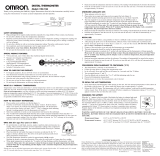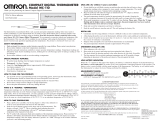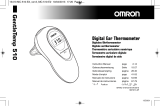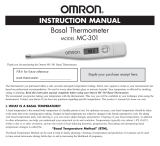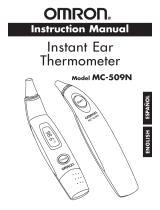Page is loading ...

INSTRUCTION MANUAL
3-WAY
INSTANT THERMOMETER
Model
MC-600
MODE
MC-600 English 5/20/02 2:02 PM Page 2

2
TABLE OF CONTENTS
Cautions . . . . . . . . . . . . . . . . . . . . . . . . . . . . . . . . . . . . . . . . 3
Introduction . . . . . . . . . . . . . . . . . . . . . . . . . . . . . . . . . . . 4 -5
Components . . . . . . . . . . . . . . . . . . . . . . . . . . . . . . . . . . . . . 5
Know Your Thermometer . . . . . . . . . . . . . . . . . . . . . . . . . . 6
Battery Installation / Replacement . . . . . . . . . . . . . . . . . . . 7
How To Take A Measurement . . . . . . . . . . . . . . . . . . . . 8-10
Display Messages . . . . . . . . . . . . . . . . . . . . . . . . . . . . . 11-12
Care And Cleaning . . . . . . . . . . . . . . . . . . . . . . . . . . . . . . 13
Product Specifications . . . . . . . . . . . . . . . . . . . . . . . . . . . . 14
Warranty . . . . . . . . . . . . . . . . . . . . . . . . . . . . . . . . . . . . . . . 15
MC-600 English 5/20/02 2:02 PM Page 3

3
1. THIS IS NOT AN EAR THERMOMETER Temperature may
only be taken by 3 methods: oral, underarm, and rectal.
2. For hygienic purposes, Omron recommends applying a probe
cover during each use. (Probe covers sold separately)
3. Use ONLY OMRON probe cover (model 600PROBECAN)
at any of the three stated measurement sites.
4. Do not use this thermometer near combustible agents.
5. Never use an abrasive cleanser.
6. THE THERMOMETER IS NOT WATER RESISTANT!
7. Store in a cool, dry place at room temperature that
is not in direct sunlight.
8. When storing use the Protective Display Cover to reduce
the chance of scratching the display screen and protect
the sensor tip from damage.
CAUTIONS
MC-600 English 5/20/02 2:02 PM Page 4

4
Thank you for purchasing the 3-Way Instant Thermometer.
The 3-Way Instant Thermometer is based on the new patented
R.A.T.E.™ (Rapid, Active, Temperature, Establishment)
technology. R.A.T.E.™ technology enables accurate temperature
measurement in 4-6 seconds typically in the oral, rectal,
or under arm modes when ambient temperature is between
50°F and 93.2°F (10°C and 34°C).
How does it work?
R.A.T.E.™ measures heat flow from blood vessels to the
skin, converting it instantly to a readable body temperature.
It is clinically proven accurate. The 3-Way Instant Thermometer
can easily and safely be used by all ages. There is no fear
of broken glass or mercury poisoning that can occur
with glass thermometers.
Temperature 3-Ways?
The three traditional ways to take a temperature; oral, underarm
and rectal are now easier, safer, and faster by using the 3-Way
Instant Thermometer. In comparison, glass thermometers can
take as long as 3 minutes to achieve a reading and can break
which could cause mercury poisoning. Digital thermometers
can range from 1 to 2 minutes. Too long to wait when a child
is screaming. You want to take a quick temperature...with the
speed nearly as quick as an ear thermometer and with the
accuracy of the glass thermometer. That is the Omron 3-Way
Instant Thermometer.
INTRODUCTION
MC-600 English 5/20/02 2:02 PM Page 5

5
The 3-Way Instant Thermometer is hospital tested and meets
the American Society for Testing and Materials (ASTM)
accuracy requirement specified in ASTM standard E1112
when used under normal operating conditions.
Please read this instruction manual completely before
using your 3-Way Instant Thermometer. If you have
questions about the meaning of a specific temperature,
please talk with your physician.
INTRODUCTION
The 3-Way Instant Thermometer includes
the following components:
3-Way Instant Thermometer Model MC-600
Protective Display Cover
9-Volt Alkaline Battery
Instruction Manual
Warranty Card
COMPONENTS
MC-600 English 5/20/02 2:02 PM Page 6

MODE
6
Sensor Tip
Probe
On/Off Button
Battery Cover
(backside)
KNOW YOUR THERMOMETER
Protective
Display Cover
(place onto
sensor tip and
probe, snap
over display)
LCD Display
Mode Selection
Button
MC-600 English 5/20/02 2:02 PM Page 7

7
To install or replace the battery:
1. Remove the battery cover by sliding
it off the back of thermometer.
2. Disconnect the old battery by holding the connector in one
hand and the battery in the other hand and gently pull the
connector off the battery.
Note: Do not pull the battery to disconnect.
It will damage the thermometer.
3. Firmly attach the new or replacement battery
to the connector.
4. Carefully connect
battery to the
“positive” connector
first; then to the
“negative” connector.
5. Slide the battery
cover back into place.
BATTERY INSTALLATION/
REPLACEMENT
MODE
The thermometer uses
one 9-volt alkaline battery.
MC-600 English 5/20/02 2:02 PM Page 8

8
General Instructions
A. Remain still and quiet during measurement.
B. Accuracy of reading depends on the proper placement
of the thermometer.
C. Apply a new probe cover before each use.
D. Thermometer is to be turned off before attempting
to repeat process.There should be one minute intervals
between taking temperature.
E. The thermometer will automatically shut off in one
minute after use.
Operation Instructions
1. Place the probe cover on the probe so that it fits snug
from the probe tip to the top of the display.
Note: Improper application of probe cover may
cause inaccurate reading.
2. Press the ON/ Off button until you hear one beep.
All symbols and number segments will be displayed.
3. The result of previous reading will be displayed for
2 seconds. The “hourglass” symbol indicates that the
thermometer is preparing for use.
4. Do not attempt to take temperature until the “hourglass”
symbol disappears in 5-10 seconds and two beeps
are heard. This indicates that the thermometer
is ready for use.
5. To change the selected measurement method, simply
push the mode selecting button. The measurement
method will be indicated on the display by an arrow
pointing at the chosen measurement method.
HOW TO TAKE A MEASUREMENT
MC-600 English 5/20/02 2:02 PM Page 9

9
Oral Method:
A. Place the probe under the tongue next
to the lower molar teeth.
B. Gently press the probe downward with
the tongue and close mouth.
Axillary (underarm) Method:
A. Make sure the armpit had been closed.
B. Place probe in a clean dry armpit
area with clothing removed in the
arm and chest area where the
thermometer will function.
C. Place probe into armpit area
pointing upward direction assuring
it is completely surrounded by skin.
D. Gently press the probe
in a upward motion.
E. Gently hold arm close to body to assure
proper placement and accurate function.
Rectal Method:
A. It is recommended to use a probe cover lubricated with
water soluble jelly.
B. Gently slide the sensor tip of the thermometer no more
than 1/2” (1.2 cm) into the rectum. DO NOT USE IF
ANY RESISTANCE IS NOTED. Remove and repeat this
step or take a measurement at an alternate site.
6. A running circle will appear indicating that measurement
is in progress.
7. Temperature will be displayed after a long beep is heard.
8. Press the ON/ OFF button to turn the thermometer off.
HOW TO TAKE A MEASUREMENT
MC-600 English 5/20/02 2:02 PM Page 10

10
Changing Scale Between (C°) and (F°).
The Thermometer can display temperature in either Centigrade
or Fahrenheit. To change the scale, follow the instructions below:
1. Start with the thermometer
turned off.
2. Simultaneously, press and hold the
mode and the on/off buttons until
a “Beep” is heard. Release buttons
after the beep. The display will first
show the previously used scale and
then the new one.
3. When the “hourglass” symbol
disappears, the thermometer
is ready to measure by the
selected measurement scale.
NOTE: If thermometer is turned off before a measurement is taken after the scale
change, the scale will revert to the one last used.
Operation in a Warm Environment
In a warm environment (ambient temperature over 34°C / 93.2°F), the
thermometer may measure in a different operation mode (monitoring mode).
In that case, please follow the instruction below.
1. Following the thermometer premeasurement preparation if you see
a temperature value on the display, instead of a running circle, the
thermometer is operating in the monitoring mode.
2. The “body site” icon and the “C° or F°” indicator will begin to blink
and a short beep will be heard every 10 seconds to indicate that the
measurement is in progress.
3. When a long beep is heard, the process is complete and the temperature
will be displayed in “C” or “F”.
NOTE: A measurement by the monitoring mode typically takes 2 minutes.
HOW TO TAKE MEASUREMENT
MC-600 English 5/20/02 2:02 PM Page 11

11
Cause
The measured temperature is below 95°F (35°C)
or above 107.6°F (42°C).
Instructions
1. Check correlation between the selected mode icon
and the actual measurement location used.
2. Turn the unit OFF and then ON again.
3. Retake temperature using the proper technique
for oral, axillary, and rectal method.
4. Any of the methods may be used for accuracy
depending on individual circumstances.
Cause 1
The thermometer is too cold or too hot to operate.
Operating temperature range is 50-104°F (10-40°C)
Cause 2
The thermometer was placed in the measurement
method before the “hourglass” symbol disappeared
and before two “Beeps” were heard.
DISPLAY MESSAGES
Displayed
The thermometer has been designed to display feedback messages
to ensure proper usage and accurate measurement. In the event
of a malfunction or incorrect measurement, the following
messages will be displayed:
Instructions
1. Bring the thermometer to a room where the temperature is between 50°F
and 104°F (10°C and 40°C). Thermometer should be allowed to stabilize
at room temperature for at least 45 minutes.
2. Wait at least one minute and then turn the thermometer ON again.
3. Wait for the “hourglass” symbol to disappear and two “beeps”
to be heard.
4. Retake temperature using the proper technique. (as described on page 9)
Displayed
MC-600 English 5/20/02 2:02 PM Page 12

Cause 1
The probe was inappropriately placed as indicated
by measurement method, example: oral,
axillary, and rectally.
Cause 2
Temperature did not register because of poor
contact or placement.
Instructions
1. Check correlation between selected mode icon
and actual measurement location used.
2. Turn the unit OFF, wait one minute, Turn the unit
on and retake the temperature using the proper
technique. (see page 9).
Cause
Unit malfunction.
Instructions
Stop using the thermometer – contact Omron
Customer Service 1-800-634-4350
Cause
Temperature was not taken within 1 minute
after the thermometer reached the ready state.
Instructions
Turn the unit OFF. Turn it ON again after one minute
to retake the temperature (as described on page 9).
Cause
Low battery.
Instructions
The battery has enough remaining life
for approximately 10 more measurements.
Cause
The battery is very low
Instructions
No measurement can be taken.
Replace the batter with a new one.
12
DISPLAY MESSAGES
MC-600 English 5/20/02 2:02 PM Page 13

13
CARE AND CLEANING
• Keep the Thermometer Clean and Protected
• Use a soft, dry cloth to clean the body of the thermometer.
• Never clean the thermometer with an abrasive cleanser, thinner,
benzene or submerge the thermometer in water or other liquids.
• Do not expose the thermometer to extreme temperature,
humidity, direct sunlight or shock. Store in a clean, dry place
at room temperature.
• NOTE: Do not submerge the thermometer in water
or in other liquids...the thermometer is NOT water resistant.
• Omron recommends the use of probe covers
for hygienic control.
• Use the Protective Display Cover when storing your
thermometer to help protect the sensor tip and display
window from damage.
• If the probe and sensor tip needs to be cleaned, clean
with an alcohol swab or cotton swab moistened with
70% isopropyl alcohol.
MC-600 English 5/20/02 2:02 PM Page 14

14
PRODUCT SPECIFICATIONS
Product Name 3-Way Instant Thermometer
Model Number MC-600
Measurement range 95° to 107.6°F (35° to 42°C)
Temperature scales °F or °C (user selectable)
Display resolution 0.1°F or 0.1°C
Accuracy Compliant with ASTM E1112 standard.
Fahrenheit Scale:
Less than 96.4°F ±0.5°F
96.4°F to less than 98.0°F ±0.3°F
98.0°F to 102.0°F ±0.2°F
Greater than 102.0°F to 106.0°F ±0.3°F
Greater than 106.0°F ±0.5°F
Centigrade Scale:
Less than 35.8°C ±0.3°C
35.8°C to less than 37.0°C ±0.2°C
37.0°C to 39.0°C ±0.1°C
Greater than 39.0°C to 41.0 °C ±0.2°C
Greater than 41.0°C ±0.3°C
Display Modes Oral, Axillary (under arm), and Rectal
Measurement time 4-6 seconds typical when ambient temperature is between
50° and 93.2°F (10° and 34°C) and 120 seconds typical
when ambient temperature is greater than 93°F (34°C).
Auto Shut Off time After 1 Minute after last operation
Memory recall One previous temperature
Operating temperature/ 50° to 104°F (10 to 40°C), 95% RH
humidity (max, non condensing)
Storage temperature/ -4° to 122°F (-20 to 50°C), 15-95% RH
humidity (max, non condensing)
Materials ABS (case and probe), stainless steel (probe tip), silicone
rubber (switch pads)
Power source One 9-volt battery (alkaline recommended)
Battery life Approximately 1,000 measurements (with alkaline)
Dimensions 5
3
/
4
”x 2 ”x 2
1
/
4
” (14.6cm x 5.0cm x 5.7cm)
Weight: 2.2 oz (68g) (without battery)
Contents MC-600 3-Way Thermometer, Protective Display Cover,
9-Volt Alkaline Battery, Instruction Manual, and
Warranty Card
Probe Cover Use only Omron Model 600RPROBECAN
(Sold Separately)
This device complies with part 15 of the FCC Rules. Operation is subject to the
following two conditions: (1) This device may not cause harmful interference,
and (2) this device must accept any interference received, including interference
that may cause undesired operation.
MC-600 English 5/20/02 2:02 PM Page 15

15
Your MC-600 3-Way Instant Thermometer is warranted
to be free from manufacturing defects for a period of one
year under normal use. This warranty extends only to the
original retail purchaser.
Should repair be needed within the warranty period, ship the
unit prepaid to; Omron Healthcare Inc., 300 Lakeview Parkway
Vernon Hills, Illinois 60061, Attn: Service Dept.
together with
$5.00 for return shipping and insurance. Be sure to include
the model number of your unit and your phone number
on any correspondence.
We will either repair or replace (at our option) free
of charge any parts necessary to correct defects in the
materials or workmanship.
The above warranty is complete and exclusive. The warrantor
expressly disclaims liability for incidental, special, or consequential
damages of any nature. (Some states do not allow the exclusion
or limitation of incidental or consequential damages, so the
above warranty may not apply to you.)
Any implied warranties arising by the operation of law
shall be limited in duration to the term of this warranty.
(Some states do not allow limitations on how long an implied
warranty lasts, so the above limitation may not apply to you.)
This warranty gives you specific legal rights and you may have
other rights which vary from state to state.
FOR CUSTOMER SERVICE CALL TOLL FREE:
1-800-634-4350
LIMITED ONE YEAR WARRANTY
MC-600 English 5/20/02 2:02 PM Page 16

Distributed by:
OMRON HEALTHCARE, INC
300 Lakeview Parkway
Vernon Hills, Illinois 60061
Toll Free Customer Service
1-800-634-4350
www.omron.com/ohi
Copyright © 8/2001 OMRON HEALTHCARE, INC.
600CANINST Rev.
MC-600 English 5/20/02 2:02 PM Page 1
/