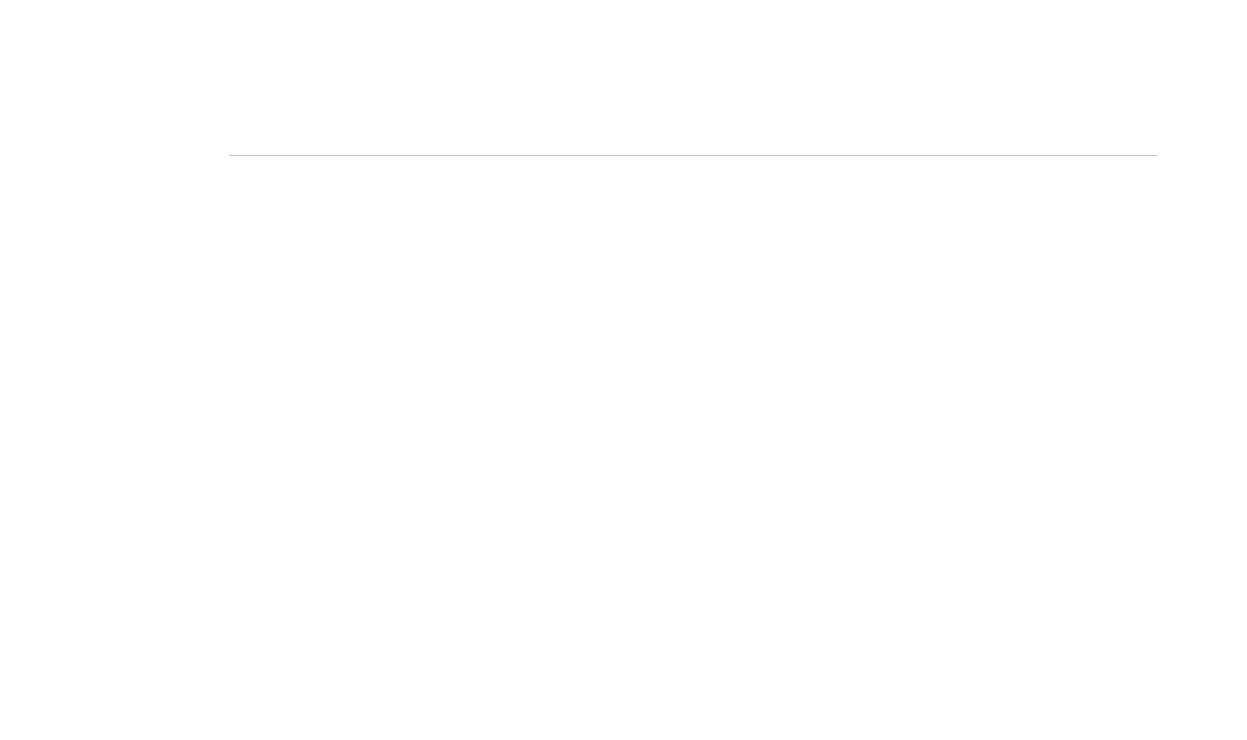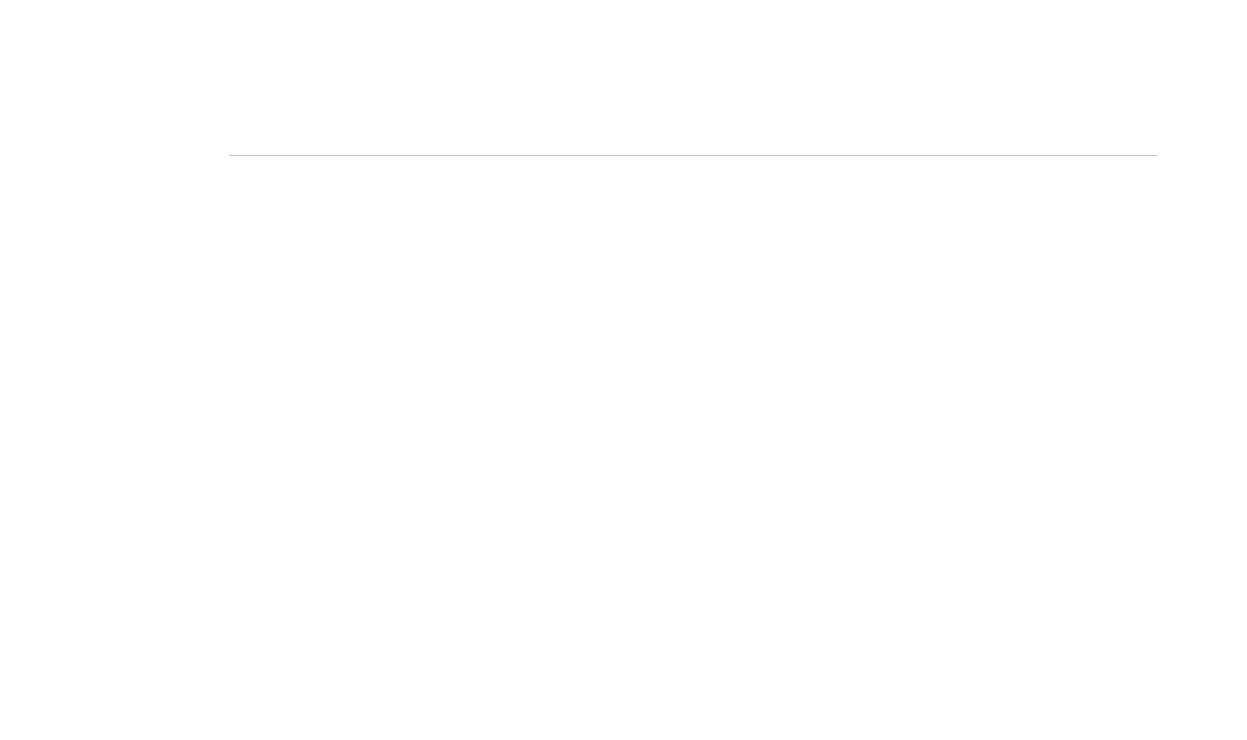
6
IMPORTANT ! Do not throw batteries in fire!
Do not be expose to dripping or splashing, and that no object filled with liqids,
such as vases, shall be plced on the apparatus.
Location of controls
! PLAY/PAUSE : To start playing the CD or to stop momentarily the disc playera
@ STOP : To stop playing the disc
# CD door open
$ Skip / Fast Search ( backward / forward ) - HOUR / MINUTE:
· CD track skip and fast search within the track
· All clock functions minute and hour setting
% PTS (PROGRAM) : to set programmable CD tracks
^ ALARM 1: set / ALARM-Set (KH 2251)
& ALARM 2: set (KH 1201, KH 2252)
* POWER
( CD Random function LED indicator
) RANDOM : To select the desired mode of play
_ REPEAT : To play the disc continuously
+ CD repeat function LED indicator
| SNOOZE : Interval alarm repetition
` CD Program LED indicator
1 TIME : set
2 SLEEP
3 Power Led Indicator
4 Function selector : CD - AM - FM
5 Volume control
6 Phones jack (KH 1201, KH 2252)
7 CD compartment
2
GB 06.08.2003 10:36 Uhr Seite 6