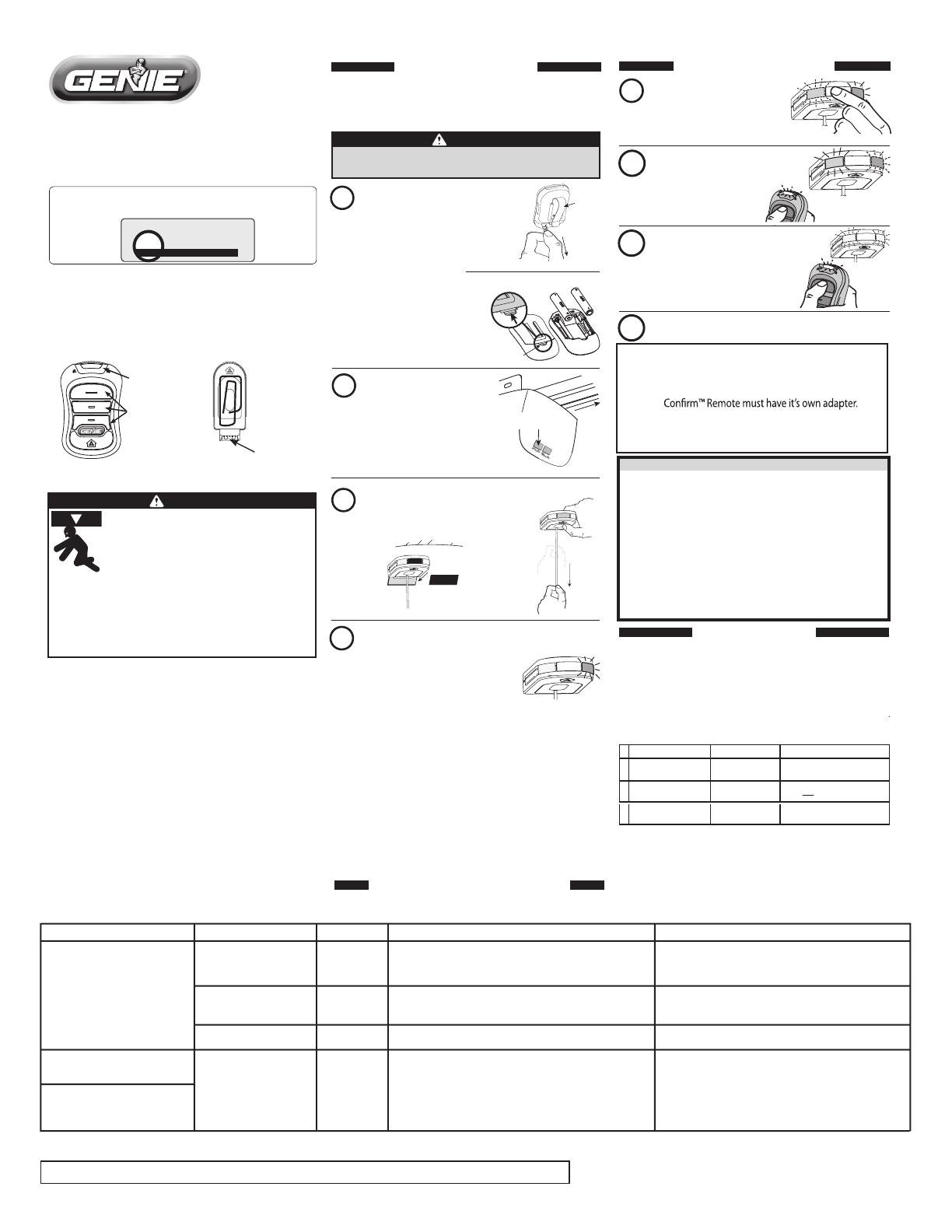
ATTENTION:
Your garage door opener must have a Serial
10 or higher.
MODEL AC SR3 THE GENIE COMPANY
FCC ID: B8Q AC SR3 Residential Door Operator
IC: 2133A-CSD1D 120V. 60HZ. 5A
FOR HELP CALL 1-800-35-GENIE OR VISIT WWW.GENIECOMPANY.COM
S/N:10XXXXXXXXXXXX
Closed
Confirm™
Remote
Installation and Operation
One Closed Confirm™ Remote can operate up to 3 openers or can be program-
med to use one, two, or three buttons to operate a single opener. Each opener
intended to be run by the Closed Confirm™ Remote must have a Network Adapter
installed to receive signals from the Closed Confirm™ Remote. If you do not have
or need more Network Adapters, contact your Genie dealer.
To use the Closed Confirm™ Remote (with a Network Adapter), the
powerhead must have this type of label and be equipped with the
connection port (See. STEP 2 below). If your powerhead does not meet
these criteria—DO NOT attempt to install this product.
Closed Confirm™ Remote
connection
pins
Network Adapter
(may or may
not be included)
Number sticker that looks like this, in which the first two numbers are
Buttons
LED
Latch
FOR FUTURE REFERENCE:
When batteries become weak.
Move the latch toward the cover on
back of the remote and lift the
cover off. Replace batteries with new
“AAA” type. Proper orientation is shown
on the circuit board below the batteries.
Replace cover.
+
AAA
-
+
AAA
-
For additional information or help contact Customer Care at 800-35-GENIE
or visit www.geniecompany.com
WARNING
Moving Door can cause serious injury
or death.
• Wall Console must be mounted in sight
of door, at least 5 feet above fl oor and
clear of moving door parts.
• Keep people clear of opening while door
is moving
• Do NOT allow children to play with Remote or door opener.
If safety reverse does not work properly:
• Close door then disconnect opener using the manual
release handle.
• Do NOT use Remote or door opener.
• Refer to door & door opener owner manuals before trying
any repairs.
Tools required: Step ladder.
There are two main tasks required for installation of a Closed Confirm™ Remote;
a) install the Network Adapter, and b) program the remote to the adapter.
Do NOT place fi ngers, pliers, screw driver or any
other device into the powerhead.
packaging and insert it into the port
with the antenna wire facing down. Straighten
the antenna if needed so that it is as long
as possible.
INSTALLATION
WARNING
Network Adapter
Port Cover
Door
Remove Network Adapter
LEFT
SIDE
Port
Cover from the powerhead.
See powerhead side facing the garage
door for port location. The Network
Adapter Port Cover has "NETWORK"
imprinted below it.
NOTE: If the visor clip is NOT already
installed—install it now.
Slide the straight side of the visor clip
all the way into the matching groove
Remove the battery pull tab from remote.
1
2
3
NETWORK
on the back of the remote.
Remove the Network Adapter from its
Pull
Visor
clip
Closed Confirm™
Press and release a button on the
Closed Confirm™ Remote and its
6
GREEN LED flashes. Network Adapter
BLUE LED goes steady ON.
A Green LED will come ON. If there is no LED showing;
• Check power is ON to the powerhead,
• Remove the Network Adapter, visually
check open port and reinsert Network
Adapter allowing up 10 seconds for LED
to display.
4
5
PROGRAMMING
OPERATION
TROUBLESHOOTING
8
GREEN LED flashes accompanied by 2 beeps.
The Network Adapter BLUE LED blinks twice
and goes OFF. Closed Confirm™ Remote
programming is complete.
Visual response Audible response Indication
1
15 green flashes, then
solid green for 2 seconds
3 short beeps Close Complete
3 red
fl
ashes
3 second steady tone Close Not Complete
3 orange fl
ashes
3 second steady tone
Out of range or signal
interference or *battery low.
*Low battery may display an out of range response
.
2
3
Press and release the same button on
the Closed Confirm™ Remote and see two
FCC and IC CERTIFIED
This device complies with part 15 of the FCC Rules. Operation is subject to
the following two conditions: (1) This device may not cause harmful
interference, and (2) this device must accept any interference received,
including interference that may cause undesired operation. This equipment
generates, uses and can radiate radio frequency energy and, if not installed
and used in accordance with the instructions, may cause harmful interference
to radio communications. However, there is no guarantee that interference
will not occur in a particular situation. If this equipment does cause harmful
interference to radio or television reception, which may be determined by
turning the equipment OFF and ON, the user is encouraged to try to correct
the by one or more of the following measures: a) Re-orient or relocate the
receiver antenna, b)Increase the separation between the opener and receiver,
c) Connect the opener into an outlet on a circuit different from that which the
receiver is connected, d) Consult your local dealer. Any modifications or
changes to thi
s equipment which are not expressedly approved by Overhead
Door ® Corp. could void the user’s authority to operate the equipment.
Remote
NOTE: 1) Each button on the remote is only able to
communicate with one adapter (operate one door)
at a time.
2) Each door you wish to operate using the Closed
3) To switch a button from one adadter to another—
clear the button by pressing and holding it for 10
seconds and reprogramming.
Switching or relocating the Network Adapter from one powerhead to another will carry the Closed Confirm™ Remote programming with Network Adapter. The Closed Confirm™ Remote will only operate the powerhead unit
on which the Network Adapter is install
7
Press and releasse the button on
the end of the Network Adapter.
The GREEN LED stays ON and a BLUE
LED begins flashing.
The following table may help you troubleshoot other possible
responses from the Closed Confirm™ Remote.
Complete installation and programming instructions before operating.
There are 2 methods of operation.
1. Confirmation of operation:
a. The Closed Confirm® Remote will give a tone and a green LED flash
every time an activation command is sent and received.
b. Pressing the remote button and getting no response means you’re
out of range.
2. Confirmation of Door Closure (TABLE).
NOTE: To erase a paired button on the Closed Confirm™ Remote—Press and hold the button for 20 seconds until 3 short beeps/3 red flashes.
Press the same button on the Closed Confirm™ Remote
and door opener will open or close door.
Closed Confirm™ Remote programming can begin.
1 clignotement rapide ROUGE
1 parpadeo corto ROJO
Problem/Problème/Problema
LED Display/Affichage/Visual DL
Sound/Son/Sonido
Corrective Action/Action corrective/Acción correctiva
Door does not move with button press.
La porte ne bouge pas malgré le bouton appuyé.
La puerta no se mueve al oprimir el botón.
1 short RED flash
None
Aucun
Ninguno
None / Aucun / Ninguno None / Aucun /
Ninguno
None / Aucun / Ninguno
None / Aucun /
Ninguno
Closed Confirm™ Remote or remote button is not paired to powerhead.
La télécommande Closed Confirm™ ou le bouton à distance ne sont pas
connectés à la tête motorisée.
Remoto de la puerta Report™ no está apareado a la caja de control.
Closed Confirm™ Remote is out of range.
La télécommande Closed Confirm™ est hors portée.
Remoto de la puerta Report™ está fuera de alcance.
Program Closed Confirm™ Remote to powerhead.
Programmer la télécommande Closed Confirm™ en fonction de la tête motorisée.
Programe el Remoto de la puerta Report™ a la caja de control.
Move Closed Confirm™ Remote closer to powerhead.
Déplacer la télécommande Closed Confirm™ plus près de la tête motorisée.
Mueva el Remoto de la Closed Confirm™ más cerca de la caja de control.
Battery may be low./Le niveau des piles peut être bas./
La batería puede estar baja.
Replace battery./Remplacer les piles./Cambie la batería.
Door opens but does not close.
La porte s’ouvre mais ne se ferme pas.
La puerta se abre pero no cierra.
3 RED flashes
3 clignotements ROUGES
3 parpadeos ROJOS
Check door for binding, balance, condition and door spring.
Check opener for Safe-T-Beam® obstruction or operational problem.
Vérifier la porte pour détecter tout grippage, déterminer l’équilibre, l’état et inspecter les
ressorts. Vérifier la présence d’obstruction ou de problème opérationnel avec Safe-T-Beam™.
Verifique que la puerta no se trabe, el equilibrio, la condición y los resortes de la puerta.
Verifique el abridor si tiene obstrucción de Safe-T-Beam (haz luminoso de seguridad) u otro
problema de funcionamiento.
Repair problem or contact a trained door system technician
Rectifier le problème ou contacter un technicien spécialisé en systèmes
d'ouvertures de porte.
Repare el problema o comuníquese con un técnico perito en sistemas
de puertas.
Door starts to close—stops & returns to OPEN.
La porte commence à se fermer, s’arrête et
revient à OUVRIR.
La puerta empieza a cerrar, se para y vuelve a ABRIR.
3 second long
constant tone
Bip long en continu
de 3 secondes
Tono constante de
3 segundos
Cause/Causer/Causar
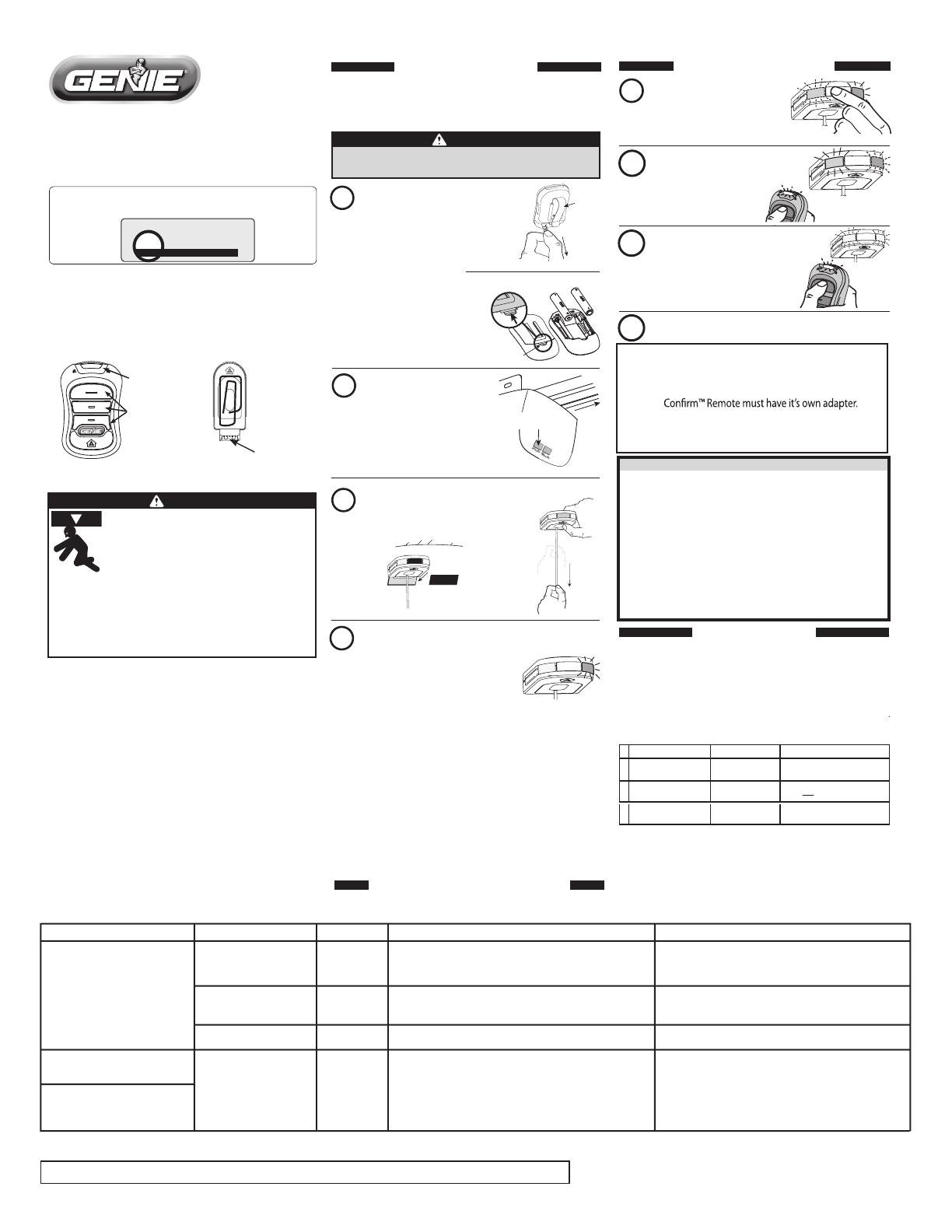
 1
1
Genie Garage Door Opener 4042 User manual
Genie 3064 User manual
Genie TriloG 1200 Series User manual
Genie PowerMax 1200 Operation and Maintenance Manual
Genie G3T-R Operating instructions
Genie 2042-TV User guide
Genie 3022-TV User guide
Genie POWERLIFT 900 User manual
 DuraDrive 2562-TKST User guide
DuraDrive 2562-TKST User guide
Genie 4063B-TKV User manual



