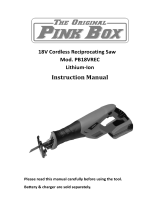Page is loading ...

SF(H) 18-A
*362178*
362178
Hilti Corporation
LI-9494 Schaan
Tel.: +423 / 234 21 11
Fax: +423 / 234 29 65
www.hilti.com
Hilti = registered trademark of Hilti Corp., Schaan W 3575 1108 00-Pos. 3 1 Printed in China © 2008
Right of technical and programme changes reserved S. E. & O.
362178 / C
Operating instructions en
Mode d’emploi fr
Manual de instrucciones es
Manual de instruções pt
00_Cover_SFH18_A_P3.qxd 28.11.2008 13:31 Uhr Seite 1

1 2 3
4
5 6
7
This product is UL listed to US and Canadien safety standards
Ce produit est homologué UL (conforme aux normes de sécurité américaines et candiennes)
Producto homologado según normas de seguridad americanas y canadienses
Produto homologado de accordo com as normas de segurança americanas e canadianas
00_Cover_SFH18_A_P3.qxd 28.11.2008 13:31 Uhr Seite 4

ORIGINAL OPERATING INSTRUCTIONS
SF(H) 18‑A Cordless drill/driver / cordless ham-
mer drill/driver
It is essential that the operating instructions
are read before the power tool is operated
for the first time.
Always keep these operating instructions
together with the power tool.
Ensure that the operating instructions are
with the power tool when it is given to other
persons.
Contents Page
1. General information 1
2. Description 2
3. Insert tools, accessories 4
4. Technical data 4
5. Safety instructions 5
6. Before use 8
7. Operation 9
8. Care and maintenance 10
9. Troubleshooting 11
10. Disposal 12
11. Manufacturer’s warranty - tools 13
1 These numbers refer to the corresponding illustra-
tions. The illustrations can be found on the fold-out
cover pages. Keep these pages open while studying
the operating instructions.
In these operating instructions, the designation
“power tool” refers to the SF 18‑A cordless
drill/driver or SFH 18‑A cordless hammer drill/driver
with battery fitted.
Parts, operating controls and indicators 1
@
Keyless chuck
;
Setting ring for torque, drilling and hammer
drilling
=
Side handle
%
Control switch (with electronic speed control)
&
Forward / reverse selector switch with trans-
port lock
(
3-speed gear selector
)
Type identification plate
+
Grip
§
Release buttons with additional function
(charge status display activation)
/
Charge status and fault display (Li-ion battery)
1. General information
1.1 Safety notices and their meaning
DANGER
Draws attention to imminent danger that could lead
to serious bodily injury or fatality.
WARNING
Draws attention to a potentially dangerous situation
that could lead to serious personal injury or fatality.
CAUTION
Draws attention to a potentially dangerous situation
that could lead to slight personal injury or damage to
the equipment or other property.
NOTE
Draws attention to an instruction or other useful
information.
1.2 Explanation of the pictograms and other
information
Warning signs
General
warning
Warning:
electricity
Warning:
caustic
substances
en
1

Obligation signs
Wear eye
protection
Wear a hard
hat
Wear ear
protection
Wear
protective
gloves
Wear
breathing
protection
Symbols
Read the
operating
instructions
before use
Volts Direct current Rated speed
under no load
Revolutions
per minute
Hammer
drilling
Drilling
without
hammering
Return waste
material for
recycling.
Location of identification data on the power tool
The type designation can be found on the type iden-
tification plate at the base of the power tool and
the serial number on the side of the casing. Make a
note of this data in your operating instructions and
always refer to it when making an enquiry to your
Hilti representative or service department.
Type:
Generation: 01
Serial no.:
2. Description
2.1 Use of the product as directed
The SF 18-A is a hand-held, cordless drill/driver for driving and removing screws and for drilling in steel, wood
and plastic.
The SFH 18-A is a hand-held, cordless hammer drill/driver for driving and removing screws, for drilling in
steel, wood and plastic and for hammer drilling in lightweight concrete and masonry.
Working on materials hazardous to the health (e.g. asbestos) is not permissible.
Do not use the battery as a power source for other unspecified appliances.
Modification of the power tool or tampering with its parts is not permissible.
To avoid the risk of injury, use only genuine Hilti accessories and insert tools.
Observe the information printed in the operating instructions concerning operation, care and maintenance.
The power tool is designed for professional use and may be operated, serviced and maintained only by trained,
authorized personnel. This personnel must be informed of any special hazards that may be encountered. The
power tool and its ancillary equipment may present hazards when used incorrectly by untrained personnel or
when used not as directed.
The working environment may be as follows: construction site, workshop, renovation, conversion or new
construction.
en
2

2.2 Chuck
Keyless chuck
2.3 Switches
Control switch with electronic speed control
3-speed gear selector
Forward / reverse selector switch with transport lock
Setting ring for torque, drilling and hammer drilling
2.4 Grips
Pivotable side handle
Vibration-absorbing grip
2.5 Lubrication
Grease lubrication
2.6 The items supplied include (toolbox versions):
1 Power tool
1 Side handle
1 Operating instructions
1 Hilti toolbox
2.7 The items supplied include (cardboard box versions):
1 Power tool
1 Side handle
1 Operating instructions
2.8 Additional items required for operating the tool
B 18/2.6 Li‑ion battery with C 4/36 or C 4/36‑ACS or C 4/36‑ACS TPS charger
2.9 Li-ion battery charge status and overheating indicator
LEDs light constantly LEDs blink Charge status C
LED 1,2,3,4
-
C ≧ 75 %
LED 1,2,3
-
50 % ≦ C < 75 %
LED 1,2
-
25 % ≦ C < 50 %
LED 1
-
10 % ≦ C < 25 %
-
LED 1
C < 10 %
-
LED 1 Battery overheated
2.10 Power tool overloading and overheating indicator
The power tool is equipped with an electronic protection system to prevent overloading and overheating. The
power tool switches itself off automatically in the event of overloading and overheating. After releasing the
control switch, the power tool may not restart immediately when the switch is pressed again (while the power
tool is cooling down).
en
3

LEDs light constantly LEDs blink Power tool status
-
LED 1,2,3,4 Power tool overloaded or
overheated
3. Insert tools, accessories
Bit holder
S-BH 50
Charger for Li-ion batteries C 4/36
Charger for Li-ion batteries C 4/36‑ACS
Charger for Li-ion batteries C 4/36-ACS TPS
Battery B 18/2.6 Li‑ion
Keyless chuck clamping range Ø 1.5…13 mm (¹⁄₁₆"to½")
Drilling diameter range in wood (soft)
Ø 1.5…32 mm (¹⁄₁₆"to1¼")
Drilling diameter range in wood (hard) Ø 1.5…20 mm (¹⁄₁₆"to¾")
Drilling dia. range in metal Ø 1.5…13 mm (¹⁄₁₆"to½")
Wood screws (max. length 240 mm) Ø 3…10 mm (¹⁄₈"to³⁄₈")
Driving screws in plastic anchors (max. length
120 mm)
Ø Max. 10 mm (max. ³⁄₈")
4. Technical data
Right of technical changes reserved.
Power tool SF 18-A SFH 18-A
Rated voltage (DC voltage)
21.6 V 21.6 V
Weight of power tool
Dimensions (L x W x H) 265 mm (10.43") x 92 mm
(3.62") x 244 mm (9.61")
Speed in 1st gear
0…370/min 0…370/min
Speed in 2nd gear
0…1,250/min 0…1,250/min
Speed in 3rd gear
0…2,140/min 0…2,140/min
Torque with tool set to drilling
symbol (soft/flexible joint)
Max. 50 Nm (444 in/lbs) Max. 50 Nm (444 in/lbs)
Torque range (15 settings) 2…12 Nm (12 in/lbs...108 in/lbs) 2…12 Nm (12 in/lbs...108 in/lbs)
Hammering speed when drilling
in 3rd gear
Hammer drilling in masonry (max.
length 100 mm)
Ø 4…12 mm (¹⁄₈"...½")
Battery B 18/2.6 Li‑ion
Rated voltage 21.6 V
Capacity
2.6 Ah
Energy content 56.16 Wh
en
4
2.5 kg (5.5 lb)
(3.62") x 244 mm (9.61")
248 mm (9.77") x 92 mm
2.6 kg (5.7 lb)
39,000/min

Battery B 18/2.6 Li‑ion
Weight 0.78 kg (1.72 lb)
Temperature monitoring Yes
Type of cell
Lithium-ion
No. of cells
12
5. Safety instructions
NOTE
The safety rules in section 5.1 contain all general
safety rules for power tools which, in accordance
with the applicable standards, require to be listed in
the operating instructions. Accordingly, some of the
rules listed may not be relevant to this tool.
5.1 General power tool safety warnings
WARNING! Read all safety warnings and all instruc-
tions. Failure to follow the warnings and instructions
may result in electric shock, fire and/or serious in-
jury. Save all warnings and instructions for future
reference. The term “power tool” in the warnings
refers to your mains‐operated (corded) power tool or
battery‐operated (cordless) power tool.
5.1.1 Work area safety
a) Keep work area clean and well lit. Cluttered or
dark areas invite accidents.
b) Do not operate power tools in explosive atmo-
spheres, such as in the presence of flammable
liquids, gases or dust. Power tools create sparks
which may ignite the dust or fumes.
c) Keep children and bystanders away while oper-
ating a power tool. Distractions can cause you to
lose control.
5.1.2 Electrical safety
a) Power tool plugs must match the outlet. Never
modify the plug in any way. Do not use any
adapter plugs with earthed (grounded) power
tools. Unmodified plugs and matching outlets will
reduce risk of electric shock.
b) Avoid body contact with earthed or grounded
surfaces, such as pipes, radiators, ranges and
refrigerators. There is an increased risk of electric
shock if your body is earthed or grounded.
c) Do not expose power tools to rain or wet con-
ditions. Water entering a power tool will increase
the risk of electric shock.
d) Do not abuse the cord. Never use the cord for
carrying, pulling or unplugging the power tool.
Keep cord away from heat, oil, sharp edges
or moving parts. Damaged or entangled cords
increase the risk of electric shock.
e) When operating a power tool outdoors, use an
extension cord suitable for outdoor use. Use of a
cord suitable for outdoor use reduces the risk of
electric shock.
f) If operating a power tool in a damp location
is unavoidable, use a residual current device
(RCD) protected supply. Use of an RCD reduces
the risk of electric shock.
5.1.3 Personal safety
a) Stay alert, watch what you are doing and use
common sense when operating a power tool. Do
not use a power tool while you are tired or under
the influence of drugs, alcohol or medication. A
moment of inattention while operating power tools
may result in serious personal injury.
b) Use personal protective equipment. Always wear
eye protection. Protective equipment such as dust
mask, non-skid safety shoes, hard hat, or hearing
protection used for appropriate conditions will
reduce personal injuries.
c) Prevent unintentional starting. Ensure the switch
is in the off‐position before connecting to power
source and/or battery pack, picking up or carrying
the tool. Carrying power tools with your finger on
the switch or energising power tools that have the
switch on invites accidents.
d) Remove any adjusting key or wrench before
turning the power tool on. A wrench or a key left
attached to a rotating part of the power tool may
result in personal injury.
e) Do not overreach. Keep proper footing and bal-
ance at all times. This enables better control of
the power tool in unexpected situations.
en
5

f) Dress properly. Do not wear loose clothing or
jewellery. Keep your hair, clothing and gloves
away from moving parts. Loose clothes, jewellery
or long hair can be caught in moving parts.
g) If devices are provided for the connection of dust
extraction and collection facilities, ensure these
are connected and properly used. Use of dust
collection can reduce dust-related hazards.
5.1.4 Power tool use and care
a) Do not force the power tool. Use the correct
power tool for your application. The correct power
tool will do the job better and safer at the rate for
which it was designed.
b) Do not use the power tool if the switch does not
turn it on and off. Any power tool that cannot be
controlled with the switch is dangerous and must
be repaired.
c) Disconnect the plug from the power source
and/or the battery pack from the power tool
before making any adjustments, changing ac-
cessories, or storing power tools. Such preven-
tive safety measures reduce the risk of starting the
power tool accidentally.
d) Store idle power tools out of the reach of children
and do not allow persons unfamiliar with the
power tool or these instructions to operate the
power tool. Power tools are dangerous in the
hands of untrained users.
e) Maintain power tools. Check for misalignment or
binding of moving parts, breakage of parts and
any other condition that may affect the power
tool’s operation. If damaged, have the power
tool repaired before use. Many accidents are
caused by poorly maintained power tools.
f) Keep cutting tools sharp and clean. Properly
maintained cutting tools with sharp cutting edges
are less likely to bind and are easier to control.
g) Use the power tool, accessories and tool bits etc.
in accordance with these instructions, taking into
account the working conditions and the work to be
performed. Use of the power tool for operations
different from those intended could result in a
hazardous situation.
5.1.5 Battery tool use and care
a) Recharge only with the charger specified by the
manufacturer. A charger that is suitable for one
type of battery pack may create a risk of fire when
used with another battery pack.
b) Use power tools only with specifically designated
battery packs. Use of any other battery packs may
create a risk of injury and fire.
c) When battery pack is not in use, keep it away
from other metal objects like paper clips, coins,
keys, nails, screws, or other small metal objects
that can make a connection from one terminal to
another. Shorting the battery terminals together
may cause burns or a fire.
d) Under abusive conditions, liquid may be ejected
from the battery, avoid contact. If contact ac-
cidentally occurs, flush with water. If liquid
contacts eyes, additionally seek medical help.
Liquid ejected from the battery may cause irritation
or burns.
5.1.6 Service
a) Have your power tool serviced by a qualified
repair person using only identical replacement
parts. This will ensure that the safety of the power
tool is maintained.
5.2 Additional safety instructions
5.2.1 Personal safety
a) Wear ear protectors with impact drills. Exposure
to noise can cause hearing loss.
b) Use auxiliary handles supplied with the tool.
Loss of control can cause personal injury.
c) Hold power tools by insulated gripping surfaces
when performing an operation where the cutting
tool may contact hidden wiring or its own cord.
Contact with a “live” wire will make exposed metal
parts of the tool “live” and shock the operator.
d) Keep the grips dry, clean and free from oil and
grease.
e) Improve the blood circulation in your fingers by
relaxing your hands and exercising your fingers
during breaks between working.
f) Avoid touching rotating parts. Switch the power
tool on only after bringing it into position at
the workpiece. Touching rotating parts, especially
rotating insert tools, may lead to injury.
g) Activate the safety lock (forward / reverse switch
in the middle position) before storing or trans-
porting the power tool.
h) The appliance is not intended for use by chil-
dren, by debilitated persons or those who have
received no instruction or training.
en
6

i) Children must be instructed not to play with the
appliance.
j) WARNING: Some dust created by grinding, sand-
ing, cutting and drilling contains chemicals
known to cause cancer, birth defects, infertil-
ity or other reproductive harm; or serious and
permanent respiratory or other injury. Some ex-
amples of these chemicals are: lead from lead-
based paints, crystalline silica from bricks, con-
crete and other masonry products and natural
stone, arsenic and chromium from chemically-
treated lumber. Your risk from these exposures
varies, depending on how often you do this type
of work. To reduce exposure to these chemi-
cals, the operator and bystanders should work
in a well-ventilated area, work with approved
safety equipment, such as respiratory protection
appropriate for the type of dust generated, and
designed to filter out microscopic particles and
direct dust away from the face and body. Avoid
prolonged contact with dust. Wear protective
clothing and wash exposed areas with soap and
water. Allowing dust to get into your mouth, eyes,
or to remain on your skin may promote absorption
of harmful chemicals.
5.2.2 Power tool use and care
a) Secure the workpiece. Use clamps or a vice
to secure the workpiece. The workpiece is thus
held more securely than by hand and both hands
remain free to operate the power tool.
b) Check that the insert tools used are compatible
with the chuck system and that they are secured
in the chuck correctly.
5.2.3 Battery tool use and care
a) Ensure the switch is in the off position before
inserting battery pack. Inserting the battery pack
into power tools that have the switch on invites
accidents.
b) Do not expose batteries to high temperatures or
fire. This presents a risk of explosion.
c) Batteries must not be opened or dismantled,
squashed, heated to temperatures over 100°C
or incinerated. A risk of fire, explosion or in-
jury through contact with caustic substances may
otherwise result.
d) Avoid ingress of dampness. Dampness may cause
a short circuit resulting in a risk of burning injury
or fire.
e) Do not use batteries other than those approved
for use with the applicable power tool or appli-
ance. Use of other batteries or use of the battery
for purposes for which it is not intended presents
a risk of fire and explosion.
f) Observe the special instructions applicable to the
transport, storage and use of Li-ion batteries.
g) Avoid short-circuiting the battery. Check that the
terminals on the battery and in the power tool
are free from foreign objects before inserting
the battery in the power tool. Short circuiting the
battery terminals presents a risk of fire, explosion
and chemical burns.
h) Do not charge or continue to use damaged bat-
teries (e.g. batteries with cracks, broken parts,
bent or pushed-in and/or pulled-out contacts).
i) Hold tool by insulated gripping surfaces when
performing an operation where the cutting tool
may contact hidden wiring or its own cord. Con-
tact with a “live” wire will make exposed metal
parts of the tool “live” and shock the operator.
5.2.4 Electrical safety
Before beginning work, check the working area
(e.g. using a metal detector) to ensure that no
concealed electric cables or gas and water pipes
are present. External metal parts of the power tool
may become live, for example, when an electric cable
is damaged accidentally. This presents a serious risk
of electric shock.
5.2.5 Work area
a) Ensure that the workplace is well lit.
b) Ensure that the workplace is well ventilated.
Exposure to dust at a poorly ventilated workplace
may result in damage to the health.
en
7

5.2.6 Personal protective equipment
The user and any other persons in the vicinity must
wear ANSI Z87.1-approved eye protection, a hard
hat, ear protection, protective gloves and breathing
protection while the power tool is in use.
6. Before use
6.1 Battery use and care
NOTE
Battery performance drops at low temperatures. Use
a battery only when it has been fully charged. This
ensures that maximum battery capacity is available.
Change to the second battery as soon as a drop in
performance is noticed. Recharge the battery imme-
diately so that it is ready for reuse.
Store the battery in a cool, dry place. Never store
the battery where it is exposed to direct sunlight or
sources of heat, e.g. on heaters / radiators or behind a
motor vehicle windscreen. Batteries that have reached
the end of their life must be disposed of safely and
correctly to avoid environmental pollution.
6.2 Charging the battery
DANGER
Use only the Hilti batteries and Hilti chargers listed
under “Accessories”.
6.2.1 Charging a new battery for the first time
Charge the battery fully before using it for the first
time.
6.2.2 Charging a previously used battery
Ensure that the outer surfaces of the battery are
clean and dry before inserting it in the corresponding
charger.
Read the operating instructions for the charger for
further information about the charging procedure.
Li-ion batteries are ready for use at any time, even
when only partly charged. Charging progress is in-
dicated by the LED display (see charger operating
instructions).
6.3 Fitting the battery
CAUTION
Before fitting the battery, check that the power tool
is switched off and that the transport lock is engaged
(forward/reverse switch in the middle position). Use
only the Hilti batteries approved for use with this
power tool.
CAUTION
Check that the terminals on the battery and in the
power tool are free from foreign objects before
inserting the battery in the power tool.
1. Push the battery into the power tool from the rear
as far as it will go and until it is heard to engage
with a double click.
2. CAUTION A falling battery may present a risk of
injury to yourself or others.
Check that the battery is seated securely in the
power tool.
en
8

6.4 Removing the battery 2
1. Press both battery release buttons.
2. Pull the battery out of the power tool toward the
rear.
6.5 Fitting the side handle 3
1. Set the forward / reverse switch to the middle
position (transport lock) or remove the battery
from the power tool.
2. Release the side handle clamping band by turning
the handle counterclockwise.
3. Slide the side handle clamping band over the
chuck and onto the clamping section at the front
end of the power tool.
4. Pivot the side handle into the desired position.
5. Secure the side handle by turning the grip clock-
wise.
6. Check that the side handle holds securely.
7. Operation
CAUTION
The tool may get hot during use. Wear protective
gloves.
CAUTION
The power tool may suddenly swing to the side
(rotate about its own axis) when drilling, hammer
drilling or screwdriving. Always use the power tool
with the side handle fitted and hold it securely with
both hands.
CAUTION
To avoid injuries caused by the insert tool, wear
protective gloves when changing insert tools.
7.1 Setting forward or reverse rotation 4
NOTE
The forward / reverse switch is used to select the
direction of rotation of the drive spindle. An interlock
prevents switching while the motor is running. The
control switch is locked when the forward / reverse
switch is in the middle position. Push the forward /
reverse switch to the right (power tool held in working
direction) to select forward rotation. Push the forward
/ reverse switch to the left (power tool held in working
direction) to select reverse rotation.
7.2 Adjusting the side handle 5
1. Release the side handle clamping band by turning
the handle counterclockwise.
2. Pivot the side handle into the desired position.
3. Tighten the side handle by turning the grip clock-
wise.
4. Check that the side handle holds securely.
7.3 Speed selection with the 3-gear switch 6
NOTE
The mechanical 3-speed gear switch can be used to
select the speed range required. Speed with fully-
charged battery. 1st gear: 0-370 /min, 2nd gear:
0‑1120 /min or 3rd gear: 0‑2090 /min
7.4 Switching on / off
Speed of rotation can be controlled smoothly up
to maximum speed by pressing the control switch
slowly.
7.5 Fitting the drill bit
1. Set the forward / reverse switch to the middle
position or remove the battery from the power
tool.
2. Check that the connection end of the drill bit is
clean. Clean the connection end if necessary.
3. Insert the drill bit in the keyless chuck and then
turn the chuck firmly by hand until several clicks
are heard.
4. Check that the drill bit is held securely.
7.6 Removing the drill bit
1. Set the forward / reverse switch to the middle
position or remove the battery from the power
tool.
2. Open the keyless chuck.
3. Pull the insert tool out of the chuck.
en
9

7.7 Drilling
CAUTION
Use clamps or a vice to secure the workpiece. The
workpiece is thus held more securely than by hand
and both hands remain free to operate the power
tool.
1. Turn the torque and operating mode setting ring
to the drilling symbol.
2. Move the forward / reverse switch to the “For-
ward” position.
7.8 Hammer drilling (SFH 18-A)
1. Turn the torque and operating mode setting ring
to the hammer drilling symbol.
2. Move the forward / reverse switch to the “For-
ward” position.
7.9 Screwdriving
7.9.1 Fitting the bit holder / bit
1. Set the forward / reverse switch to the middle
position or remove the battery from the power
tool.
2. Open the quick-release chuck.
3. Insert the bit adapter in the keyless chuck and
then turn the chuck firmly by hand until tight.
4. Check that the bit adapter is held securely (check
by pulling).
5. Fit the bit in the bit holder.
7.9.2 Screwdriving
1. Turn the torque, drilling and hammer drilling
setting ring to the required torque setting.
2. Set the forward / reverse switch to the desired
direction of rotation.
7.9.3 Removing the bit / bit holder
1. Set the forward / reverse switch to the middle
position or remove the battery from the power
tool.
2. Remove the bit from the bit holder.
3. Open the keyless chuck.
4. Remove the bit adapter.
7.10 Reading the charge status LED display on
Li‑ion batteries 7
NOTE
The charge status cannot be indicated while the power
tool is in operation. If LED 1 blinks, this indicates
that the battery is either fully discharged or too hot
(temperature above 80°C/ 176°F). The battery must
then be inserted in the charger. If all 4 LEDs blink, this
indicates that the power tool has been overloaded or
has overheated.
The Li-ion battery features a charge status LED dis-
play. The charge status is indicated by the LEDs on the
battery during charging (please refer to the operating
instructions for the charger). When the battery is not
in use, pressing one of the battery release buttons
or inserting the battery into the power tool causes
the battery charge status to be displayed by the four
LEDs for three seconds.
8. Care and maintenance
CAUTION
Before beginning cleaning, remove the battery from
the power tool in order to prevent unintentional
starting.
8.1 Care of insert tools
Clean off dirt and dust deposits adhering to the insert
tools and protect them from corrosion by wiping the
insert tools from time to time with an oil-soaked rag.
8.2 Care of the power tool
CAUTION
Keep the power tool, especially its grip surfaces,
clean and free from oil and grease. Do not use
cleaning agents which contain silicone.
The outer casing of the power tool is made from
impact-resistant plastic. Sections of the grip are made
from a synthetic rubber material.
en
10

Never operate the power tool when the ventilation
slots are blocked. Clean the ventilation slots carefully
using a dry brush. Do not permit foreign objects to
enter the interior of the power tool. Clean the outside
of the power tool at regular intervals with a slightly
damp cloth. Do not use a spray, steam pressure
cleaning equipment or running water for cleaning.
This may negatively affect the electrical safety of the
power tool.
8.3 Care of the Li-ion battery
Avoid entrance of moisture.
Charge the battery fully before using it for the first
time.
In order to achieve maximum battery life, stop dis-
charging the battery as soon as a significant drop in
performance is noticed.
NOTE
If use of the power tool continues, battery discharge
is stopped automatically (indicated by LED 1 blinking)
before the battery cells suffer damage.
Charge the battery with the Hilti charger approved for
use with Li-ion batteries.
NOTE
- A conditioning charge (as is required with NiCd or
NiMH batteries) is not necessary.
- Interruption of the charging procedure has no neg-
ative effect on battery life.
- Charging can be started at any time with no negative
effect on battery life. There is no memory effect (as
with NiCd or NiMH batteries).
- For best results, batteries should be stored fully
charged in a cool dry place. Avoid charging the battery
in places subject to high ambient temperatures (e.g.
at a window) as this has an adverse effect on battery
life and increases the rate of self-discharge.
- If the battery no longer reaches full charge, it may
have lost capacity due to aging or overstressing. It
is possible to continue working with a battery in this
condition but it should be replaced in good time.
8.4 Maintenance
WARNING
Repairs to the electrical section of the power tool
may be carried out only by trained electrical spe-
cialists.
Check all external parts of the power tool for damage
at regular intervals and check that all controls operate
faultlessly. Do not operate the power tool if parts
are damaged or when the controls do not function
faultlessly. If necessary, the power tool should be
repaired by Hilti Service.
8.5 Checking the power tool after care and
maintenance
After carrying out care and maintenance work on
the power tool, check that all protective and safety
devices are fitted and that they function faultlessly.
9. Troubleshooting
Fault Possible cause Remedy
The power tool doesn’t run.
The battery is discharged or fitted
incorrectly.
The battery must be heard to engage
with a double click or, respectively,
needs to be charged.
Electrical fault. Remove the battery from the power
tool and contact Hilti Service.
The power tool doesn’t run
and all 4 LEDs blink.
The power tool has been overloaded. Release the control switch and
press it again.
The overheating prevention cut-out
has been activated.
Allow the power tool to cool down.
Clean the ventilation slots.
The power tool doesn’t run
and 1 LED blinks.
The battery is discharged.
Change the battery and recharge the
discharged battery.
The battery is too hot or too cold. Bring the battery to the recom-
mended working temperature.
en
11

Fault Possible cause Remedy
No hammering action. The torque and operating mode
setting ring are not set to the
hammer drilling symbol.
Turn the torque and operating mode
setting ring to the hammer drilling
symbol.
The on / off switch can’t be
pressed, i.e. the switch is
locked.
The forward / reverse switch is in
the middle position (transport lock
engaged).
Push the forward / reverse switch
to the left or right.
The battery runs down more
quickly than usual.
Battery condition is not optimal. Have battery condition diagnosed
by Hilti Service or replace with a
new battery.
The battery doesn’t engage
with an audible double click.
The retaining lugs on the battery are
dirty.
Clean the retaining lugs and check
that the battery engages securely.
Contact Hilti Service if the problem
persists.
The power tool or the battery
gets very warm.
Electrical fault. Switch the power tool off imme-
diately, remove the battery and
contact Hilti Service.
The power tool has been overloaded
(application limits exceeded).
Use the right power tool for the job
(don’t use a low-powered tool for
heavy work).
10. Disposal
CAUTION
Improper disposal of the equipment may have serious consequences: The burning of plastic components
generates toxic fumes which may present a health hazard. Batteries may explode if damaged or exposed to
very high temperatures, causing poisoning, burns, acid burns or environmental pollution. Careless disposal
may permit unauthorized and improper use of the equipment. This may result in serious personal injury, injury
to third parties and pollution of the environment.
CAUTION
Dispose of defective batteries without delay. Keep them out of reach of children. Do not attempt to open or
dismantle batteries and do not dispose of them by incineration.
CAUTION
Dispose of the batteries in accordance with national regulations or return them to Hilti.
Most of the materials from which Hilti power tools or appliances are manufactured can be recycled. The
materials must be correctly separated before they can be recycled. In many countries, Hilti has already made
arrangements for taking back your old power tools or appliances for recycling. Please ask your Hilti customer
service department or Hilti representative for further information.
en
12

Batteries
Hilti Li-ion batteries contain lithium-ion cells.
Both you and Hilti bear responsibility for the recycling of worn-out batteries in keeping with
environmental protection requirements.
Do not throw worn-out batteries into household waste, a fire or water.
11. Manufacturer’s warranty - tools
Hilti warrants that the tool supplied is free of defects
in material and workmanship. This warranty is valid
so long as the tool is operated and handled correctly,
cleaned and serviced properly and in accordance with
the Hilti Operating Instructions, and the technical
system is maintained. This means that only original
Hilti consumables, components and spare parts may
be used in the tool.
This warranty provides the free-of-charge repair or
replacement of defective parts only over the entire
lifespan of the tool. Parts requiring repair or replace-
ment as a result of normal wear and tear are not
covered by this warranty.
Additional claims are excluded, unless stringent na-
tional rules prohibit such exclusion. In particular,
Hilti is not obligated for direct, indirect, inciden-
tal or consequential damages, losses or expenses
in connection with, or by reason of, the use of,
or inability to use the tool for any purpose. Im-
plied warranties of merchantability or fitness for a
particular purpose are specifically excluded.
For repair or replacement, send the tool or related
parts immediately upon discovery of the defect to
the address of the local Hilti marketing organization
provided.
This constitutes Hilti’s entire obligation with regard
to warranty and supersedes all prior or contempo-
raneous comments and oral or written agreements
concerning warranties.
en
13
R
E
C
Y
C
L
E
RBRC
Lilon
1
.
8
0
0
.
8
2
2
.
8
8
3
7

Operating instructions en
Mode d’emploi fr
Manual de instrucciones es
SID/SIW
14-A/18-A

깻
깹
깺
깺
깸
깾
꺁꺁 꺀꺀
깽
꺂
깼
% $K % $K % $K % $K
% $K
꺁 꺁깿 깿
1

ETL listed to US and Canadian safety standards
Homologué ETL (conforme aux normes de sécurité américaines et
canadiennes)
Producto homologado según normas de seguridad americanas y
canadienses
Produto homologado de accordo com as normas de segurança
americanas e canadianas

2
3

4
STOP
5
/