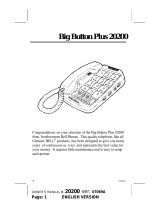TELEPHONE SET UP
1. Use the new line cord to connect the PHONE jack of your new telephone to the
modular wall jack.
2. Place the unit on a flat table or mount it on a wall. To mount the unit on a wall,
you must use the wall mount bracket supplied. You must also remove the tab
below the handset receiver and turn it around.
PULSE AND TONE DIALING
1. If your telephone line accepts touch-tone dialing, set the PULSE/TONE
switch to the Tone position. The switch is located on the right side of the tele-
phone. The default position is tone dialing.
2. If your telephone line requires rotary (pulse) dialing, set the PULSE/TONE
switch to the Pulse position.
3. If you are unsure which system you have, set the switch to the TONE position.
Lift the handset. When you get a dial tone, dial a telephone number. If the dial
tone continues, move the switch to PULSE, and then dial the telephone
number again.
RECEIVING A PHONE CALL
1. Be sure the RINGER switch is set to the desired position.
2. When the phone rings, lift the handset.
PLACING A PHONE CALL
1. Lift the handset and wait for a dial tone.
2. Dial the telephone number you wish to call.
TELEPHONE FEATURES